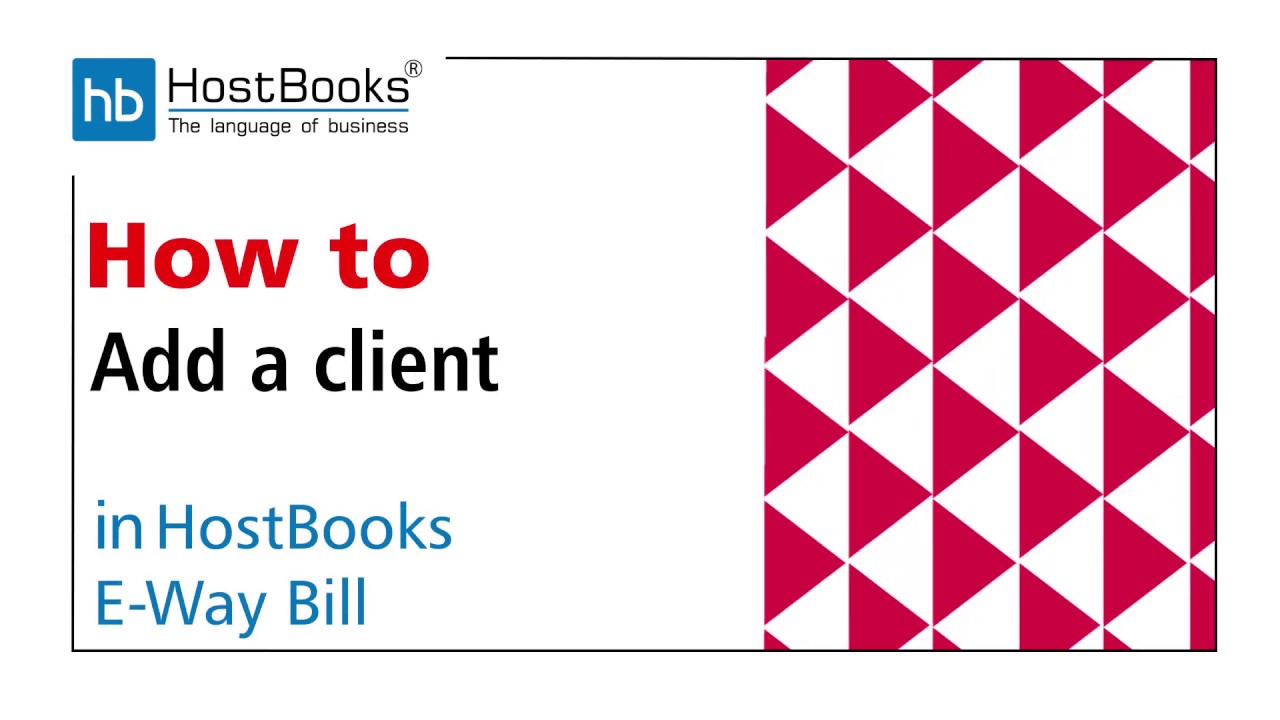How to add a Client in HostBooks E-Way Bill Software?
Step 1:
- Go to Clients on the left.
Step 2:
- Click on + New Customer or Vendor at the top right.
Step 3:
- Enter the details of your client Customer/Vendor Name first
- Enter the GSTIN of the client
- Select the Country and State from the drop-down menu
- Enter the Mobile Number
- enter the PAN
- Next, enter the Address of the client
- Enter the Pin Code
- Enter the Email Address
- enter the City and Landline No.
- Click on Save
Step 4:
- Go to Update Transportation Details drop-down menu.
- Select Cancel-EWB from the drop-down menu as shown on the screen.