Receipt
Receipt
On the Dashboard, choose the Banking Icon and select Receipt from the drop down list
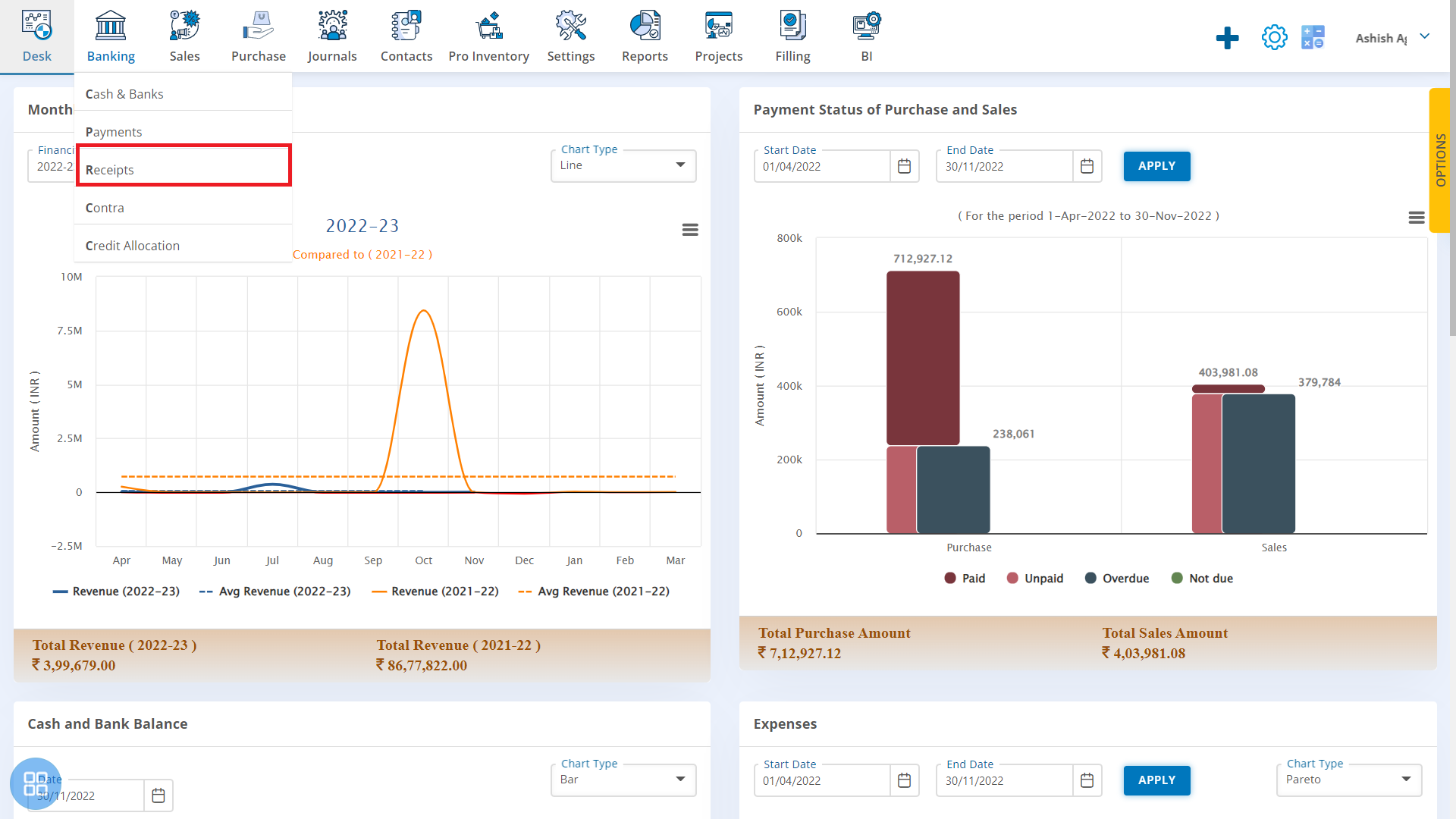
Receive Money page will open, this page shows the list of Receipts.
Receive Money
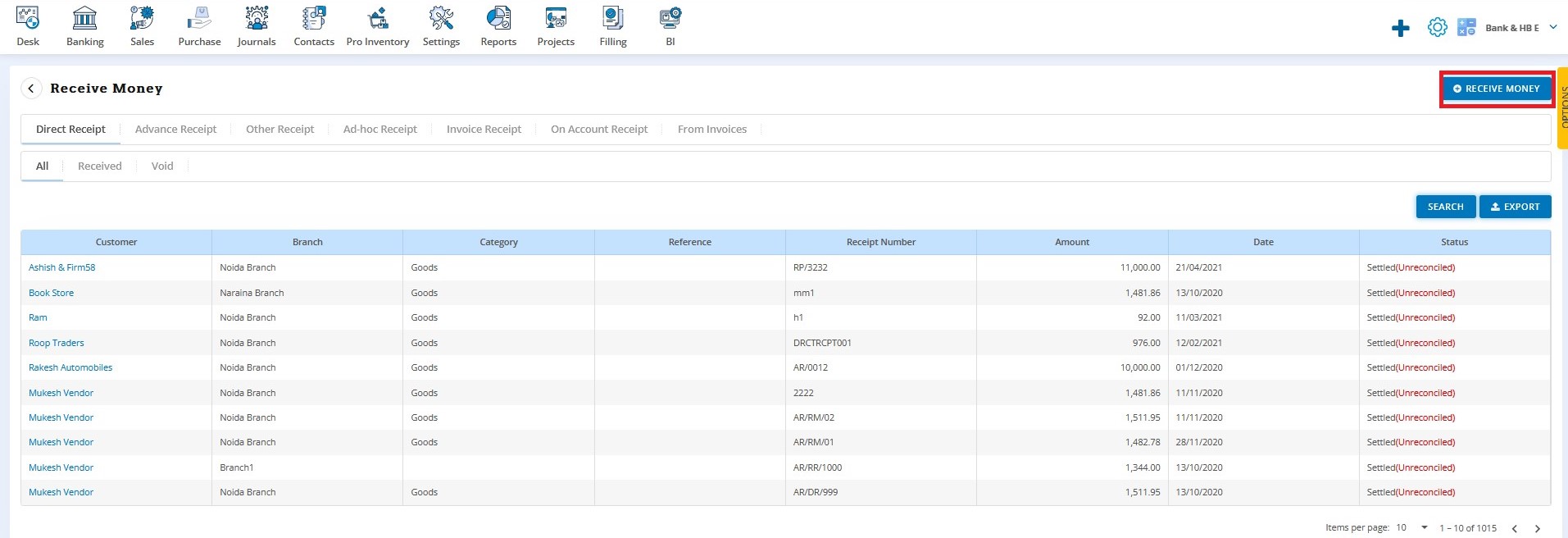
To create a new receipt click on the Receive Money tab on the far right of the page. This will open the creation page
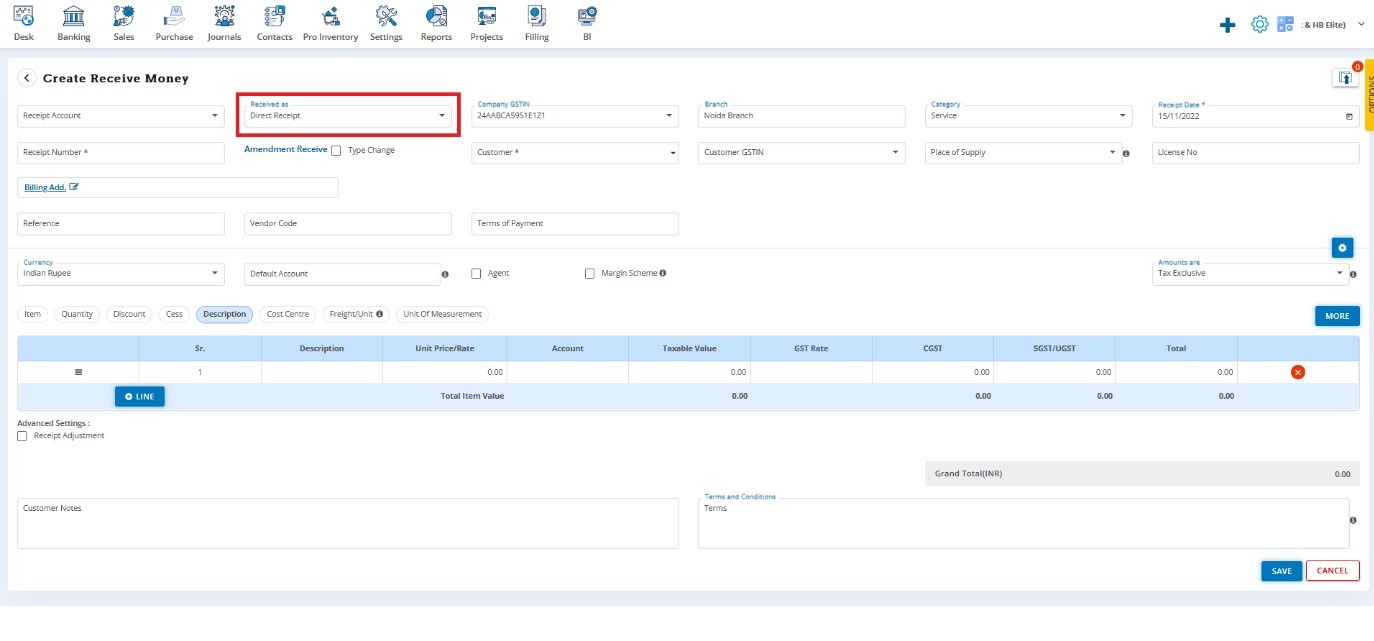
Choose the appropriate receipt type from the drop down. Enter all relevant details and save.


