Section – 115G : Return of income not to be filed in certain cases
March 1, 2018Section – 115-I : Chapter not to apply if the assessee so chooses
March 1, 2018
Under the Income Tax Act 1961, a person can have one of three residential statuses: resident, non-resident Indian (NRI), or resident but not ordinarily resident (RNOR). The tax payable on income from dividends and capital Gains could depend on the residential status of the person.
Section 115H applies to individuals who were NRIs in the previous year but have become Indian residents in the current financial year.
Section 115H states that if a person, who is a non-resident Indian (NRI) in a particular year, becomes a resident in India in the following year and has income from foreign exchange assets as specified in sub- clauses of Section 115C, they can choose to continue availing the provisions of this Chapter by submitting a written declaration to the Assessing Officer along with their income tax return.
As per Section 115H of Income Tax, Non-Resident Indians (NRIs) can avail a generous tax rebate of 20% on their investment income, along with a 10% concession on tax for long-term capital gains derived from specified foreign exchange assets and dividend income.
Synopsis Of Section 115H
| Name of Act | Income tax Act, 1961 |
| Section | 115H |
| Applicability | NRI who becomes Resident Indians |
| Gist | Tax concession and benefits for foreign investments and assets |
| Coverage | Tax on Dividend Income, Capital Gains and Conversion of assets |
| Procedure | Written application to Assessing Officer |
Section 115H of Income Tax Act 1961
115H. Where a person, who is a non-resident Indian in any previous year, becomes assessable as resident in India in respect of the total income of any subsequent year, he may furnish to the Assessing Officer a declaration in writing along with his return of income under section 139 for the assessment year for which he is so assessable, to the effect that the provisions of this Chapter shall continue to apply to him in relation to the investment income derived from any foreign exchange asset being an asset of the nature referred to in sub-clause (ii) or sub-clause (iii) or sub-clause (iv) or sub-clause (v) of clause (f) of section 115C; and if he does so, the provisions of this Chapter shall continue to apply to him in relation to such income for that assessment year and for every subsequent assessment year until the transfer or conversion (otherwise than by transfer) into money of such assets.
Taxation of Specified Incomes under Section 115H
Section 115H of the Income Tax Act, 1961 provides for a lower tax rate on specified incomes earned by non-resident Indians (NRIs) from specified assets. Here are the rates.
- Dividend income earned by NRIs from Indian companies is taxed at a flat rate of 20%, as against the normal tax rate of 30%.
- Long-term capital gain (LTCG) on sale or transfer of specified assets are taxed at a flat rate of 10%.
- Short-term capital gains (STCG) arising from the transfer of specified assets are taxed at a flat rate of 15%.
Conditions for Availing the Benefits of Section 115H
Non-resident Indians (NRIs) can avail the benefits of Section 115H of the Income Tax Act, 1961 if they meet the following conditions.
- They must be a resident of a nation with whom India has signed a Double Taxation Avoidance Agreement (DTAA).
- They must furnish a tax residency certificate (TRC) from the tax authorities of the country where they are resident.
- They must have a Indian Permanent Account Number (PAN).
- The income earned by the NRI must be from specified assets, which include:
- Deposits in foreign currency in banks in India
- Debt securities issued by Indian companies
- Units of equity-oriented mutual funds
- Shares of Indian companies listed on a recognized stock exchange
Section 115H Benefits
Under Section 115H of the Income Tax Act, non-resident Indians (NRIs) can enjoy special tax privileges for foreign exchange asset investments.
The following Table explains the benefits under Section 115H for residents who converted from Non-residents.
| S.No. | Benefit | Description |
|---|---|---|
| 1 | 20% Tax Concession on Investment Income | NRIs retain the 20% tax concession on investment income from foreign exchange assets. |
| 2 | 10% Tax Concession on Long-Term Capital Gains | NRIs enjoy a 10% tax concession on long-term capital gains from specified assets and dividend income. |
| 3 | Concessional Levy until Asset Conversion | NRIs benefit from concessional tax rates until converting foreign exchange assets into money. |
| 4 | Concession Tax Rates on Specified Assets | NRIs can enjoy concession tax rates even when transferring foreign exchange between banks, provided they own the specified asset. |
FAQs About Section 115H of Income Tax Act
Q1: What is Section 115H?
Section 115H of the Income Tax Act, 1961 provides for a lower tax rate on specified incomes earned by non-resident Indians (NRIs) from specified assets. The specified incomes include dividend income, long-term capital gains, and short-term capital gains.
Q2: Do you want to claim the benefit under section 115H?
If you were NRI who has become a resident Indian in the current financial year, you can claim the following benefits under Section 115.
- 20% Tax Concession on Investment Income
- 10% Tax Concession on Long-Term Capital Gains
- Concessional Levy until Asset Conversion
- Concession Tax Rates on Specified Assets
Therefore, you must want to claim the tax concessions under section 115H.
Q3: Who can claim benefit under section 115H?
NRIs can claim the benefit of Section 115H if they satisfy they are a resident of a country with which India has signed DTAA, furnished tax residency certificate (TRC) in the residing country, have a Permanent Account Number (PAN) in India and the income is from specified assets.
Q4: Who is an NRI for taxation purposes?
An NRI for taxation purposes is a person who is not a resident of India in any previous year but is a resident of India in the current year. A person is a resident of India if he or she satisfies any of the following conditions:
- Been in India 182 days or more during the current year.
- Been in India for 365 days or more during the four preceding years and for 60 days or more during the current year.
- been in India for 120 days or more during the current year for a specified purpose.

Try HostBooks
SuperApp Today
Create a free account to get access and start
creating something amazing right now!





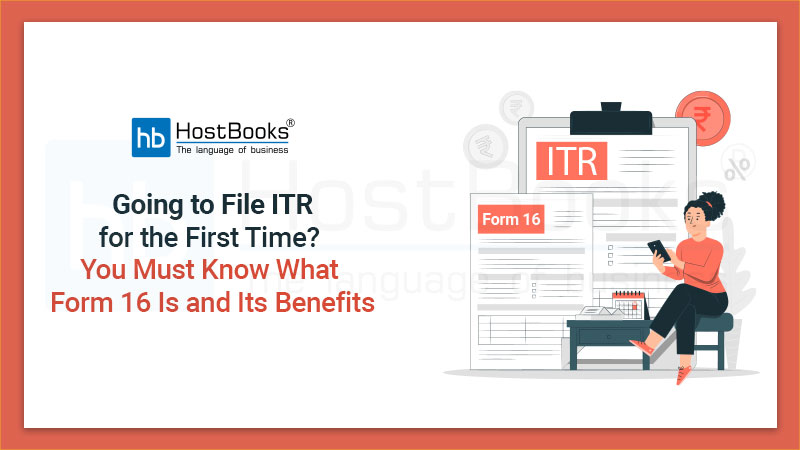










3 Comments
I am an Individual , Resdent tax payer . Idon’t want anyreleif against sec.115H . The question is how to say ‘no’ . because there is no green block against it . Wthout it the validity is failing .
part A general in the return there is a question – whether director of company, cannot be filled because it is protected field. similarly with Gross amount in the TDS sheet
Procedural Part –
– ‘Whether you are Director in a company at any time during the previous year?’ is applicable only in case of Individual. if your status is other than Individual then this field shall be disable because it is not applicable in this case.
– ‘Gross Amount’ field in schedule TDS shall be disable because it is not applicable if you are selecting “Not applicable (only in case of TDS is deducted u/s 194N)” in the column ‘Head of Income’.
Technical Part – If you are using Excel utility to file income tax return then you need to follow the below steps:
– After download and extract this ZIP file of excel utility into a folder, open excel utility in editing mode by clicking on “Enable Editing” to enter data in utility.
– Before enter any details, you need to enable macros properly by clicking on “Enable Content” option showing top of excel utility.
– After that you can enter your details in cells which are indicating in Green color.
– Don’t use cut, copy and paste option for data entry.
Note: For further details, please check system requirements given on e-filing website for using utilities to file income tax return..