How to claim the excess amount paid (Refund) under GST?

While filling the GST challan, it is possible that a person might pay some extra amount of GST by mistake. This amount then reflects in the Electronic Cash Ledger. However, this amount can be claimed on the GST portal through an application known as the refund application, “RFD-01”. This amount can be claimed as a refund within 2 years from the date of payment. The steps to claim the refund by filing RFD-01 are:
- The first step is to login to the GST Portal (www.gst.gov.in).
- Click on “Services”, next click on “Refunds” and then “Application for Refund”.
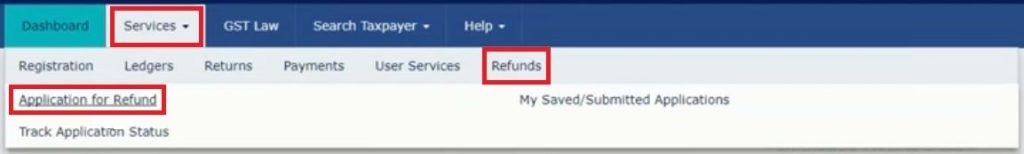
- Select “Refund of Excess Balance in Electronic Cash Ledger” and after that click on “CREATE”.

- After you click on “CREATE”, a screen will reflect all the balances in the Electronic Cash Ledger eligible to be claimed as a refund. Enter values of the refund to be claimed in the “Refund Claimed”
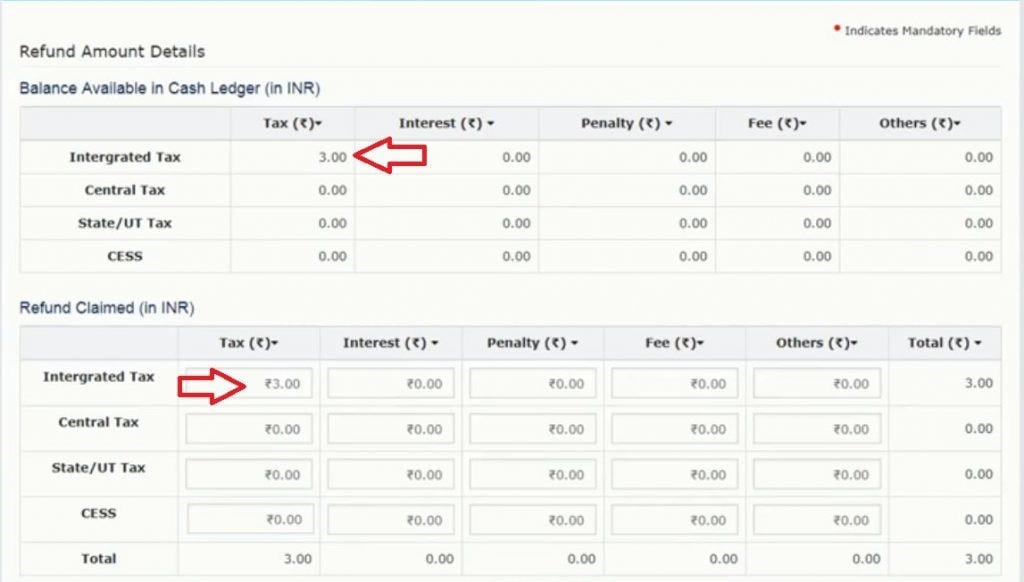
- Next, select the “Bank Account Number” where you want the refund to be credited, from the drop-down and click on “SAVE”.
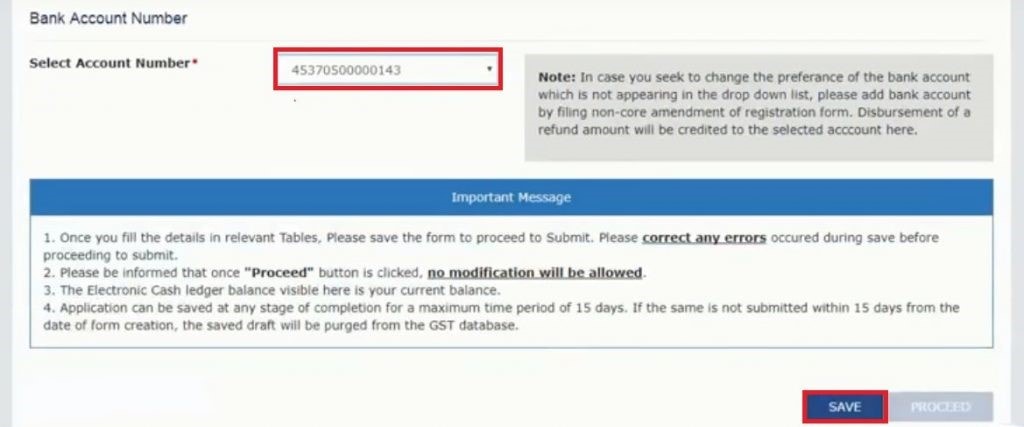
- Click on the declaration checkbox. Select the name of the “Authorised Signatory” from the drop-down. Choose “SUBMIT WITH DSC” or “SUBMIT WITH EVC” as per your requirements.
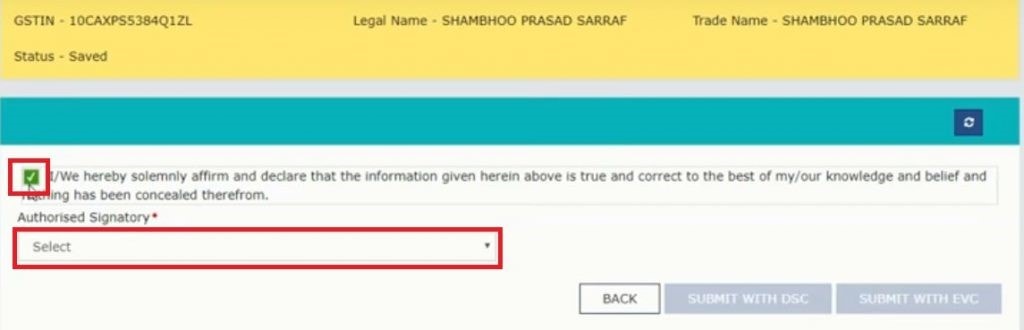
After completing the filing of RFD-01, a refund ARN receipt will be generated in PDF format. A GST officer will undertake an inspection and if satisfied, the refund will be successfully credited to your bank account.

