Adding bulk e-Invoice generation on Sale listing page, adding Pin code add option in Billing, Shipping and Contact addresses of Sales/Bill, adding Serial No wise discount option in Sales, adding Category & Department wise approval matrix, etc.
Features
| S.No. | Description | Type |
|---|---|---|
| 1. | Add bulk e-Invoice generation on Sale listing page | New Features |
| 2. | Add Pin code add option in Billing, Shipping and Contact addresses of Sales/Bill | New Features |
| 3. | Add Copy Inventory Permission Policy in Inventory Permission | Enhancement |
| 4. | Add Serial No wise discount option in Sales | New Features |
| 5. | Add 194T section in TDS | Enhancement |
| 6. | Add Export Request in TDS Report (Txn wise) | Enhancement |
| 7. | Add IBAN in Bank | Enhancement |
| 8. | Add List custom fields in Spend/Receive Money | Enhancement |
| 9. | Add Category & Department wise approval matrix | New Features |
E-Invoice – Added bulk e-Invoice generation: With this release, we have provided the option to generate bulk e-Invoices in a single click. You can generate a maximum of 100 e-Invoices at a time.
Available Here: Sales → Invoice → Invoice listing
Please referrer below screenshot for your help.
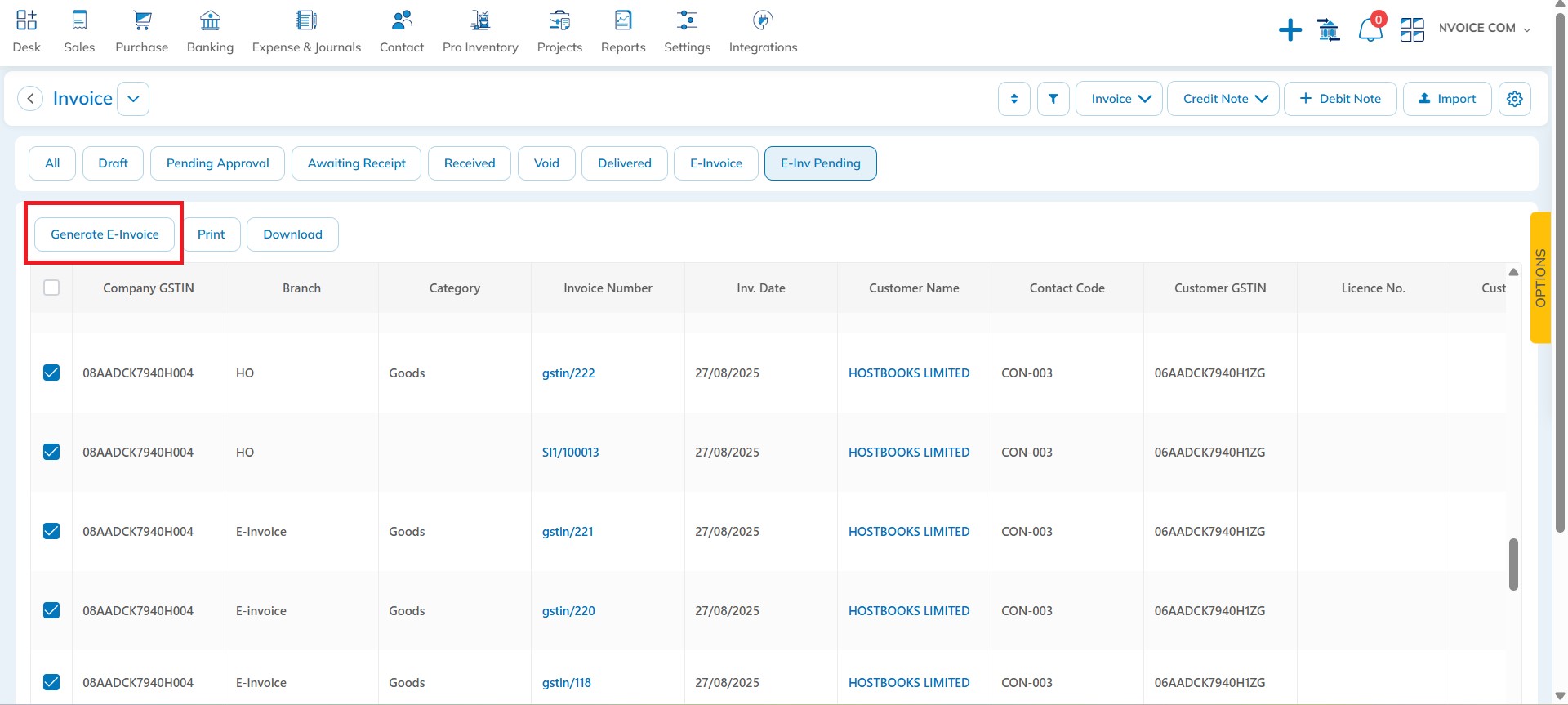
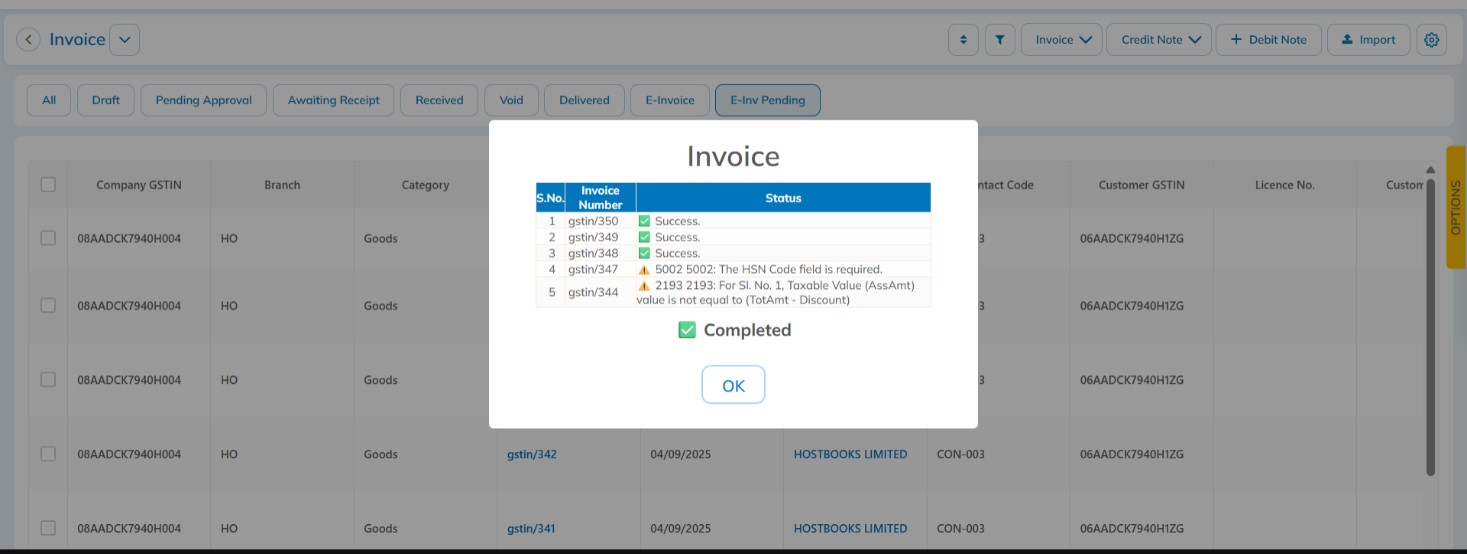
Sales/Bill – Added Pin code add option in Billing, Shipping and Contact addresses: With this release, we have provided the option to add the PIN Code in Billing, Shipping, and Contact Address for a particular Business. You can now add a PIN Code that is not available in the application.
Available Here: Sales → Sales Invoice → Add Invoice → Add Bill
Please referrer below screenshot for your help.
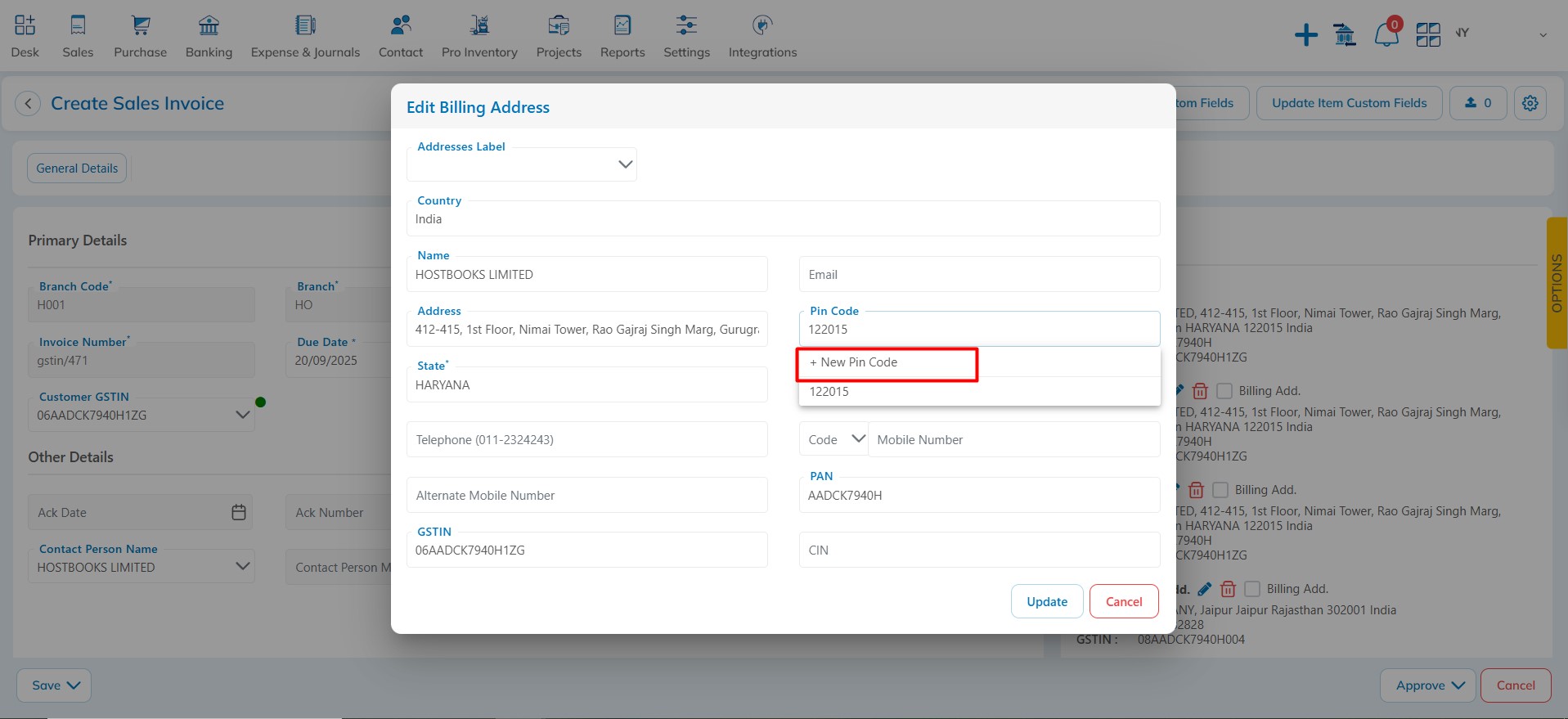
Inventory Permission – Added Copy Inventory permission in Policy: With this release, we have provided the option to add permission for Inventory Copy in Create Inventory. You can now grant the ‘Copy Inventory’ option to users individually, based on their roles.
Available Here: Settings → Admin Configurations → User Management → Add Policy
Please referrer below screenshot for your help.
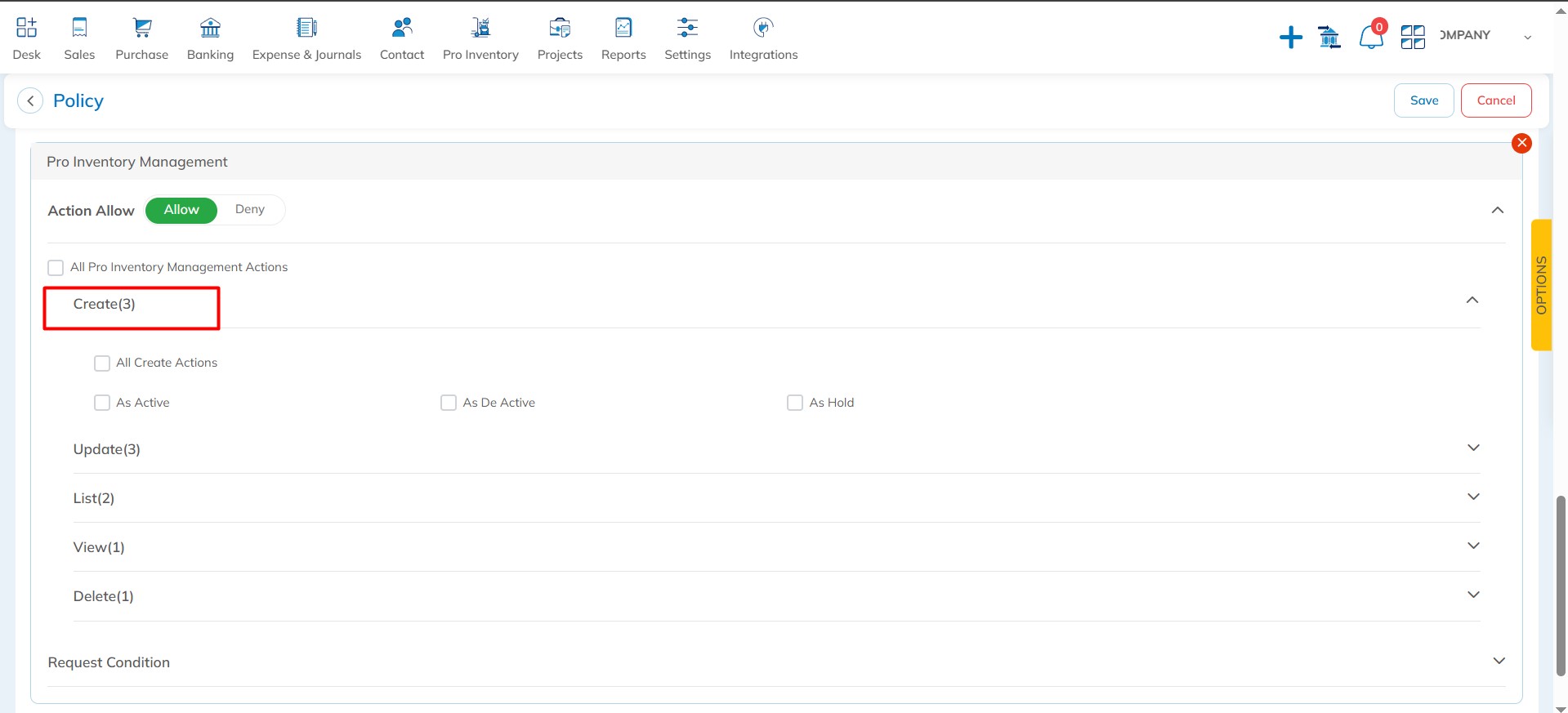
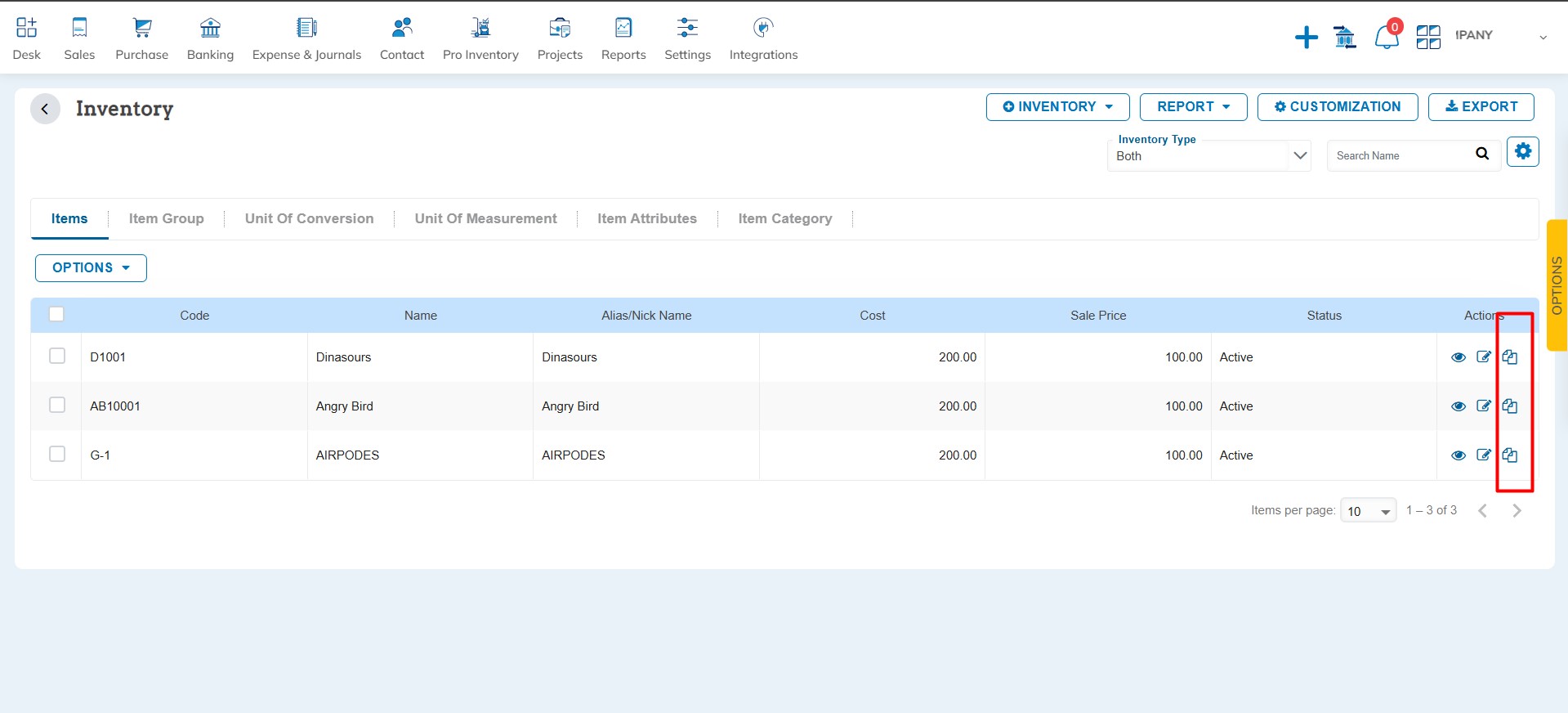
Sales – Added Serial No wise discount: With this release, we have provided the option to add serial no wise discount option in Sales, Quote, Sales Order and Delivery Challan.
Available Here: Sales → Sales Invoice → Add Invoice
Please referrer below screenshot for your help.
Define the Serial No wise discount in Price list Discount.
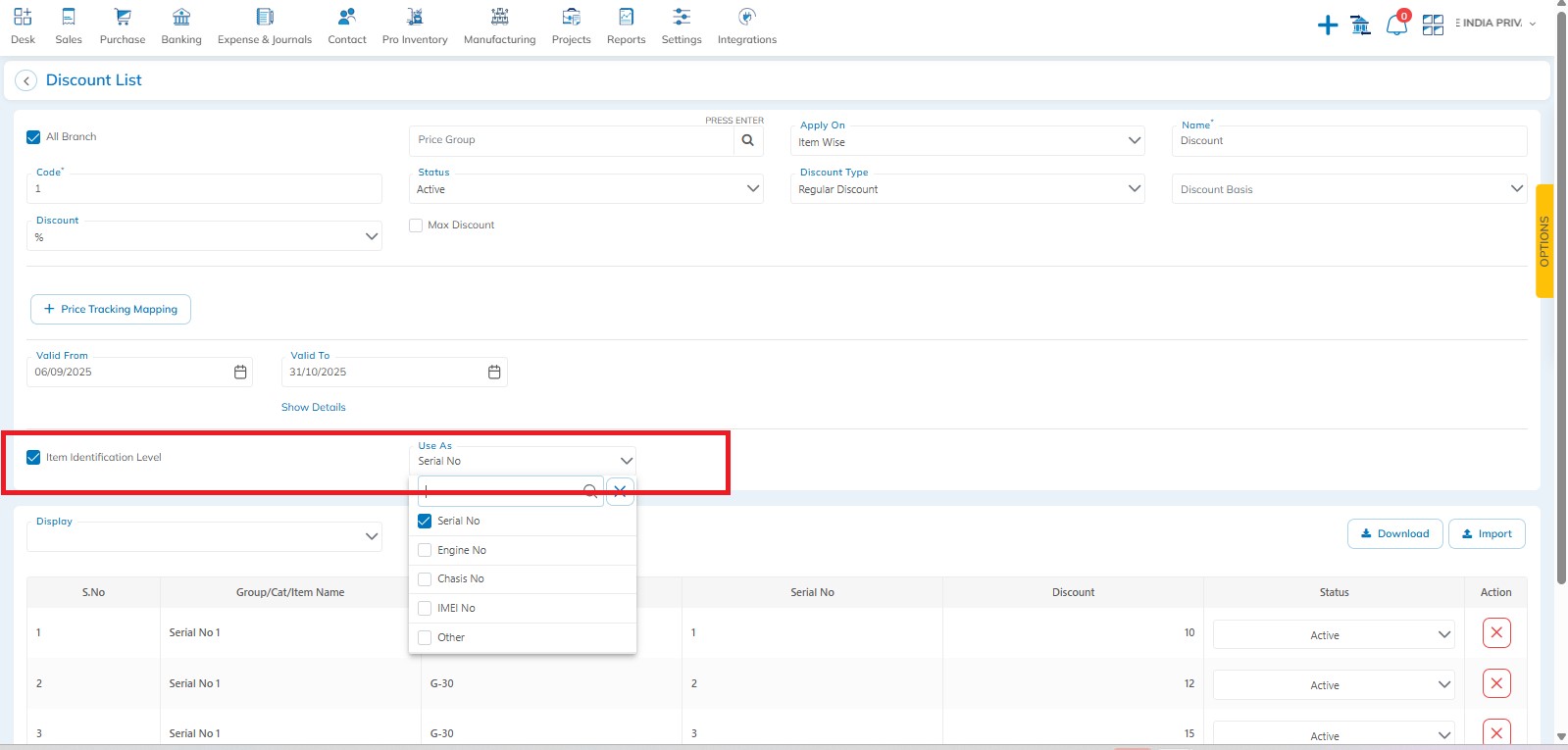
Create a Sales Invoice and select the Item. Then, click on QTY Allocation, select the Item Serial No, and the Discount column will be enabled.
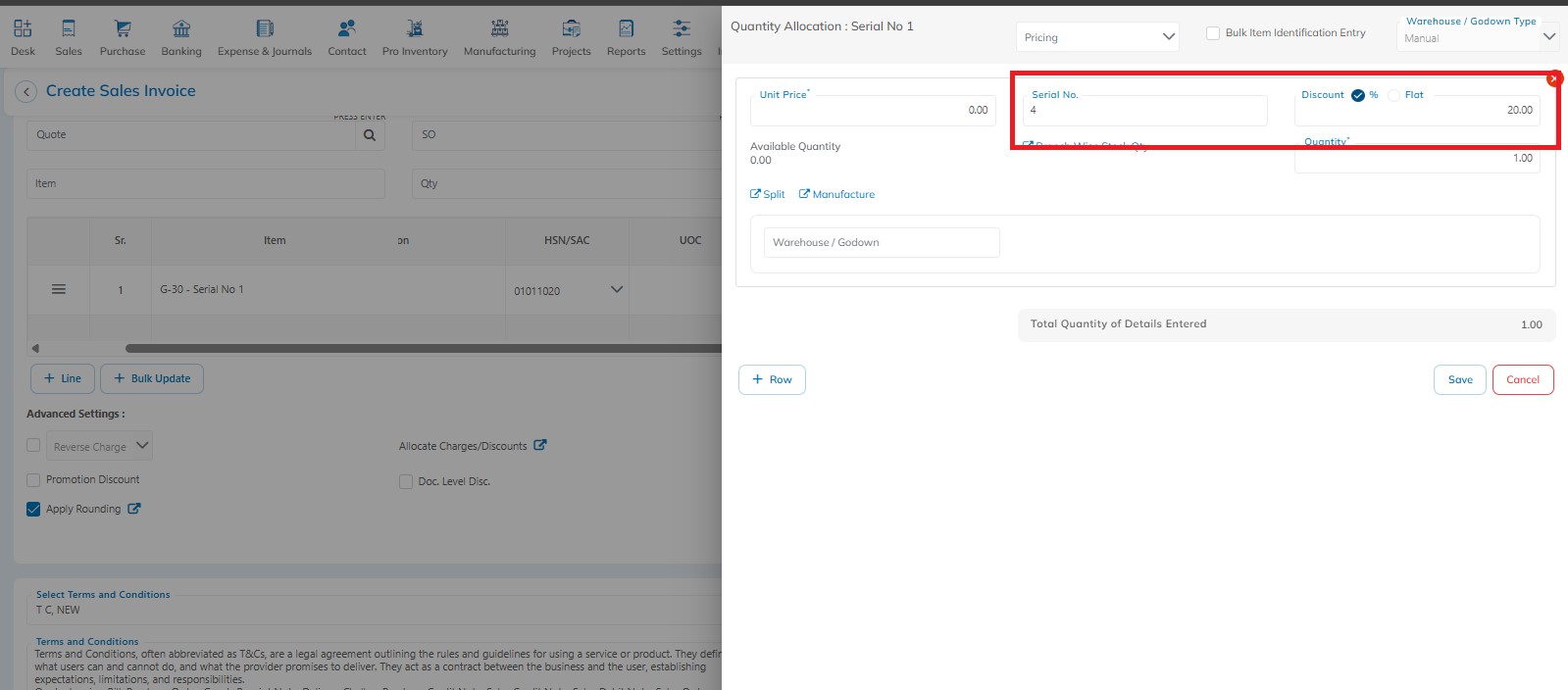
TDS – Added 194T section in TDS: With this release, we have added Section 194T in TDS. You can now make TDS deductions for transactions applicable under Section 194T.
Available Here: Settings → TAX Configuration → DIRECT TAX(TDS, TCS etc. Configuration) → TDS Rate
Please referrer below screenshot for your help.
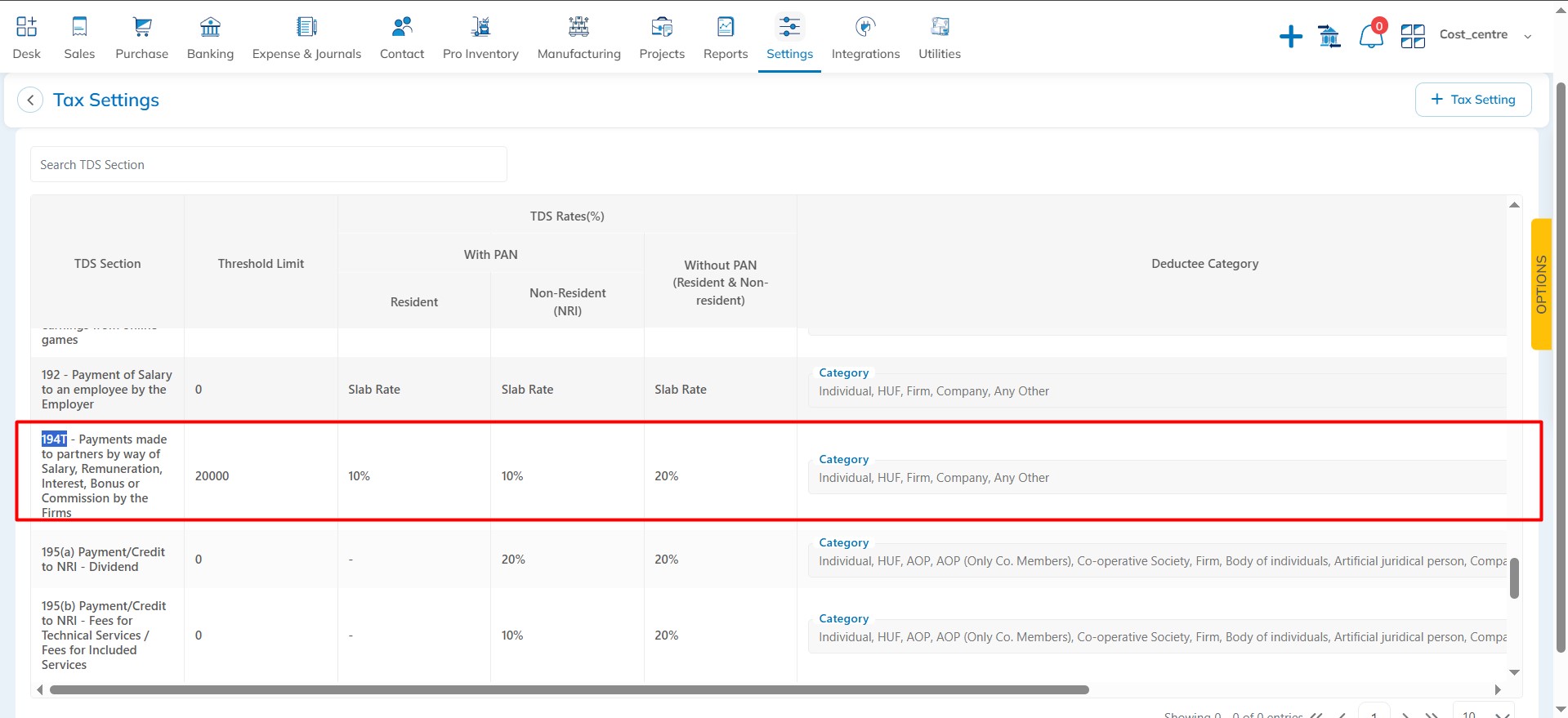
TDS Report (Txn wise)- Added Export Request: With this release, we have provided the option to add Export Request. You can now export large amounts of data with a single click.
Available Here: Reports → Tax Reports → TDS Report (Txn wise)
Please referrer below screenshot for your help.
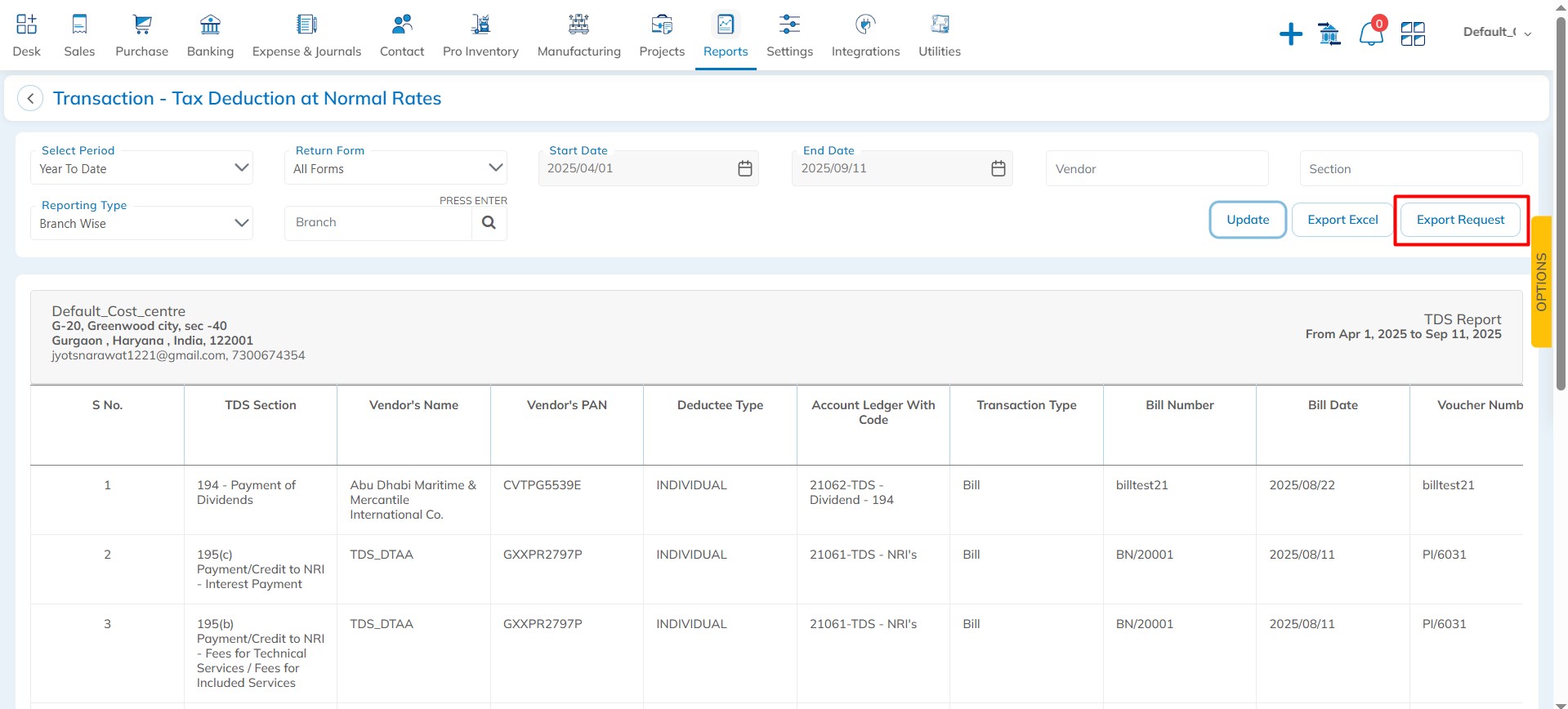
Bank – Added IBAN in Bank: With this release, we have provided the option to add IBAN input fields in Bank Master, Contact Master (Bank), and Print templates.
Available Here: Banking → Cash & Bank → Add Bank Account
Please referrer below screenshot for your help.
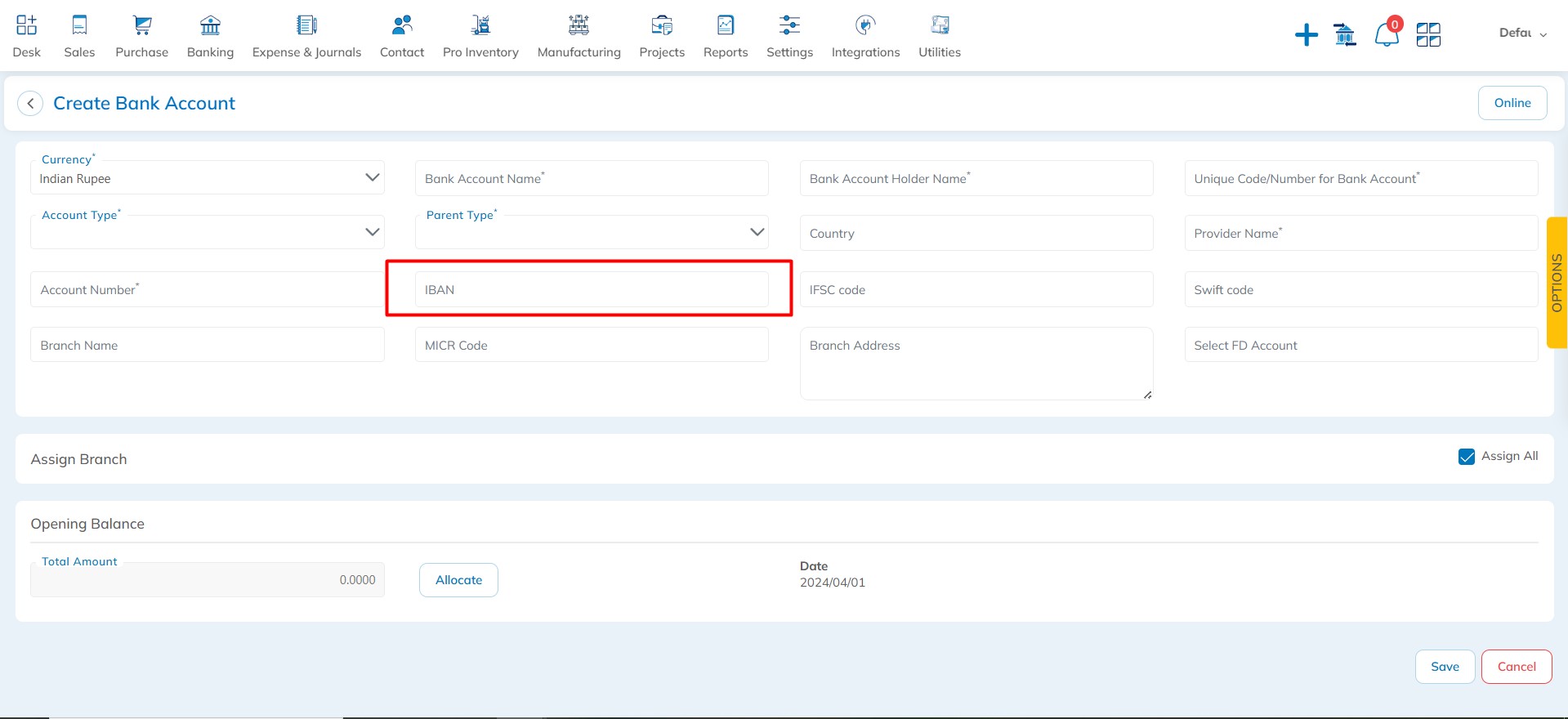
Spend/Receive Money – Added List custom fields: With this release, we have provided the option to add list-type custom fields in Spend Money and Receive Money. You can add lists as per your requirements.
Available Here: Settings → Custom Configurations → Document Customization → Spend Money/Receive Money
Please referrer below screenshot for your help.
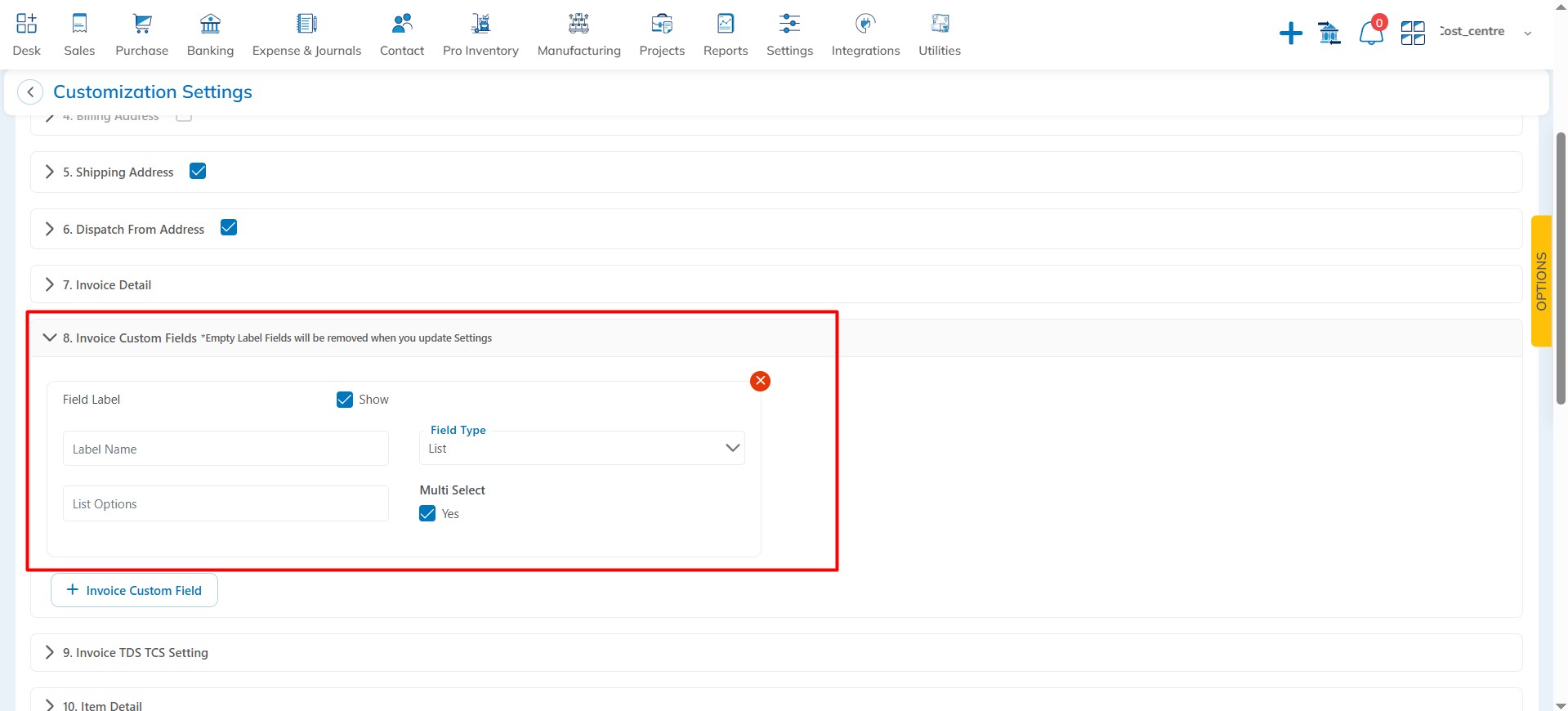
Approval Matrix – Added Category & Department wise approval: With this release, we have provided the option to set up Category-wise and Department-wise approval. You can now approve transactions based on Category or Department.
Available Here: Settings → Admin Configurations → User Management → Policy
Please referrer below screenshot for your help.
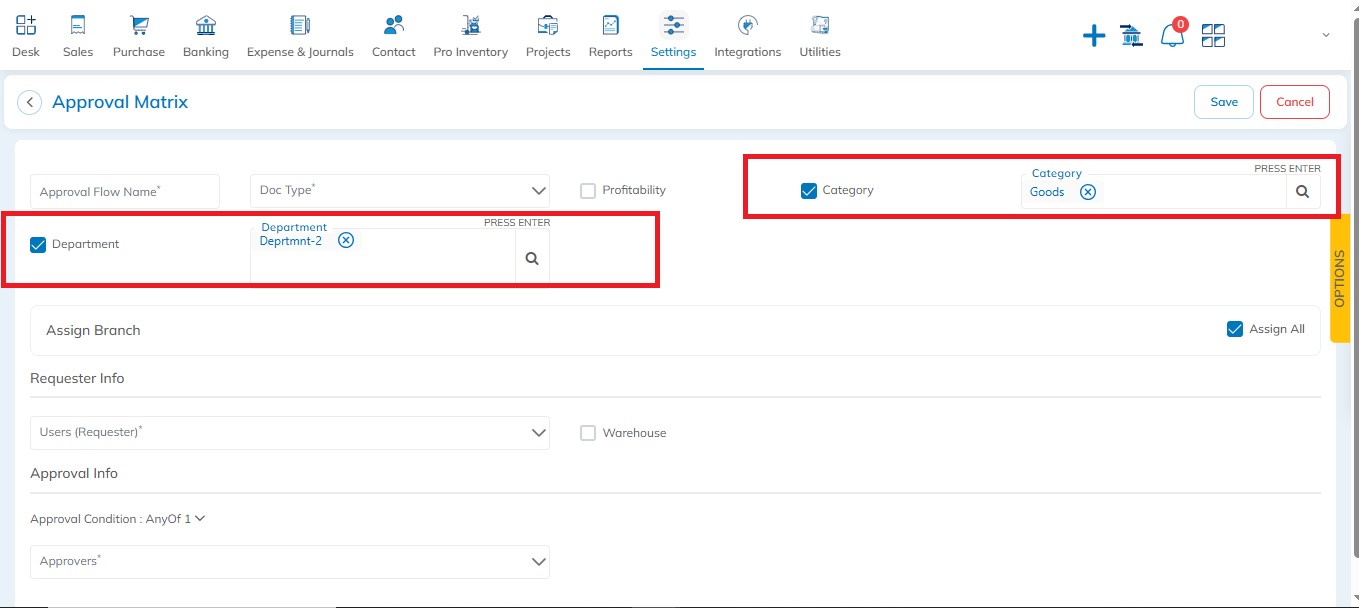
Department wise Approval
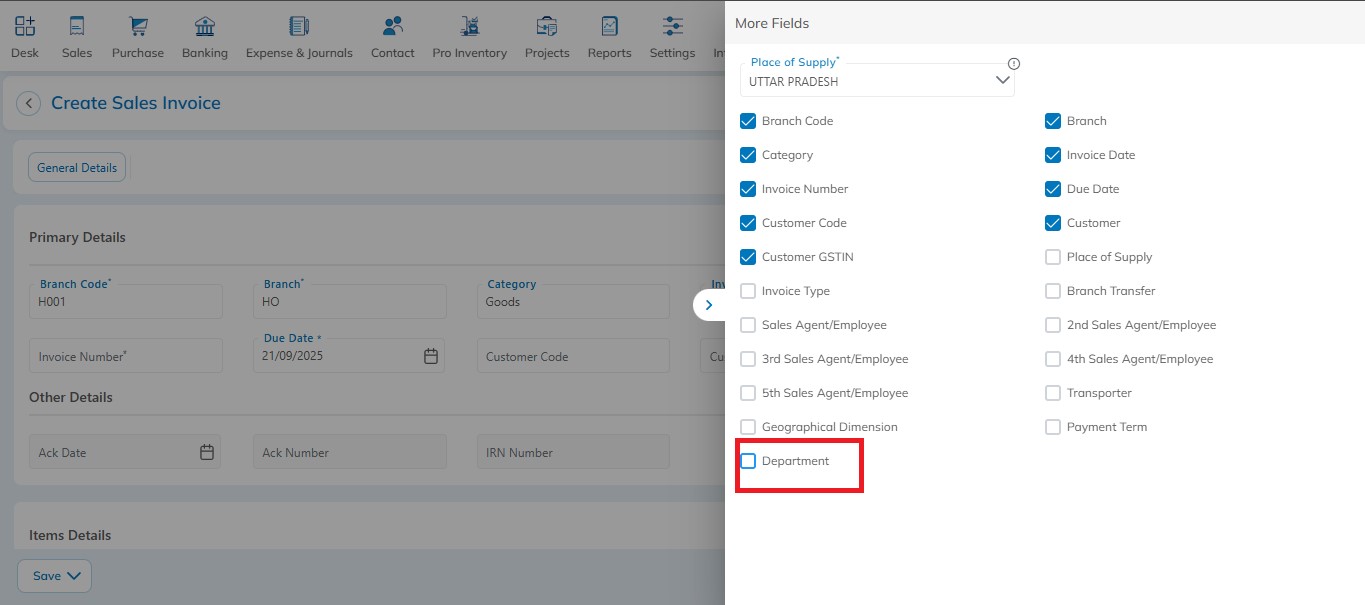
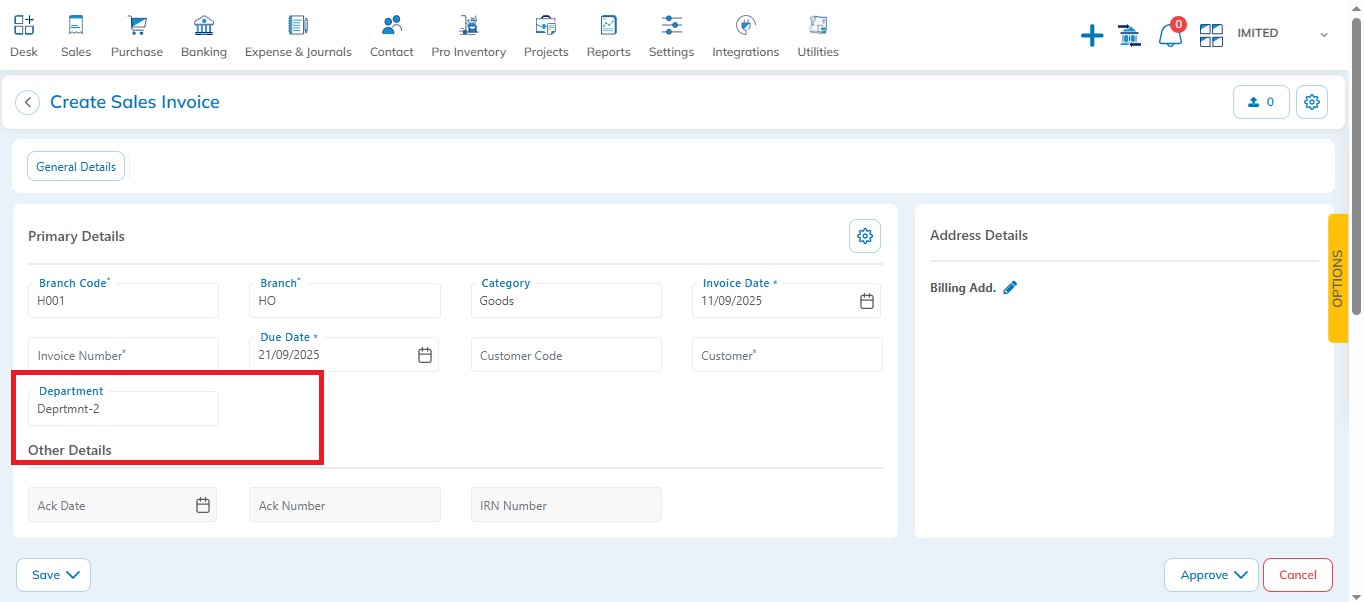
Category Wise Approval
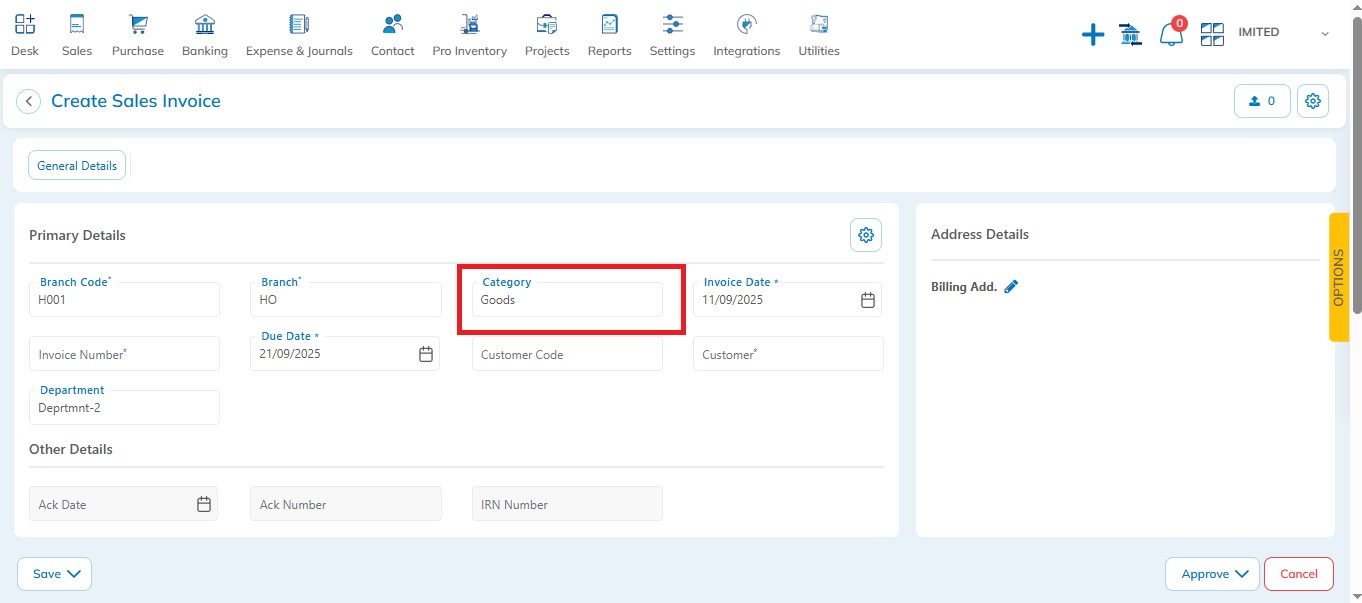
We’re always excited to hear from you! If you have any feedback, questions or concerns, please email us at: qa@hostbooks.com.

