Adding Mobile verification, adding MSME report, adding SCB export and import functionality with automatic bill settlement, adding MRP & Item GST fields in the Inventory import update etc.
Features
| S.No. | Description | Type |
|---|---|---|
| 1. | Add MSME report | New Features |
| 2. | Add Mobile verification in Sales Invoice | New Features |
| 3. | Add ‘Description’ and ‘Cost Item’ columns to the Task view | Enhancement |
| 4. | Add SCB export and import functionality with automatic bill settlement | New Features |
| 5. | Add a description field in the E-way Bill | Enhancement |
| 6. | Add MRP & Item GST fields in the Inventory import update | Enhancement |
| 7. | Update expired batches are shown under the ‘Wastage/Loss’ journal type in Manufacturing Journal | Enhancement |
| 8. | Update mobile number in billing address through contact import | Enhancement |
| 9. | Add ‘Reference’ and ‘Remarks’ fields to the ‘Approve & Pay’ option in Sales in Multi Tender | Enhancement |
| 10. | Add ‘Cost Center’ option to the filter in Sales/Purchase register analytics report | Enhancement |
| 11. | Add Pallets option to the filter in Item Stock Report | Enhancement |
| 12. | Add Item weight option to the filter in Stock Status Report | Enhancement |
Report – Add MSME report: With this release, we have introduced the provision
to add an MSME report. This report captures all vendor-related transactions qualifying under MSME, including bill
details, & payment status. You can enter MSME details in the Contact Master. Due dates and payment delays are
auto-calculated based on the bill, using the Bill Number as the reference.
Available Here: Reports → Vendor Report → MSME Report
Please referrer below screenshot for your help.
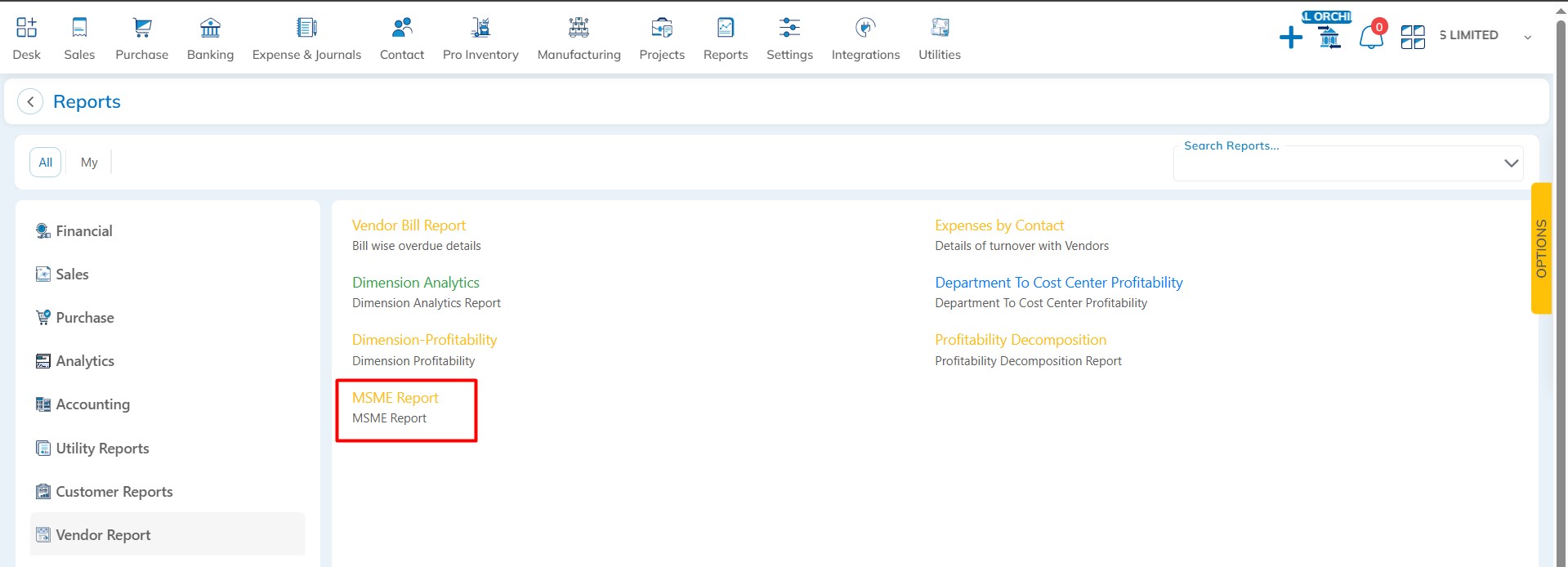
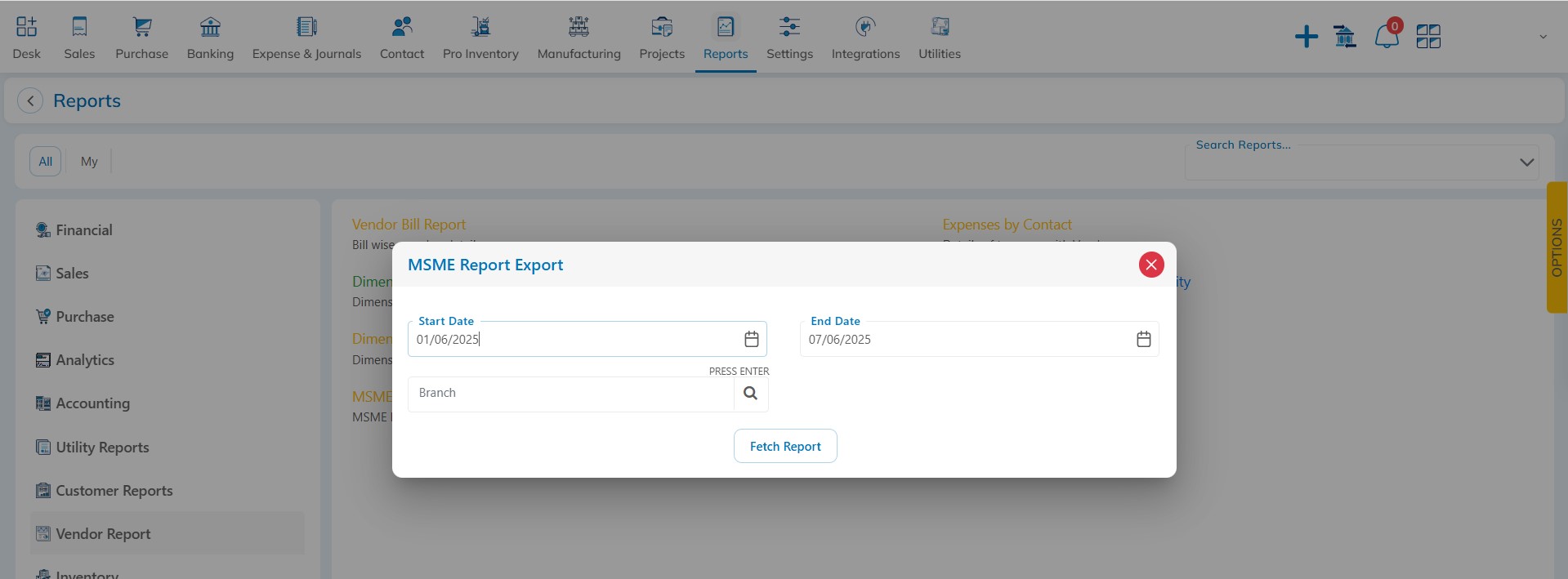
The data will be exported to an Excel sheet.
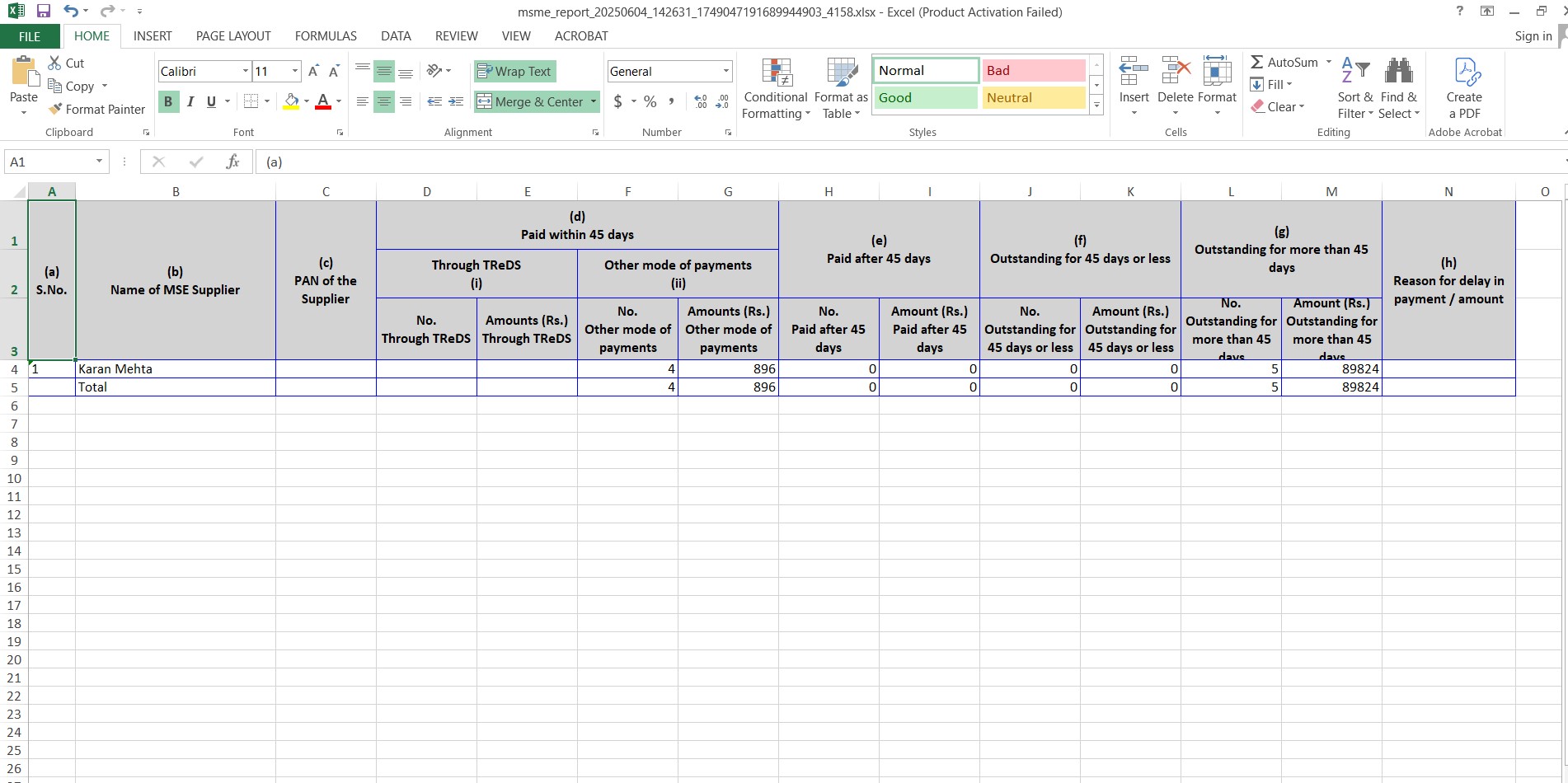
Sales – Add Mobile verification: With this release, we have added the
provision for mobile verification. You can configure the Mobile KYC threshold amount in the Customization settings.
A specific invoice value can be set below which KYC is not applicable. If the invoice value exceeds this amount, a
mobile KYC verification popup will appear, allowing you to verify the mobile number.
Available Here: Settings → Custom Configurations → Document Customization → Sales
Please referrer below screenshot for your help.
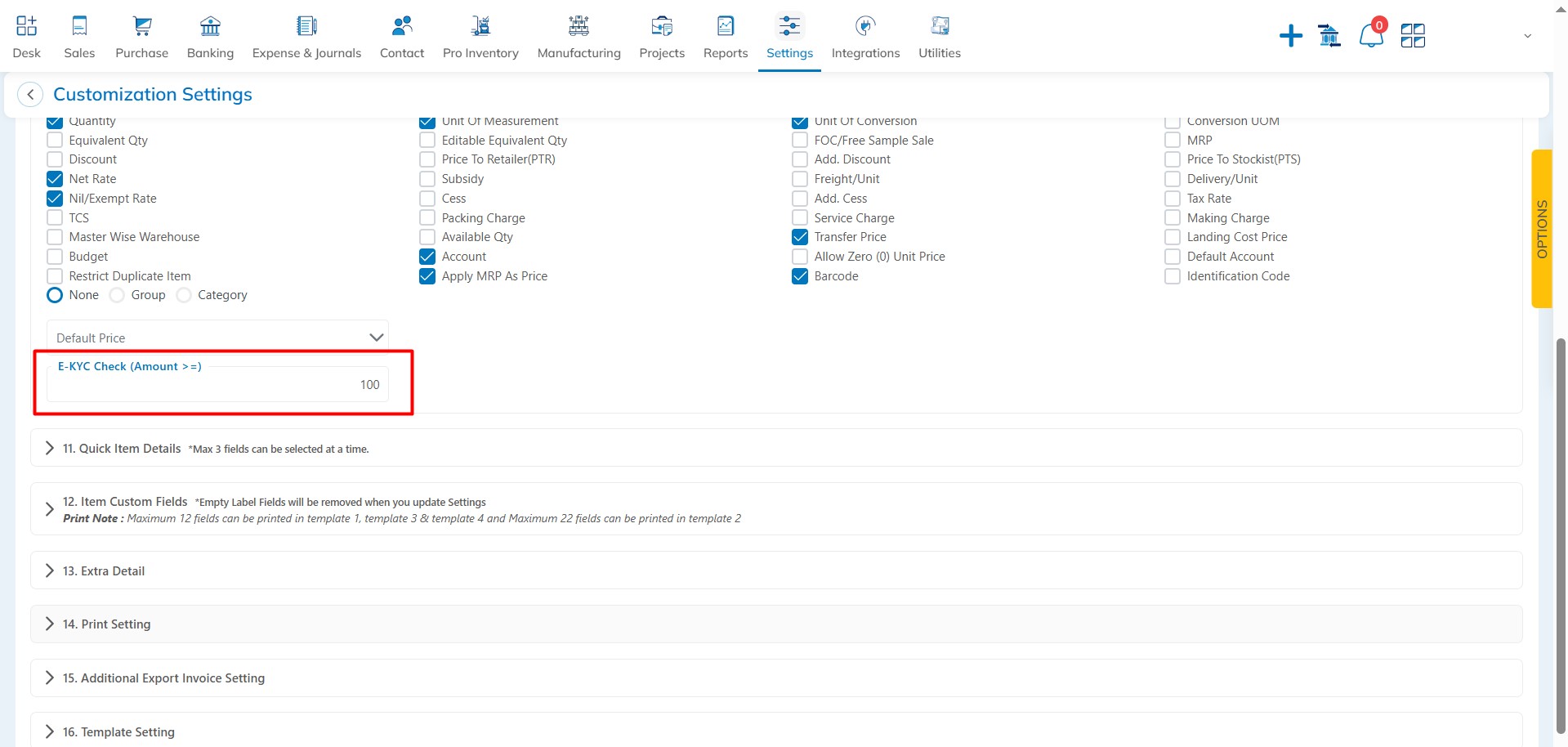
KYC verification can be enabled through the Contact Settings.
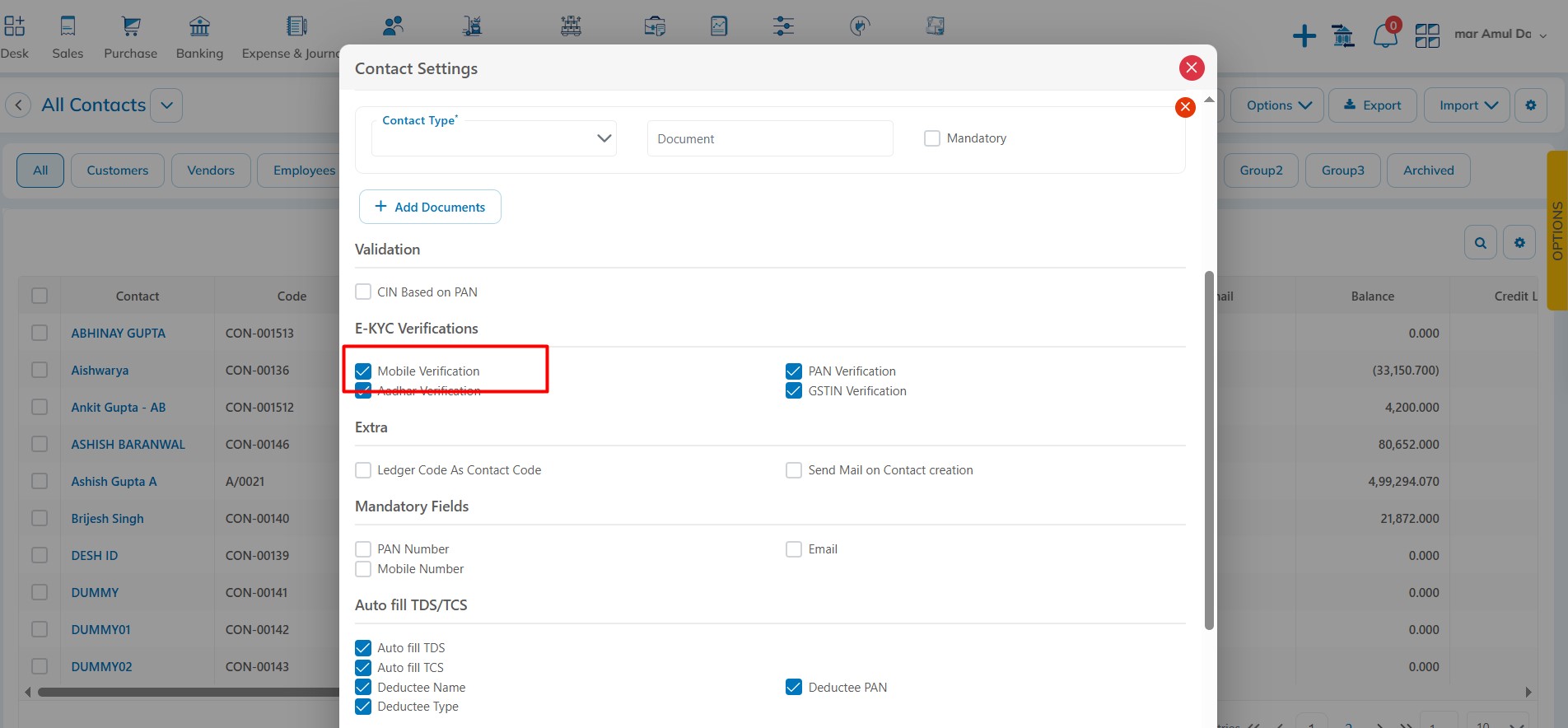
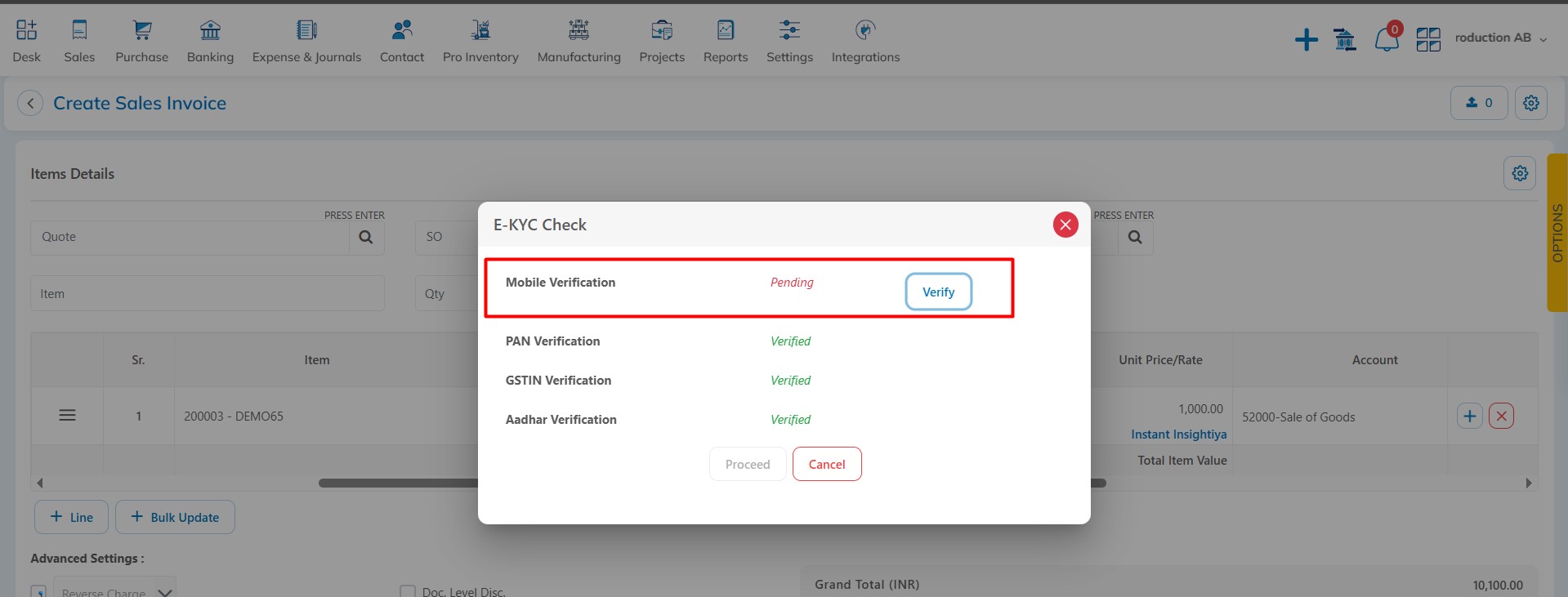
Tasks – Add ‘Description’ and ‘Cost Item’ columns to the Task view: With this release, we have added the provision to include ‘Description’ and ‘Cost Item’ columns in the Task view. You can view the description & Cost of that items.
Available Here: Projects → Home → Project View → Task View
Please referrer below screenshot for your help.
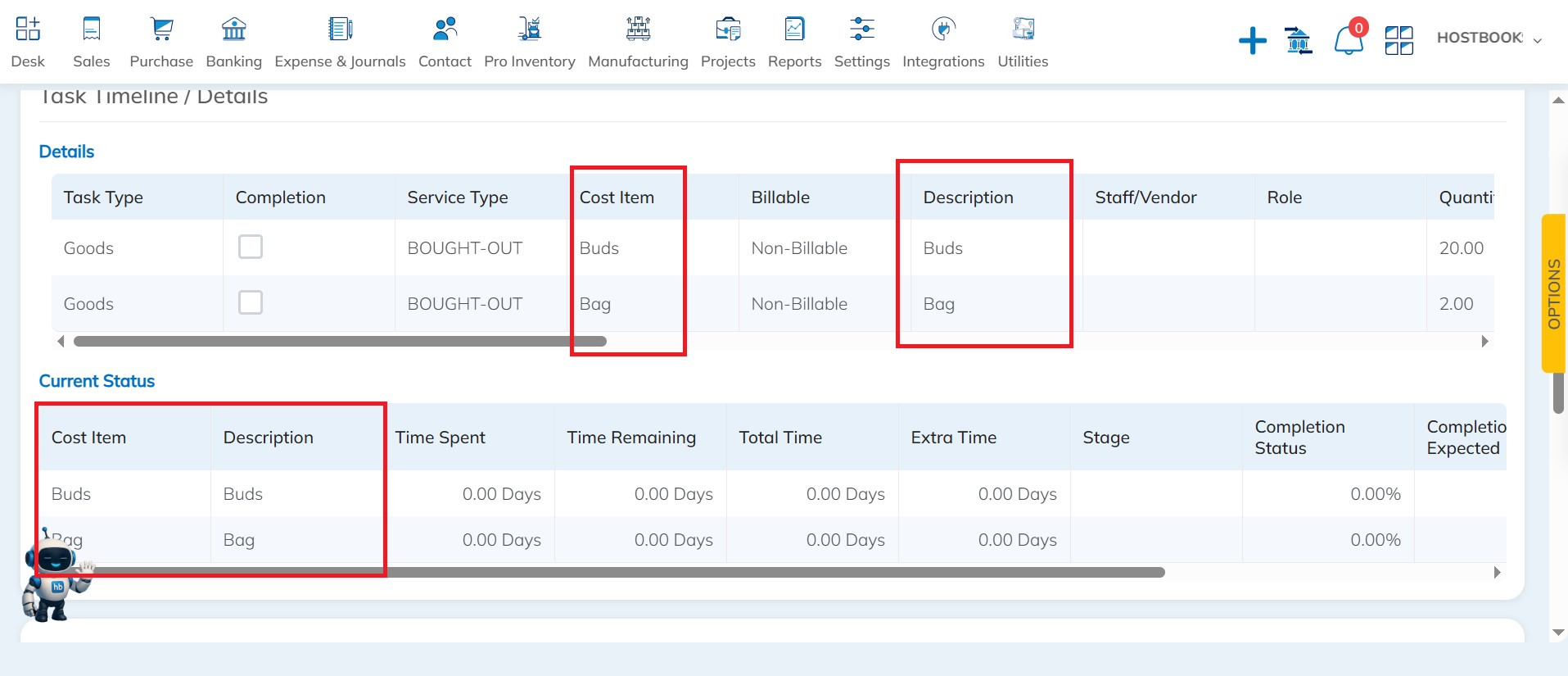
SCB Export/Import – Add SCB export and import functionality with automatic bill settlement: With this release, we have added the provision to export and import SCB data with automatic bill settlement. You can select a bill from the ‘Awaiting Payment’ list and click on ‘SCB Export’ to export the data. Once you receive the SCB file from the bank, enter the customer reference number in the file. After importing the updated SCB file, the system will automatically settle the bill and reconcile it with the bank.
Available Here: Purchase → Purchase Invoice → Awaiting Payment (Tab) → SCB Export
Please referrer below screenshot for your help.
Select bills for SCB Export
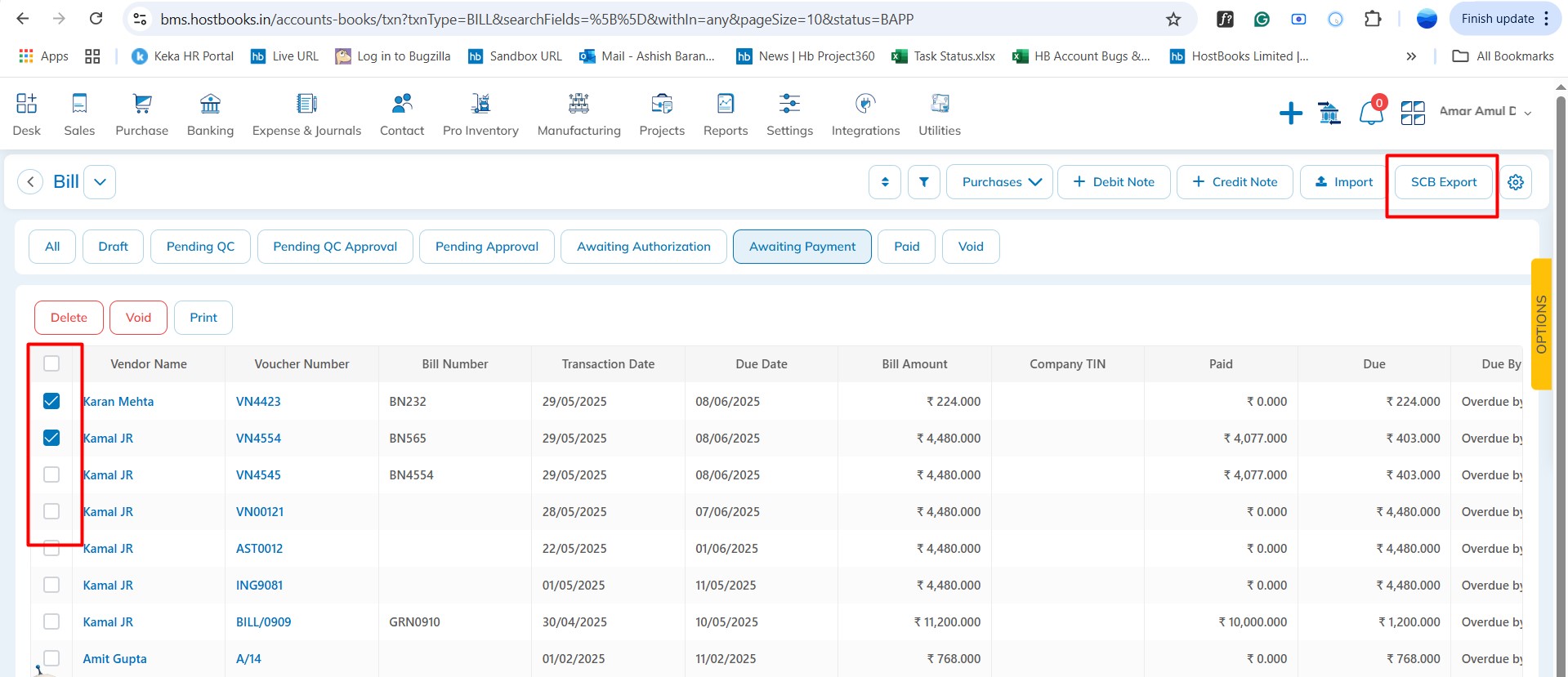
Once you receive the file from the bank, import it into the system.
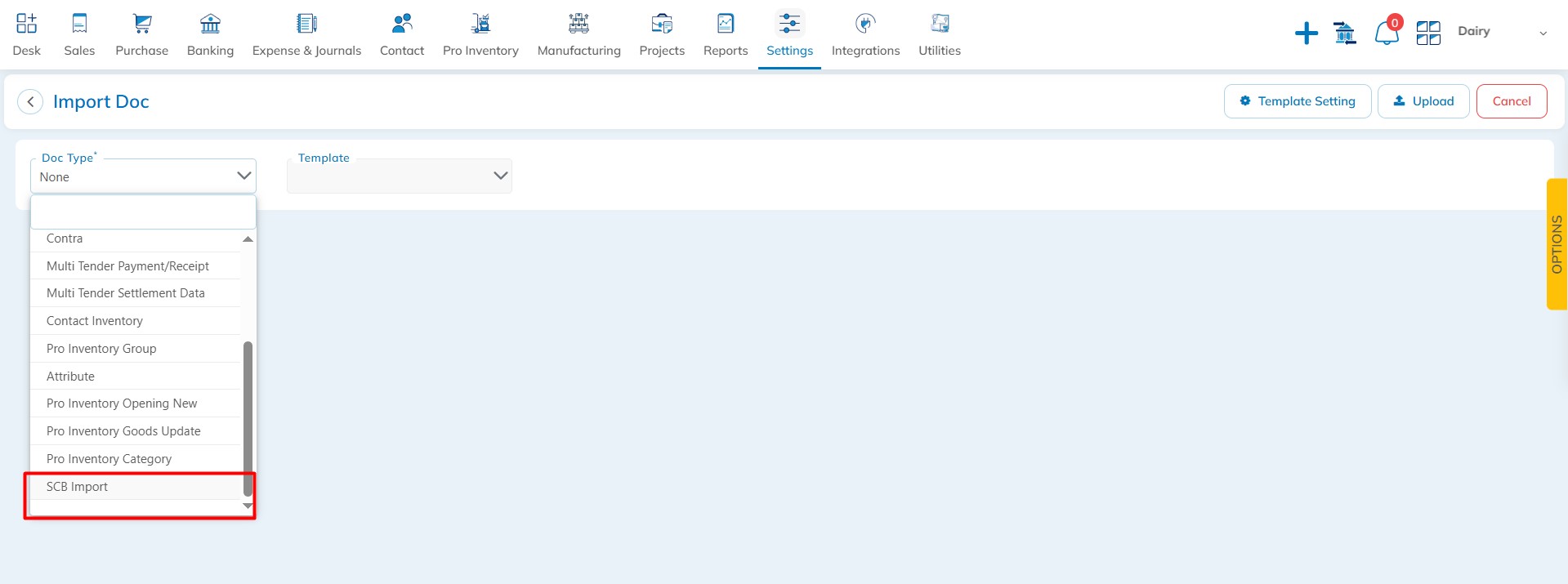
After importing, the system will automatically settle the bill and reconcile it with the bank.
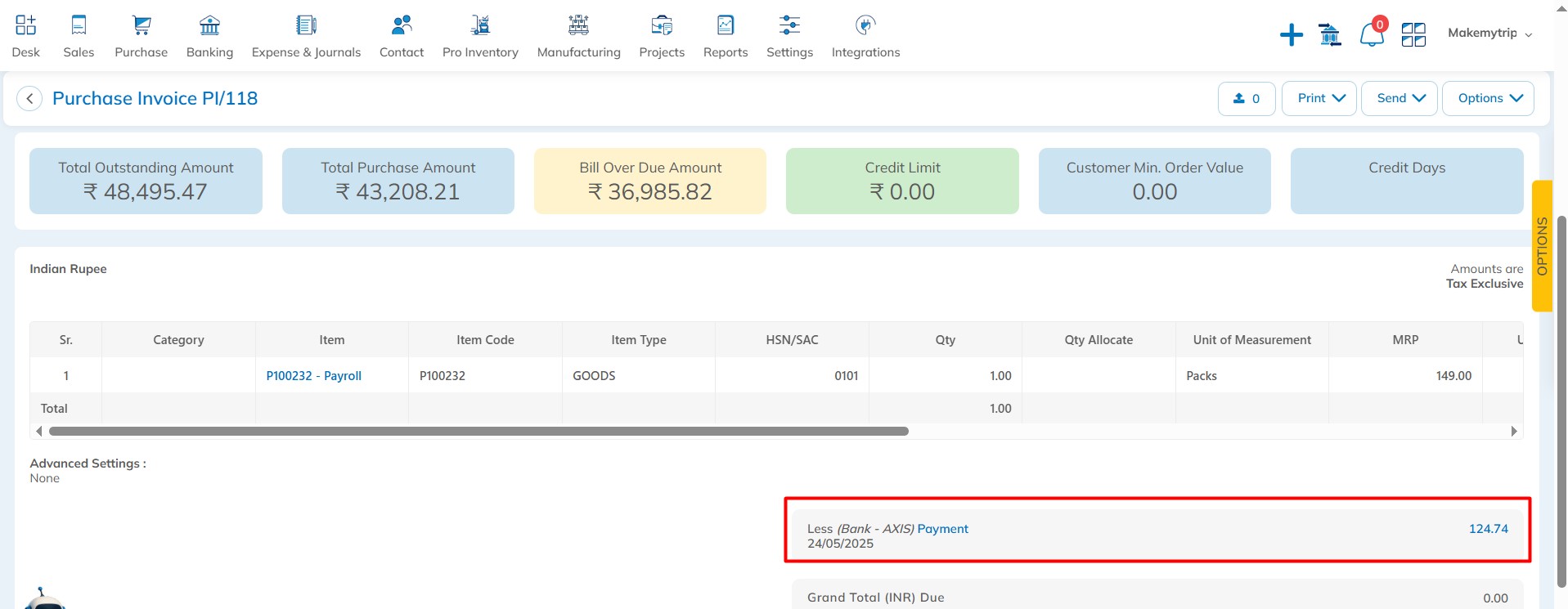
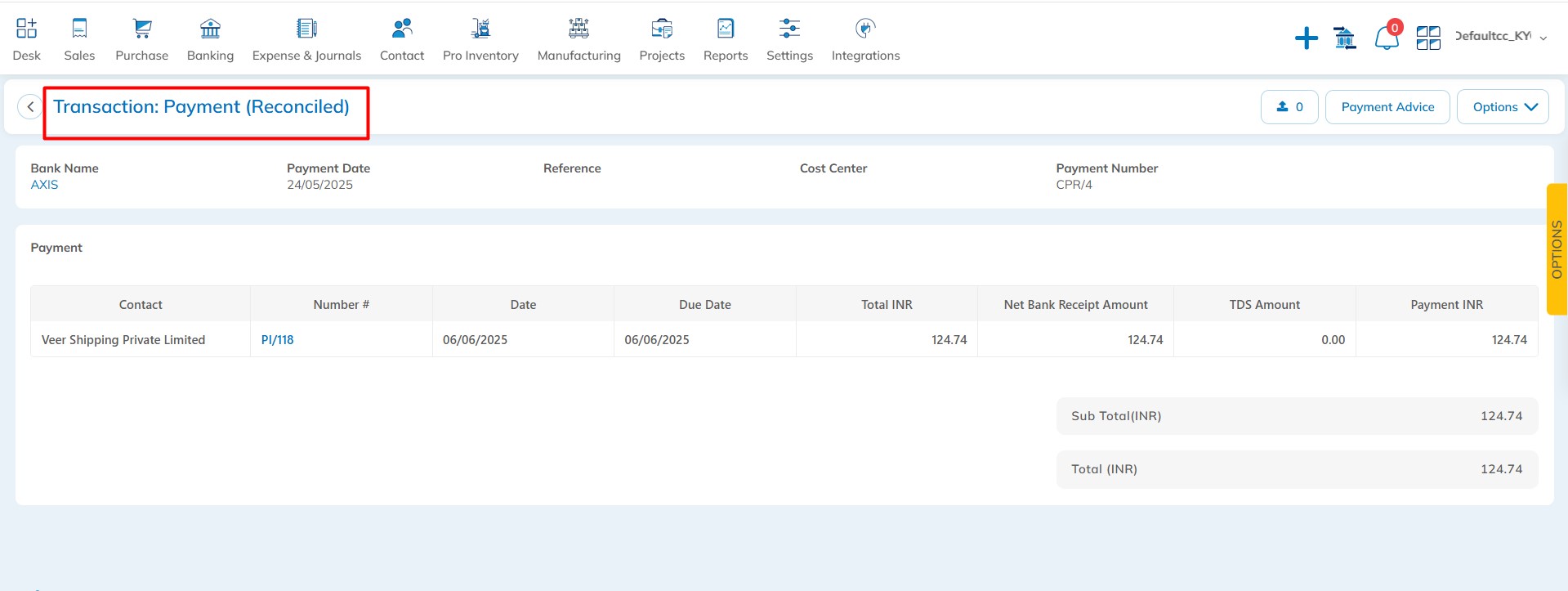
E-way Bill Generation – Add a description field in the E-way Bill: With this release, we have added the provision to include a description field in the E-way Bill. When ‘Others’ is selected in the ‘Sub Type’ field, the description field becomes enabled and is mandatory to fill.
Available Here: Sales → Delivery Challan → Add Delivery Challan → View Delivery Challan → Click Challan Option → Generate E-way Bill
Please referrer below screenshot for your help.
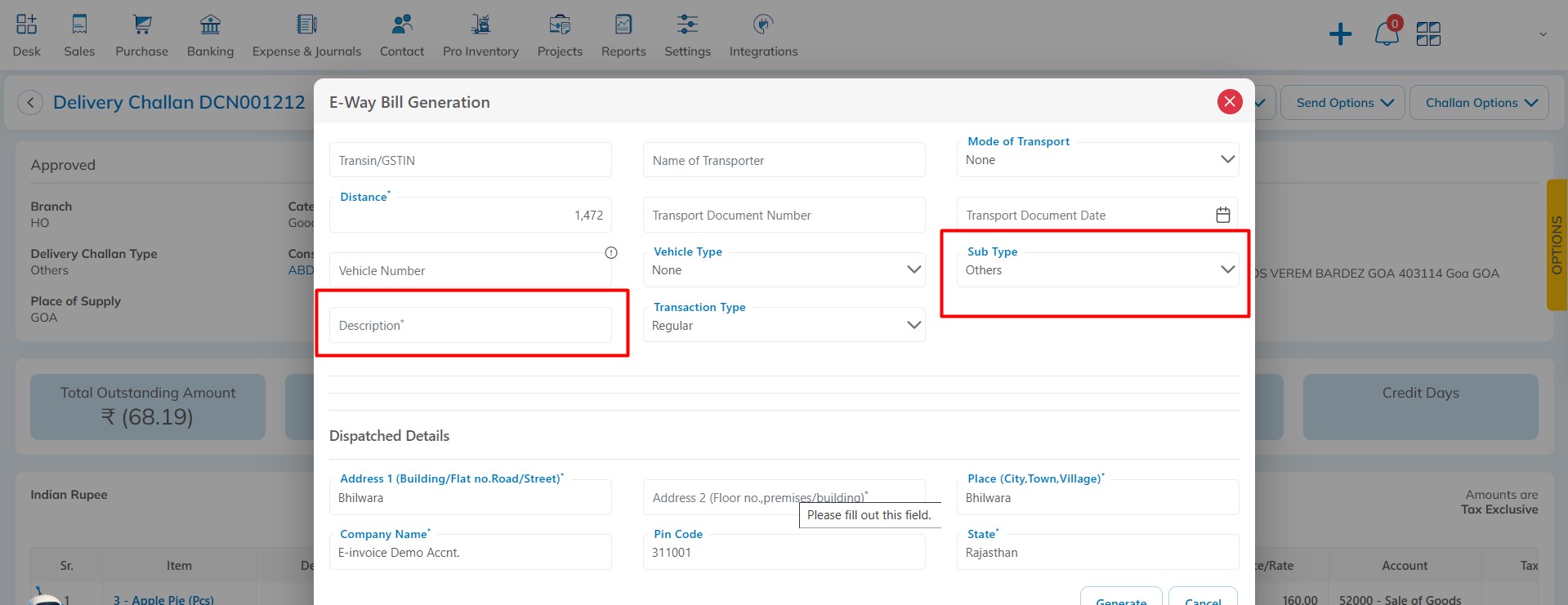
Pro Inventory Import – Add MRP & Item GST fields in the Inventory import update: With this release, we have added the provision to include MRP and Item GST fields in the Inventory Import update. You can now update the MRP and Item GST for multiple items in a single import.
Available Here: Settings → Organization Settings → Company → Document Import → Pro Inventory Goods Update (Doc Type)
Please referrer below screenshot for your help.
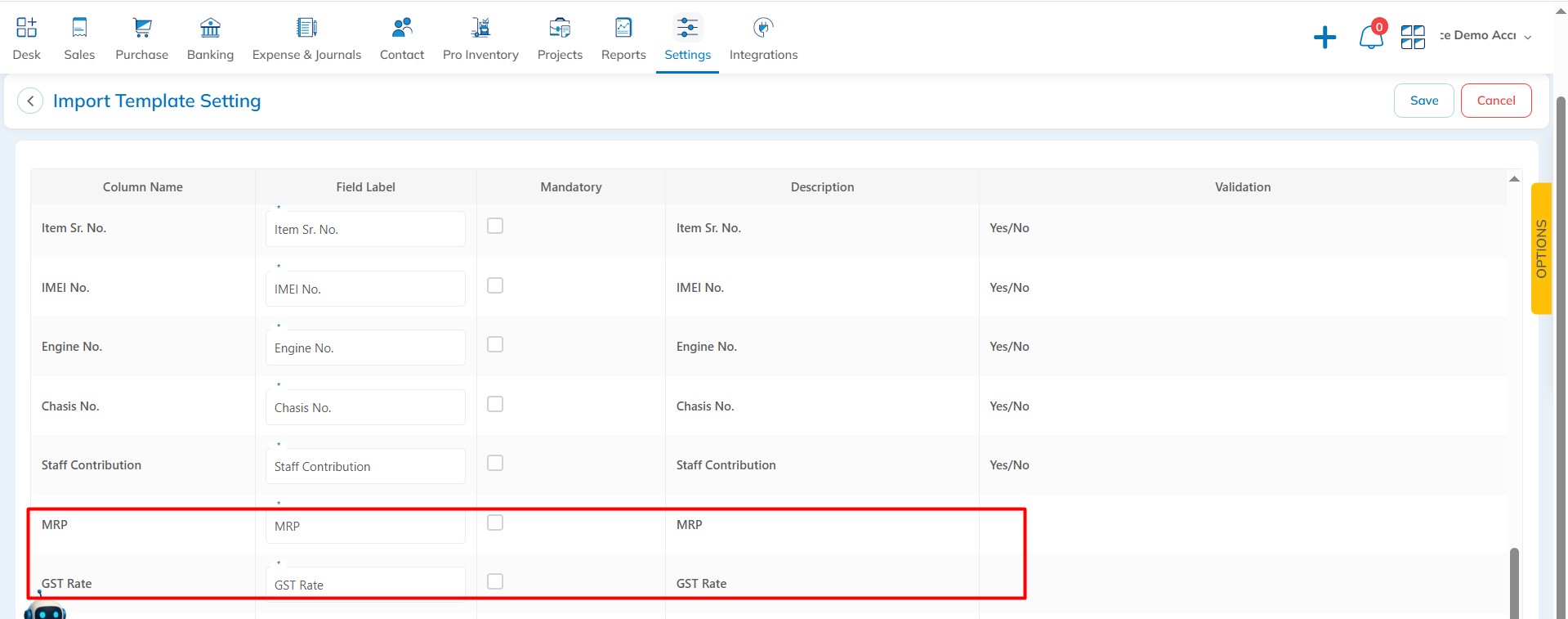
Manufacturing Journal – Update expired batches are shown under the ‘Wastage/Loss’ journal type: With this release, we have added the provision to display expired batches under the ‘Wastage/Loss’ journal type. You can now allocate expired batches in the Item Quantity Allocation section using the ‘Wastage/Loss’ journal type.
Available Here: Expense & Journals → Manufacturing Journals → Add Manufacturing
Please referrer below screenshot for your help.
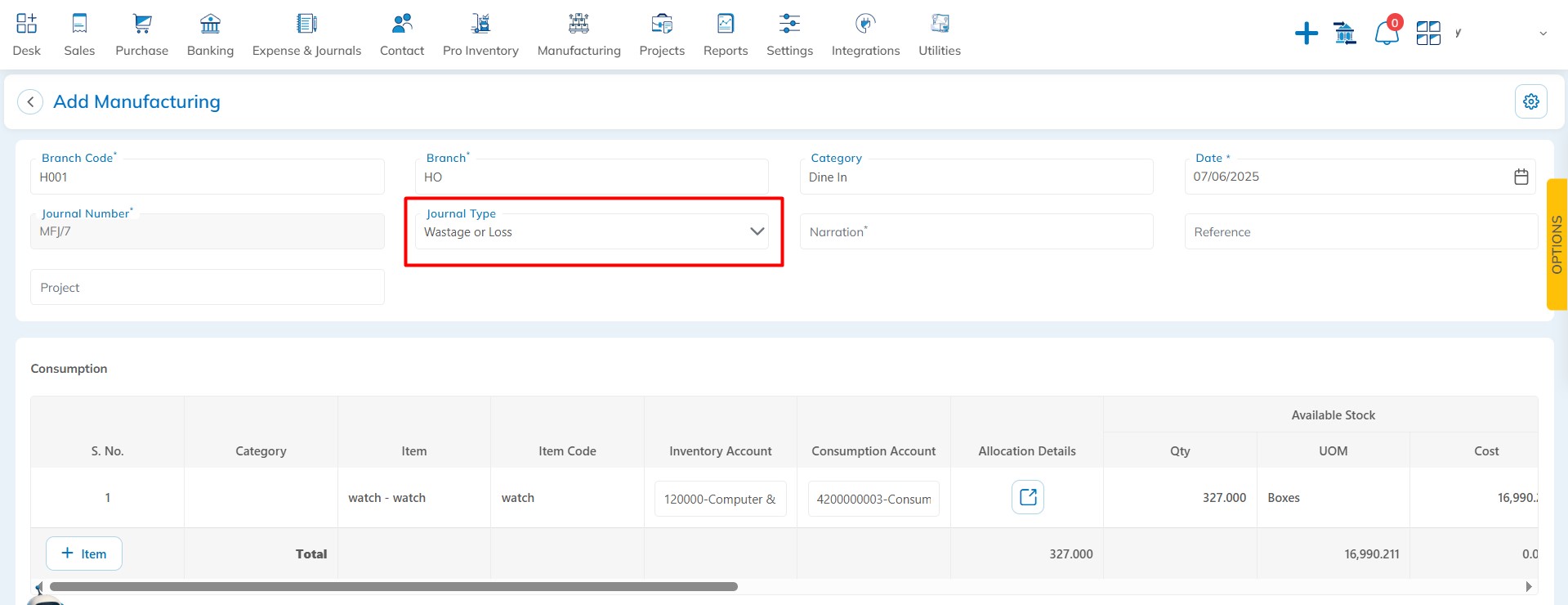
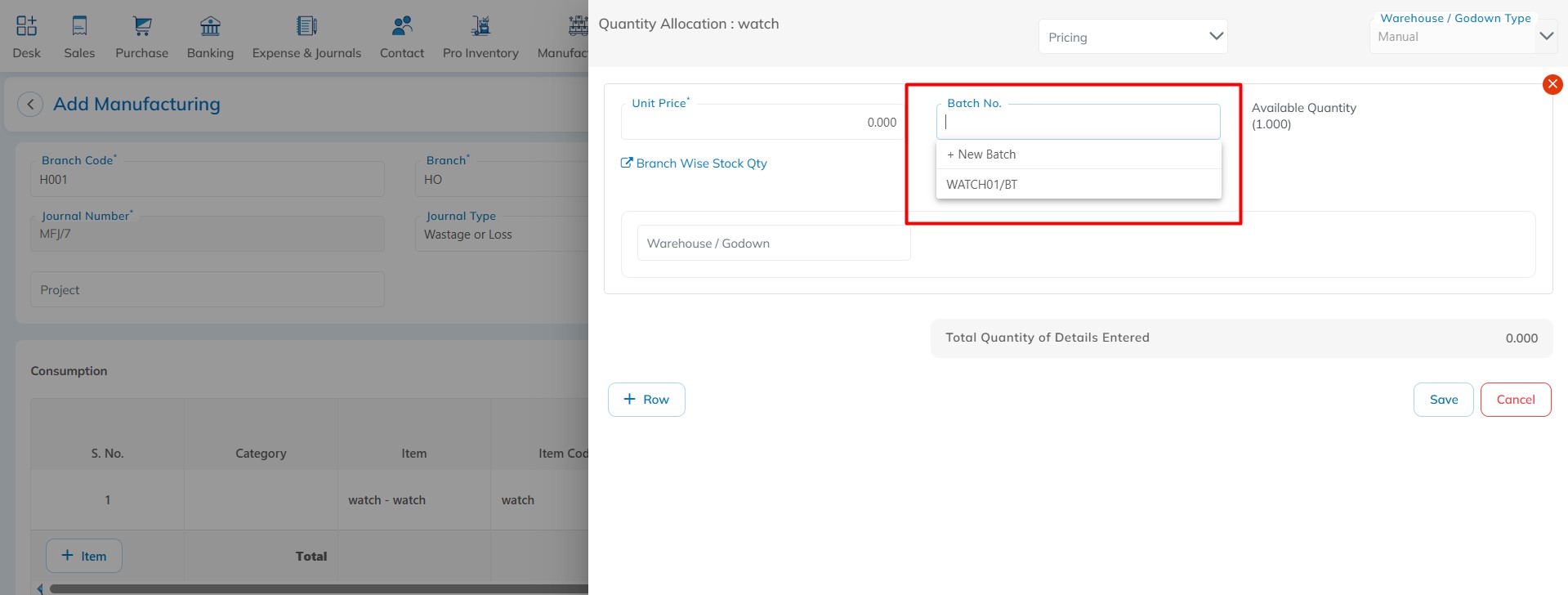
Contact – Update mobile number in billing address through contact import: With this release, we have added the provision to update the mobile number in the Billing Address through Contact import. When you import a mobile number into Contacts, it will also be updated in the Billing Address.
Available Here: Sales → Sales Invoice → Add Invoice
Please referrer below screenshot for your help.
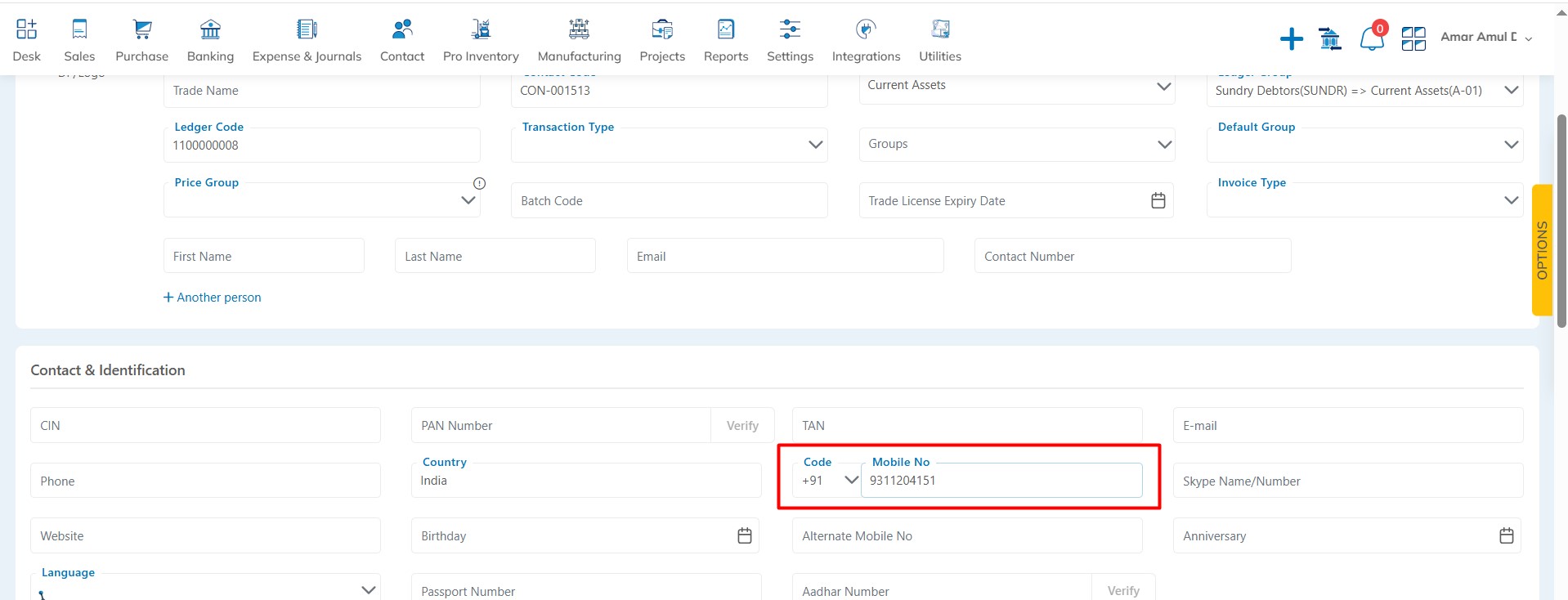
Billing Address
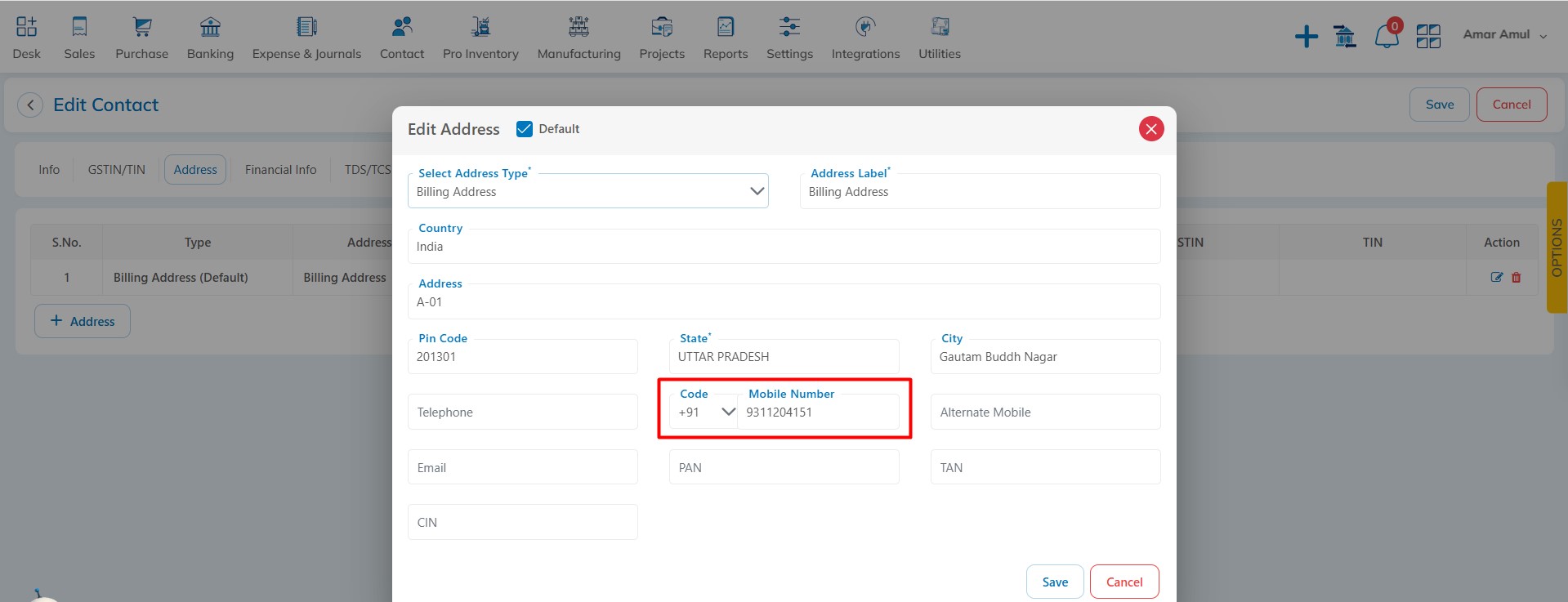
Multi Tender – Add ‘Reference’ and ‘Remarks’ fields to the ‘Approve & Pay’ option in Sales: With this release, we have added the provision to include ‘Reference’ and ‘Remarks’ fields in the ‘Approve & Pay’ option within the Sales module.
Available Here: Sales → Sales Invoice → Add Invoice
Please referrer below screenshot for your help.
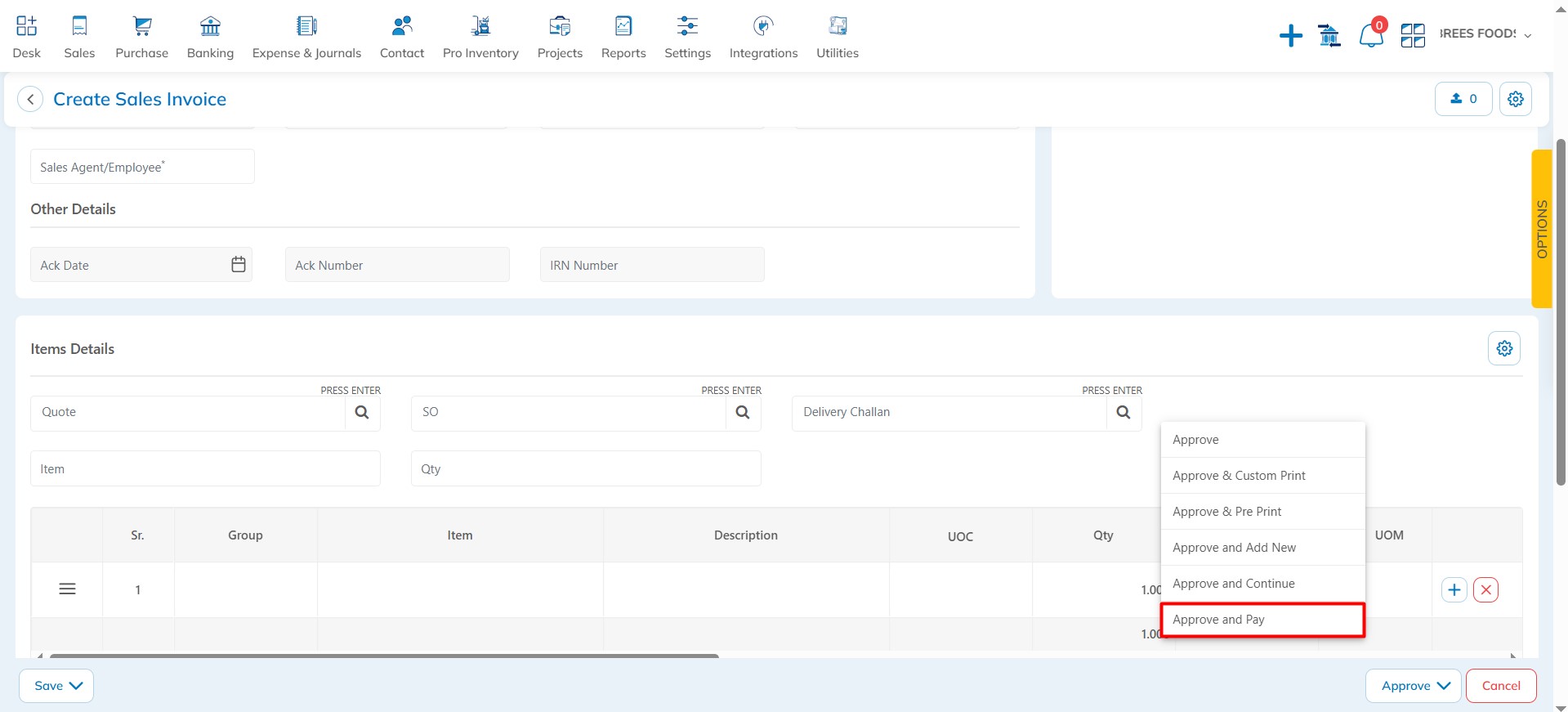
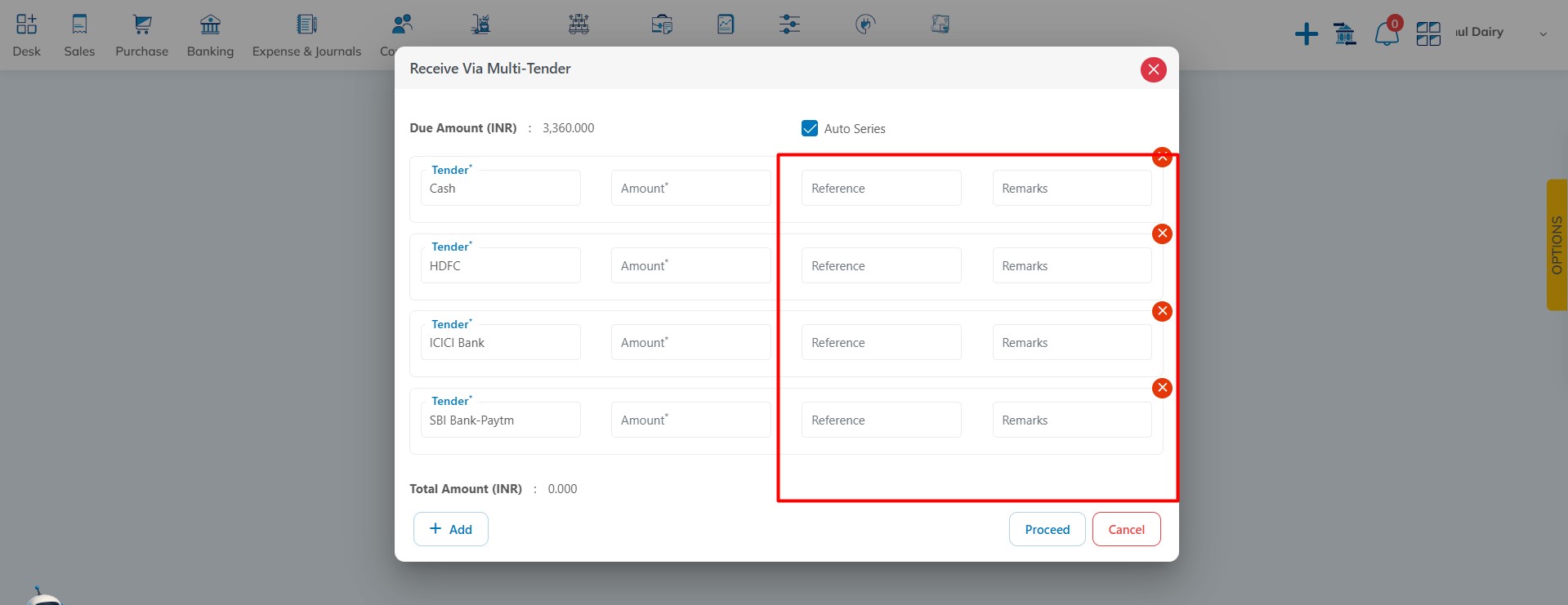
Sales/Purchase register analytics report – Add ‘Cost Center’ option to the filter: With this release, we have added the option to filter data by ‘Cost Center’. You can now apply filters based on the selected Cost Center for more targeted results.
Available Here: Sales → Sales Invoice → Add Invoice
Please referrer below screenshot for your help.
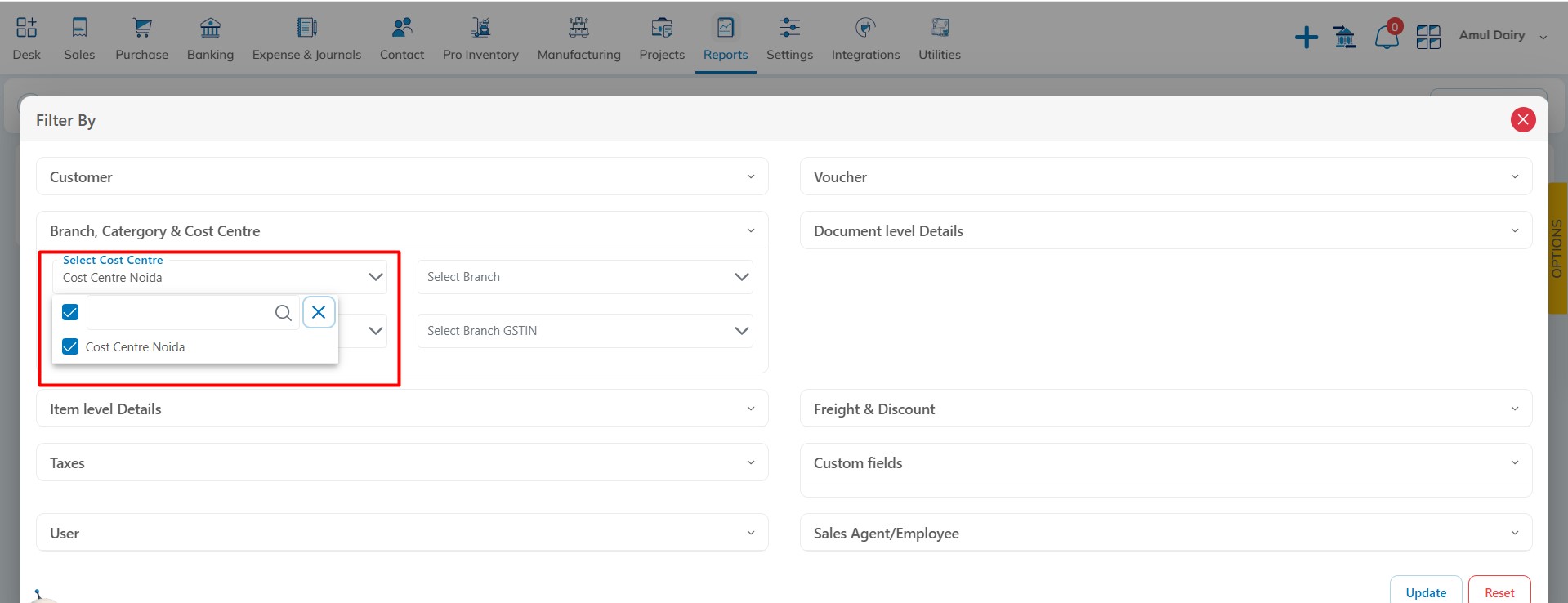
Item Stock Report – Add Pallets option to the filter: With this release, we have added the option to filter data by ‘Pallet’. You can now apply filters based on the selected Pallets for more targeted results.
Available Here: Reports → Inventory Report → Item stock Report
Please referrer below screenshot for your help.
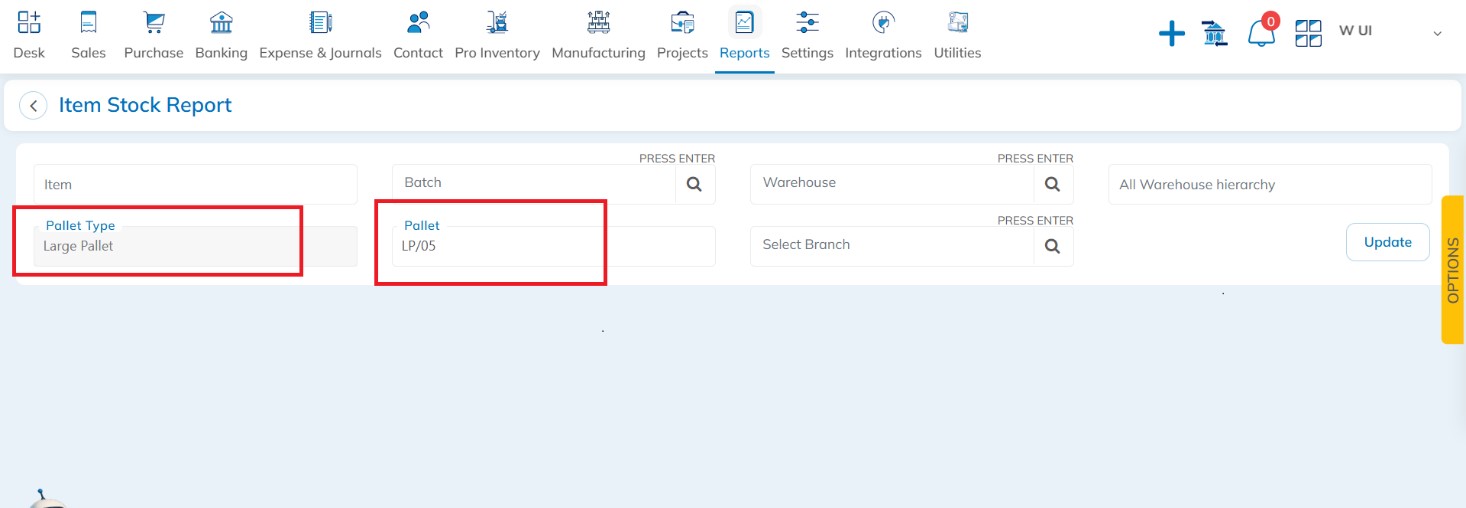
Stock Status Report – Add Item weight option to the filter: With this release, we have added the option to filter data by ‘Item Weight’. You can now apply filters based on the selected Item Weight for more targeted results.
Available Here: Reports → Inventory Report → Stock Status Report
Please referrer below screenshot for your help.
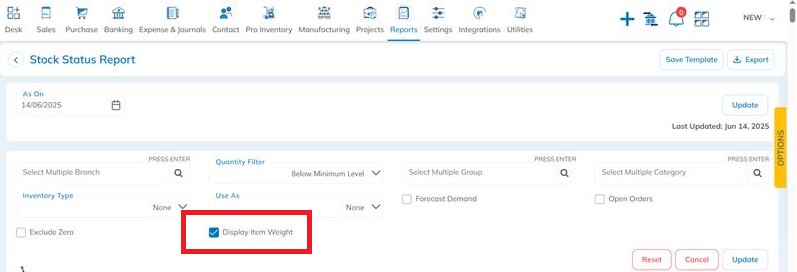
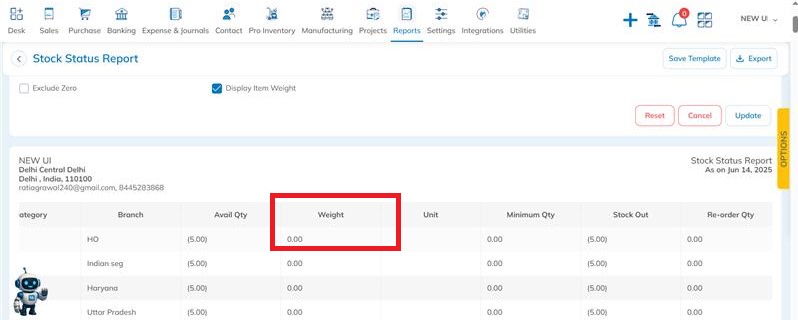
We’re always excited to hear from you! If you have any feedback, questions or concerns, please email us at: qa@hostbooks.com.

