Adding QC option in One to many option in Manufacturing Journal, adding MTN Return document, Adding input fields and download Certificates in Sales Invoice Export & Purchase Order, Adding SCB export option On Account Payment in SCB Export, Adding QC Print in GRN. MTN & Inward Inspection etc.
Features
| S.No. | Description | Type |
|---|---|---|
| 1. | Add swift code in fixed template of Sales/Bill | Enhancement |
| 2. | Add Branch wise name & address in Export in Dimension Analytics Report | Enhancement |
| 3. | Add auto fill dimensions in Barcode settings in Barcode Settings | Enhancement |
| 4. | Add multi warehouse selection in Warehouse Report | Enhancement |
| 5. | Add Export option in Purchase Period Summary Detailed Report | Enhancement |
| 6. | Add Supplier Bill No and date column in GRN VS Invoice Report | Enhancement |
| 7. | Add SCB export option On Account Payment | New Features |
| 8. | Add PR QTY & Pending PR QTY in SO View & export in Sales Order | Enhancement |
| 9. | Add QC option in One to many configuration in Manufacturing Journal | New Features |
| 10. | Add QC Print in GRN. MTN & Inward Inspection | Enhancement |
| 11. | Add MTN Return document | New Features |
| 12. | Add bulk delete option in MRN/MTN/Credit allocation | Enhancement |
| 13. | Add NRI section in TDS settings | Enhancement |
| 14. | Add DC status & DC status filter option in Stock in Transit warehouse | Enhancement |
| 15. | Add input fields and download Certificates in Sales Invoice Export & Purchase Order | New Features |
| 16. | Add Sr. No. wise item add in Sales Order & Sales Credit Note | Enhancement |
| 17. | Add Group & Category column in Stock by Item identification Report | Enhancement |
Sales/Bill – Added swift code in fixed template: With this release, we have provided the option to add the SWIFT code in the fixed template. You can now view the SWIFT code along with the bank details in the fixed template.
Available Here: Sales → Sales Invoice → Invoice View → Print → Fixed Template
Please referrer below screenshot for your help.
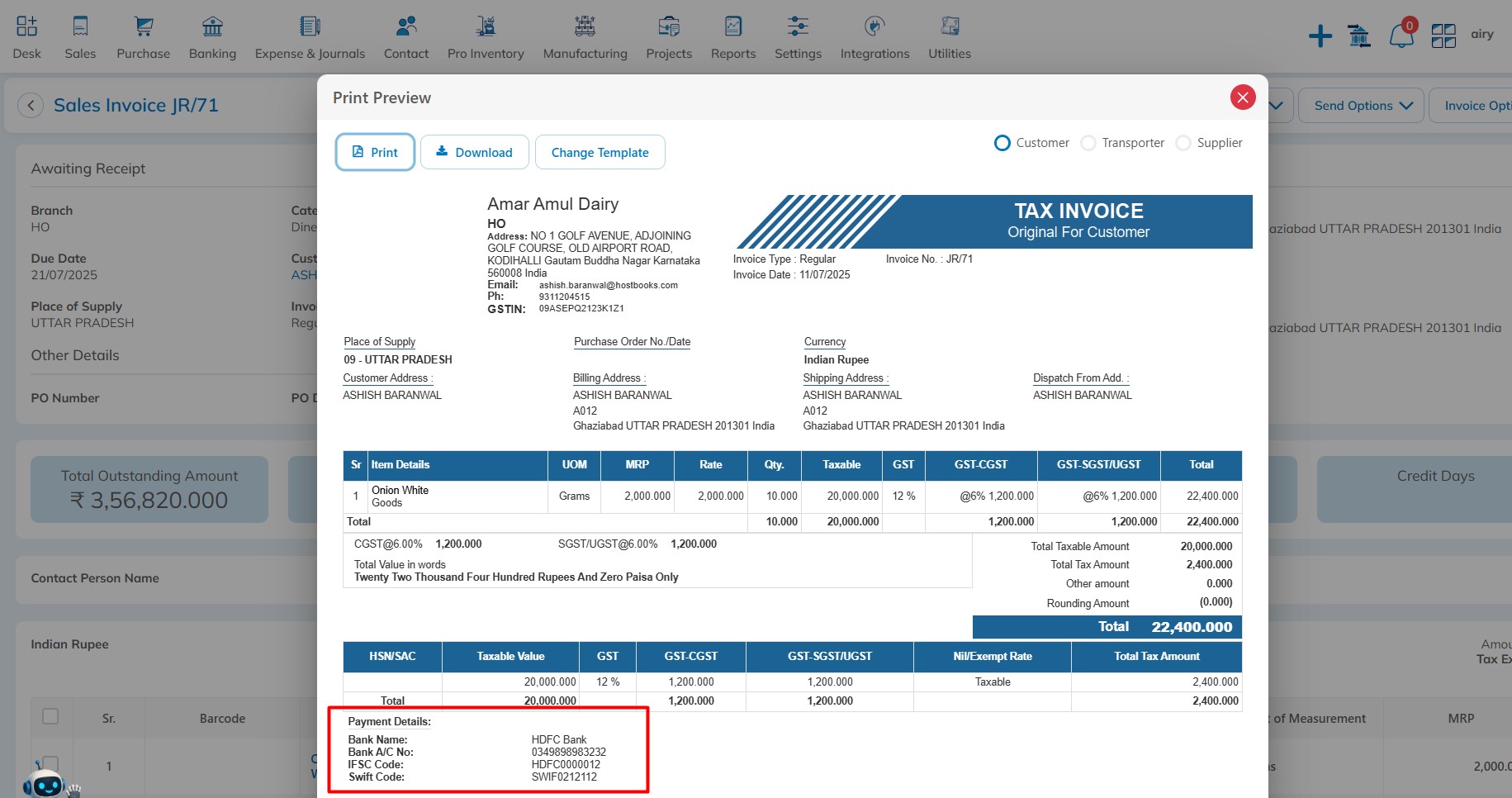
Dimension Analytics Report – Added Branch wise name & address in Export: With this release, we have provided an option to include branch wise name and address in the export. When you export branch wise data, the branch name and address will appear in the export. When exporting company wise, the company name and address will be included.
Available Here: Reports → Vendor Report → Dimension Analytics Report → Export
Please referrer below screenshot for your help.
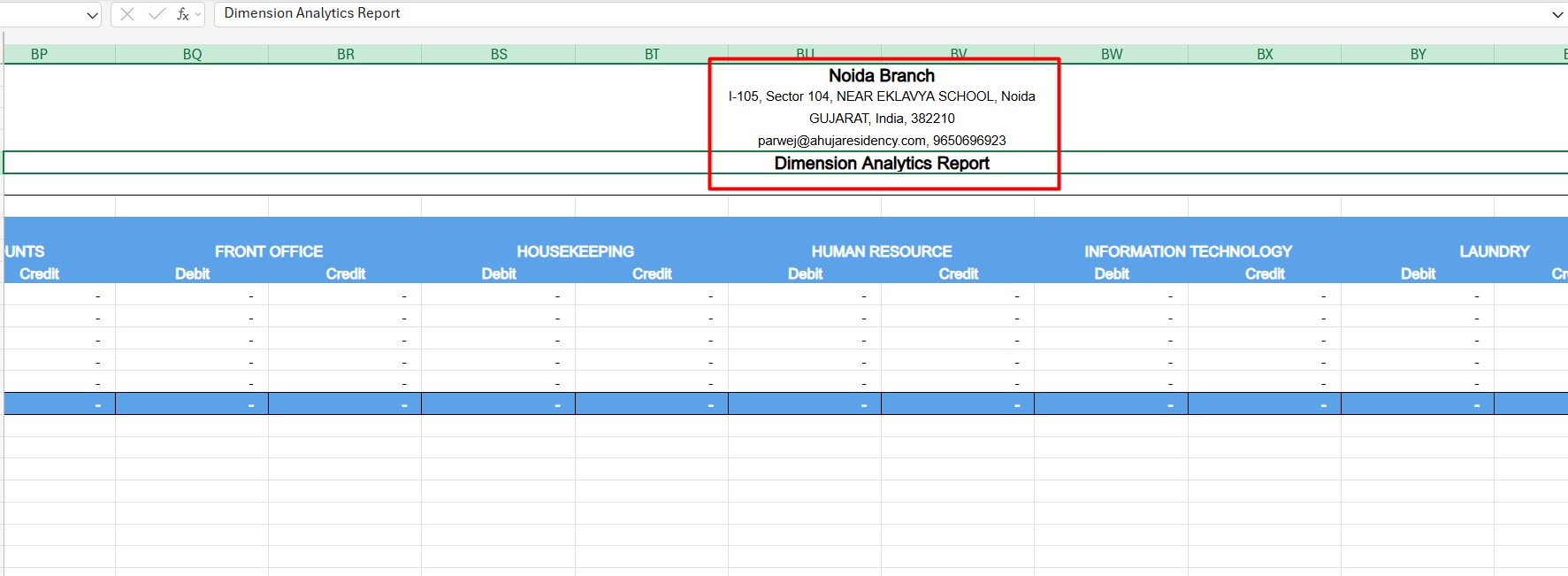
Barcode Settings – Added auto fill dimensions in Barcode settings: With this release, we have provided the option to auto-fill dimensions in Barcode settings for the same items. When you create a barcode and select the same item, the values for Width, Height, Vertical Gap, and Inner Top Gap will be auto-filled.
Available Here: Settings → Template Configuration → Barcode Print
Please referrer below screenshot for your help.
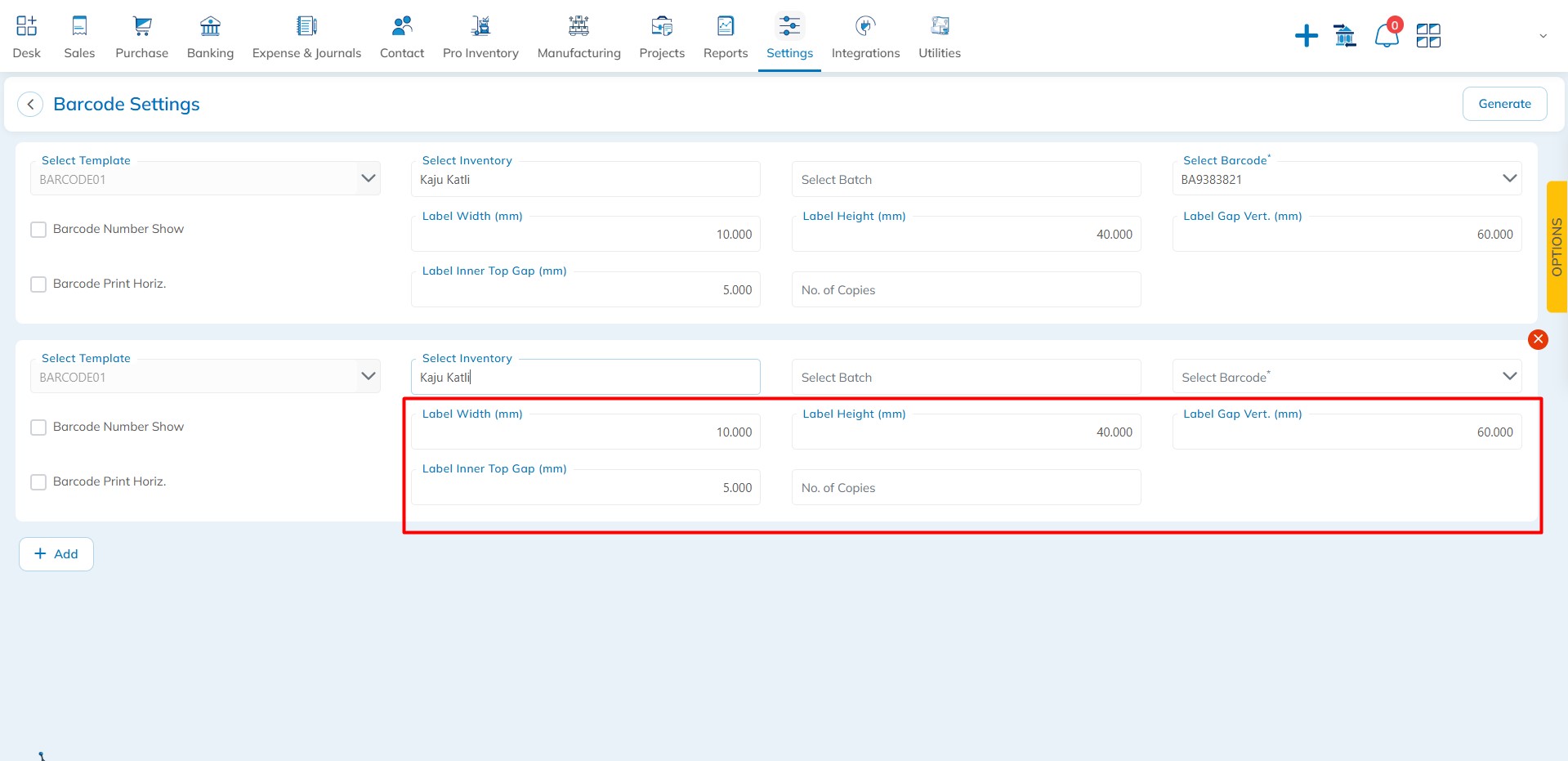
Warehouse Report – Added multi warehouse selection: With this release, we have provided the option to select multiple warehouses. You can select multiple warehouses and export the data in a single sheet.
Available Here: Reports → Inventory → Warehouse Report
Please referrer below screenshot for your help.
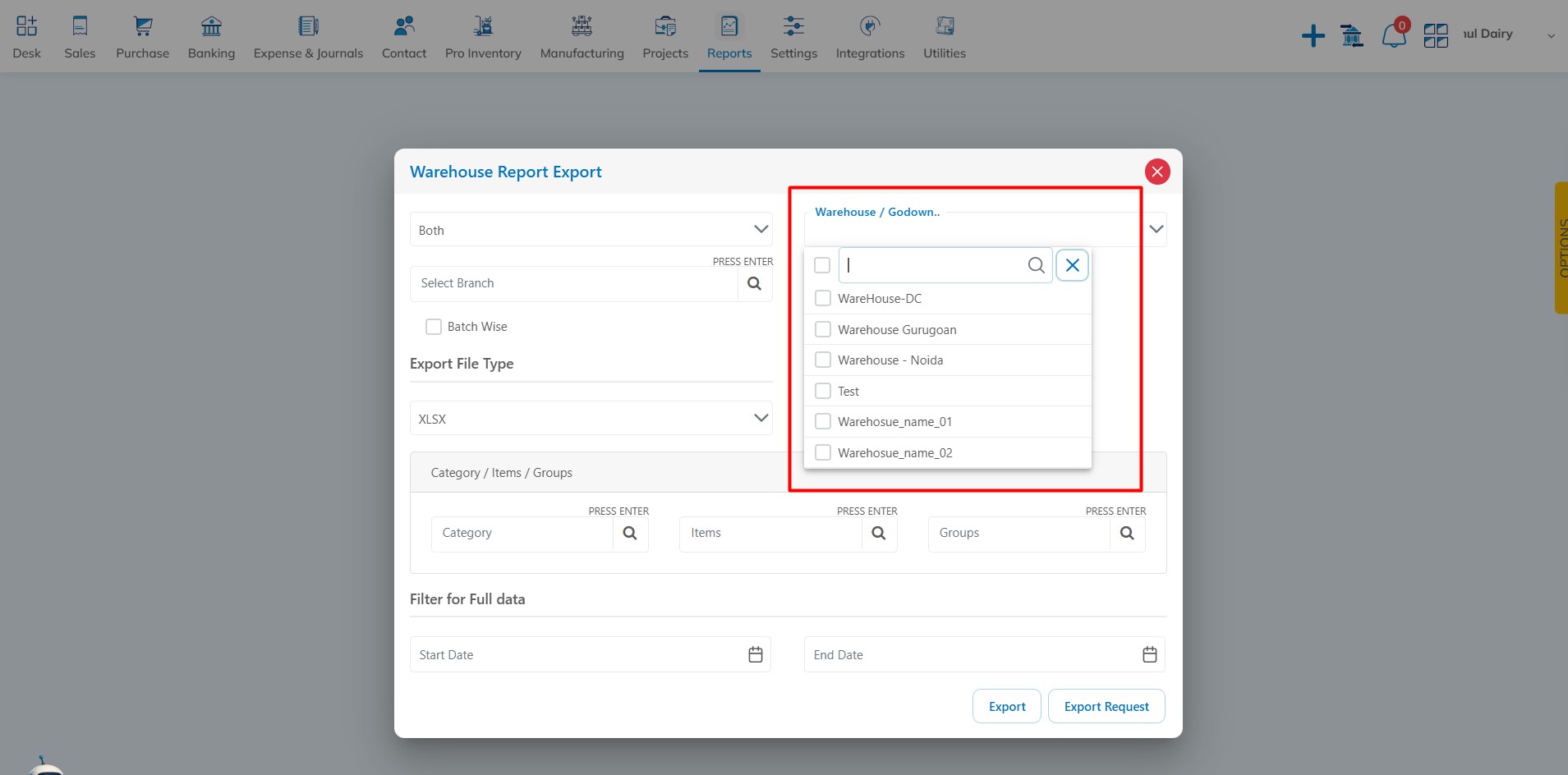
Purchase Period Summary Detailed Report – Added Export option: With this release, we have provided the option to export data in the Purchase Period Summary Detailed Report. You can now export all the data to an Excel file.
Available Here: Reports → Purchase → Purchase Period Summary detailed report
Please referrer below screenshot for your help.
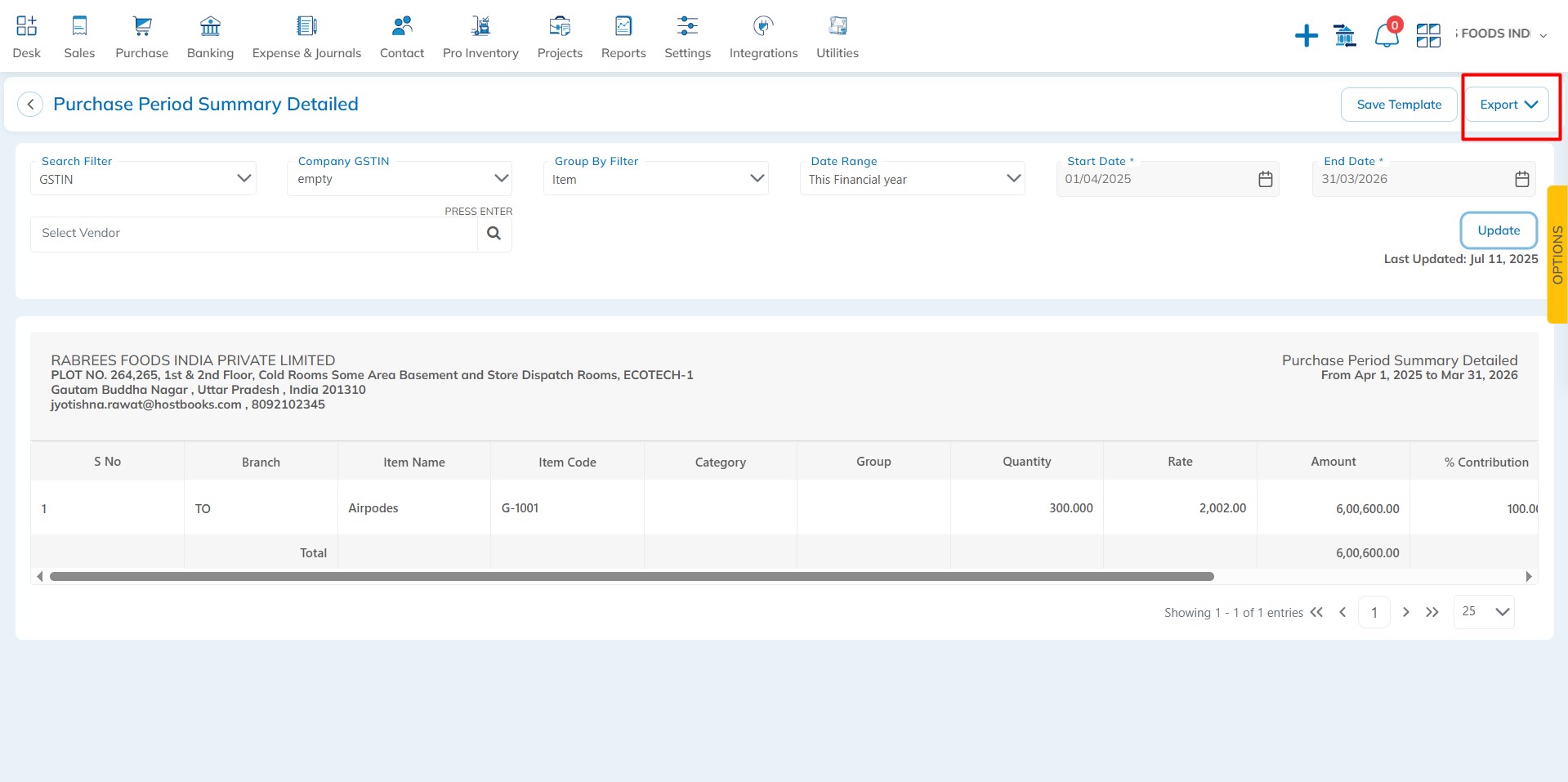
GRN VS Invoice Report – Added Supplier Bill No and date column: With this release, we have added the ‘Supplier Bill No’ and ‘Date’ columns. Additionally, the captions for ‘Bill Number’ and ‘Bill Date’ have been changed to ‘Purchase Number’ and ‘Purchase Date’.
Available Here: Reports → Purchase → GRN VS Invoice Report
Please referrer below screenshot for your help.
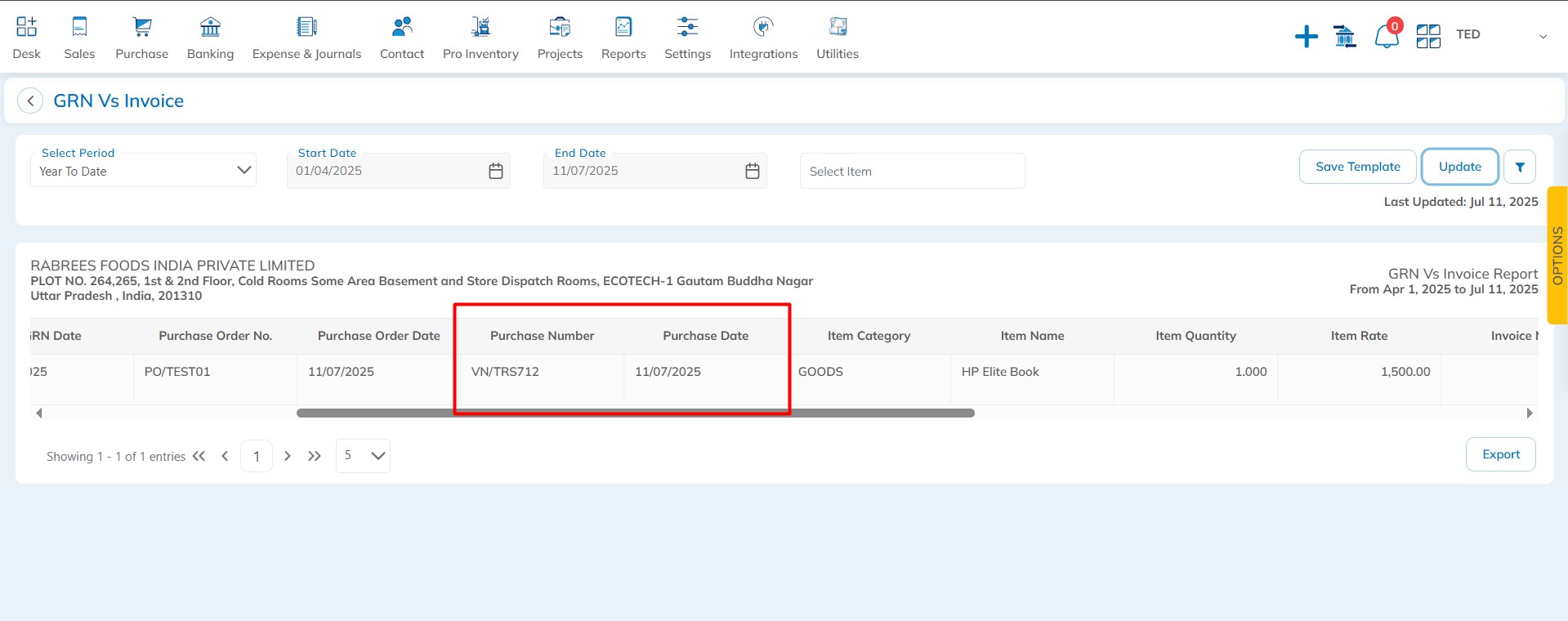
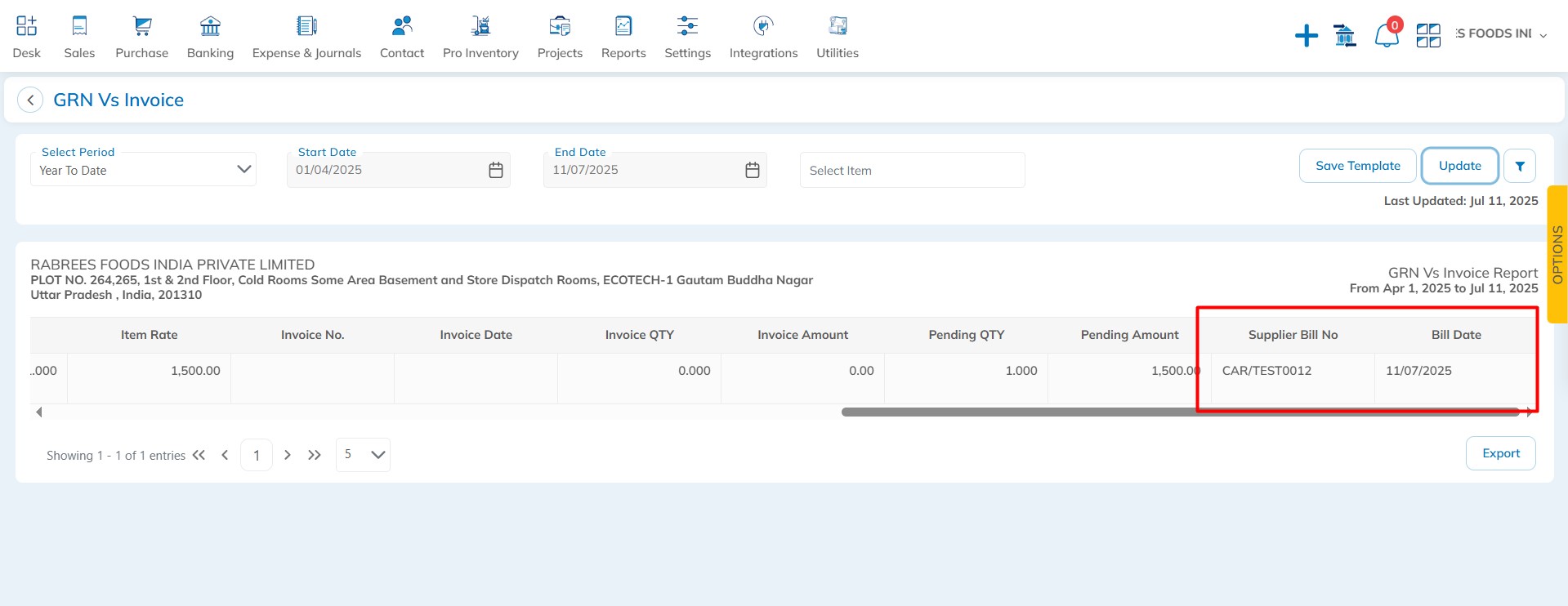
SCB Export – Add SCB export option On Account Payment: With this release, we have added the provision to export SCB data to an Excel sheet. You can select an On Account Payment from the ‘Awaiting Settlement’ list and click on ‘SCB Export’ to export the data.
Available Here: Banking → On Account Payment → Awaiting Settlement → Export
Please referrer below screenshot for your help.
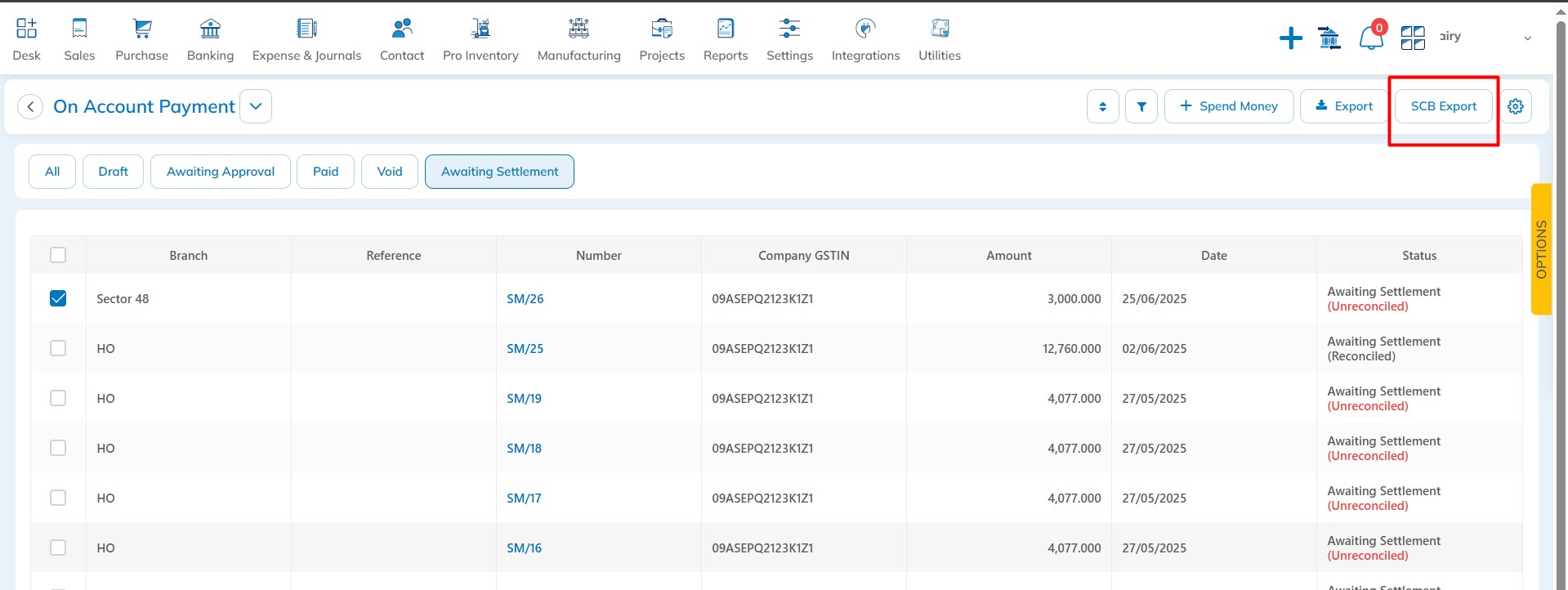
Sales Order – Added PR QTY & Pending PR QTY in SO View & export: With this release, we have provided the option to display ‘PR Qty’ and ‘Pending PR Qty’ in the SO view and export. When a PR is created against an SO, the corresponding values will be shown in the ‘PR Qty’ and ‘Pending PR Qty’ columns. If the Pending PR Qty becomes zero, that SO will no longer be available in the PR under the SO dropdown.
Available Here: Sales → Sales Order → Sales Order View
Please referrer below screenshot for your help.
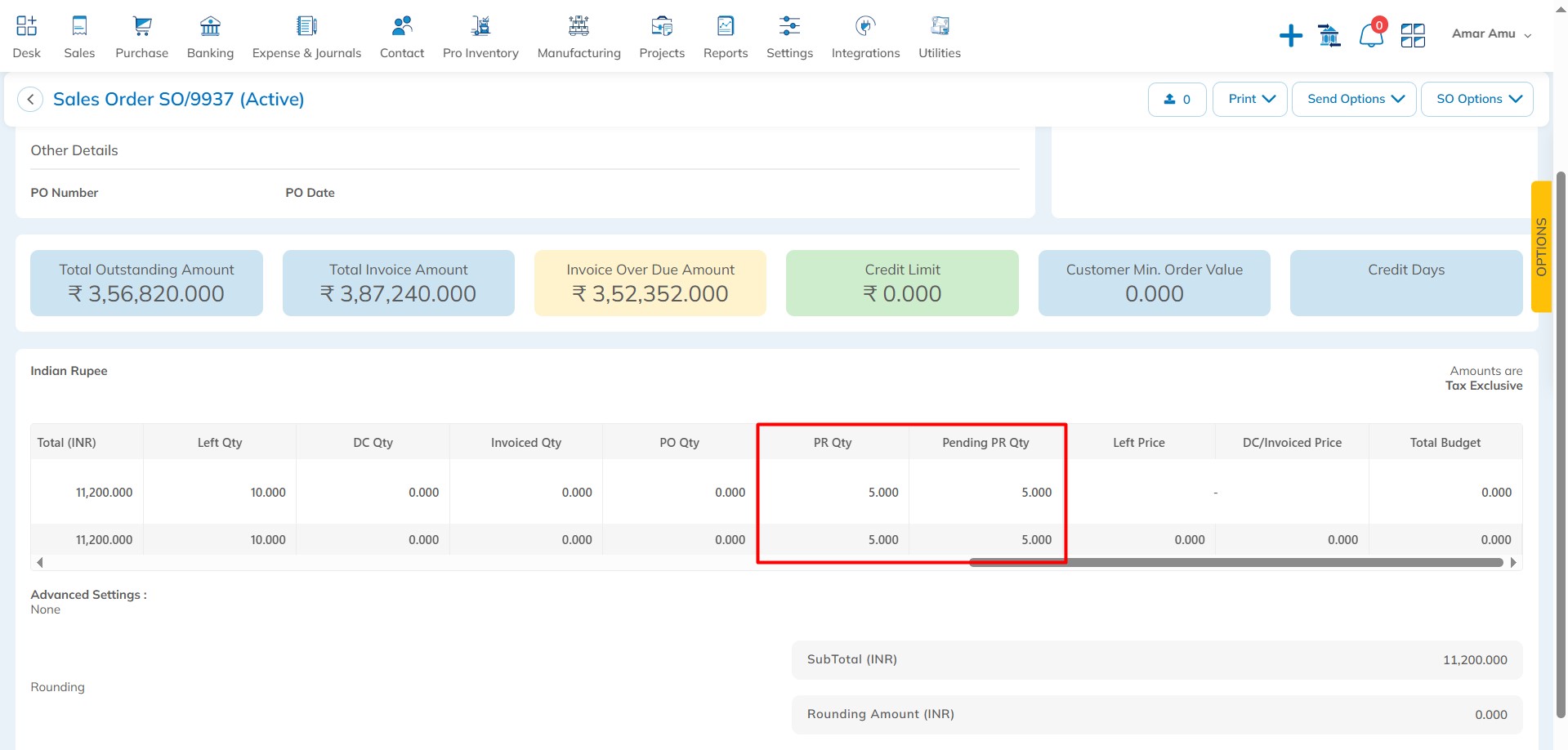
Export
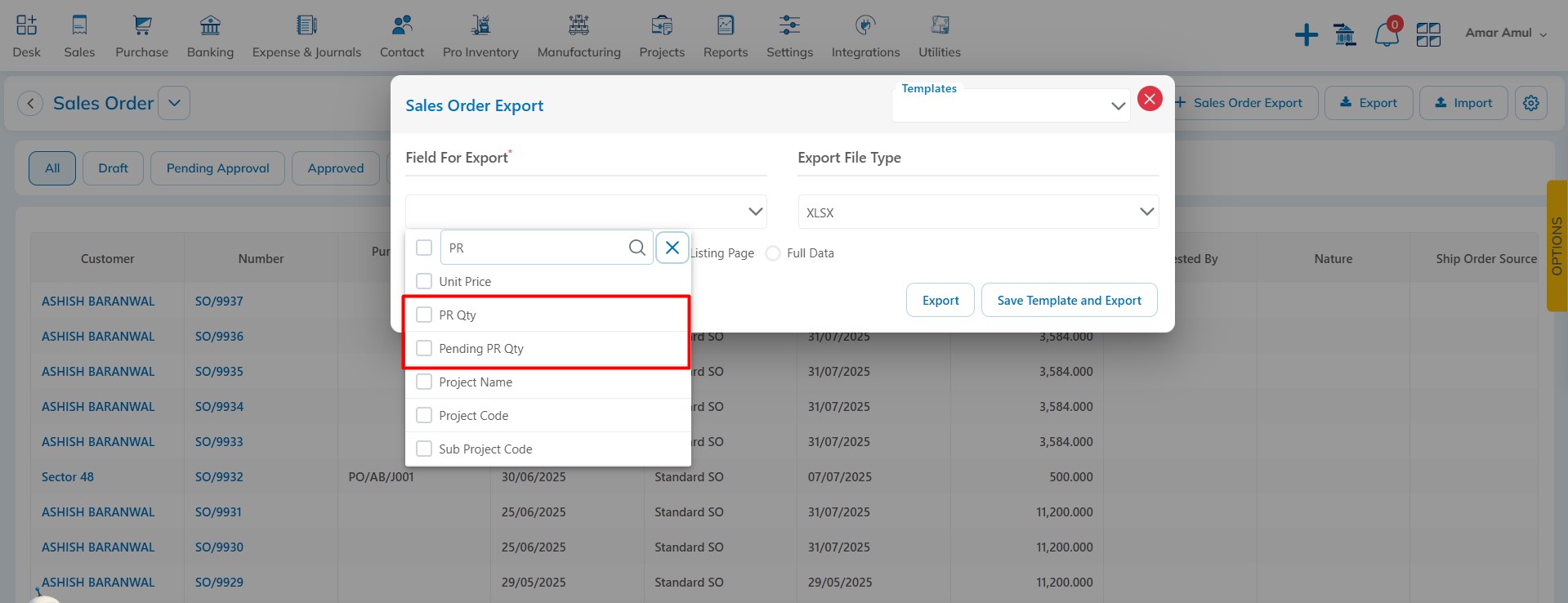
Manufacturing Journal – Added QC option in One to many option: With this release, we have provided the option to add QC in the One-to-Many Manufacturing Journal. You can now approve or reject the quantity through In-Process Inspection.
Available Here: Expenses & Journals → Manufacturing Journals → Add Manufacturing Journals
Please referrer below screenshot for your help.
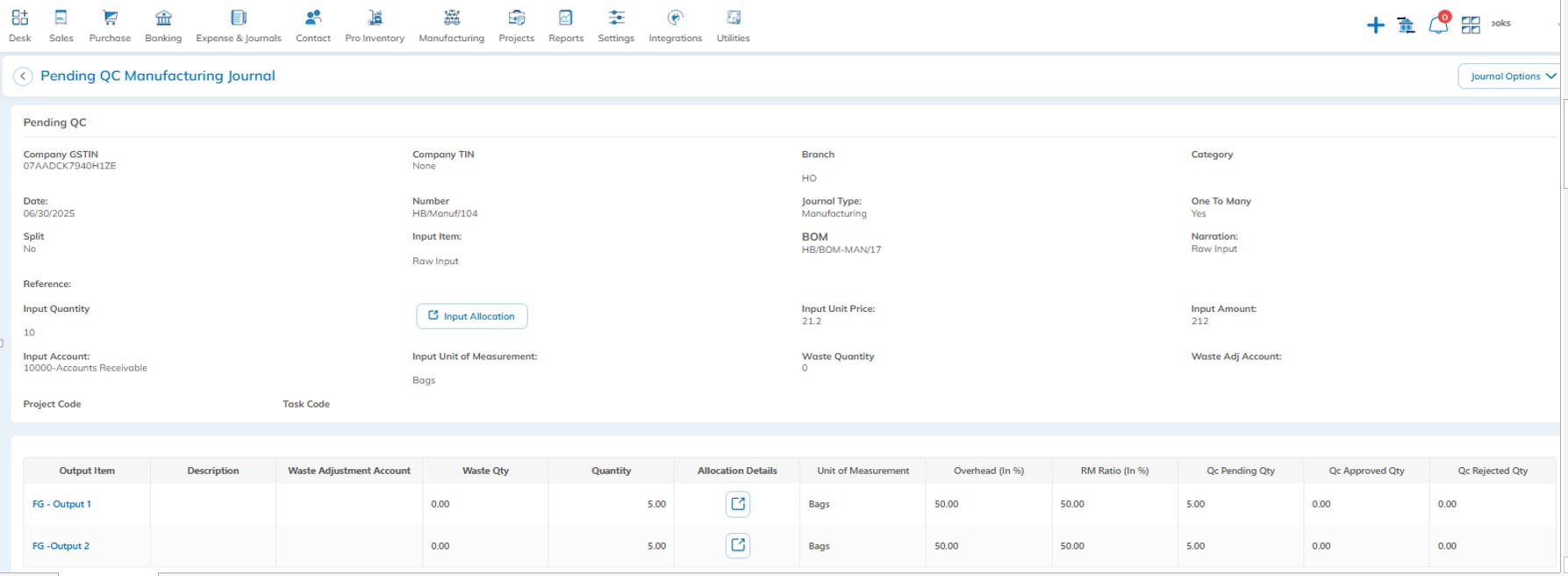
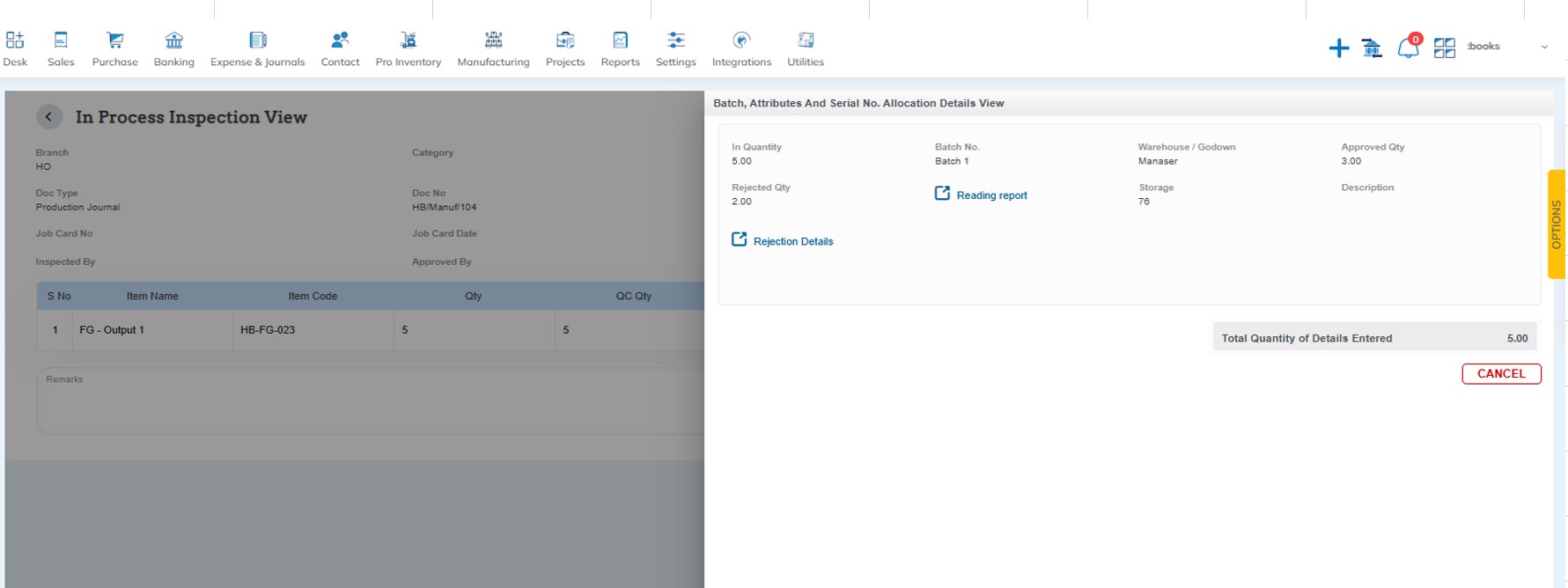
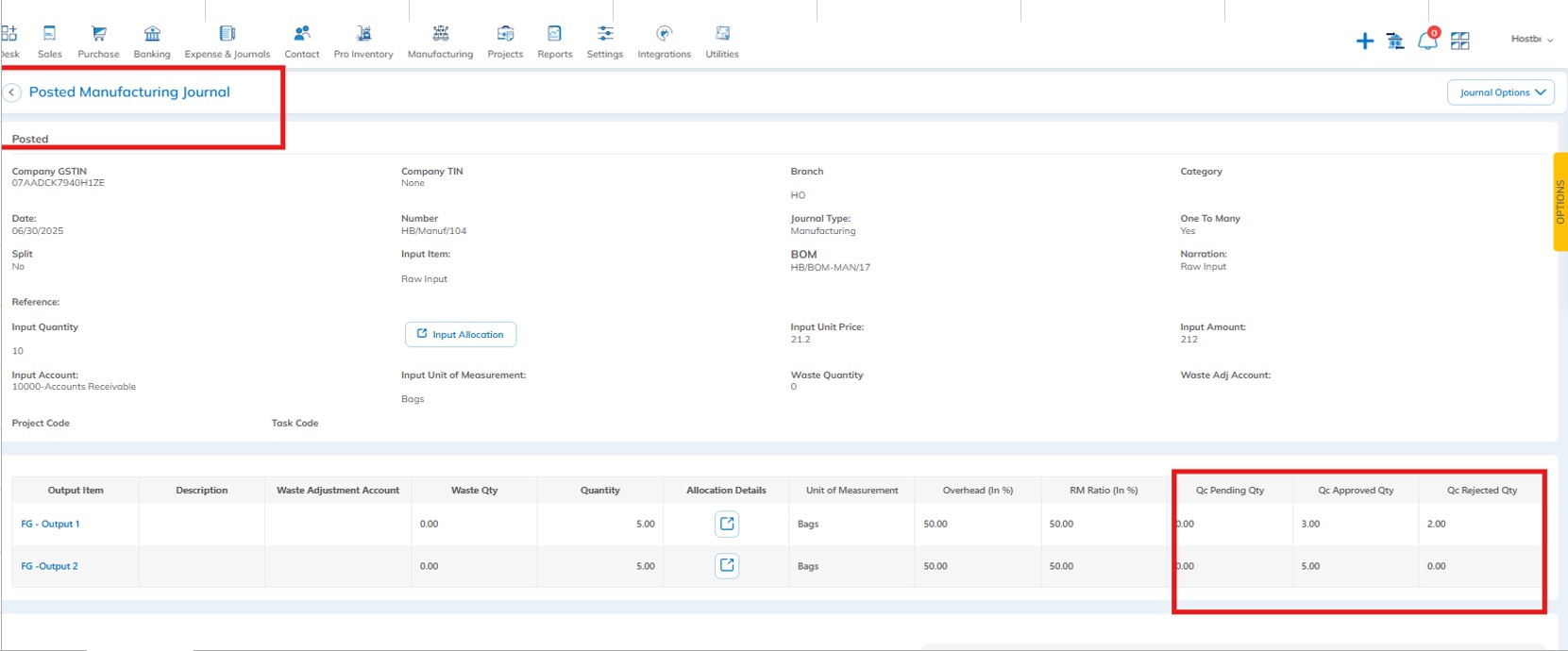
QC & Label Print – Added QC Print in GRN. MTN & Inward Inspection: With this release, we have provided the option to print QC (Quality Check) & Label print details in the following documents:
- GRN (Goods Receipt Note)
- MTN (Material Transfer Note)
- Production Order
- Manufacturing Journal
- Inward Inspection
This enhancement allows users to generate and print QC reports directly from these documents.
Available Here: Expense & Journals → Manufacturing Journal → View Manufacturing Journal
Please referrer below screenshot for your help.
GRN
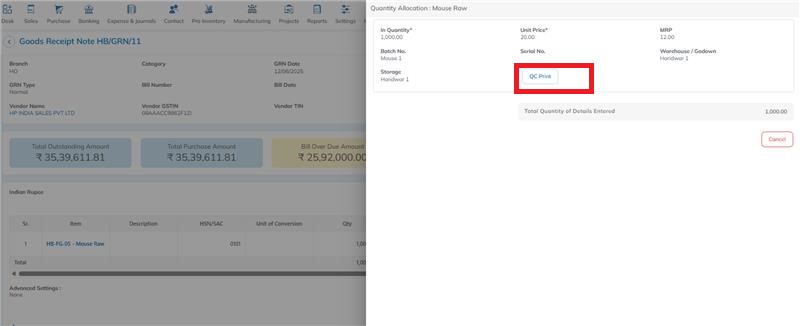
Enter the quantity as per the number of boxes.
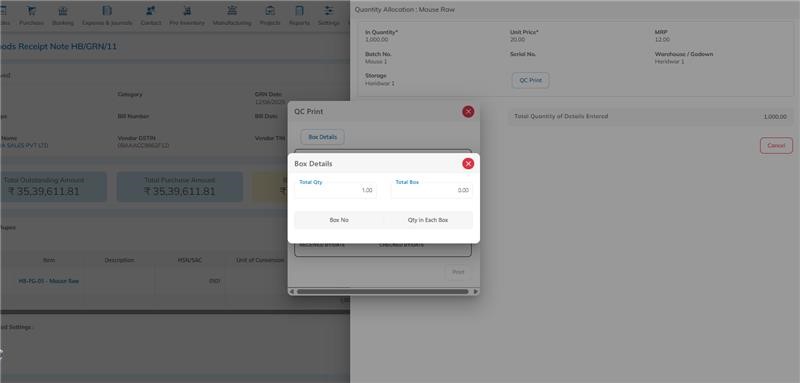
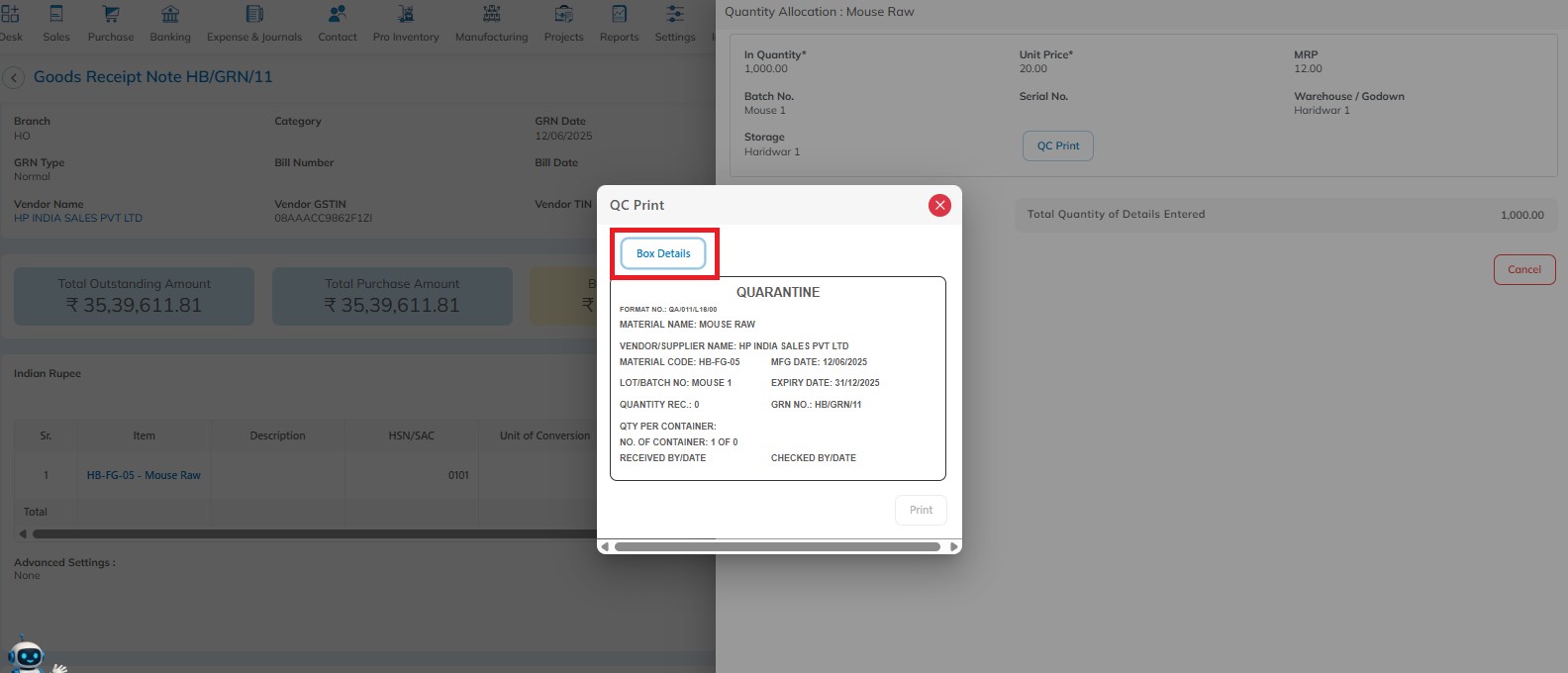
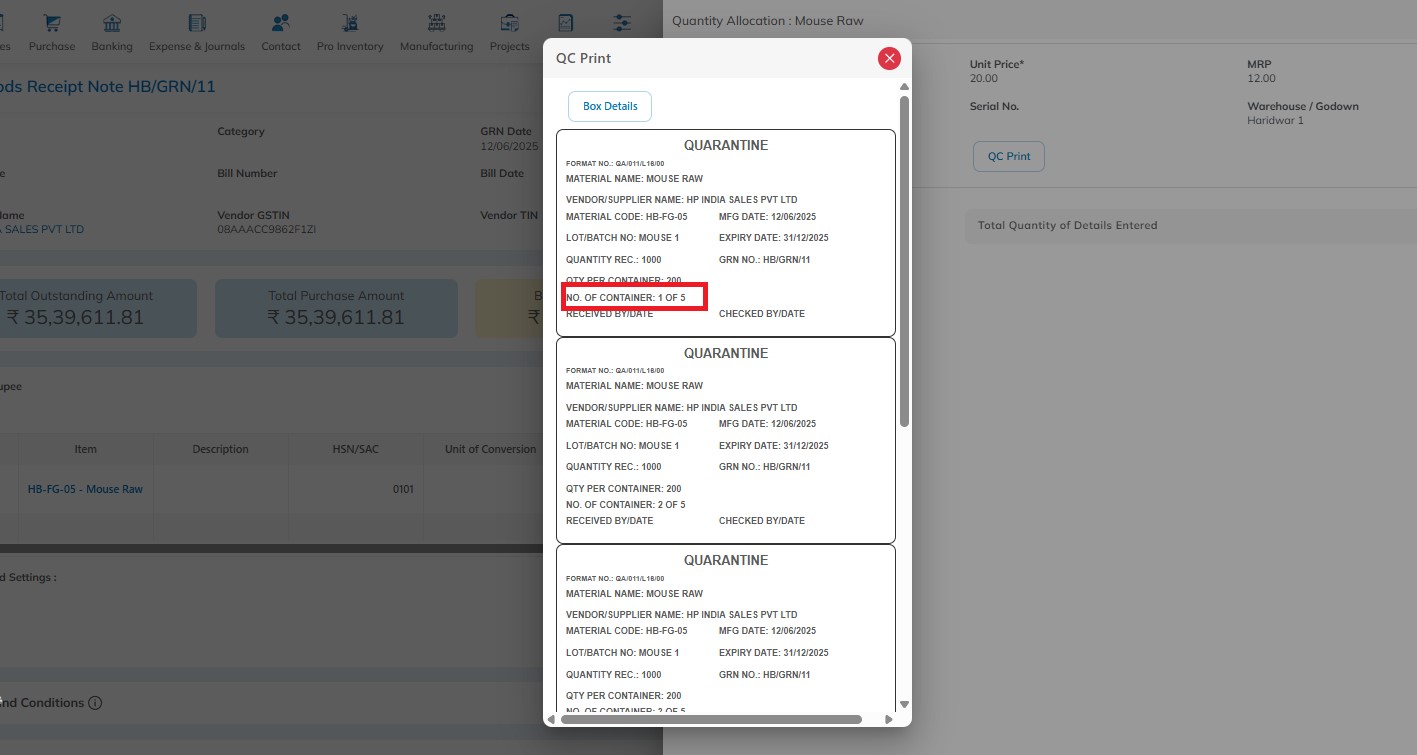
MTN – Label Print
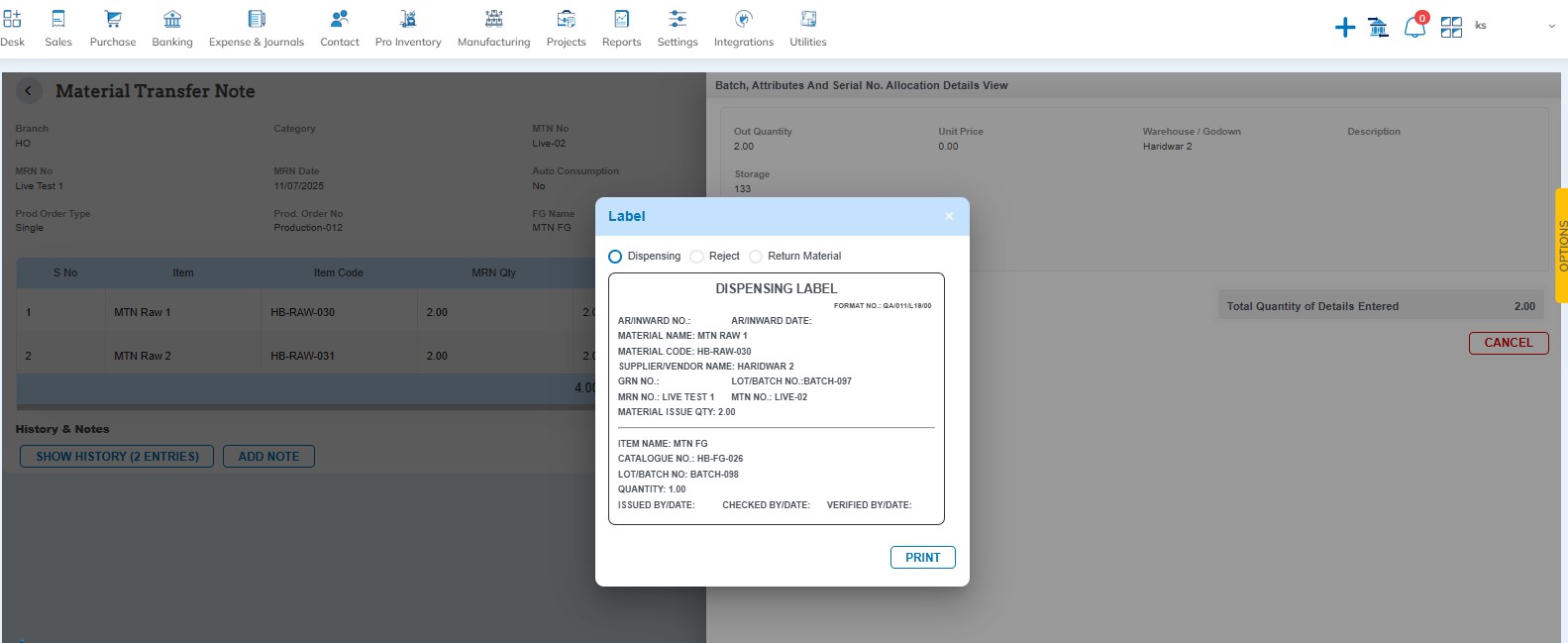
MTN – QR Code Label print
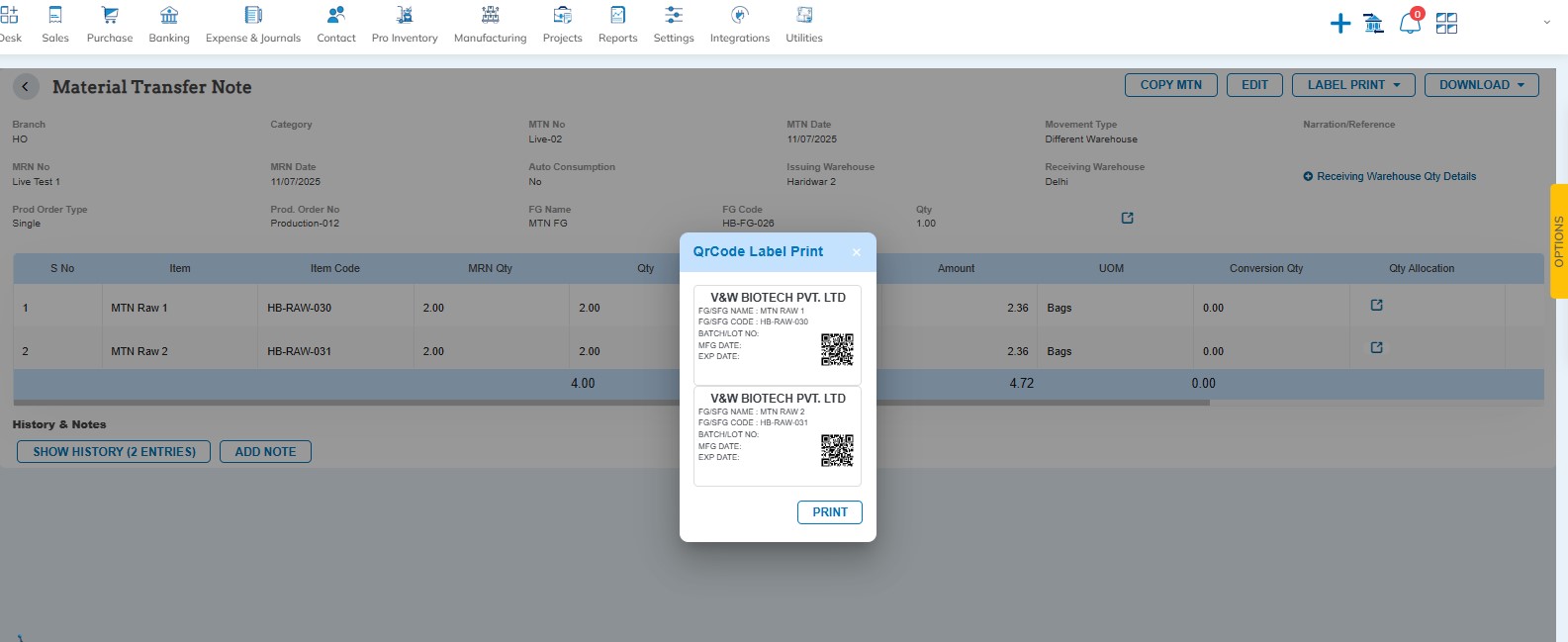
Production Order – Label Print
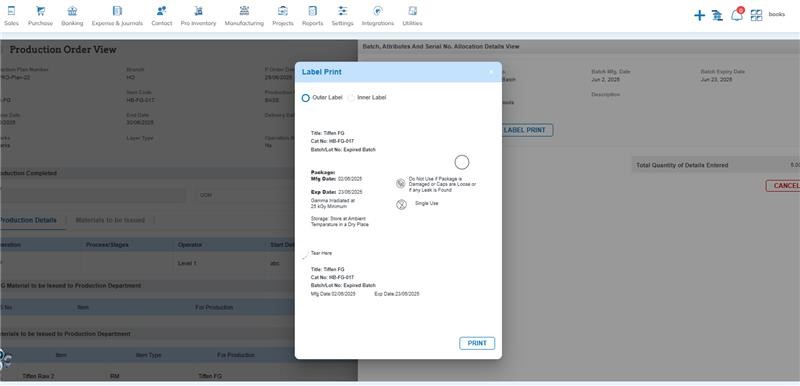
Manufacturing Journal – Label Print
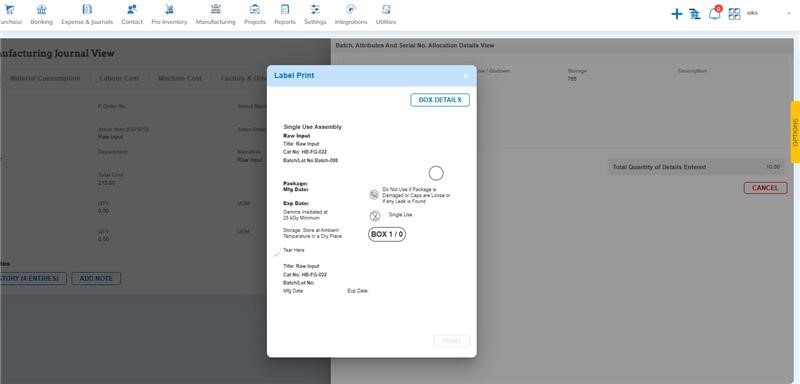
Inward Inspection
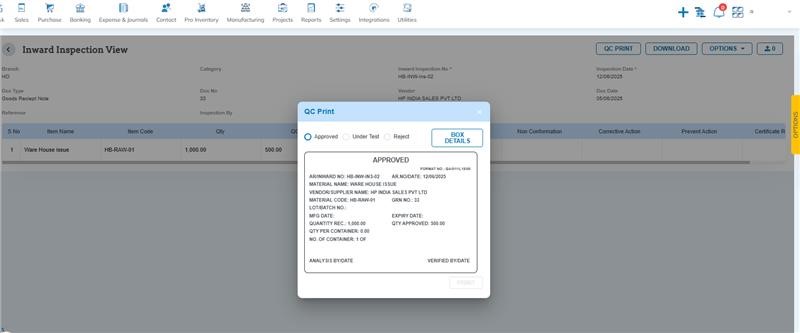
MTN Return – Added MTN Return document: With this release, we have introduced the MTN Return functionality, allowing users to record and track the return of materials issued through MTNs. Return MTNs can now be created against previously issued MTNs and Inventory is automatically adjusted based on returned quantities.
Available Here: Pro Inventory → Material Transfer Note → Add MTN
Please referrer below screenshot for your help.
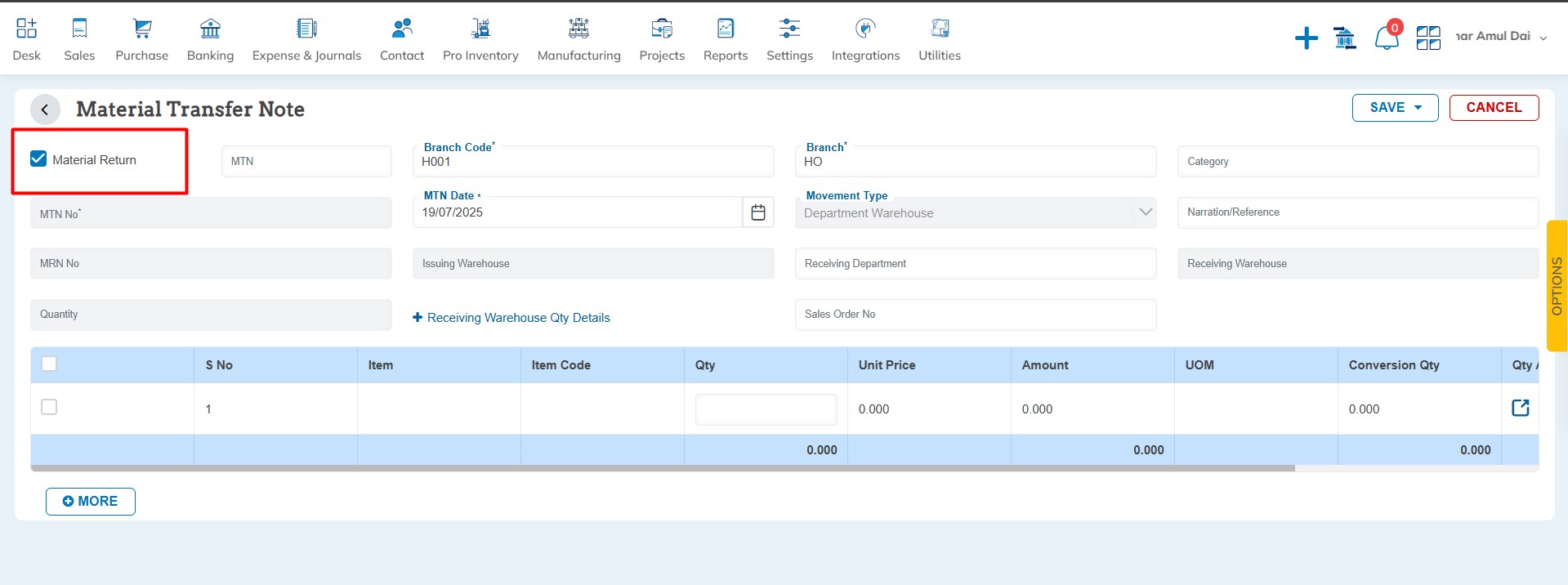
MTN/MRN/Credit Allocation – Added bulk delete option in MRN/MTN: With this release, we have provided a bulk delete option in MRN, MTN, and Credit Allocation. You can now delete multiple MRNs or MTNs with a single click.
Available Here: Pro Inventory → Material Transfer Note → Material Transfer Note listing
Please referrer below screenshot for your help.
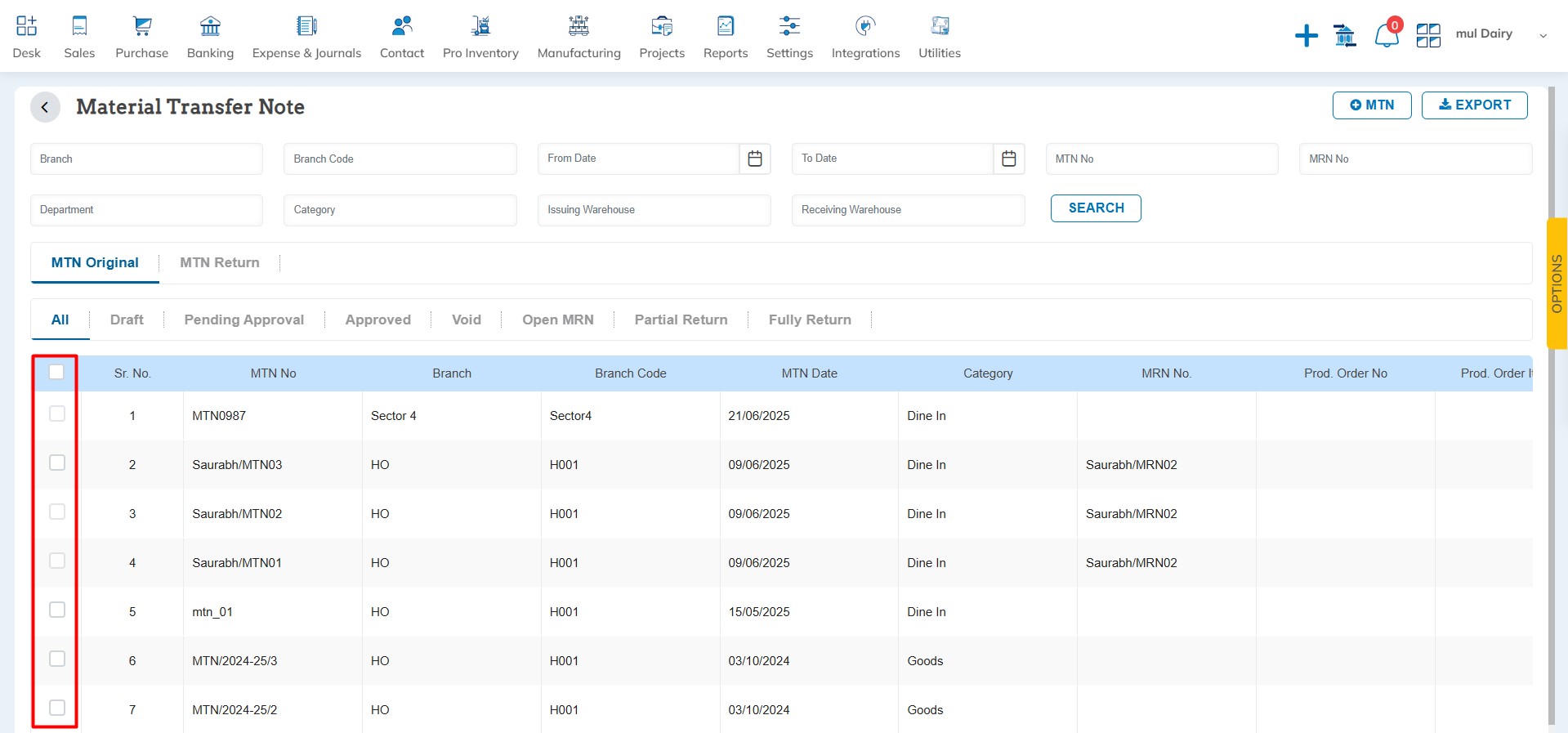
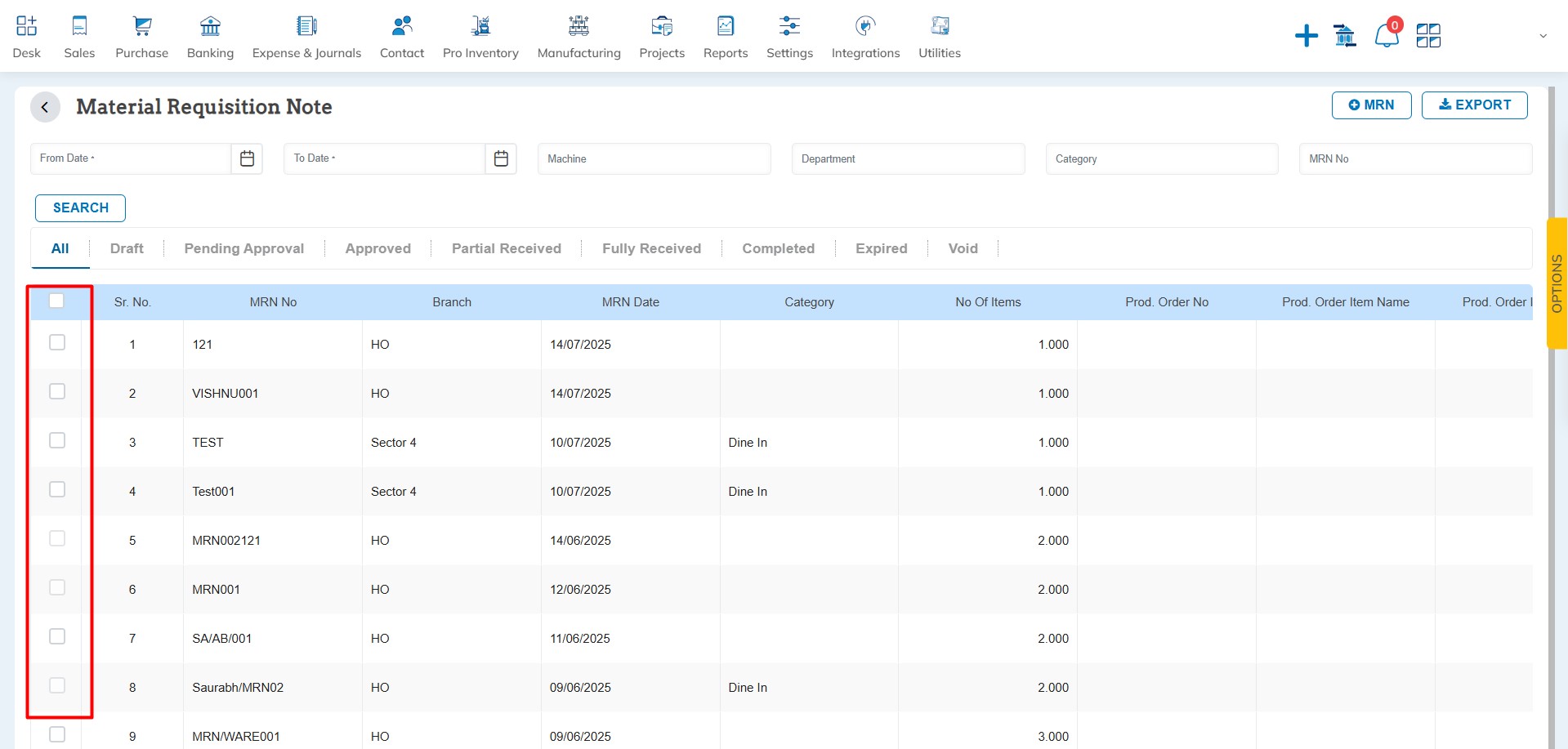
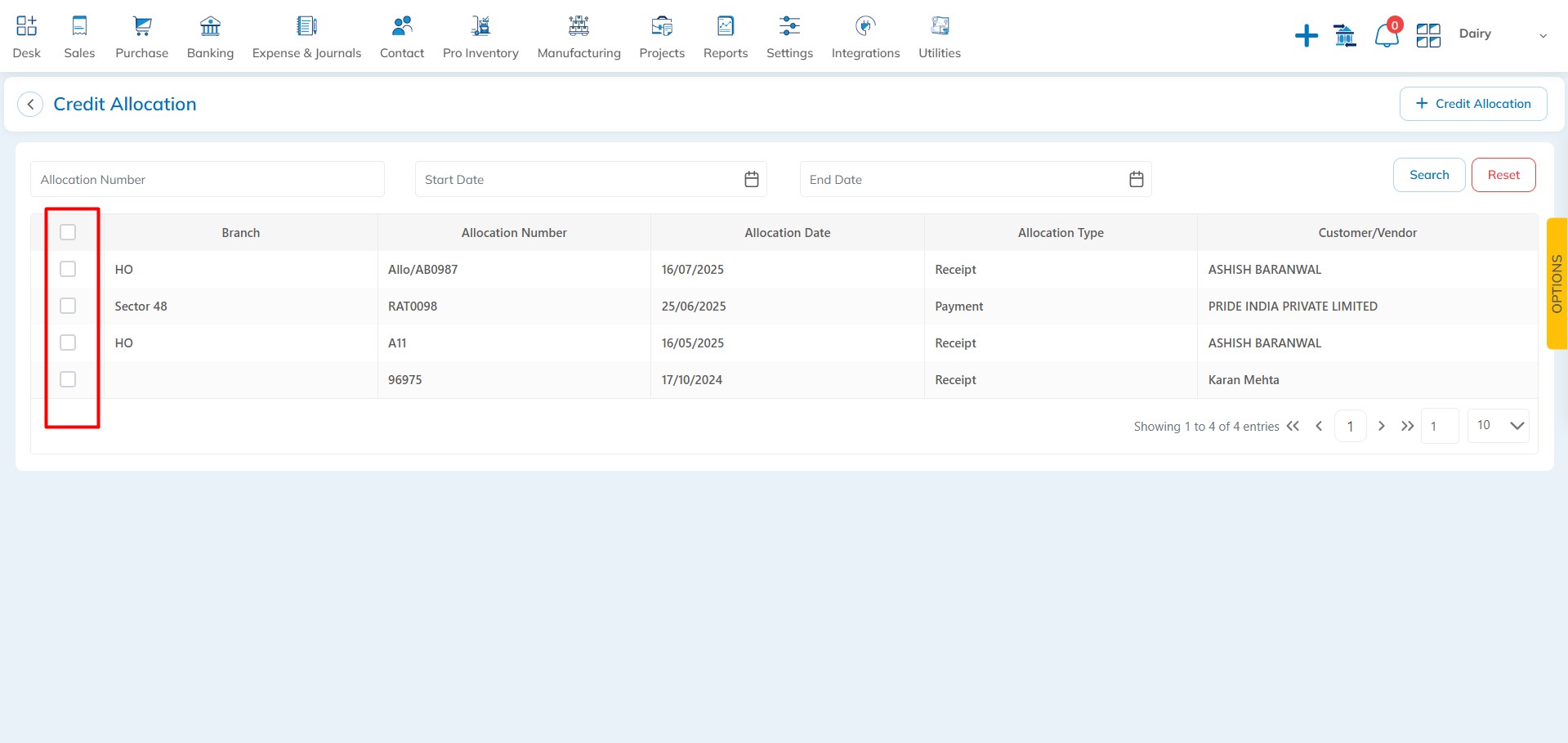
TDS – Added NRI section in TDS settings: With this release, we have provided a new NRI section in the TDS settings. You can now configure and deduct TDS for NRI (Non-Resident Indian) transactions.
Available Here: Settings → TAX Configuration → DIRECT TAX(TDS, TCS etc. Configuration) → TDS Rate
Please referrer below screenshot for your help.
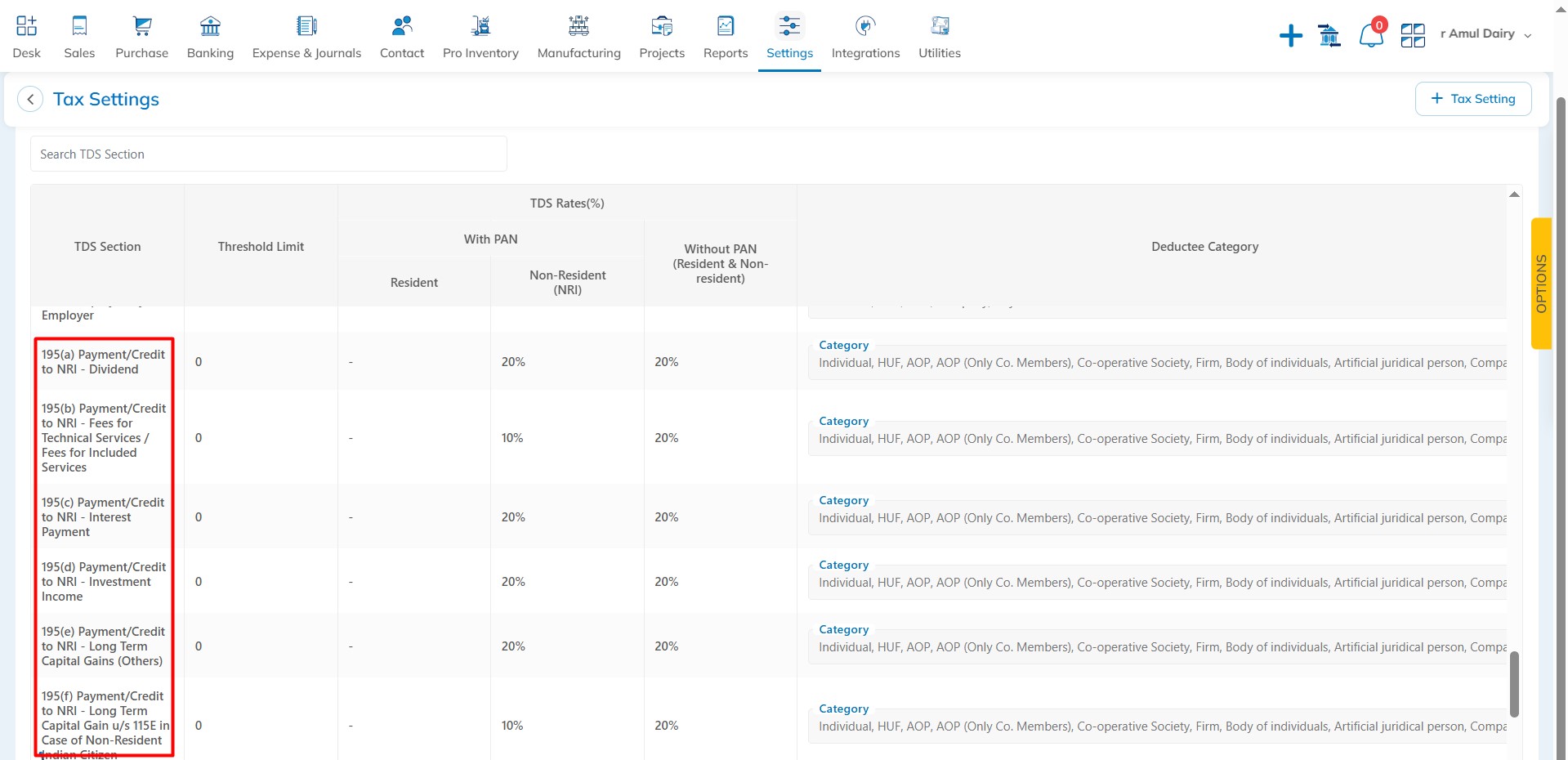
Stock in Transit warehouse – Added DC status & DC status filter option: With this release, we have provided the option to view DC status, apply a DC status filter, and download the data in an Excel sheet.
Available Here: Pro Inventory → Warehouse list → Stock in Transit
Please referrer below screenshot for your help.
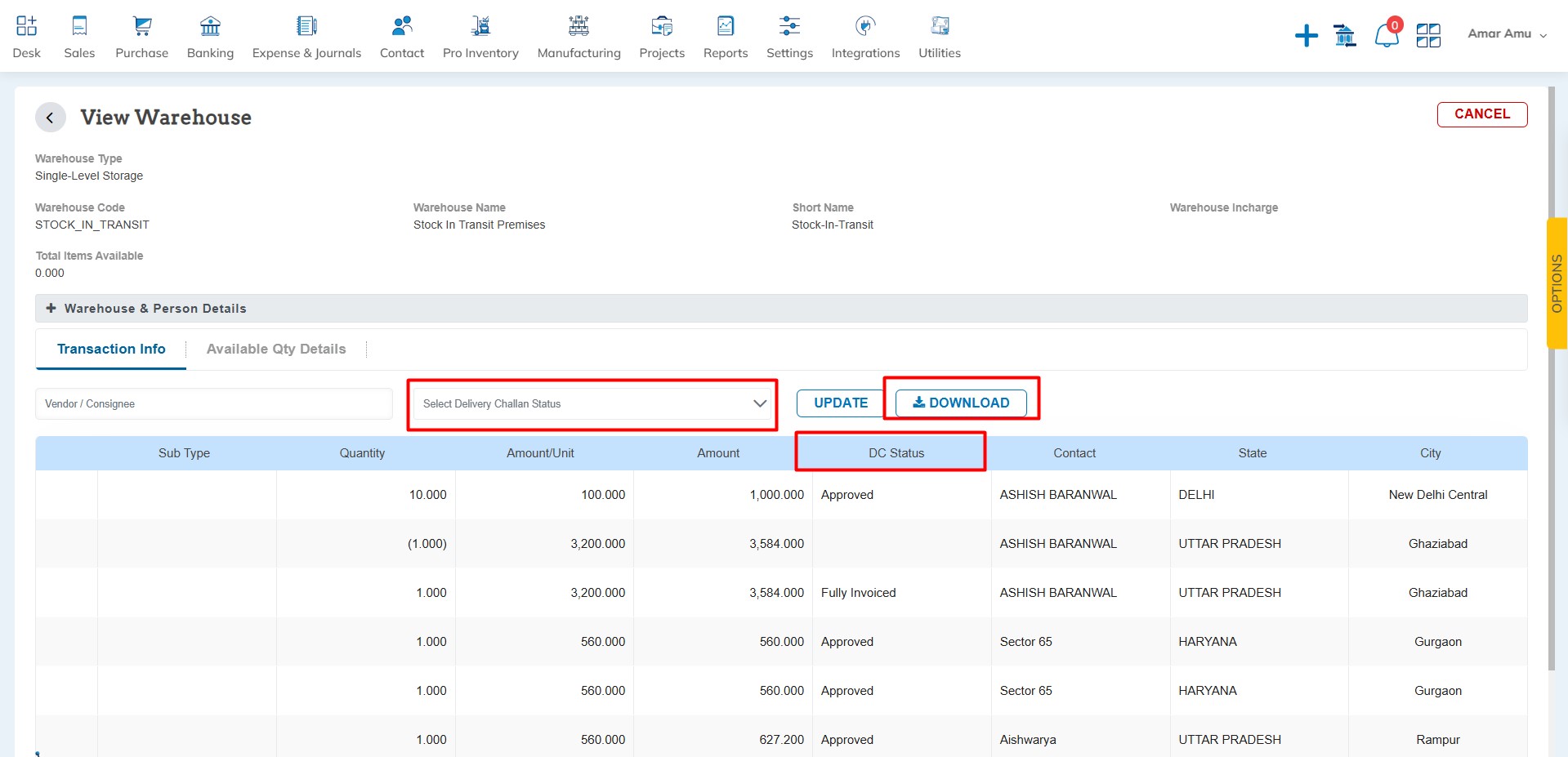
Sales Invoice Export & Purchase Order – Added input fields and download Certificates: With this release, we have provided the option to include export-related details in the Sales Invoice Export and Purchase Order modules.
Sales Invoice Export:
The following fields have been added:
- Bill of Lading No.
- Origin
- Particulars of transport
- Discharge
- Ocean
- Shipped on Board Date
- Price Terms
- Payment
Purchase Order:
The following export-related fields have been added:
- Arrival Port
- Packing
- Shipment Period
- Port of Shipment
- Country of Origin
- Payment terms
- Documents
Additionally, export certificates can now be downloaded directly from both the Sales Invoice Export and Purchase Order sections.
Available Here: Sales → Export Invoice → Add Export
Please referrer below screenshot for your help.
Sales Export Customization Settings – A new option has been provided to customize your sales export by selecting:
- Packing Info
- Export Required Details
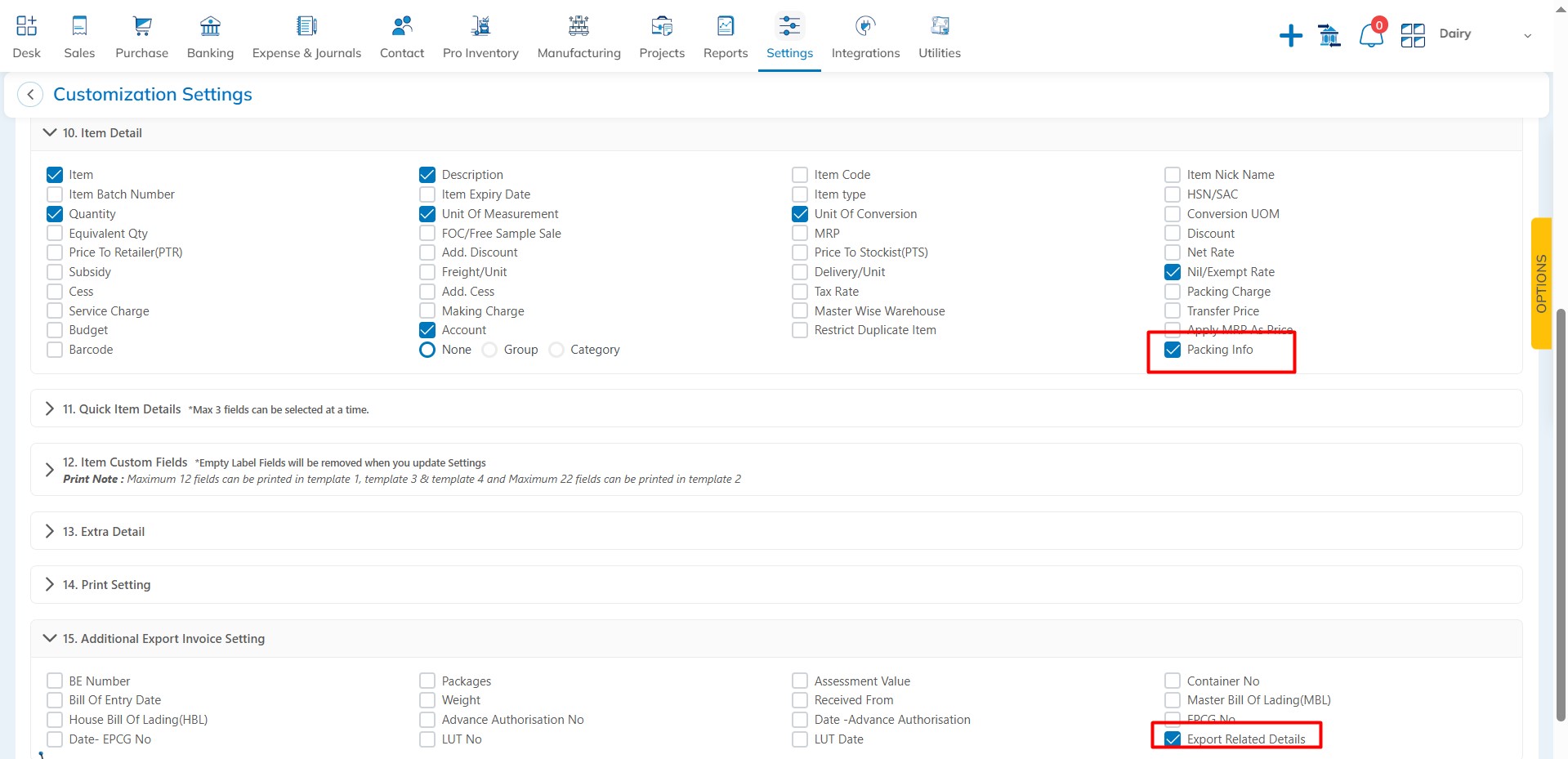
Sales Export Invoice
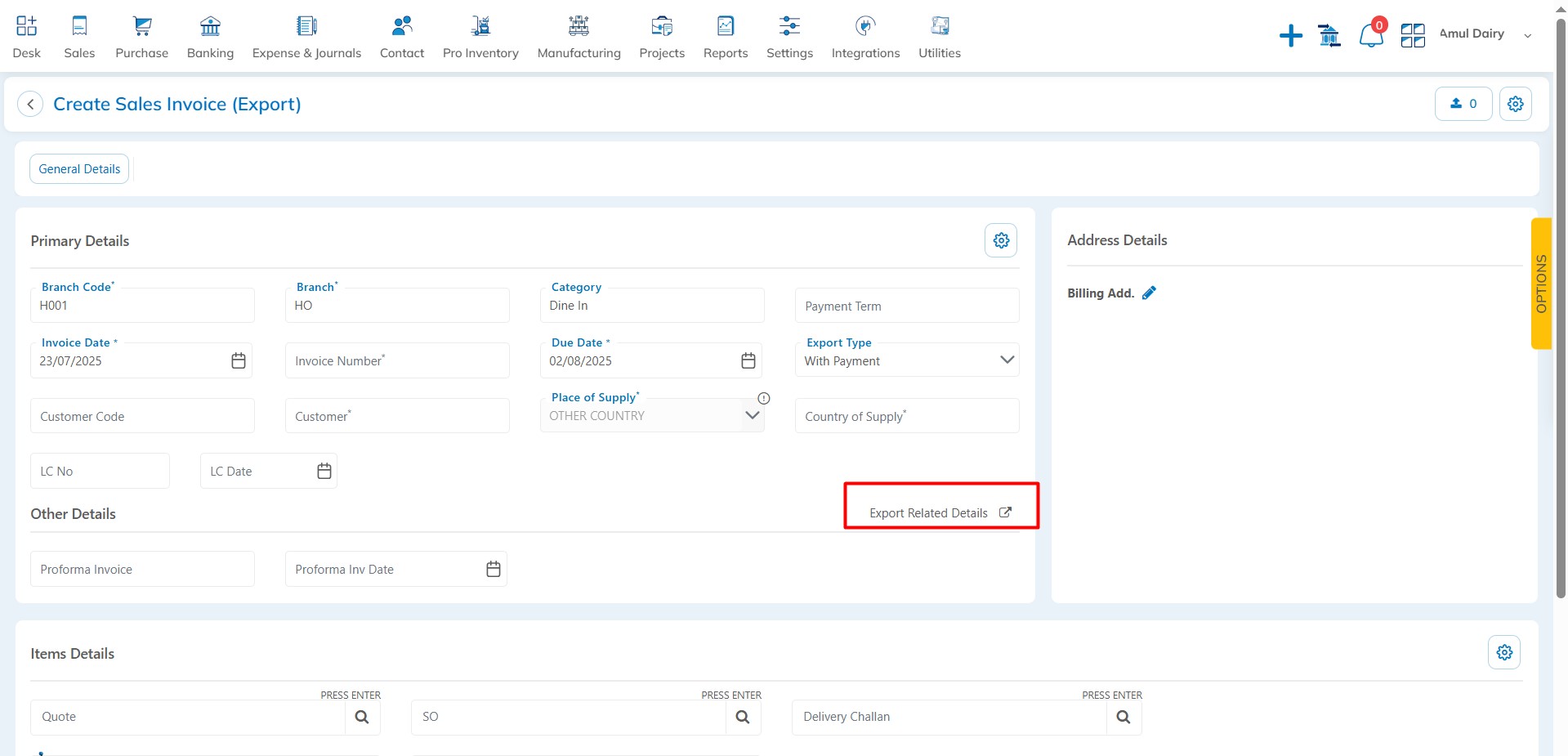
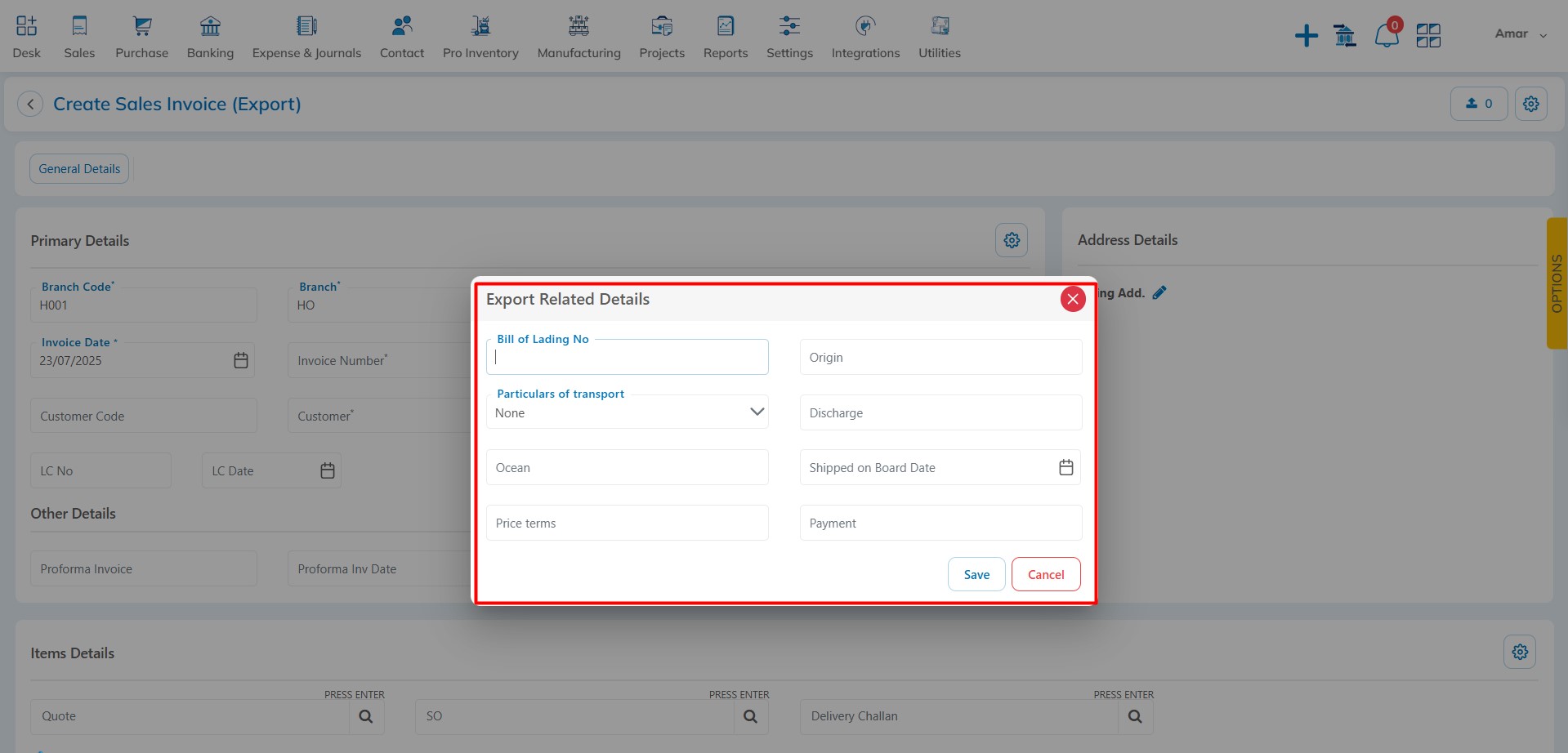
Purchase Order Customization Settings – A new option has been provided to customize your purchase order by selecting:
Import Details
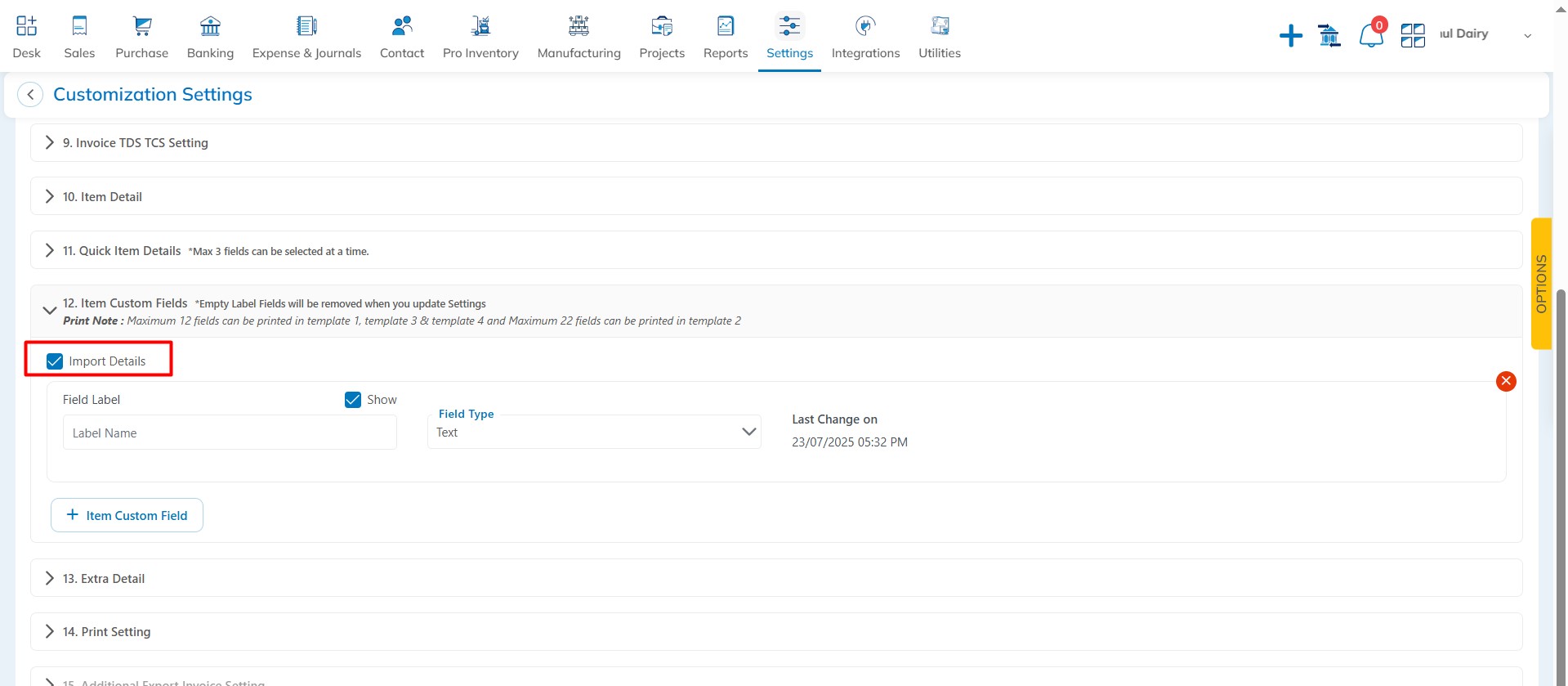
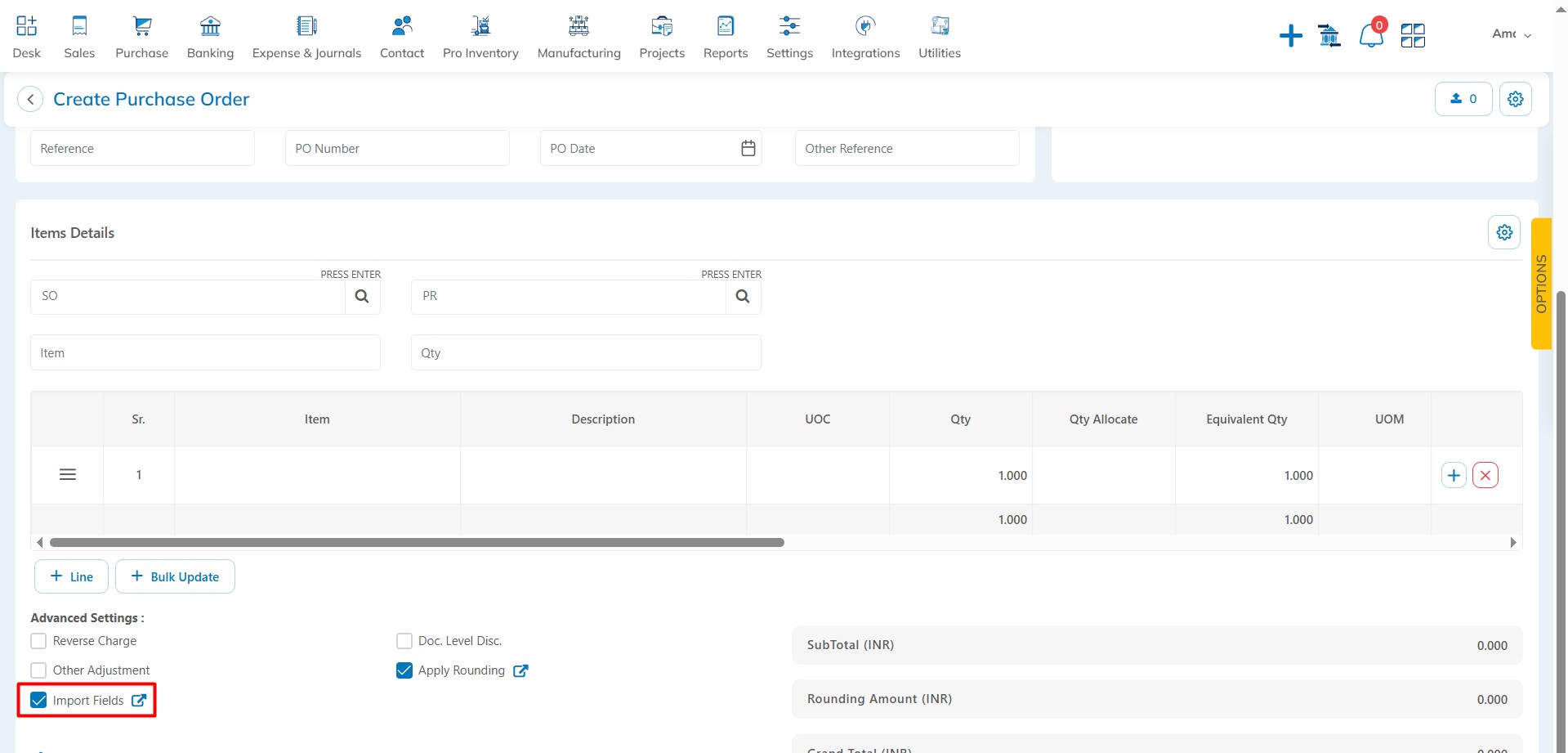
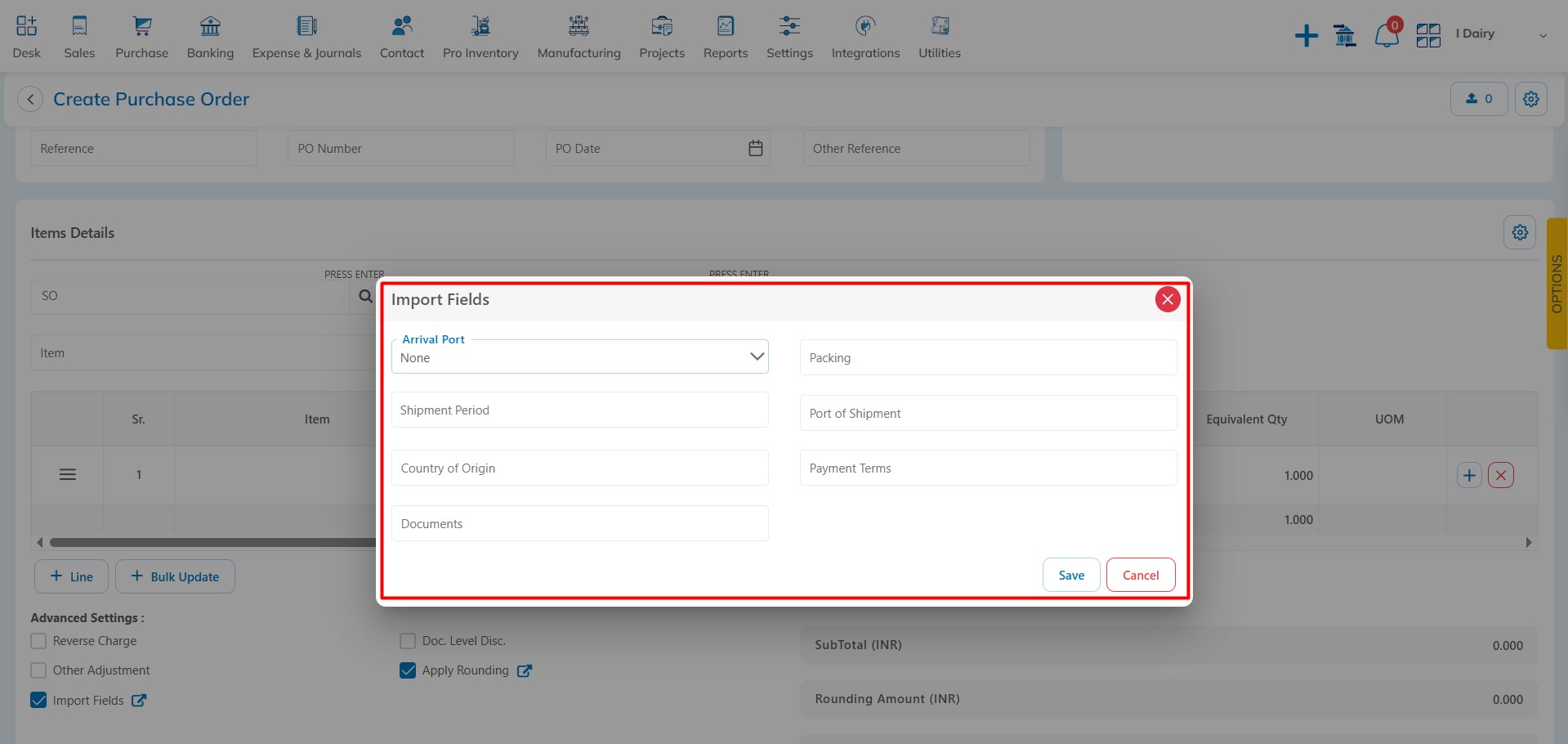
You can now download the certificates directly from the Sales Export Invoice.
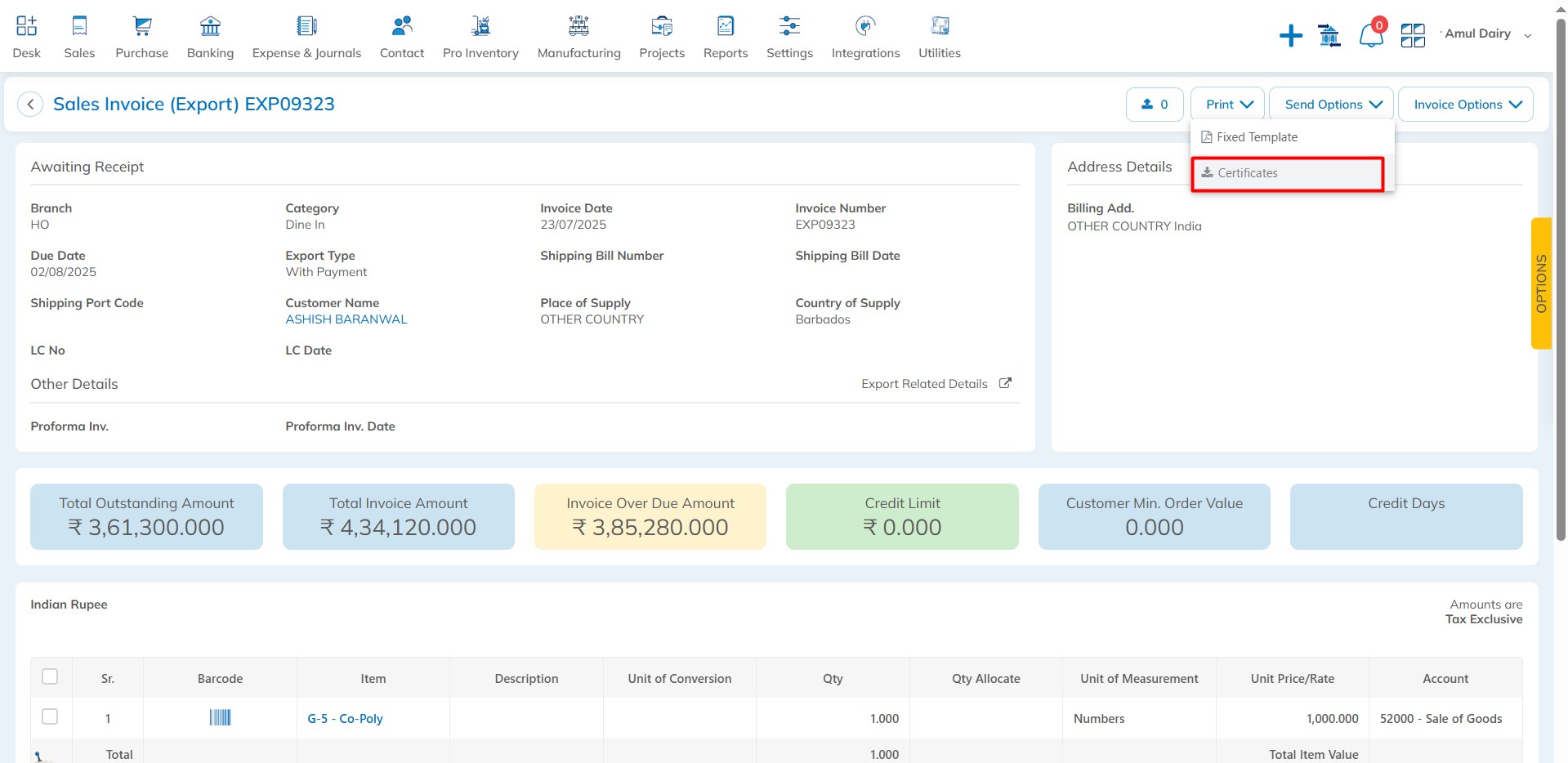
You can now download the certificates directly from the Purchase Order.
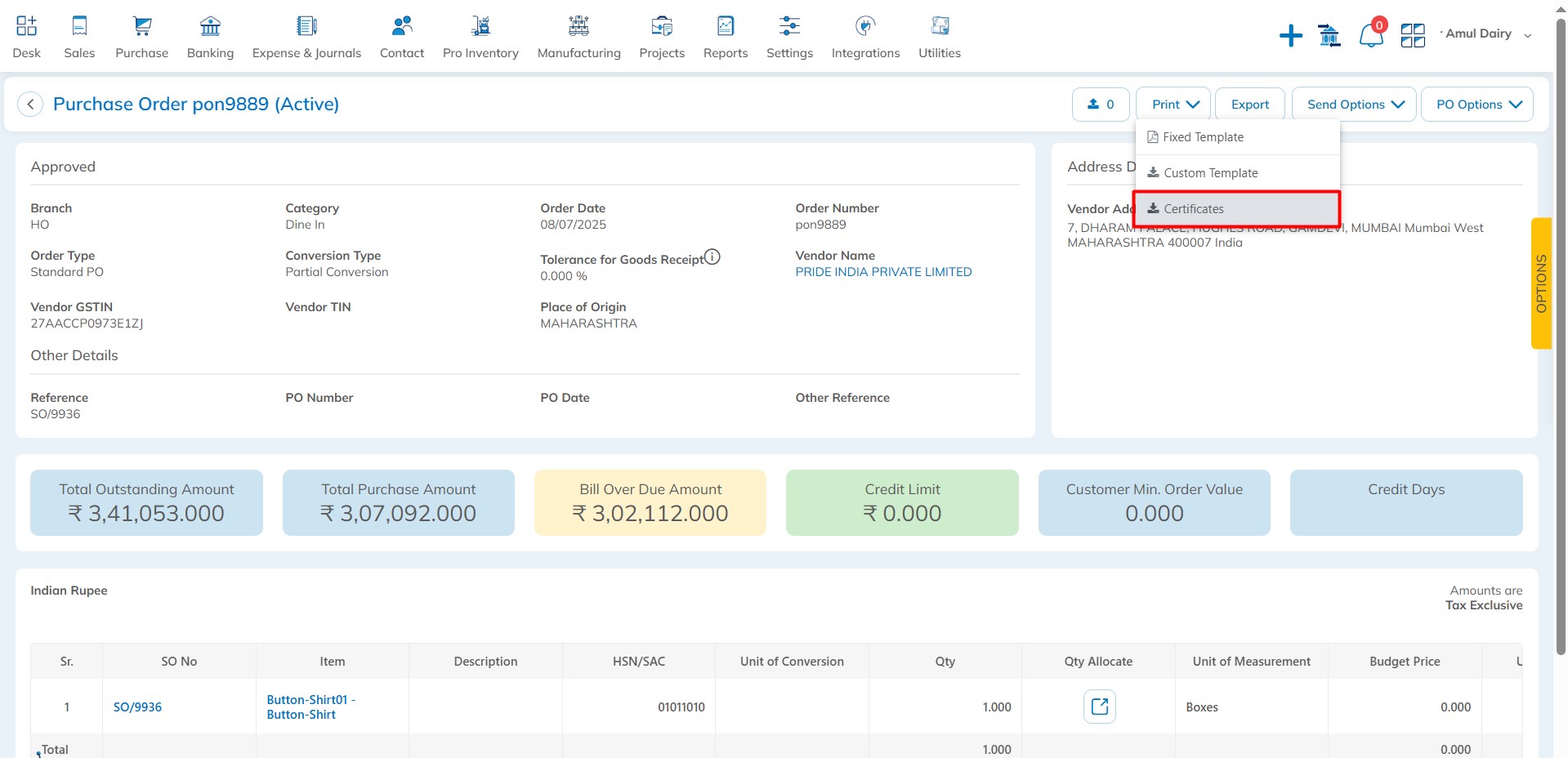
Sales Order & Sales Credit Note – Added Sr. No. wise item add: With this release, we have provided the option to add items based on serial numbers. You can now add items serial number–wise in both the Sales Order and Sales Credit Note modules.
Available Here: Sales → Sales Order → Add Sales Order
Please referrer below screenshot for your help.
Sales Order
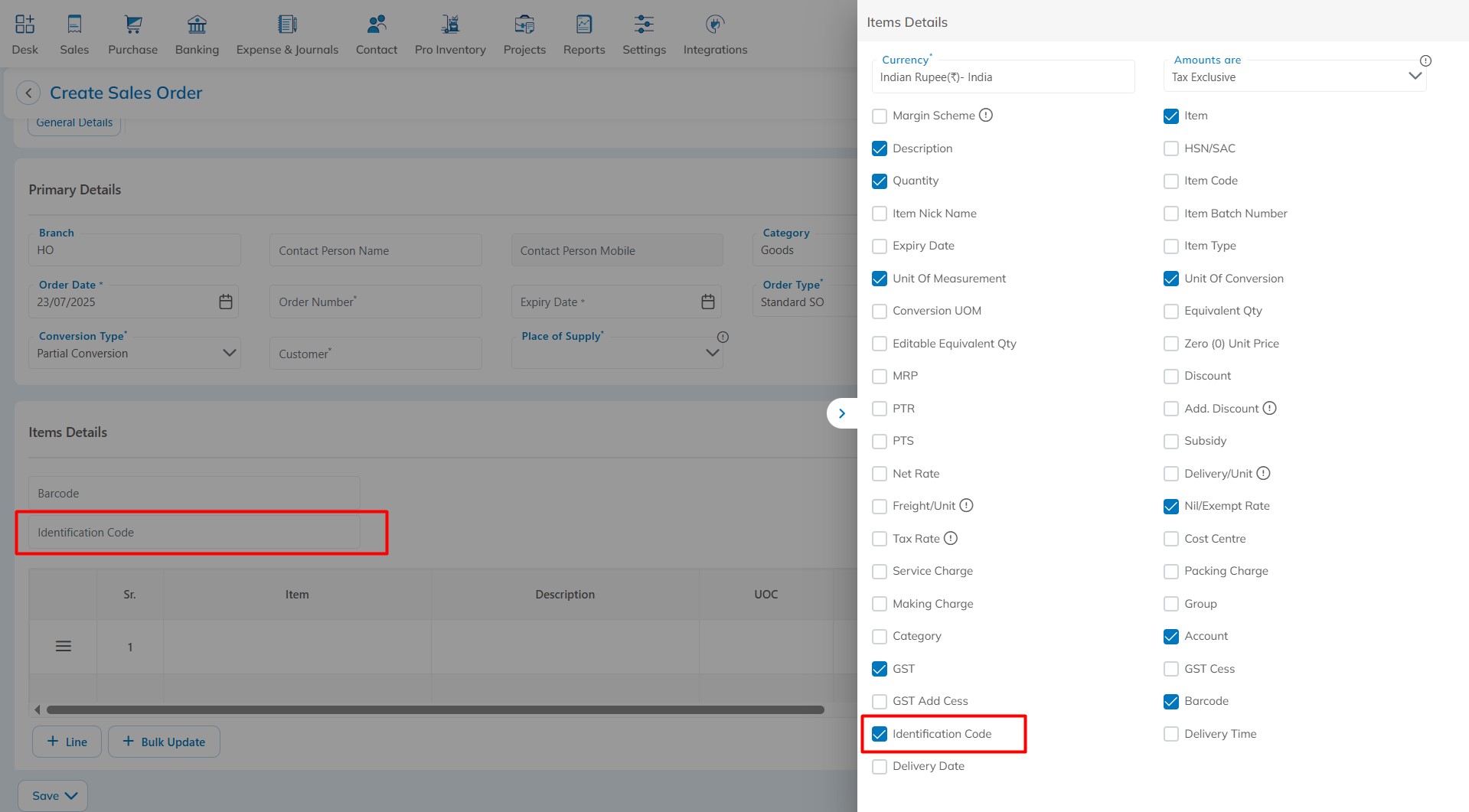
Sales Credit Note
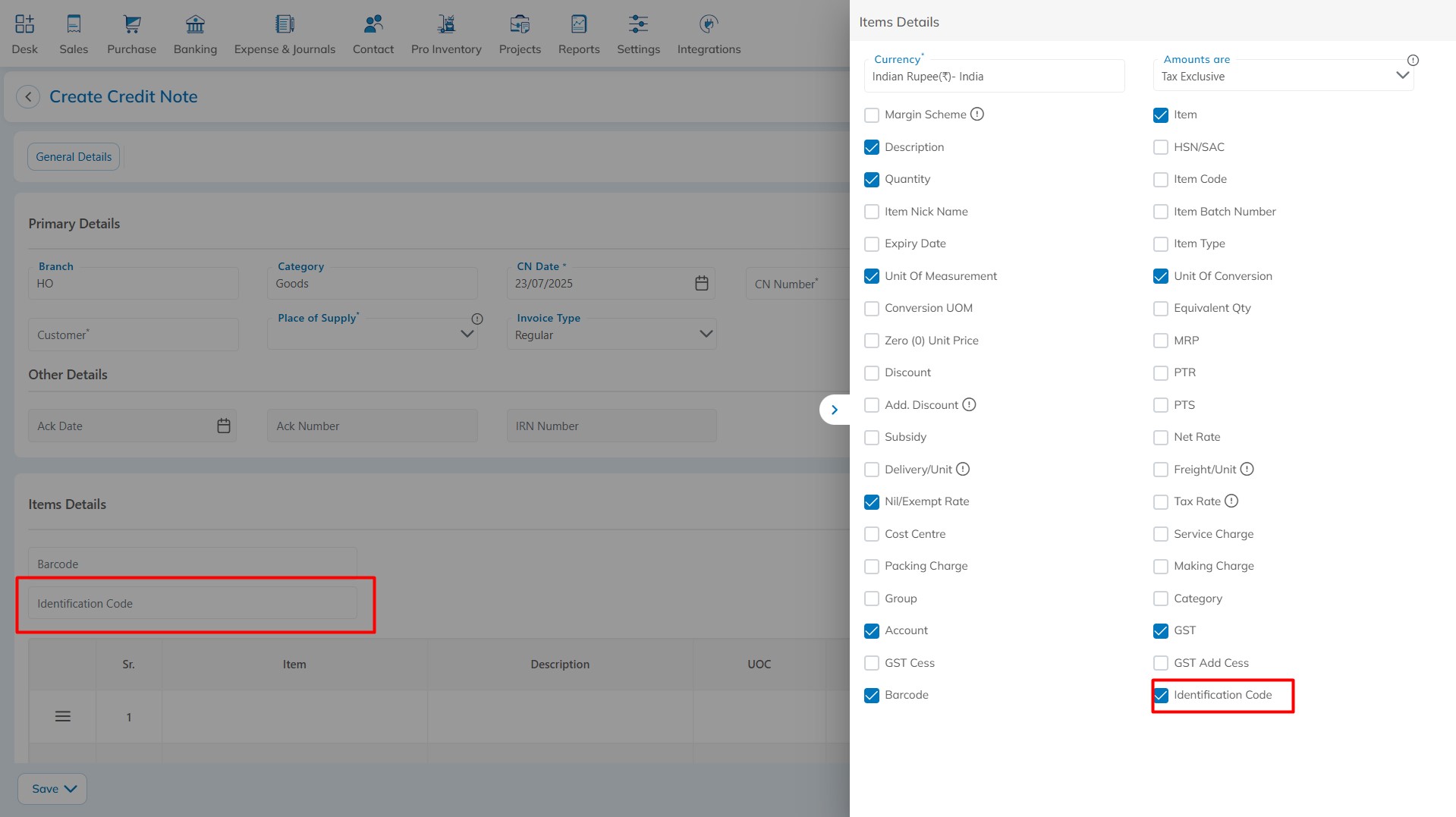
Report – Added Group & Category column in Stock by Item identification Report: With this release, we have provided the option to include the Group and Category columns in the Stock by Item Identification report. You can now view the Group and Category names associated with each item.
Available Here: Reports → Inventory → Stock by Item Identification report
Please referrer below screenshot for your help.
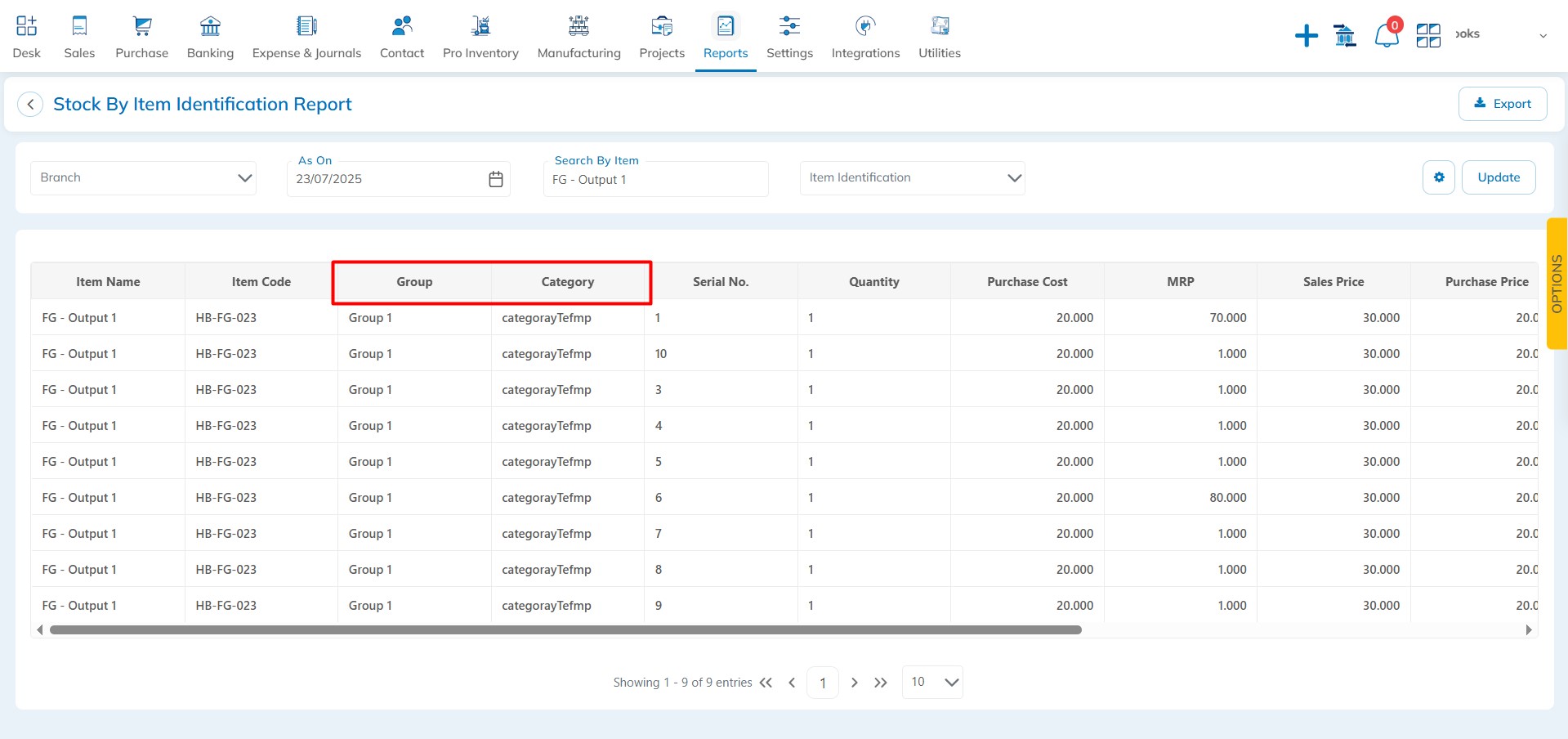
We’re always excited to hear from you! If you have any feedback, questions or concerns, please email us at: qa@hostbooks.com.

