Industry We Serve
Industry Verticals We ServeAgentic AI Solutions
What HostBooks Enterprise Delivers — Powered by Agentic AI
HB Zeno — Autonomous AI agents analyze, optimize, and execute across every process — delivering enterprise-wide operational leverage.
Real Time Monitoring
Real-time monitoring across finance, inventory, procurement, HR, and compliance.
Predictive Insights
Predictive insights drive early risk detection and demand forecasting.
Automated Optimization
Automated optimization improves margins and reduces working capital.
Simplifies Audits
Always-on compliance enforcement simplifies audits.
Decision Precision
Adaptive learning continuously refines decision precision.
Less Manual Intervention
Enables faster scaling with fewer manual interventions.
0+
Enterprise Clients0+
Countries0+
PartnersIntegration Capabilities


What Our Customers Say
Introducing
HB Zeno
Powered by
HostBooks Agentic AI

Built for scale and speed, HostBooks empowers forward-thinking businesses to simplify workflows, stay compliant, and unlock smarter decisions.

 4.9/5
4.9/5

 4.0/5
4.0/5