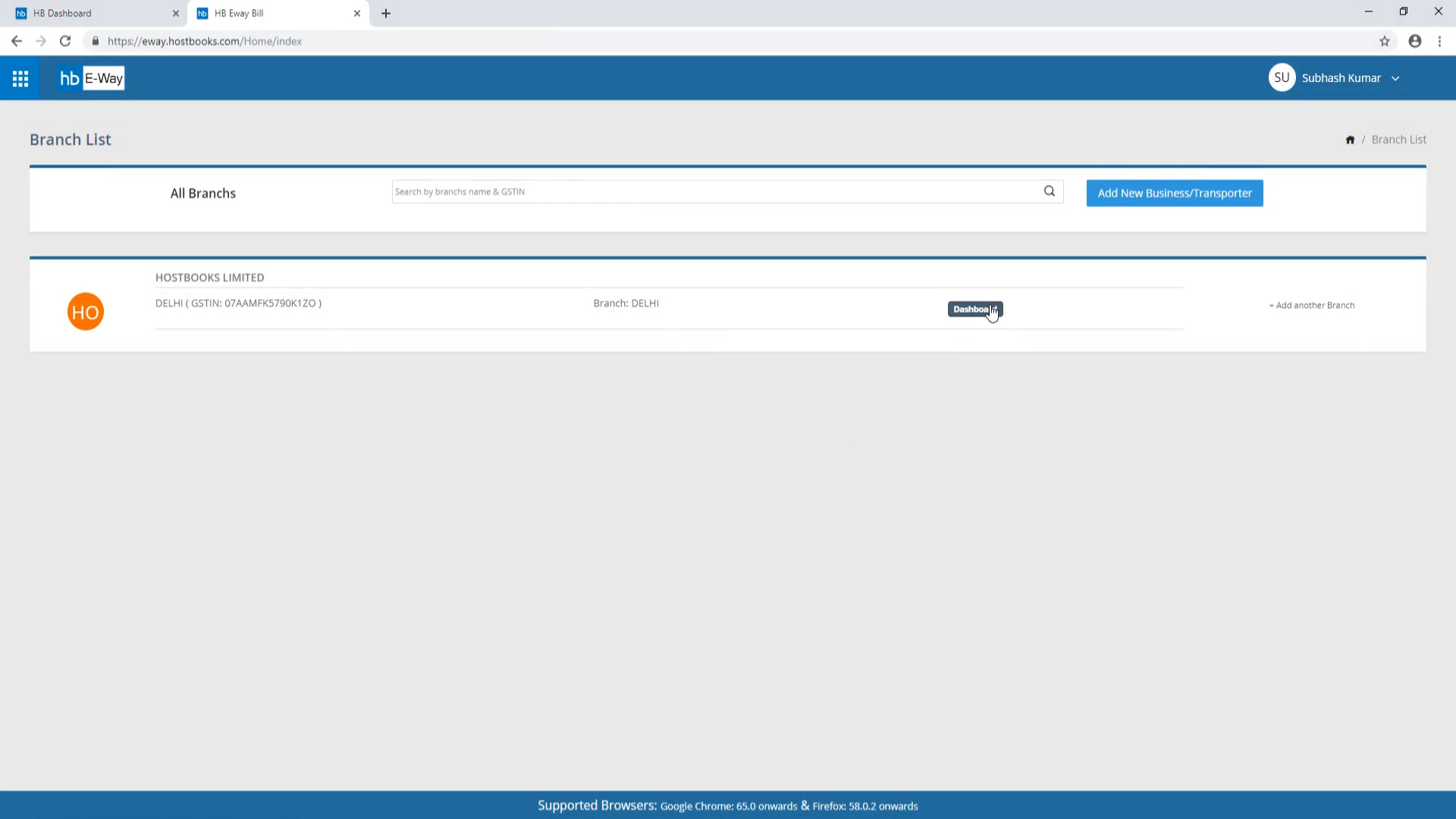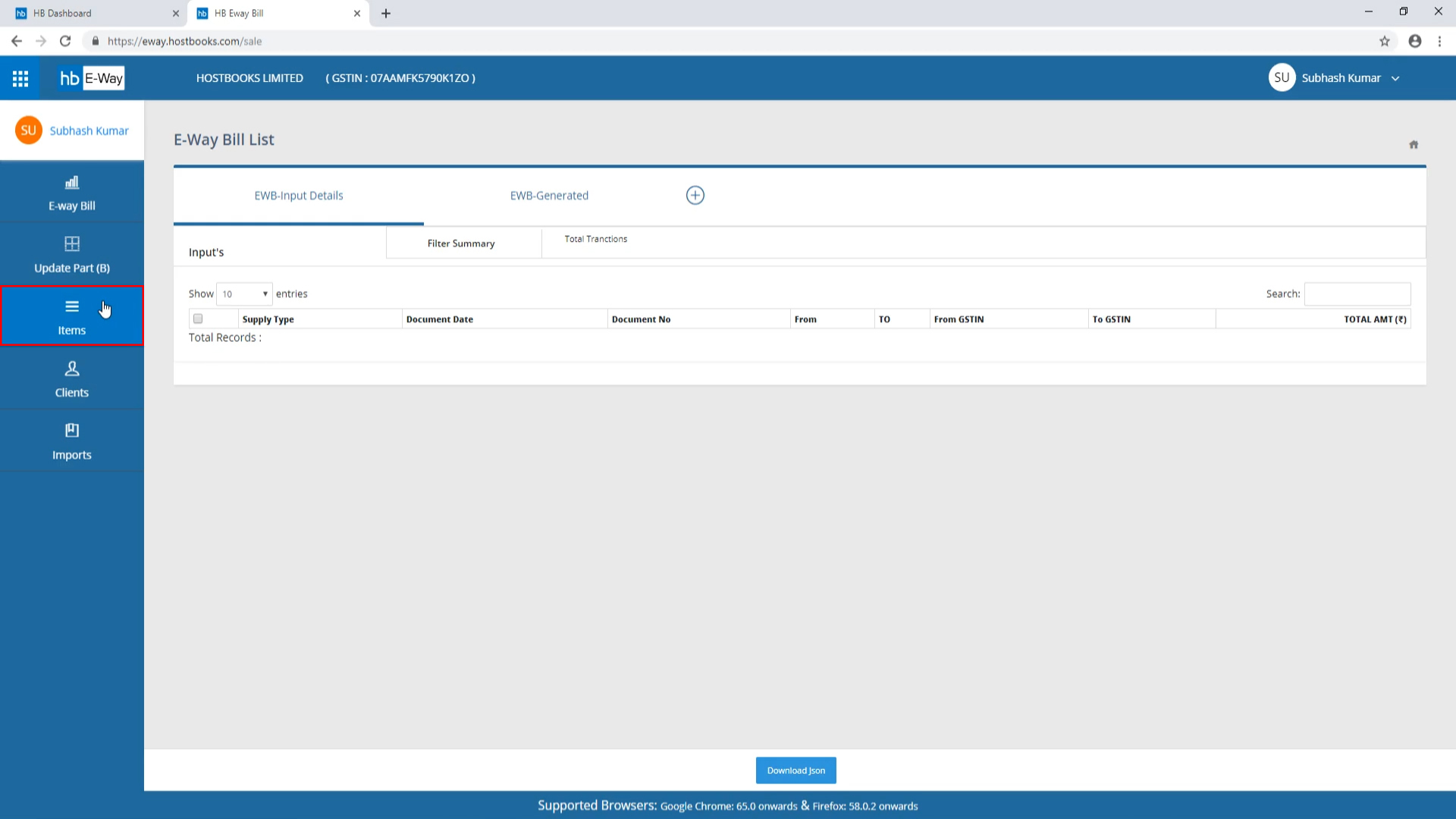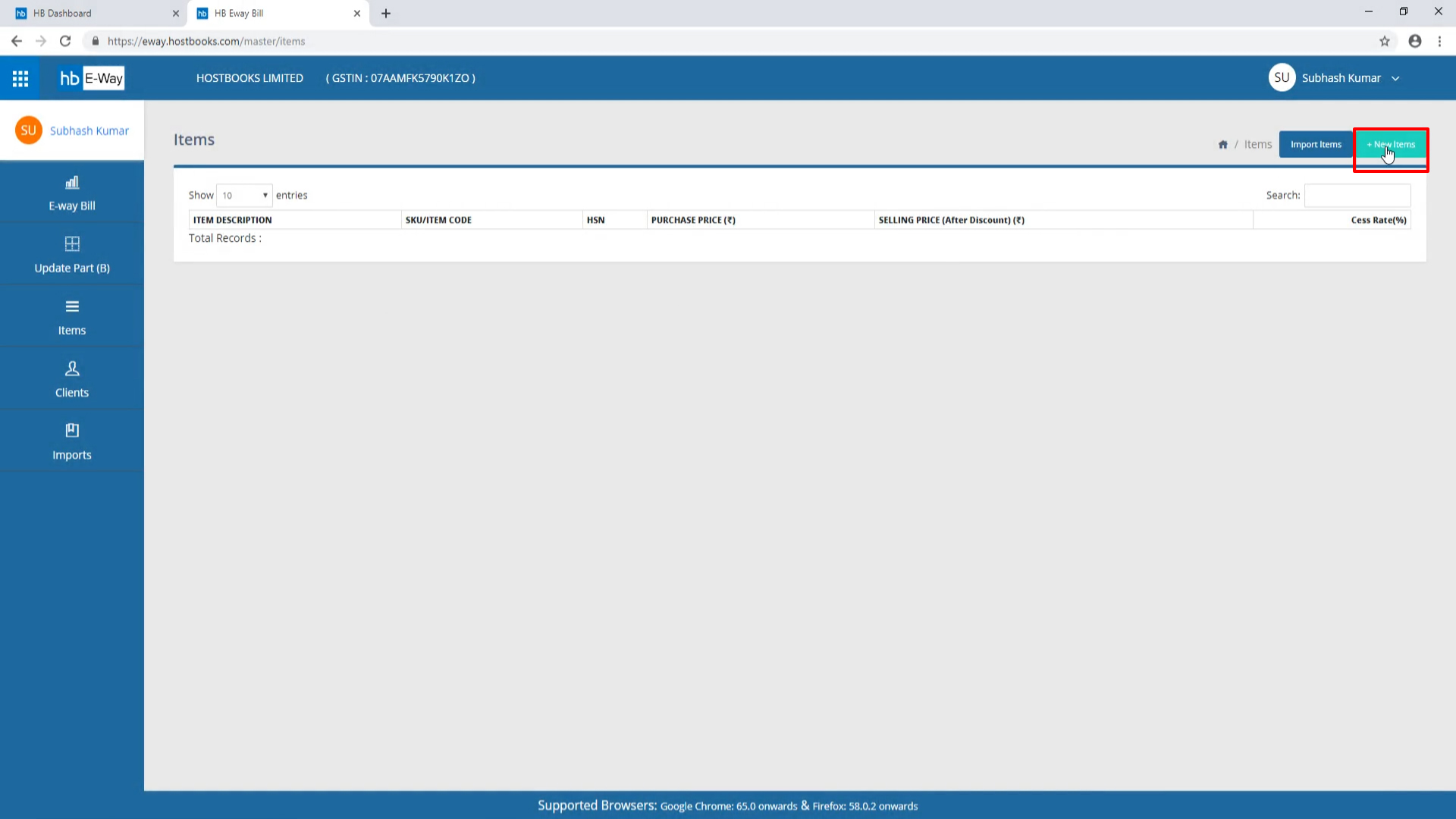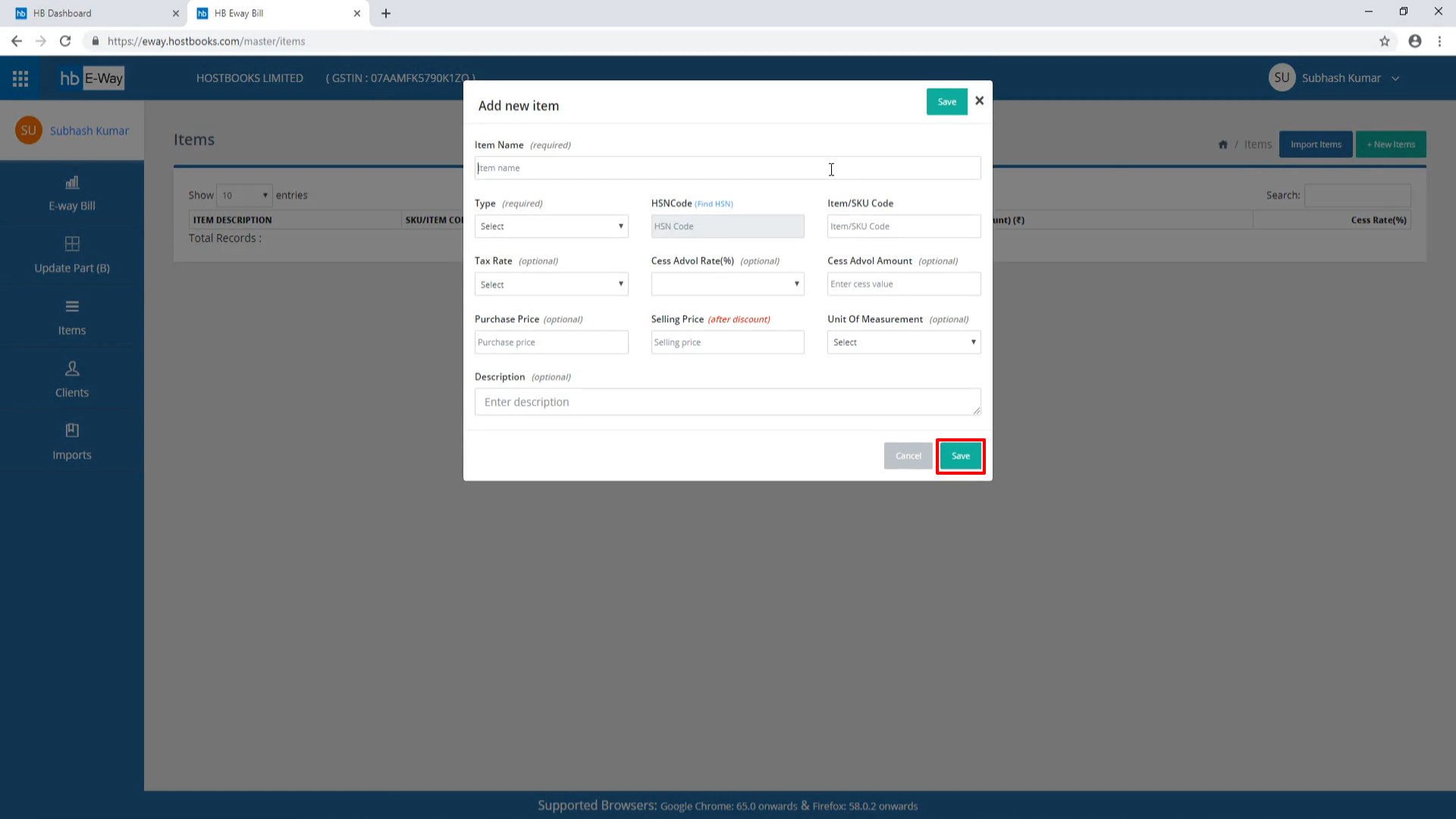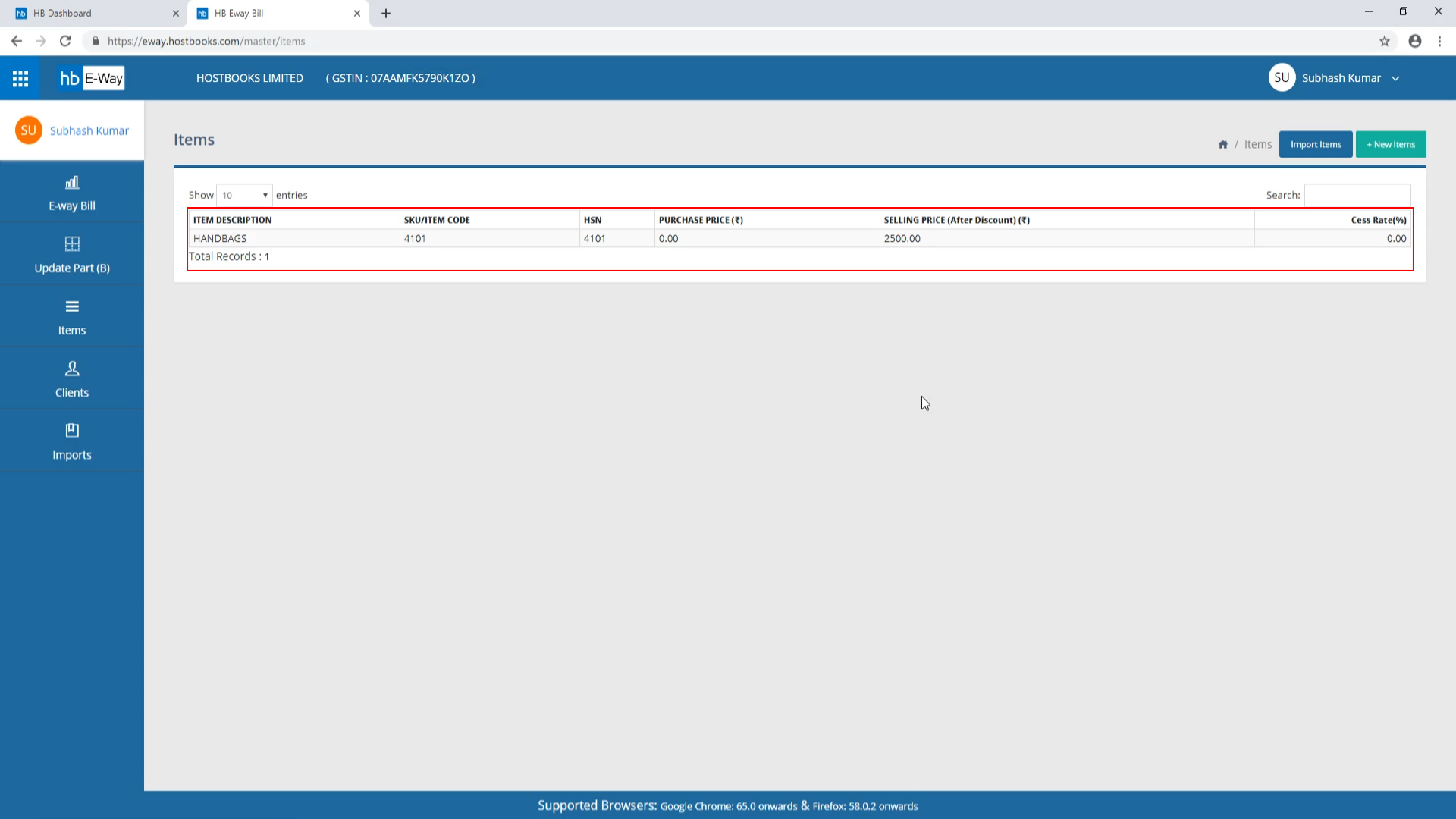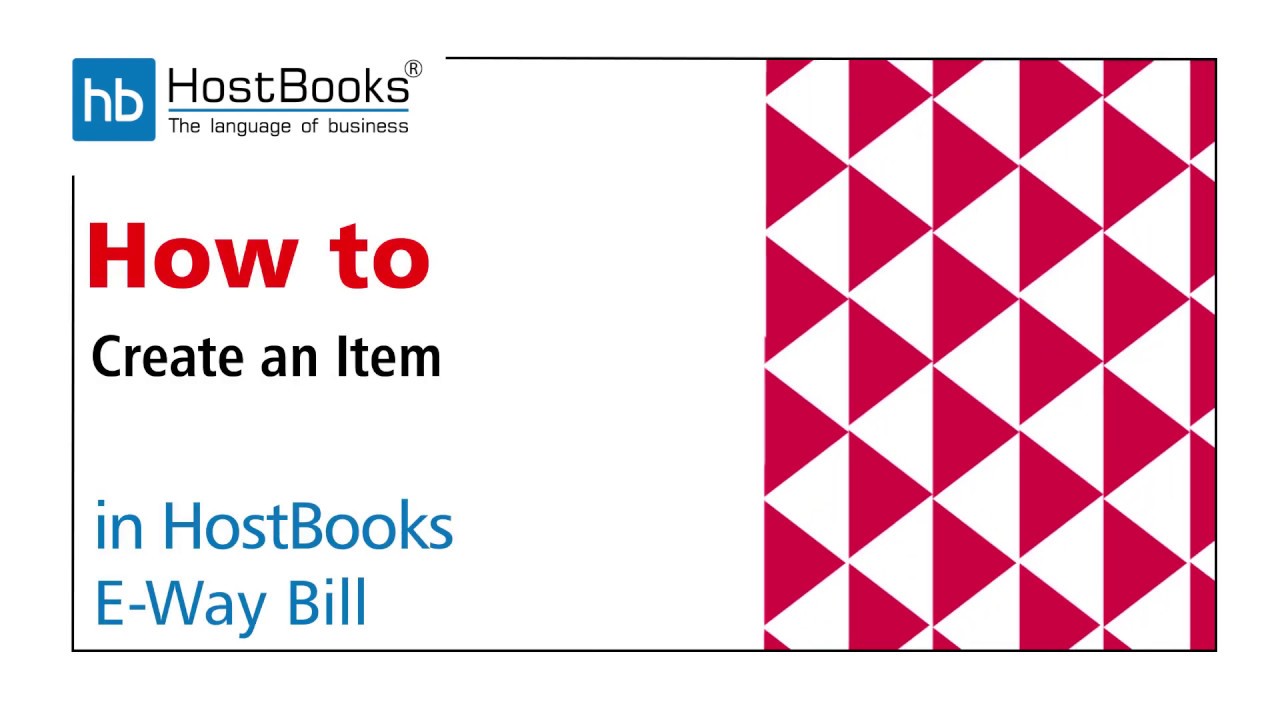How to create an Item in HostBooks E-Way Bill Software?
Step 3:
- Click on + New Items at the top right
Step 4:
- Enter the Item Name, say Handbags.
- Select the Item Type.
- Enter the HSN Code.
- Next, enter the SKU/Item Code.
- Then, select the Tax Rate, say 18%
- If cess is applicable on the item, then you need to select the Cess Advol Rate and enter the Cess Advol Amount.
- You can also enter the Purchase Price and the Selling Price, say I enter ₹ 2500 as the selling price
- Select the Unit of Measurement, say Pieces
- Click on Save
Step 5:
- So, this was all about the process of creating an item in HostBooks E-Way Bill software.