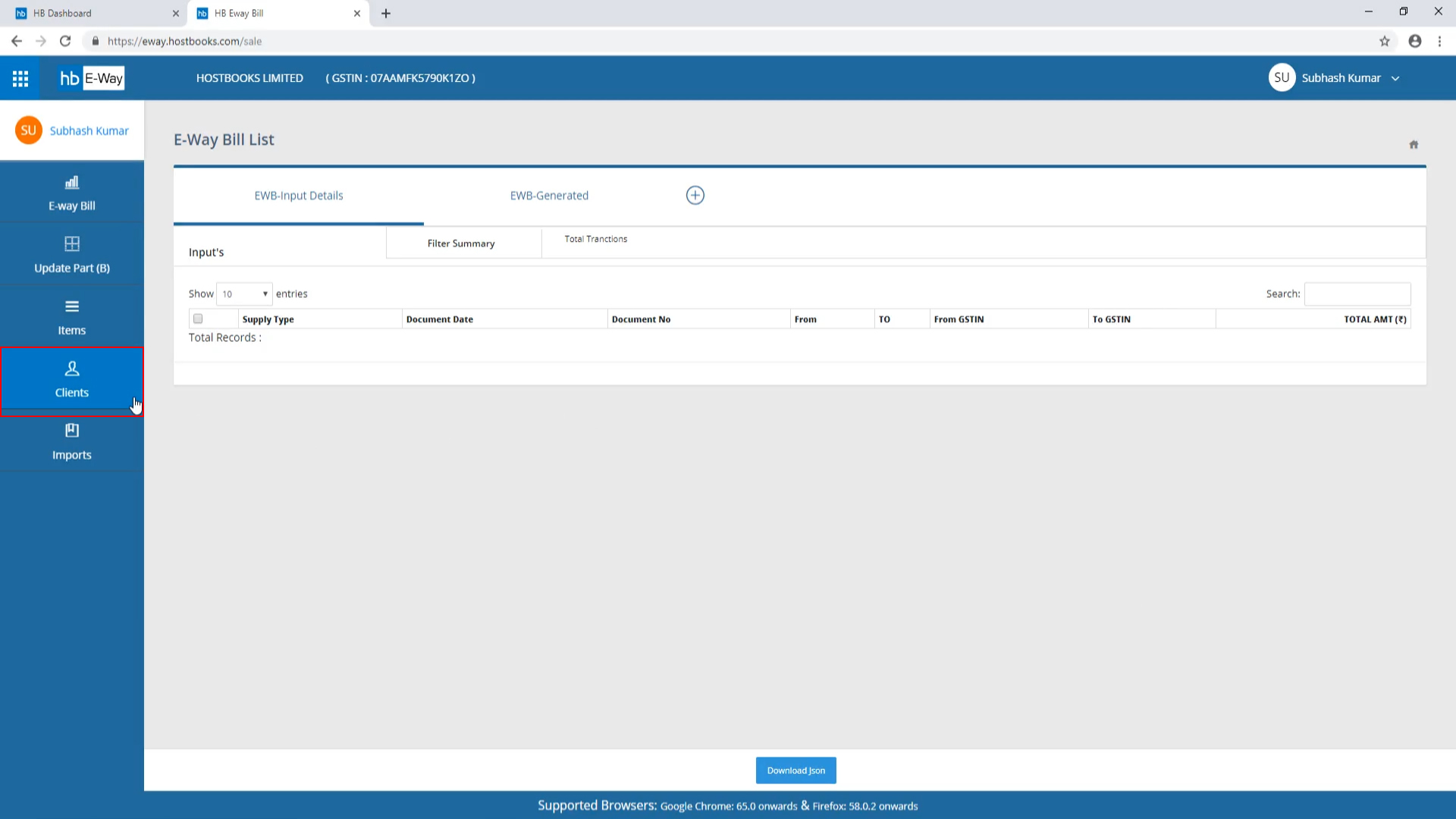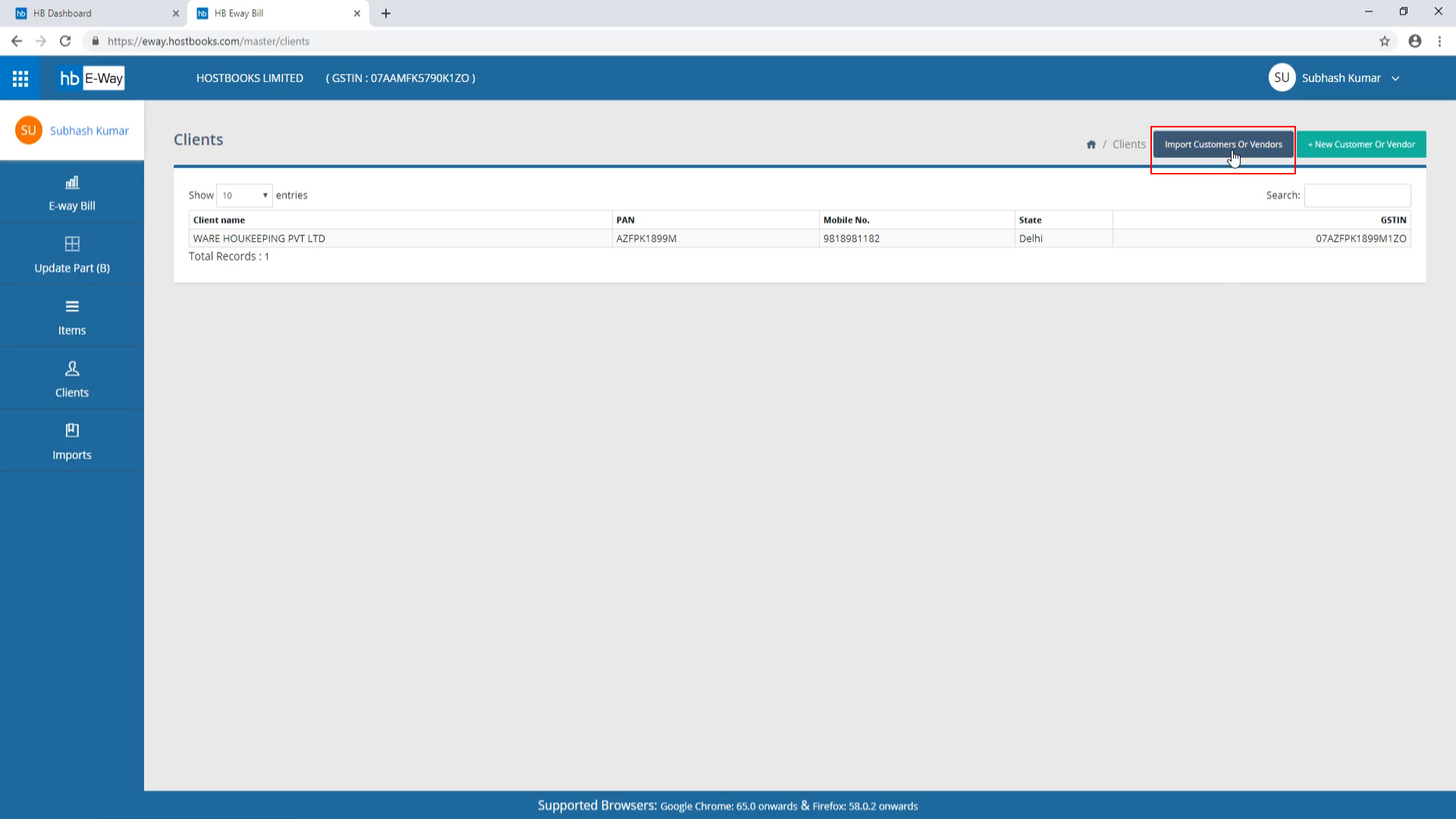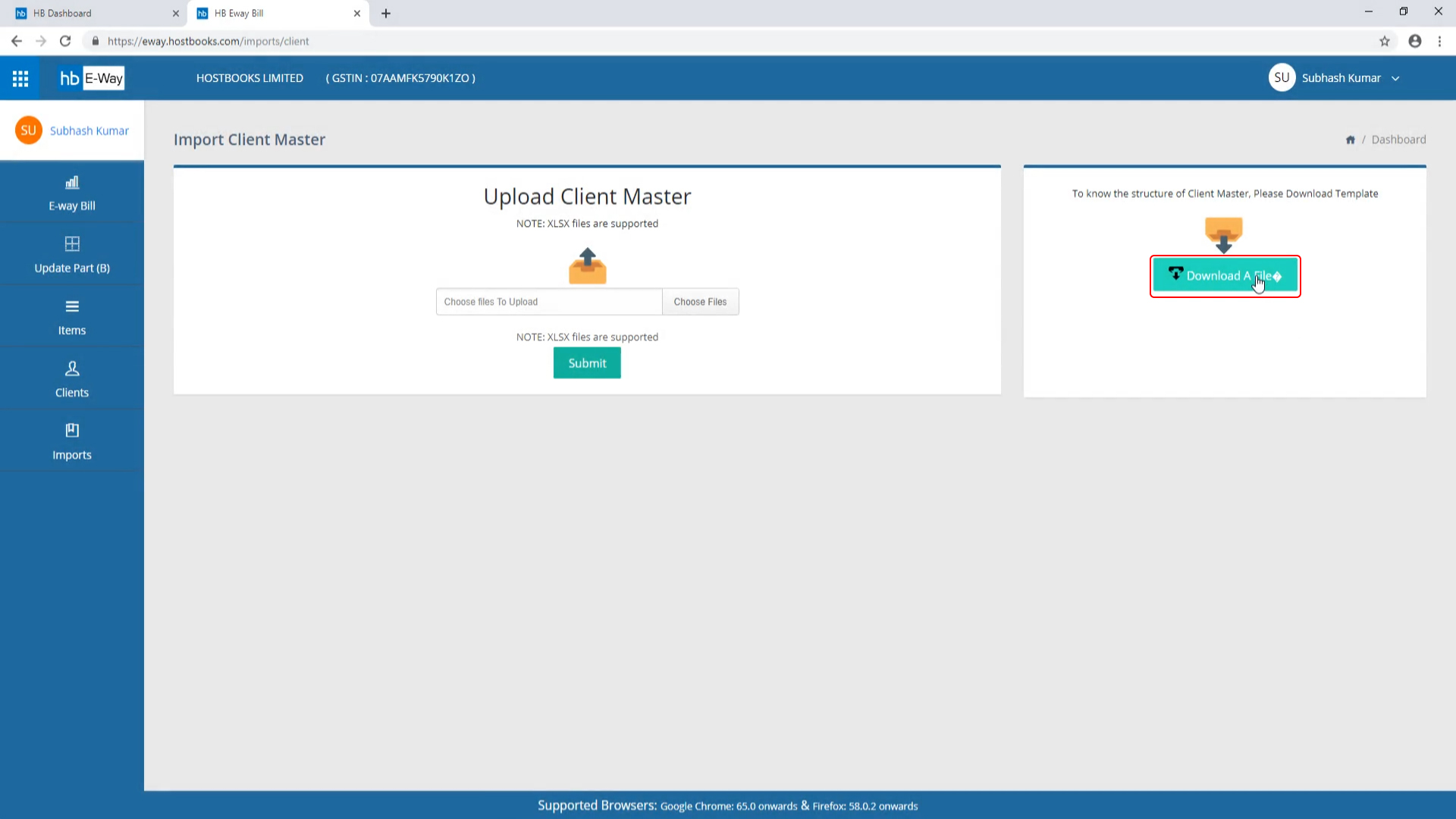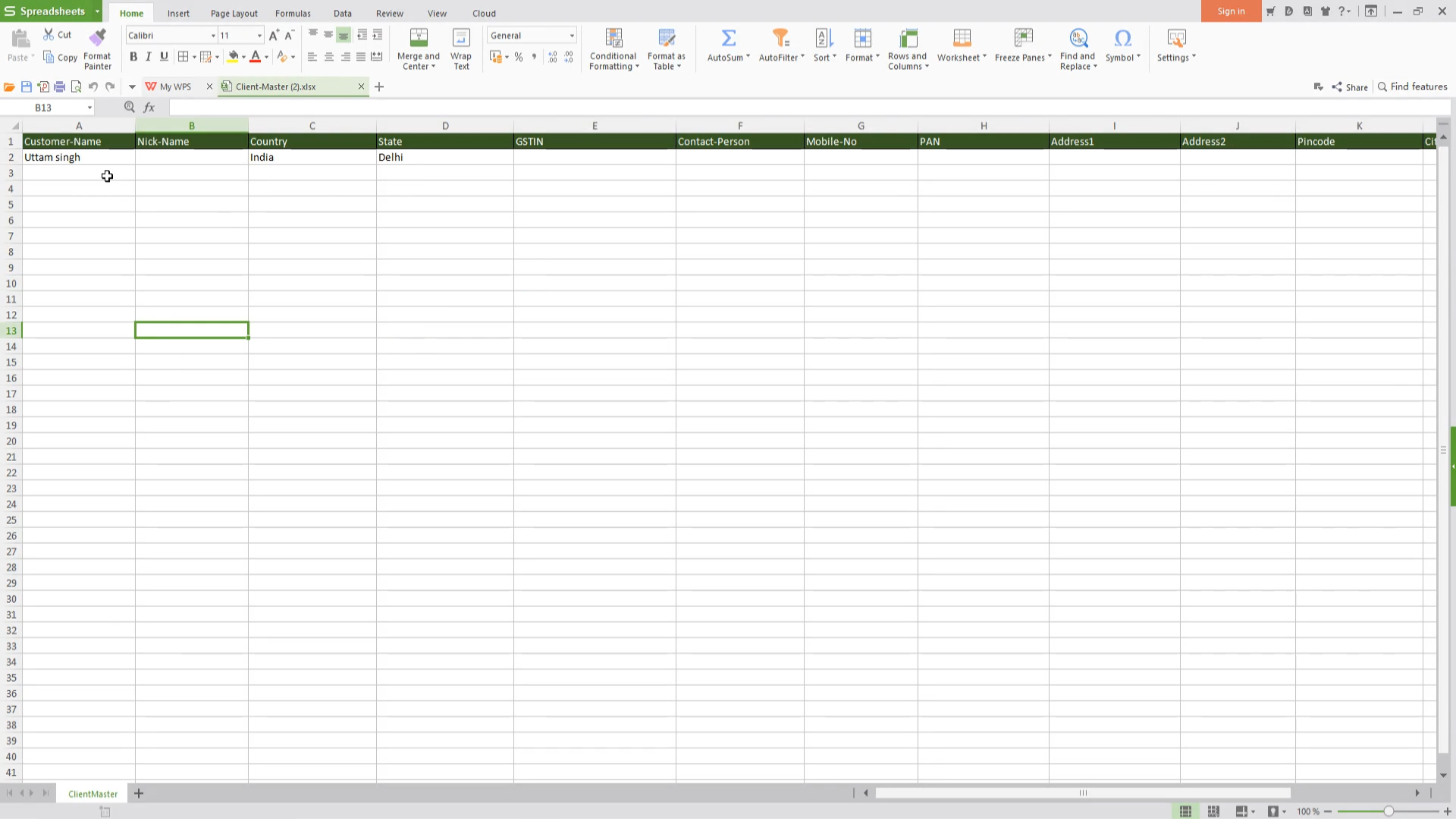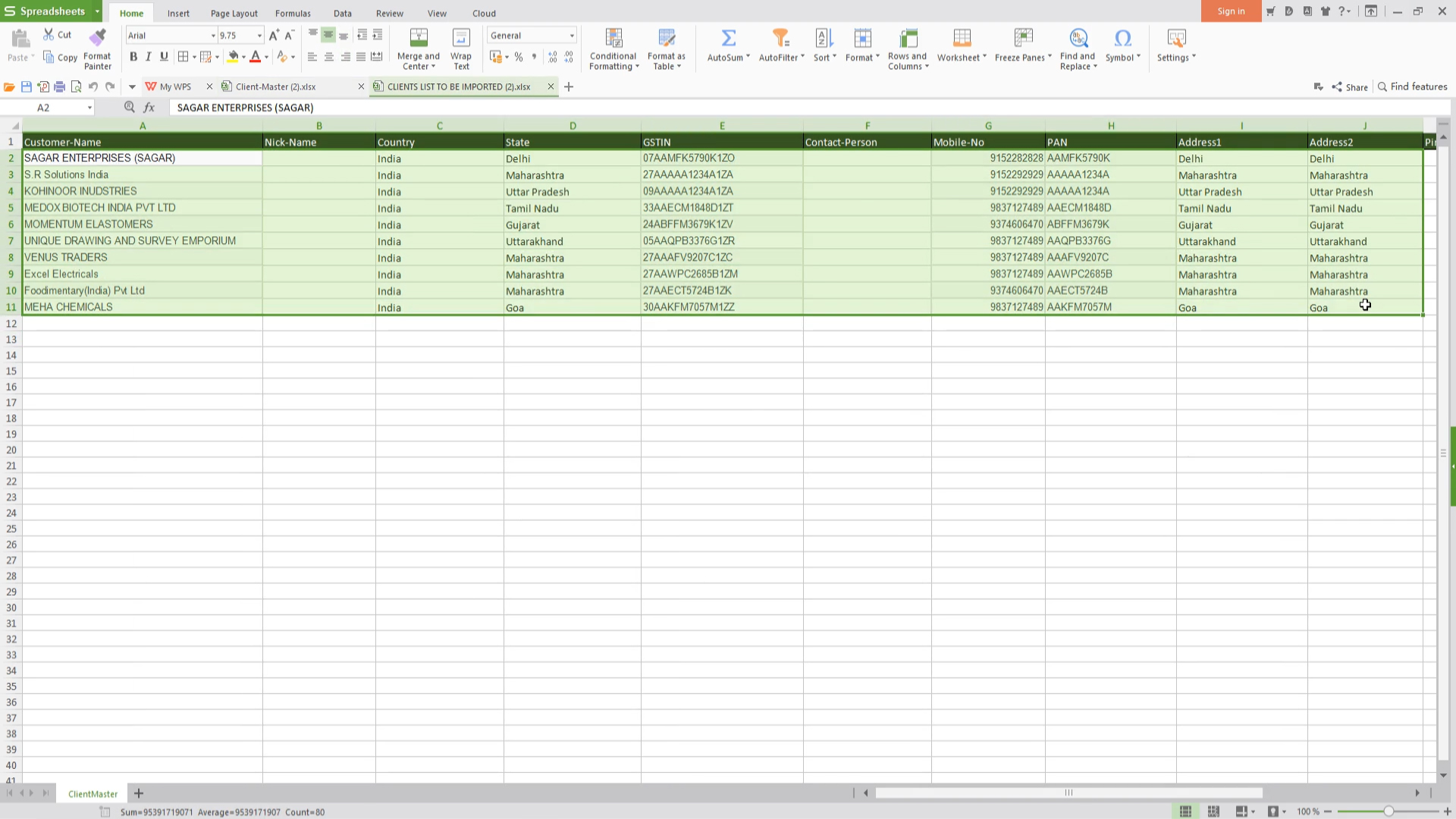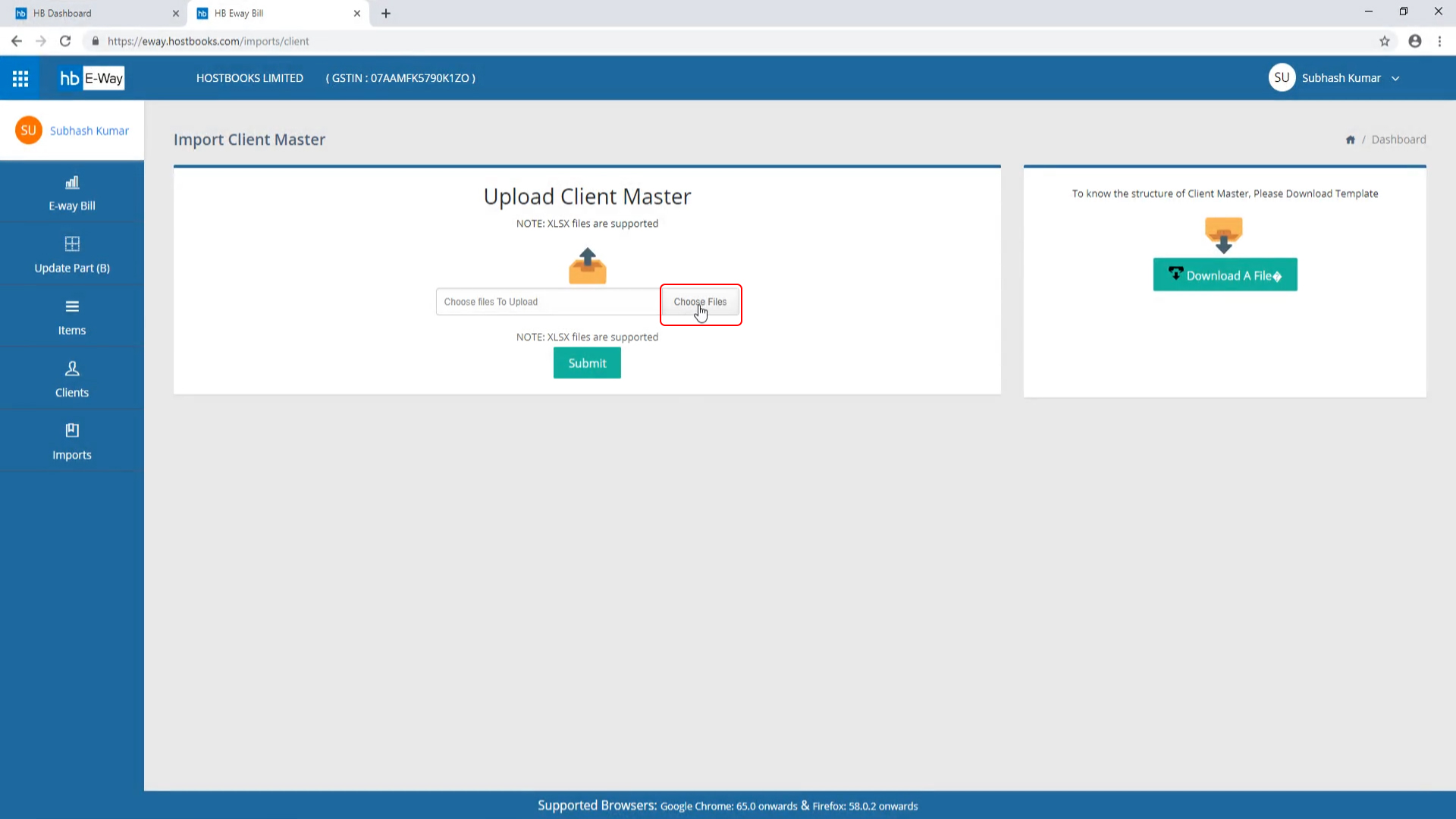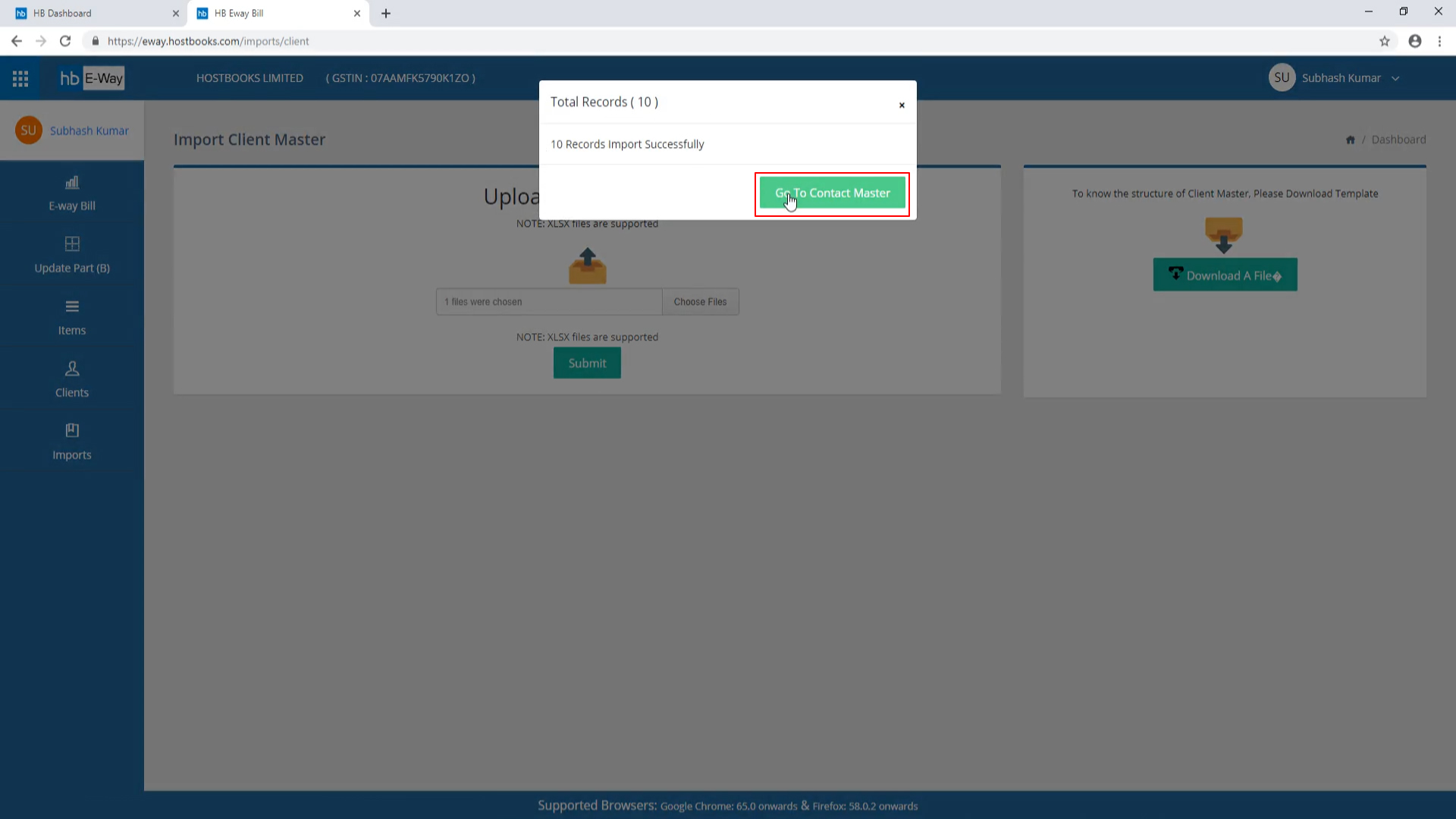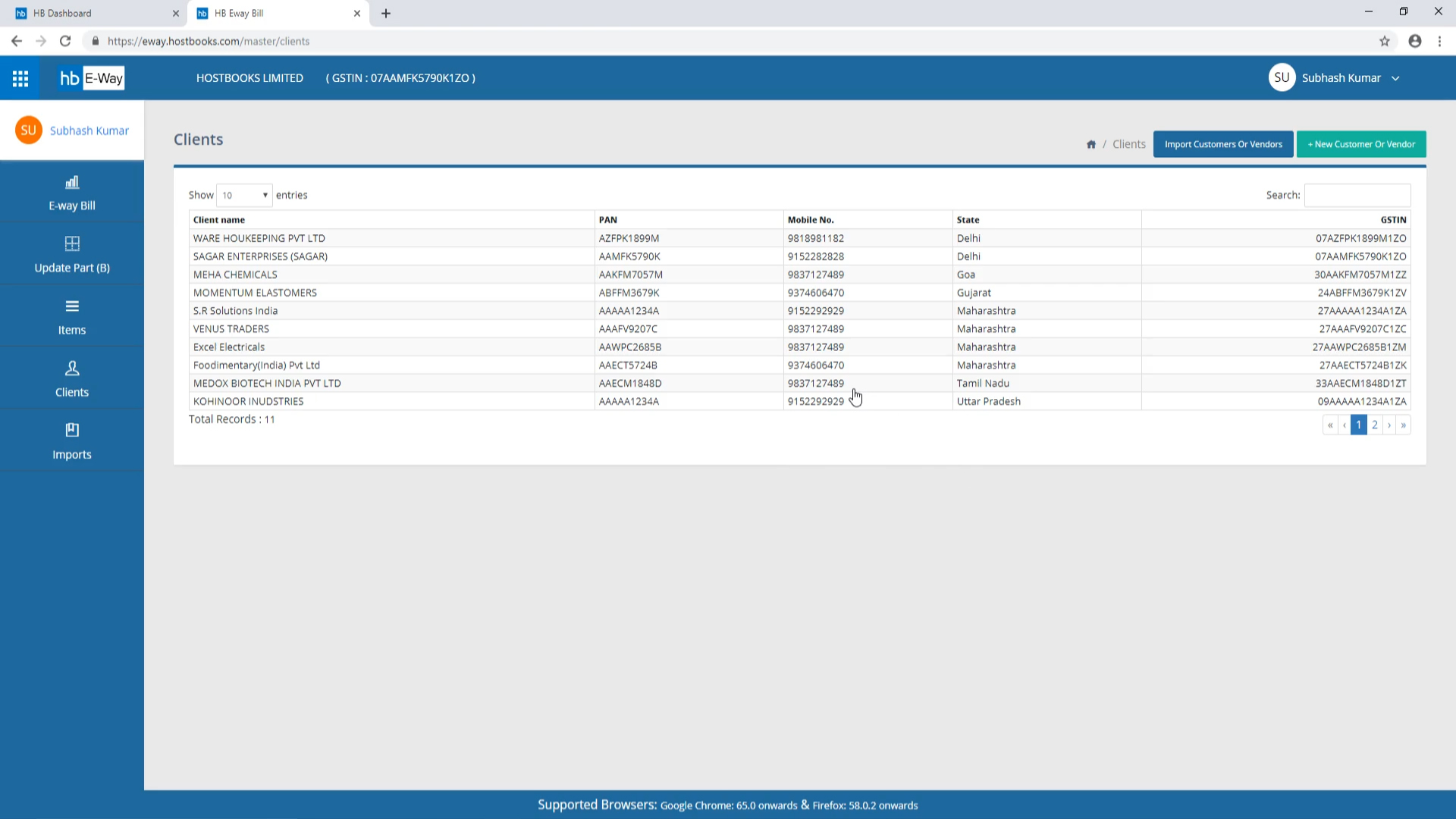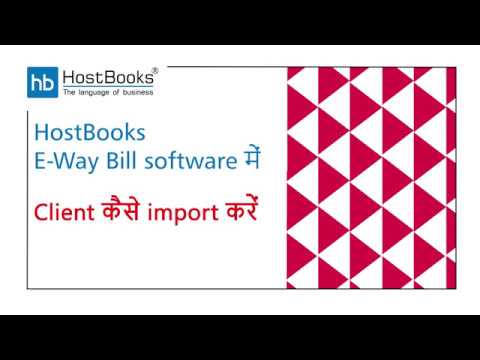How to import Clients in HostBooks E-Way Bill Software?
Step 1:
- Go to Clients on the left
Step 2:
- Click on Import Customer or Vendor at the top right.
Step 3:
- Next, click on Download a File on the right.
Step 4:
- Open the file that you just downloaded.
Step 5:
- The file is in the form of an Excel sheet that has various fields like.
- You might have your client data saved in another file.
- Now you need to open that file and copy the data in the Excel sheet.
Step 6:
- Then, click on Choose File and then click on Open to upload the Excel sheet.
Step 7:
- YYou can view your imported clients through Go to Contact Master.
Step 8:
- So, this is how you import your clients into HostBooks E-Way Bill software.