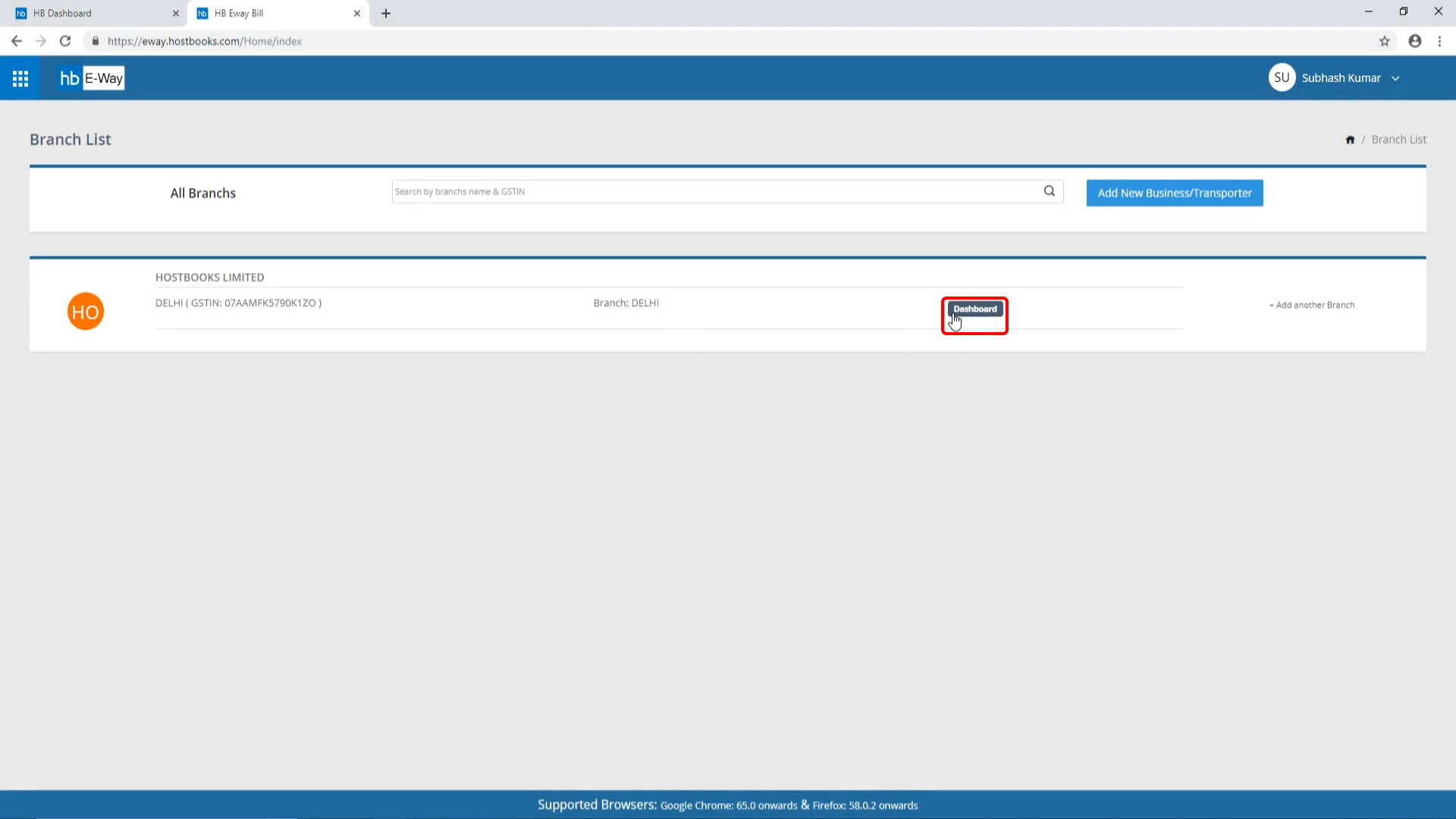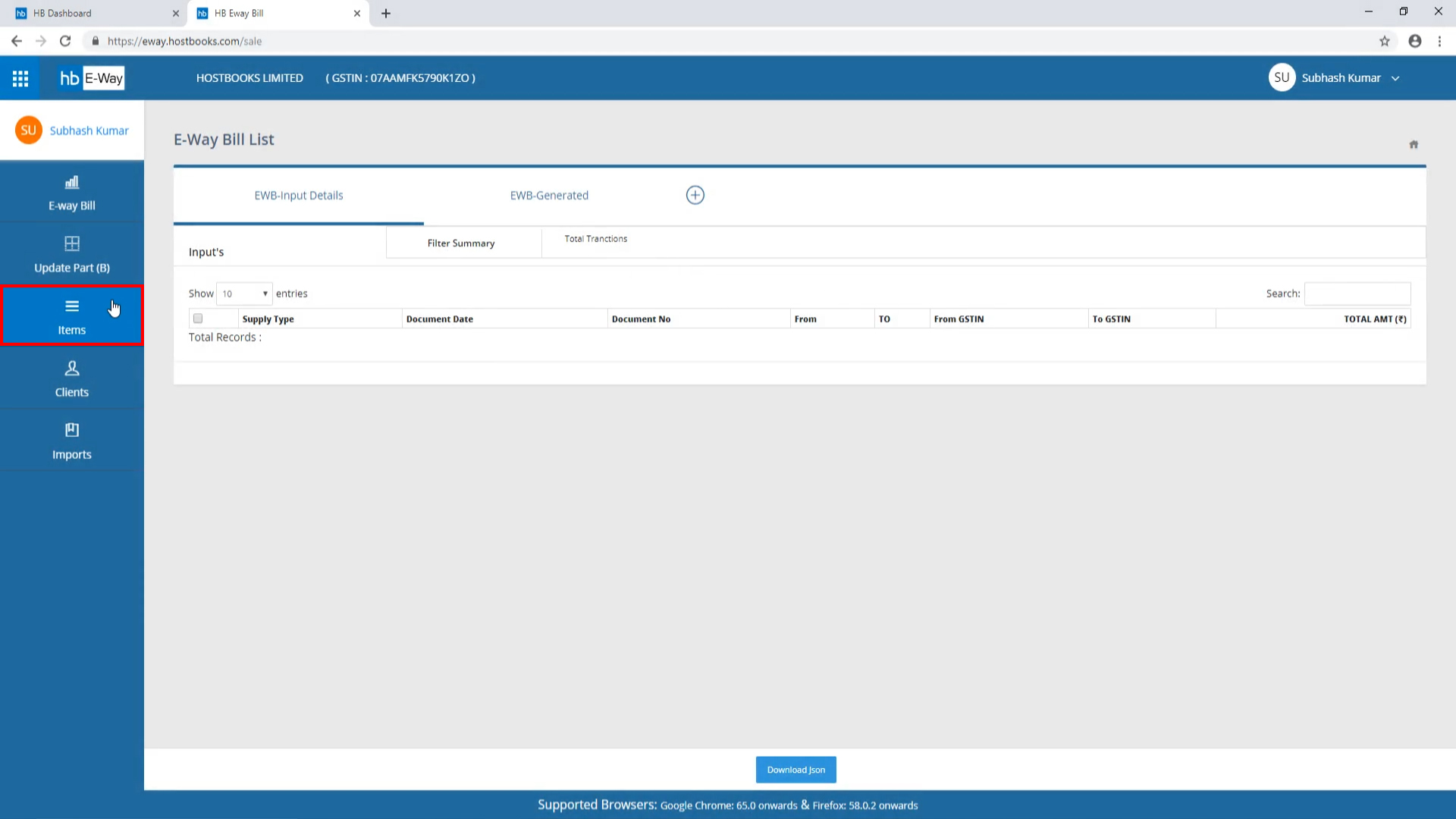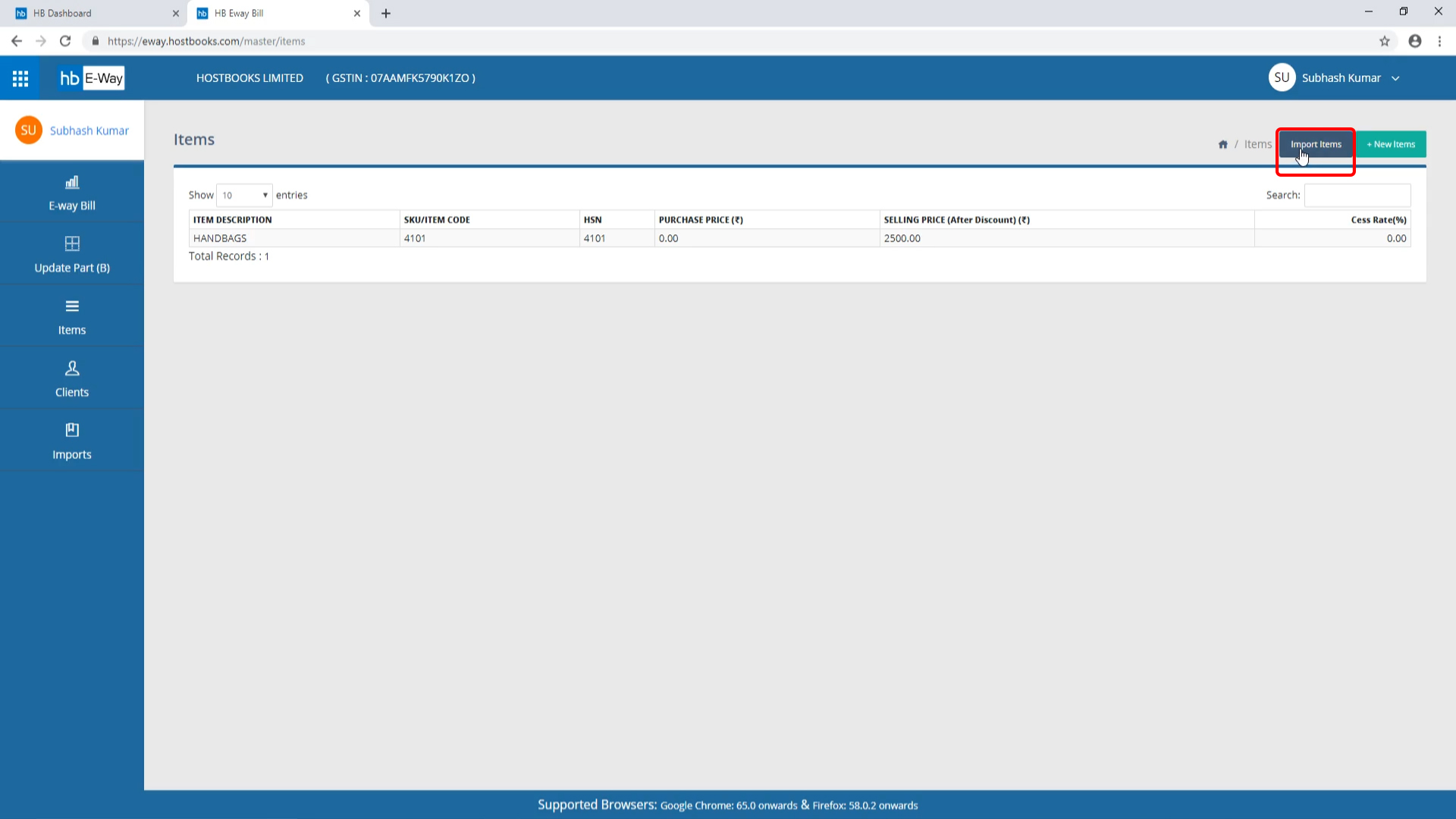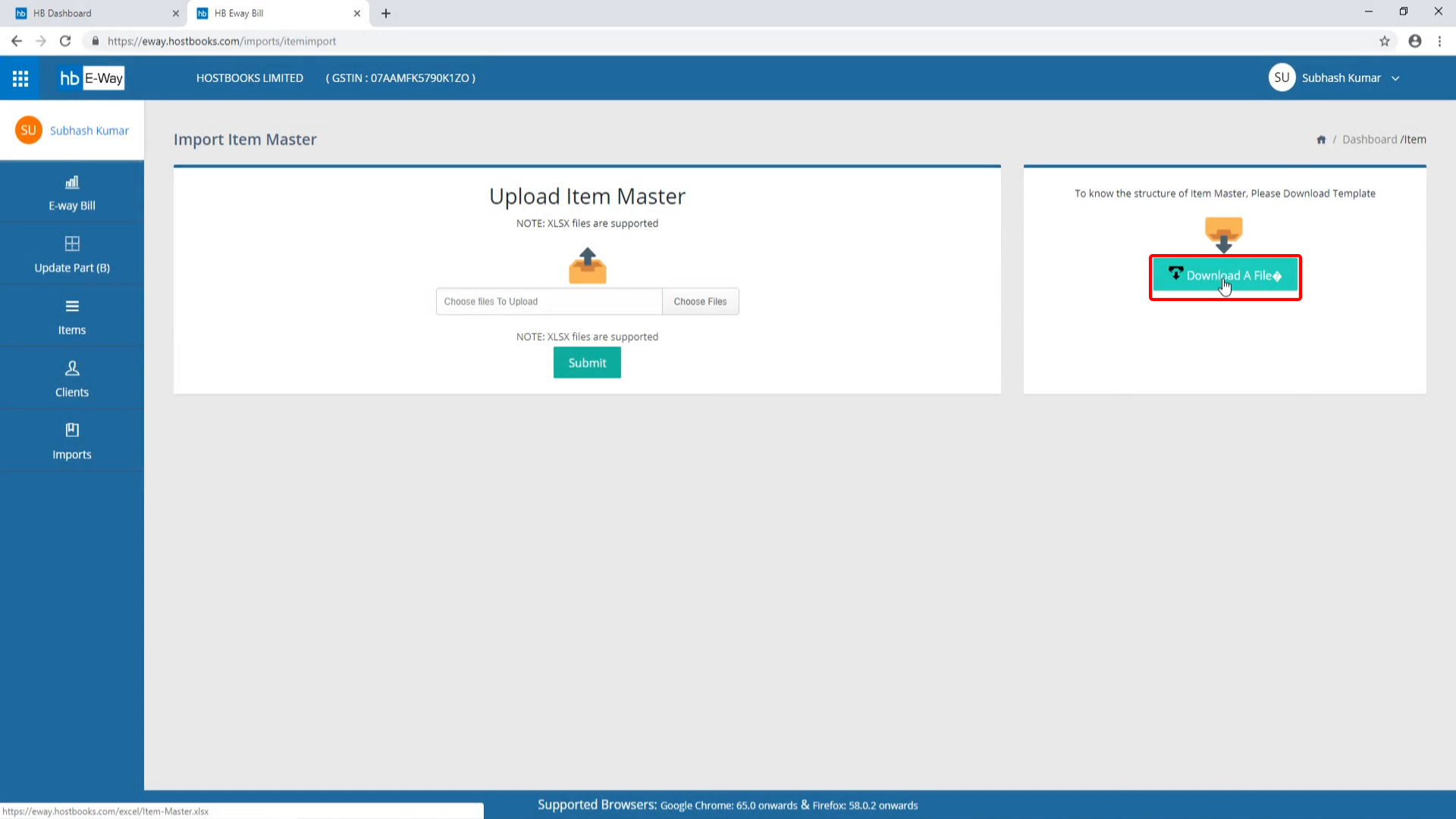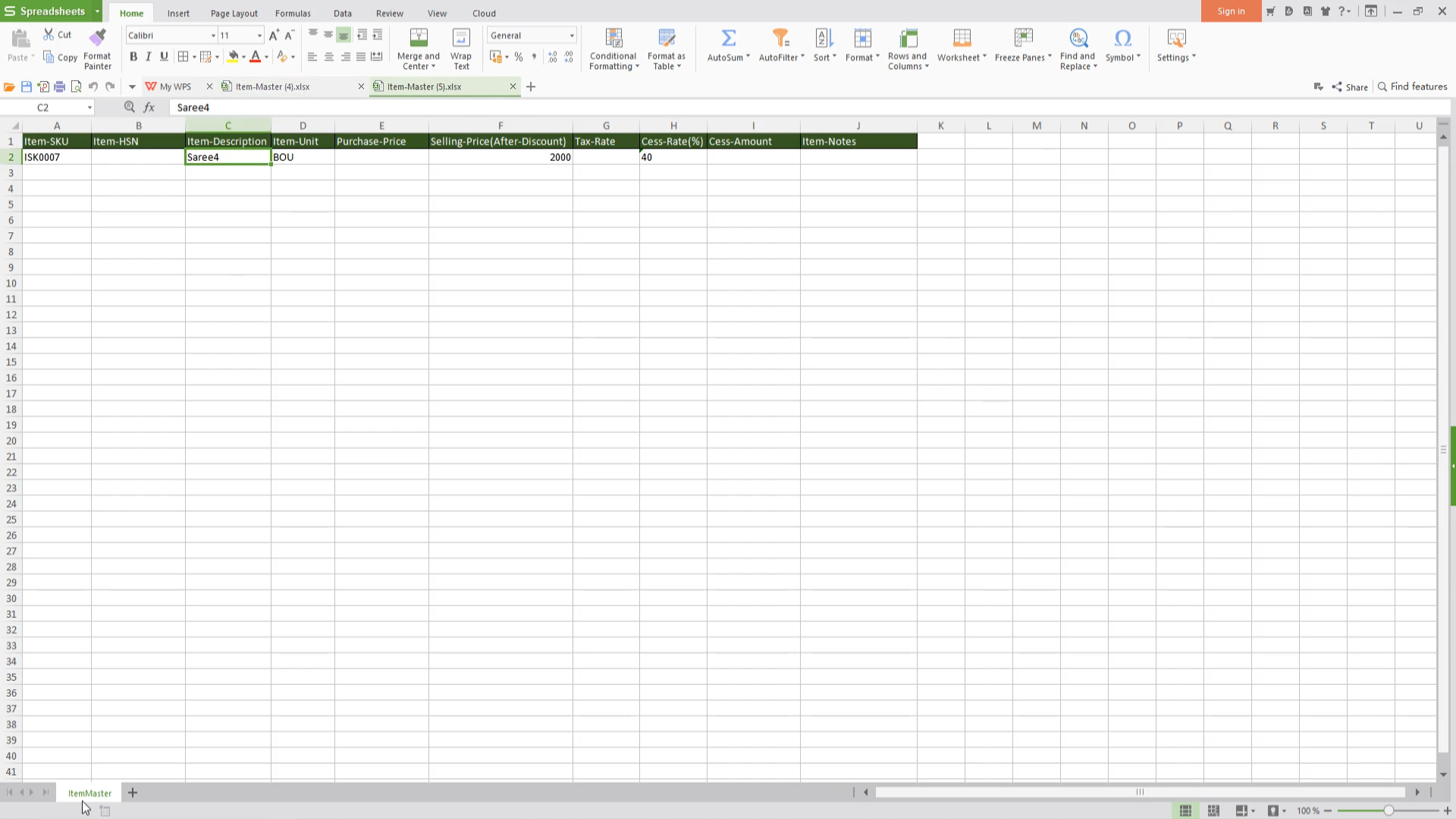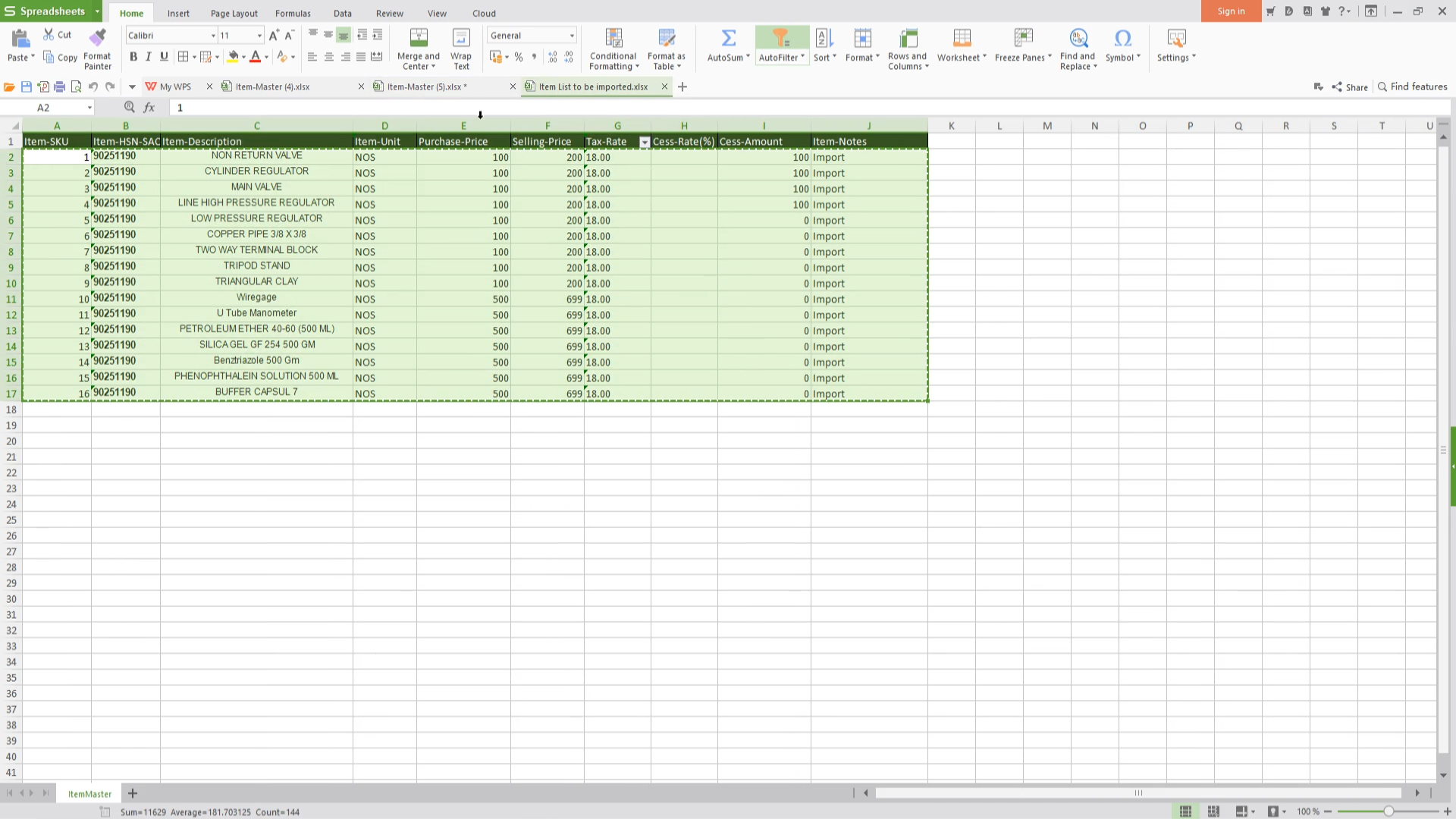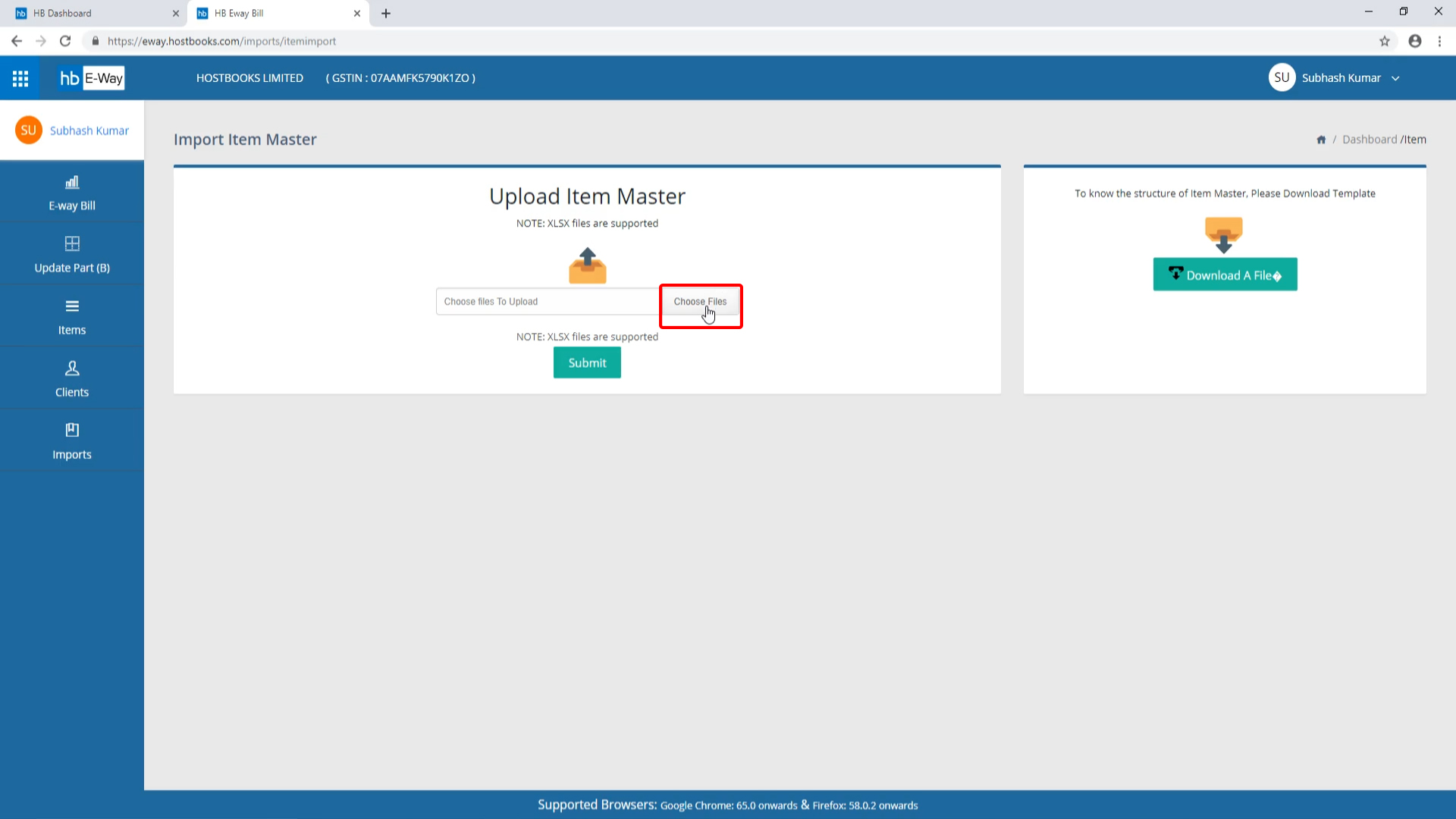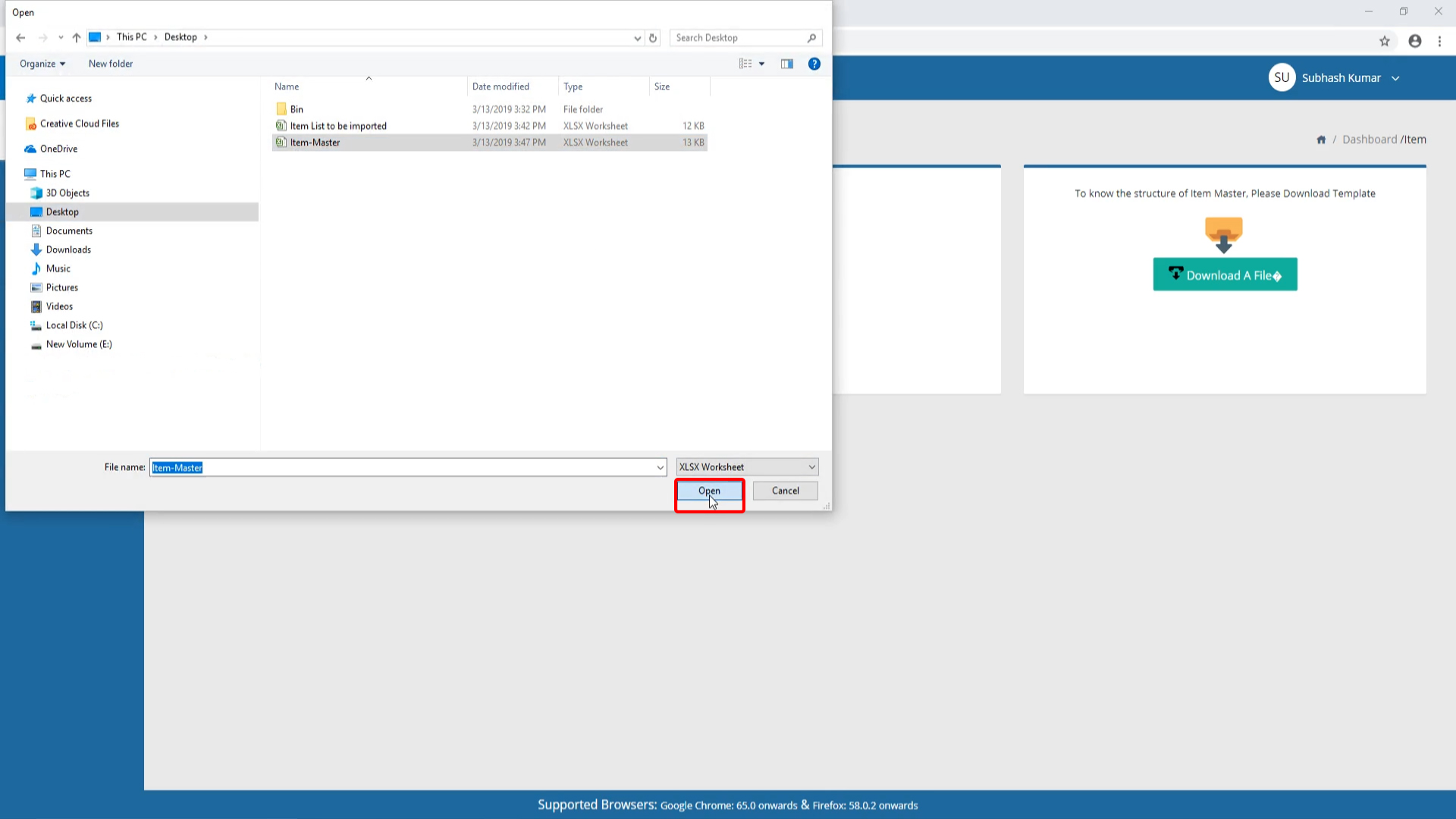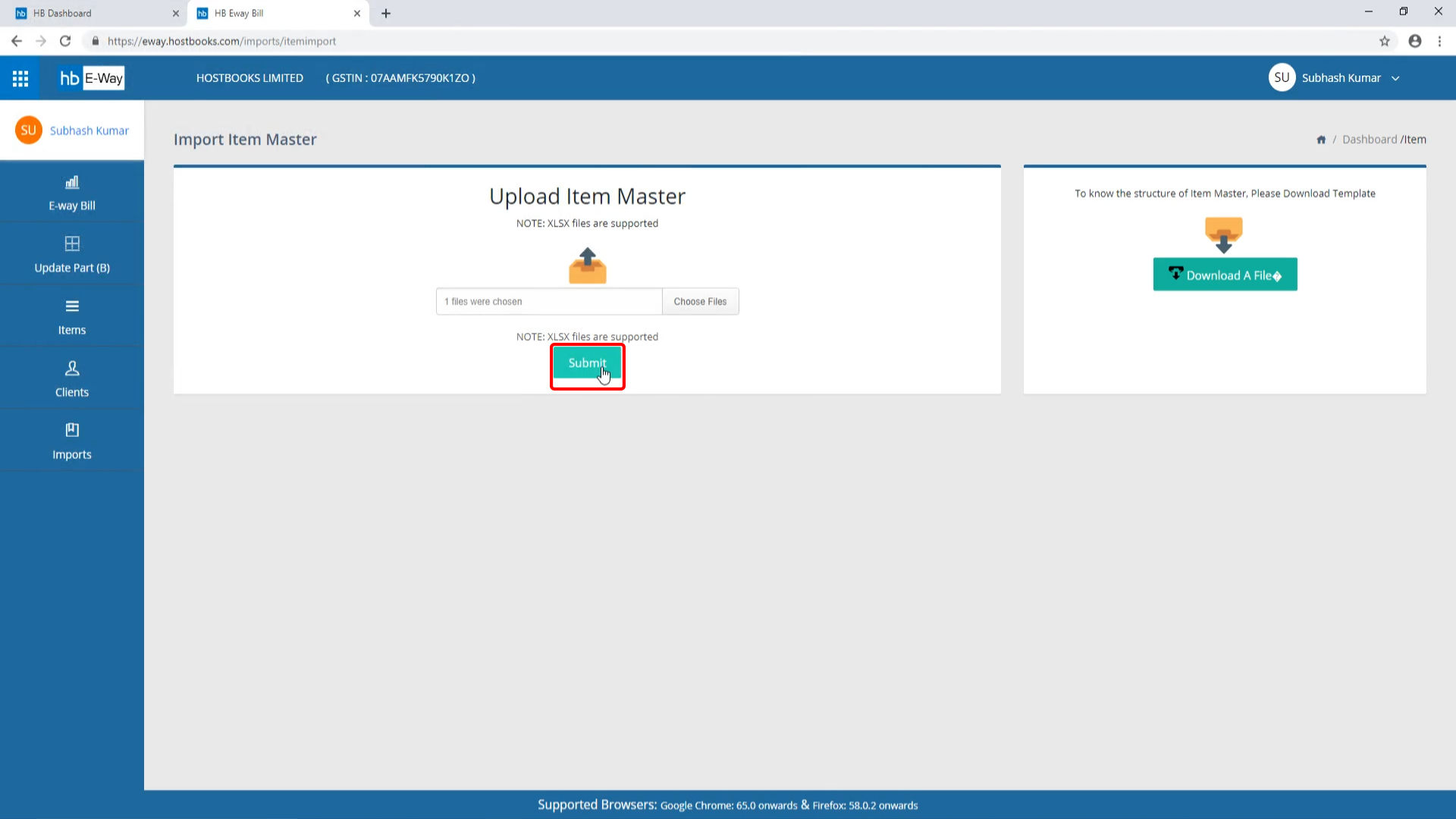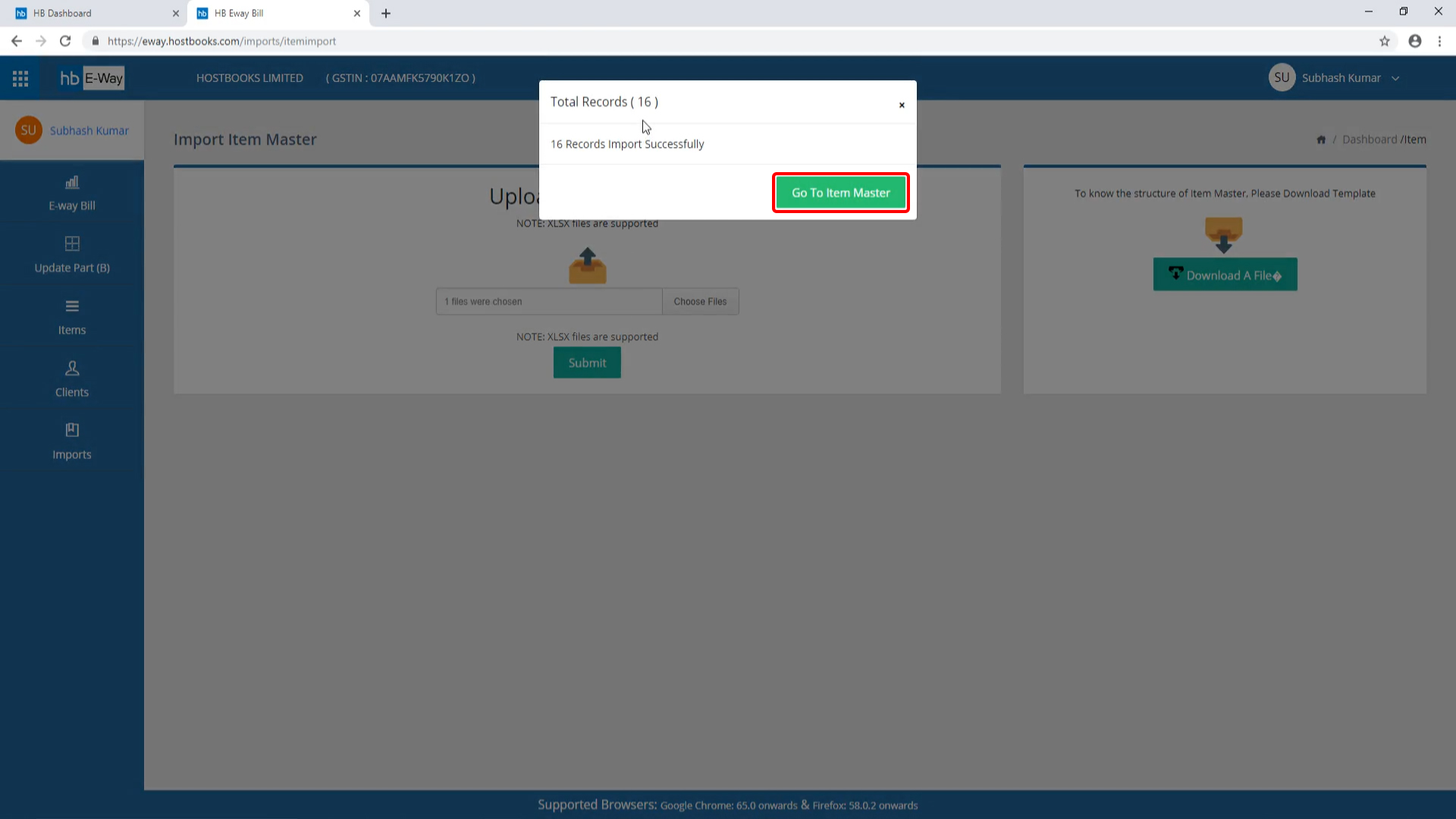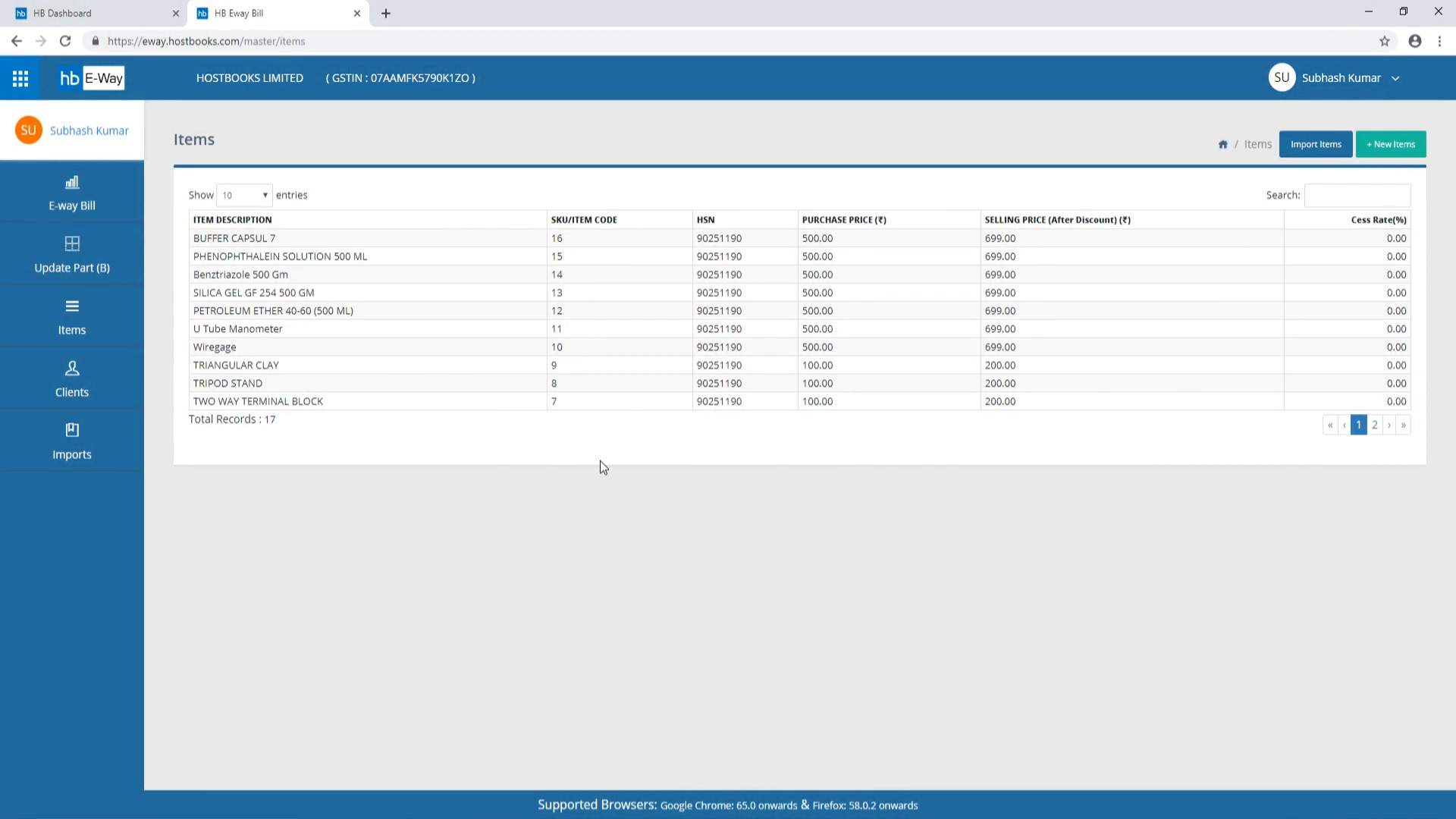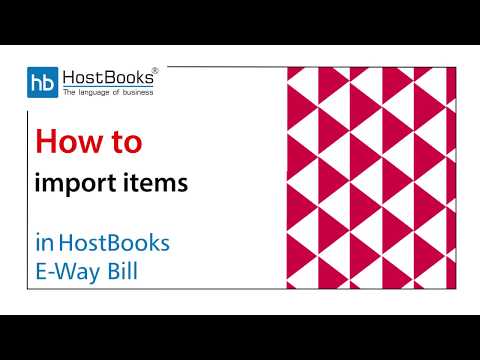How to import Bulk Items in HostBooks E-Way Bill Software?
Step 1:
- Then, click on the Dashboard.
Step 3:
- Click on Import Items at the top right
Step 4:
- Click on the tab to download the file in the form of an Excel sheet
Step 5:
- Open the downloaded file.
- As you can see on the screen, the file already has the details of an item.
- You need to delete the previous entry to be able to save your file
- Item Name first
- Then, Item HSN Code
- Item Description
- Item Unit
- Purchase Price
- Selling Price (After discount).
- Then, you have the Tax Rate applicable
- The Cess Rate and Amount
- And, Item Notes if any.
Step 6:
- If you have the data saved in some other file, you can copy your data and paste it in the template as shown on the screen.
Step 7:
- After you are done copying the data, save the file
Step 8:
- Then go back to the dashboard and choose the same file to upload it
Step 10:
- You can click on Go to Item Master and take a look at the imported items.