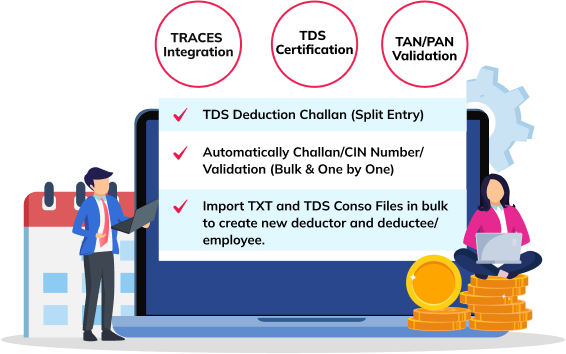
Make tour your Tax deduction experience effortless with software for TDS Return filing software
![]() Cloud-Based Convenience: Experience the freedom of cloud-based software, allowing you to access and manage your TDS data anytime, anywhere, with enhanced flexibility and convenience.
Cloud-Based Convenience: Experience the freedom of cloud-based software, allowing you to access and manage your TDS data anytime, anywhere, with enhanced flexibility and convenience.
![]() PAN/TAN Validation: Ensure accuracy and compliance by seamlessly validating PAN (Permanent Account Number) and TAN (Tax Deduction and Collection Account Number) for deductees and deductors, respectively.
PAN/TAN Validation: Ensure accuracy and compliance by seamlessly validating PAN (Permanent Account Number) and TAN (Tax Deduction and Collection Account Number) for deductees and deductors, respectively.
![]() Easy Integration: Seamlessly integrate HostBooks TDS software with your existing accounting systems, enabling smooth data transfer and eliminating the hassle of manual data entry.
Easy Integration: Seamlessly integrate HostBooks TDS software with your existing accounting systems, enabling smooth data transfer and eliminating the hassle of manual data entry.
![]() Affordable Solution: Benefit from an affordable TDS software solution that offers robust features and functionalities, providing value for your investment without compromising on quality.
Affordable Solution: Benefit from an affordable TDS software solution that offers robust features and functionalities, providing value for your investment without compromising on quality.
![]() Multi-Stage Error Validation: Mitigate the risk of errors with multi-stage error validation, ensuring that your TDS data is accurate and in compliance with the latest tax regulations.
Multi-Stage Error Validation: Mitigate the risk of errors with multi-stage error validation, ensuring that your TDS data is accurate and in compliance with the latest tax regulations.
![]() Unlimited Deductees and Deductors: Enjoy the flexibility of managing an unlimited number of deductees and deductors within the software, accommodating the needs of businesses of all sizes.
Unlimited Deductees and Deductors: Enjoy the flexibility of managing an unlimited number of deductees and deductors within the software, accommodating the needs of businesses of all sizes.
![]() Bank-Grade Security: Rest assured knowing that your TDS data is protected with bank-grade security measures, including encryption and secure storage, maintaining the confidentiality and integrity of your sensitive information.
Bank-Grade Security: Rest assured knowing that your TDS data is protected with bank-grade security measures, including encryption and secure storage, maintaining the confidentiality and integrity of your sensitive information.
![]() Intuitive User Interface: Experience an intuitive and user-friendly interface that simplifies the TDS management process, allowing you to navigate effortlessly and perform tasks efficiently.
Intuitive User Interface: Experience an intuitive and user-friendly interface that simplifies the TDS management process, allowing you to navigate effortlessly and perform tasks efficiently.
HostBooks cloud-based TDS software offers a comprehensive range of features to simplify and streamline the TDS filing process.
Filing TDS returns using HostBooks TDS software is a simple and straight for ward process. Here's a step-by-step guide.

1. Data Import/Fill : Import or Fill deductor and deductee data into the software using the bulk import feature. You can import data from various sources such as Excel files or directly from your accounting software.
2. Data Validation : Validate the imported data to ensure accuracy and completeness. The software will highlight any errors or inconsistencies for you to review and correct.
3. TDS Calculation : The software will calculate the TDS amounts based on the imported data and applicable tax rates. Verify the calculations to ensure accuracy.
4. Challan Generation : Generate TDS challans using the software. Enter the necessary details, such as tax deposit amount, payment mode, and bank information.
5. Verification and Correction : Verify the generated challans and rectify any errors or discrepancies if needed. Ensure that the challans match the TDS amounts calculated.
6. Generate TDS Return : With all the necessary data validated and the challans in place, generate the TDS return file in FUV file.
7. Online Filing : Submit the TDS return file online through the designated government portal or platform. The software may provide direct integration with the filing portal for seamless submission.
8. Acknowledgment and Tracking : After filing, you will receive an acknowledgment receipt from the government portal. HostBooks TDS return filing software provides TDS return status tracking feature.
HostBooks cloud based TDS software is one of the most affordable TDS software in India
2.24 Lakh +
Return Filed
8+ Years
of Trust
8000+
Clients
FAQs about TDS/TCS Filing Software
TDS software refers to specialized software designed to automate and simplify the process of TDS (Tax Deducted at Source) management. It helps businesses and professionals accurately calculate, deduct, and file TDS returns in compliance with tax regulations.
The cost of TDS software for return filing varies depending on factors such as the features offered, the size of the business, and the specific requirements. Prices can range from monthly subscription fees to one-time purchases. It is advisable to check with TDS software providers for detailed pricing information.
Installing TDS software typically involves download the software from the provider's website and installing it. You can use Cloud based TDS software without installation.
The cost of TDS return software can vary depending on the software provider and the features included. Monthly pricing options are available, and the cost can range from a few hundred to a few thousand rupees per month.
The sales limit for TDS depends on the nature of the transaction and the applicable tax laws. The specific threshold for TDS applicability may vary for different types of transactions, such as goods sales, services, or specific categories of income.
Some of the popular options include HostBooks TDS, ClearTDS, and Saral TDS. HostBooks is oone of the best TDS software in India that provides numerous features at affordable cost.
If there is an excess deduction or if the deductee is eligible for a lower TDS rate or exemption, they can claim a refund by filing their income tax return.
Any individual, business, or professional who is required to deduct TDS as per the Income Tax Act is recommended to use software for TDS return filing. This includes employers, contractors, freelancers, professionals, and anyone making specified payments subject to TDS.
The limit for TDS depends on the nature of the transaction and the applicable tax laws. The specific threshold for TDS applicability may vary for different types of transactions, contract payment, professional fees, etc. Check TDS rate chart with limit for detailed information.
The cost of TDS filing will depend up the number of employees and number of payments your business make every month. You can reduce your cost of TDS filing by using HostBooks TDS return filing software.
TDS (Tax Deducted at Source) is calculated by applying a specified TDS rate on the income or payment being made, and the calculated tax amount is deducted from the payment before it is paid to the deductee.
Traces (TDS Reconciliation Analysis and Correction Enabling System) is an online platform offered by the Income Tax Department through www.tdscpc.gov.in. The primary purposes of this platform are as follows:
Last Updated on September 30th, 2023 at 02:30 pm

Try HostBooks
SuperApp Today
Create a free account to get access and start creating something amazing right now!



