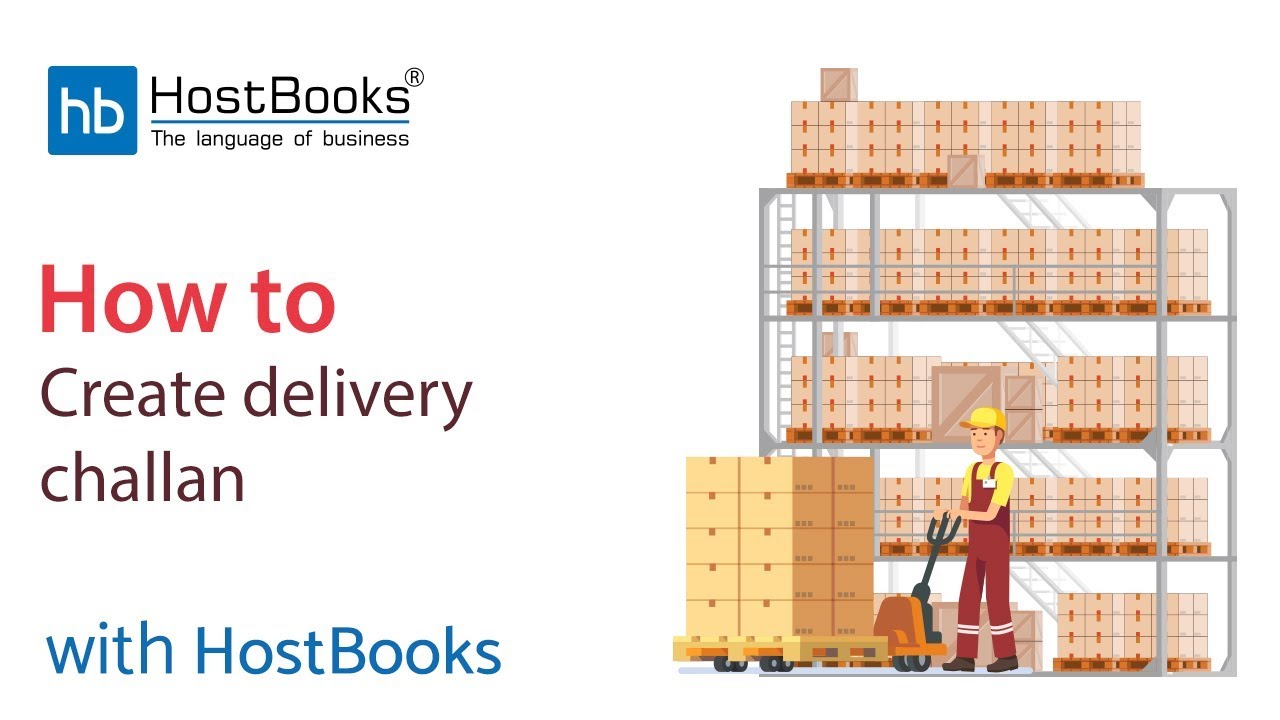How to create Delivery Challan in HostBooks GST software?
Step 1:
- Go to the HostBooks GST Sales Dashboard.
- Go to Delivery Challan.
Step 2:
- Click on + Create Delivery Challan.
Step 3:
- Select the Customer Name or the name of the party for which you want to create the delivery challan.
- The rest of the details will be fetched automatically.
- Enter the Challan Number.
- Select the Challan Type from the drop-down menu -Job Work, Others, Supply of liquid Gas or Supply on Approval.
- Select the Challan Date.
- Enter the Item name and as soon as you do that the item details will be fetched automatically.
- Next, enter the item rate, discount rate, and quantity.
- The grand total will change accordingly.
- Mention Customer Notes and Terms & Conditions if any.
Step 5:
- The delivery challan will be saved successfully.