Implemented new schema changes in Return GSTR9 and GSTR9C. Added Remarks option in Reconciliation GSTR2A with Purchase and Reconciliation GSTR2B with Purchase.
February 29, 2024Added New Financial year 2024-25 and enhanced the Upload GSTR1 functionality.
April 4, 2024Add GRN Auto Consumption in Pro Inventory, Add Group/Category wise item in Sales/Bill, Add Inventory copy option, Add Pallet & crate wise opening in Pro Inventory, Add Levy Settings etc.
Add GRN Auto Consumption in Pro Inventory, Add Group/Category wise item in Sales/Bill, Add Inventory copy option, Add Pallet & crate wise opening in Pro Inventory, Add Levy Settings etc.
Features
| S.No. | Description | Type |
|---|---|---|
| 1. | Branch Management – Add Branch wise User Assign | Enhancement |
| 2. | Pro Inventory – Add GRN Auto Consumption | New Features |
| 3. | Sales/Bill – Add Group & Category wise items | New Features |
| 4. | Other Receipts – Add dimension allocation in Receipts Adjustment | Enhancement |
| 5. | Pro Inventory – Add Inventory copy | New Features |
| 6. | Purchase Order – Add Income tax tcs, GST TDS/TCS in Print | Enhancement |
| 7. | Fixed Assets – Add fields on draft listing & report | Enhancement |
| 8. | Report – Add branch wise Daybook | Enhancement |
| 9. | Physical Stock Verification – Add All tab | Enhancement |
| 10. | Warehouse Report – Add Category, Items, Groups wise data | Enhancement |
| 11. | MRN – Add total column | Enhancement |
| 12. | Pro Inventory – Add Pallet & crate wise opening | New Features |
| 13. | MRN – Add GRN base unit price | Enhancement |
| 14. | MRN/MTN – Add Movement type | Enhancement |
| 15. | Email – Provide 400 words in Email template setting | Enhancement |
| 16. | Settings – Add Levy Settings | New Features |
| 17. | Purchase Order – Add fields in Export | Enhancement |
| 18. | Delivery Challan – Add Warehouse in Shipping Address | Enhancement |
| 19. | Contact – Add fields in Import | Enhancement |
| 20. | MTN – Add negative stock | Enhancement |
| 21. | Sales – Add deduction on Print | Enhancement |
| 22. | Quality Control – Add Print for Quality Plan | New Features |
| 23. | Sales/Delivery Challan – Add Qty shows as per warehouse | Enhancement |
| 24. | Sales Order – Add Delivery Time field | Enhancement |
| 25. | Report – Add Order Profitability Report | New Features |
Branch Management – Add Branch wise User Assign: With this release, we have given to add branch wise user assignment. You can assign a branch to another user through branch.
Available Here: Settings → Organisation Settings → Branch Management → Assignment
Please referrer below screenshot for your help.
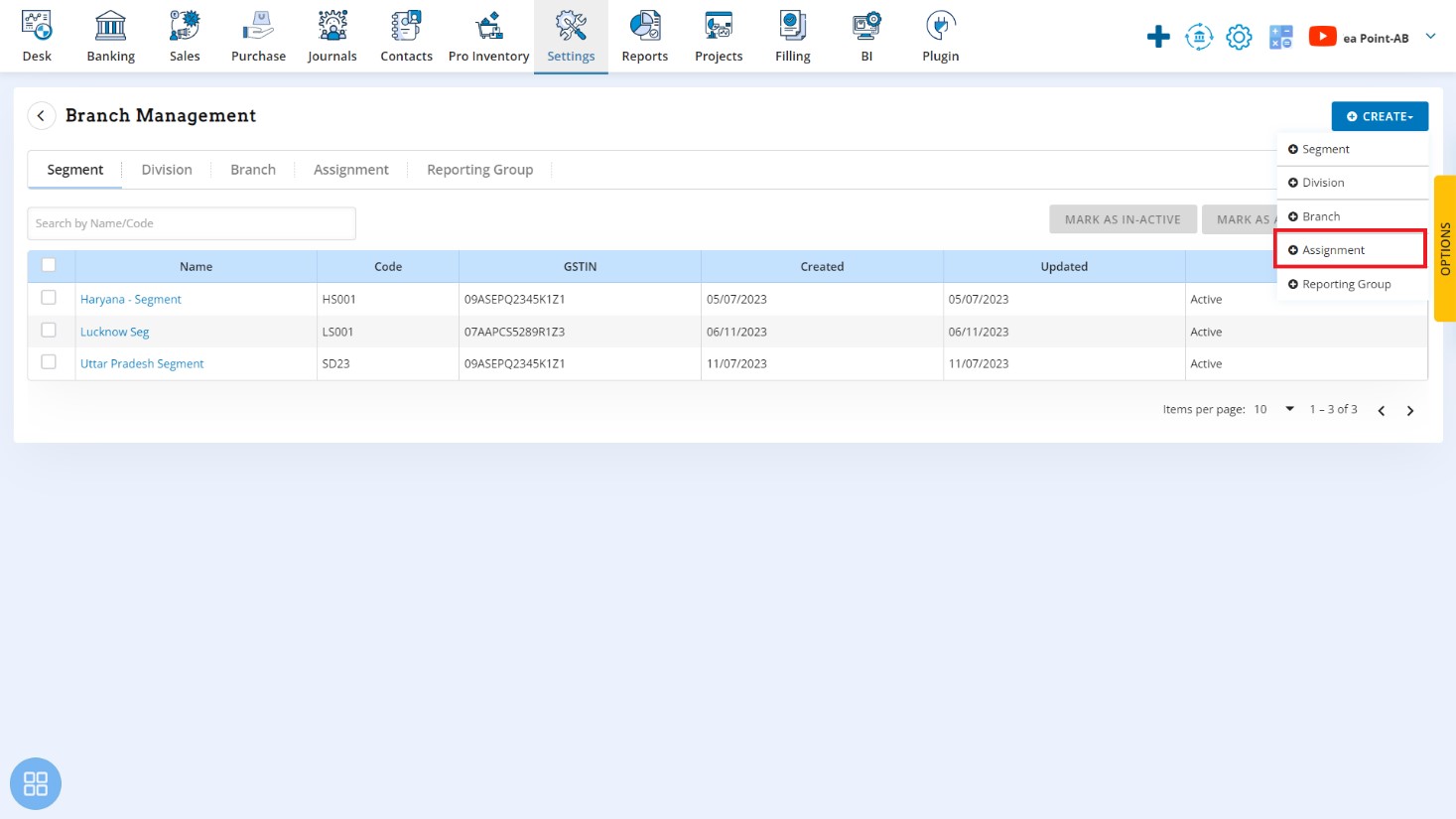
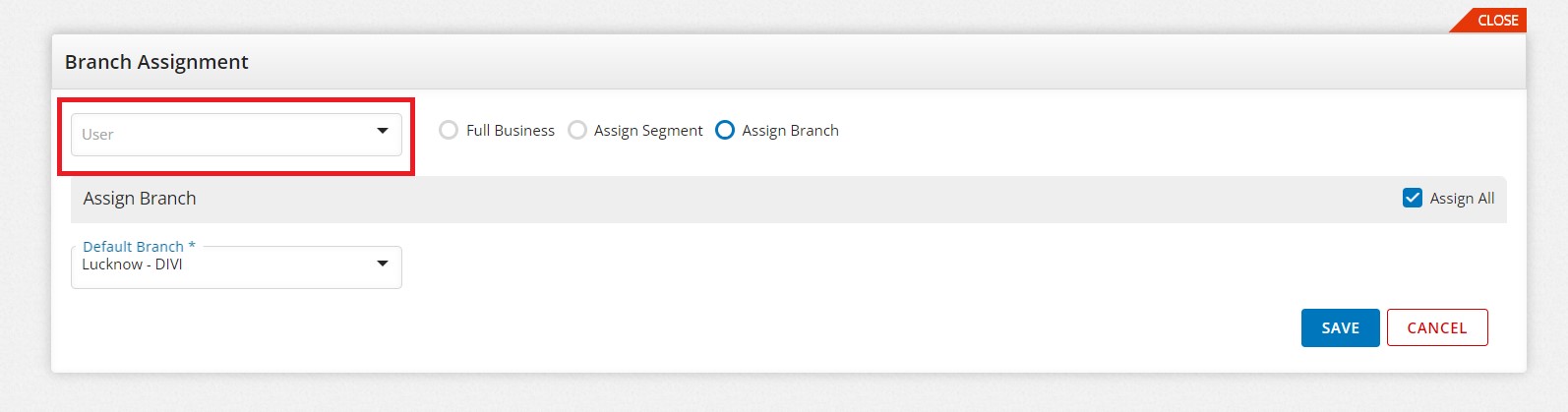
Pro Inventory – Add GRN Auto Consumption: With this release, we have given to add GRN auto consumption option in Inventory. You can define a GRN consumption ledger in Inventory and it automatically generates a manufacturing journal for that item when the GRN is created.
Available Here: Pro Inventory → Inventory → Account Settings
Please referrer below screenshot for your help.
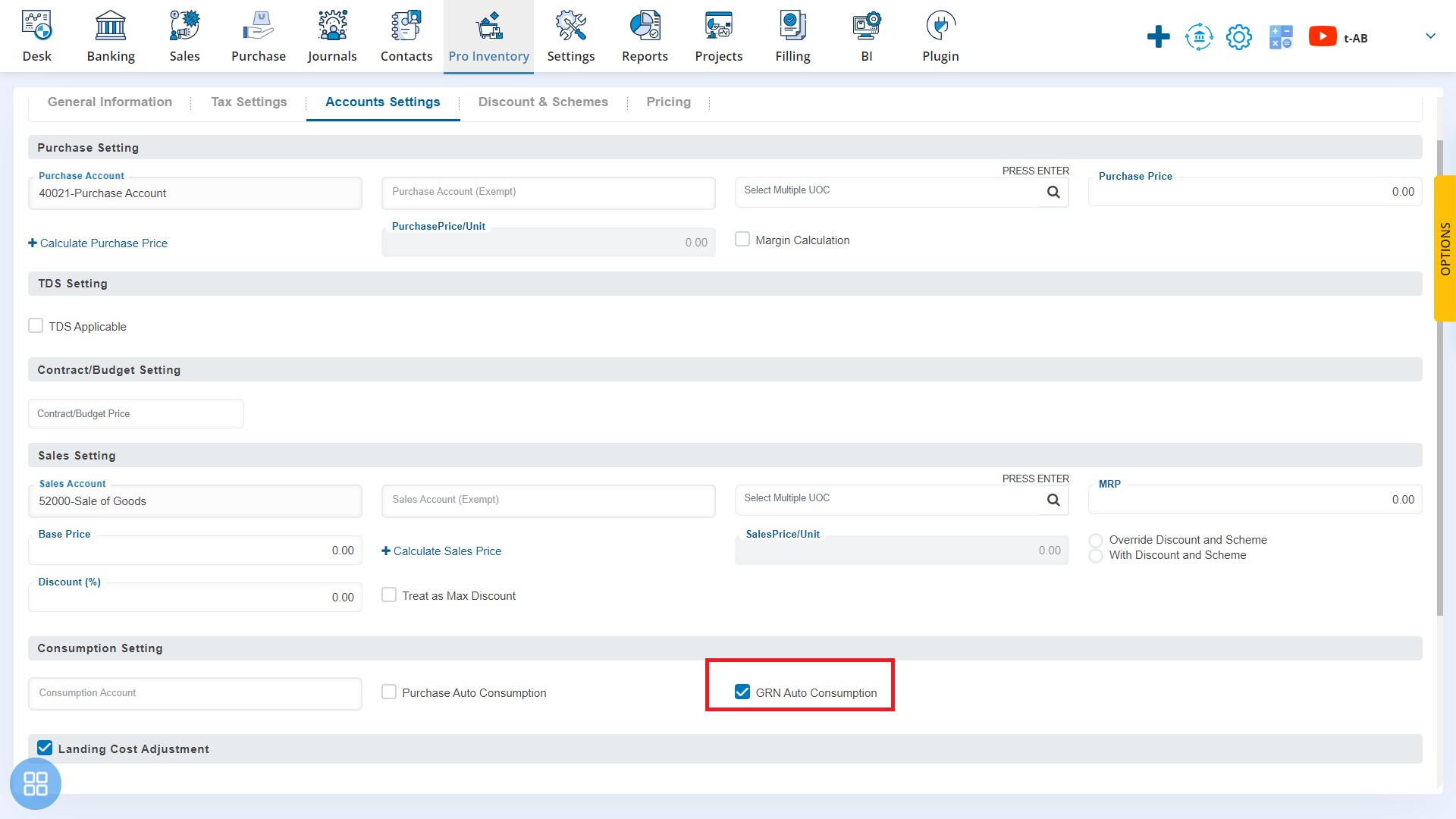
Sales/Bill – Add Group & Category wise items: With this release, we have given to add group or category wise item come. If you select any group or category then this group or category items come in sales/bill creation. You can enable this option from document customization settings.
Available Here: Settings → Custom Configurations → Select document type
Please referrer below screenshot for your help.
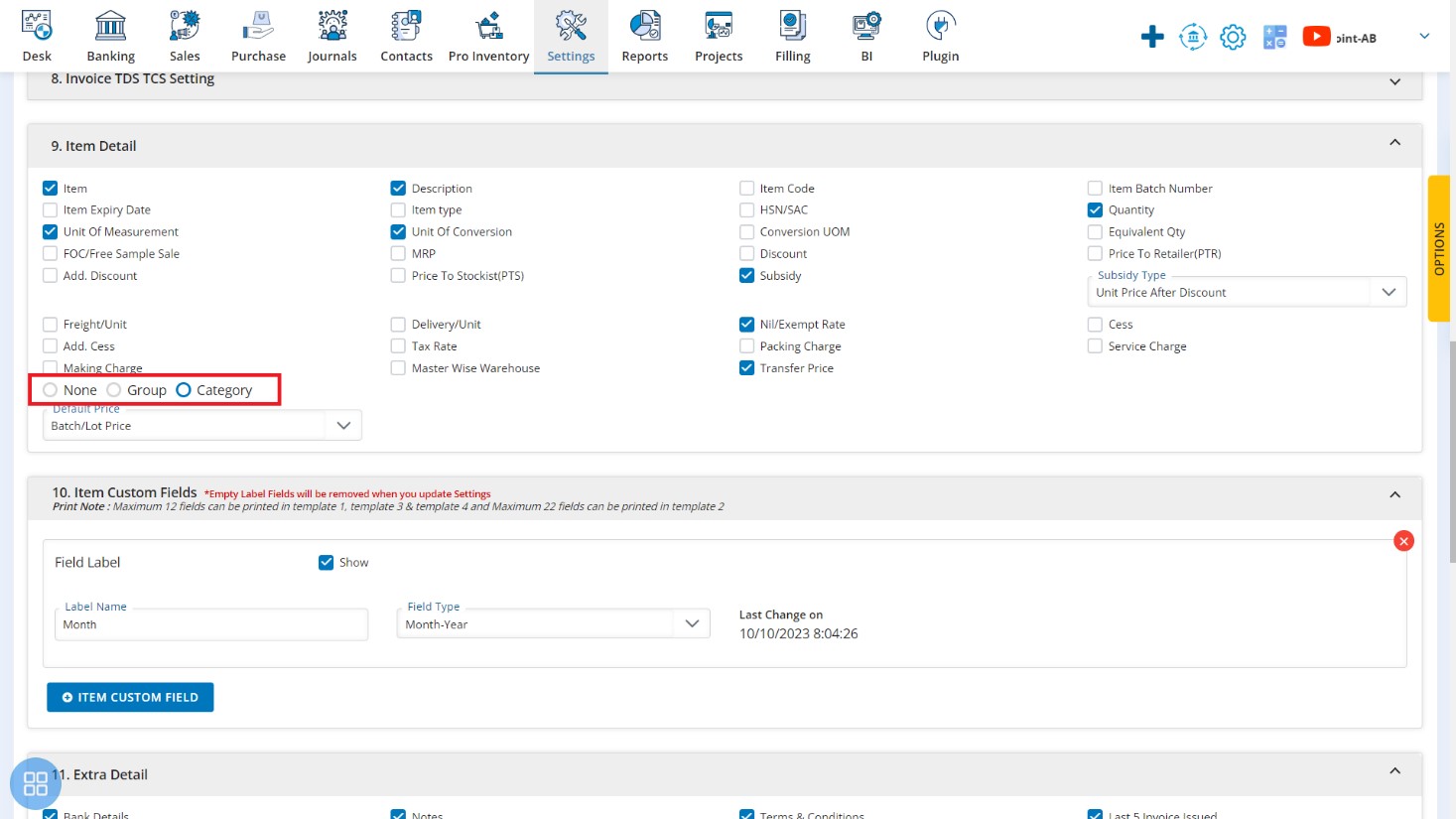
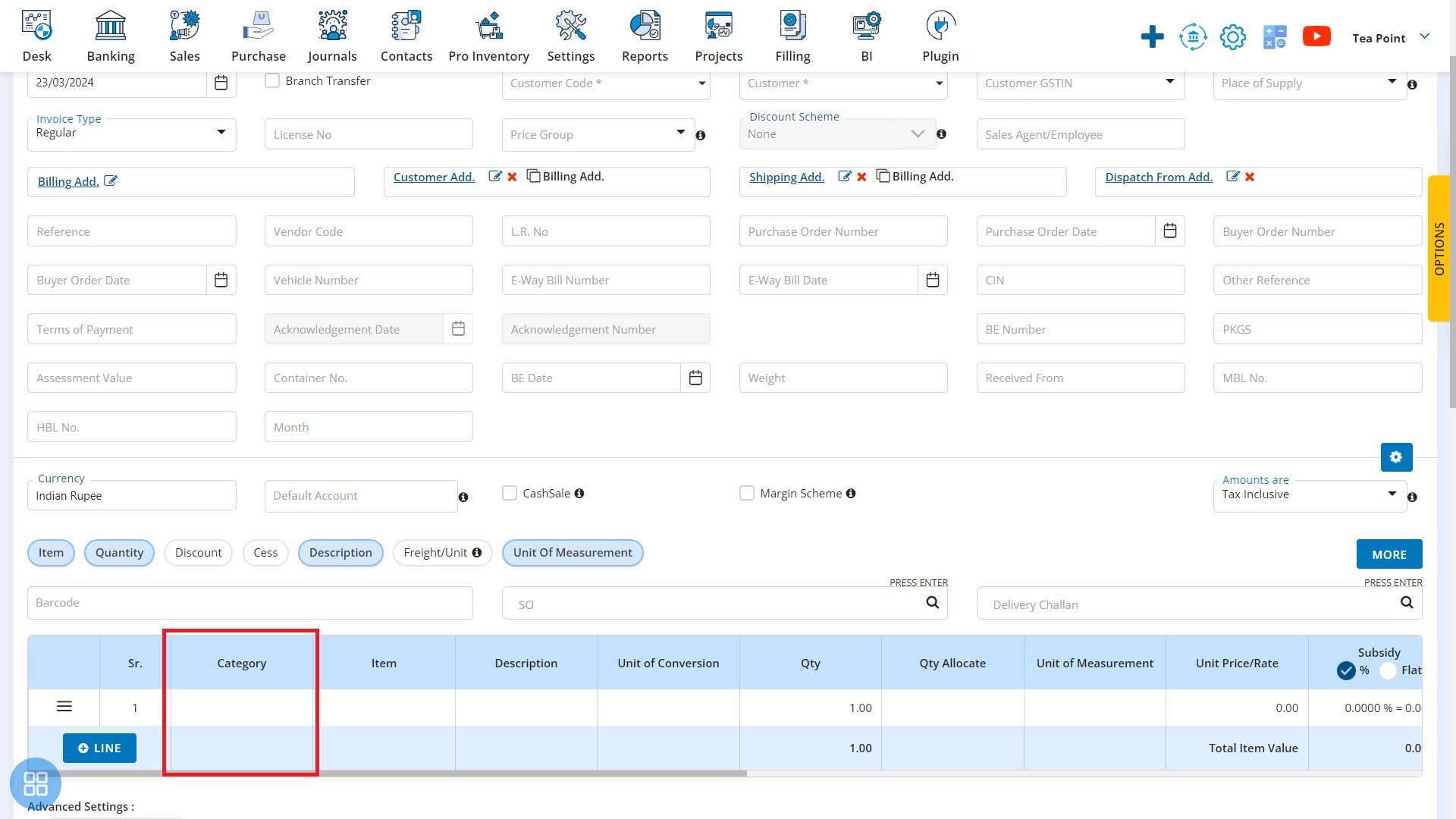
Other Receipts – Add dimension allocation in Receipts Adjustment:With this release, we have given to add dimension allocation in receipts adjustment.
Available Here: Banking → Receipts → Add Receive money → Other Receipts
Please referrer below screenshot for your help.
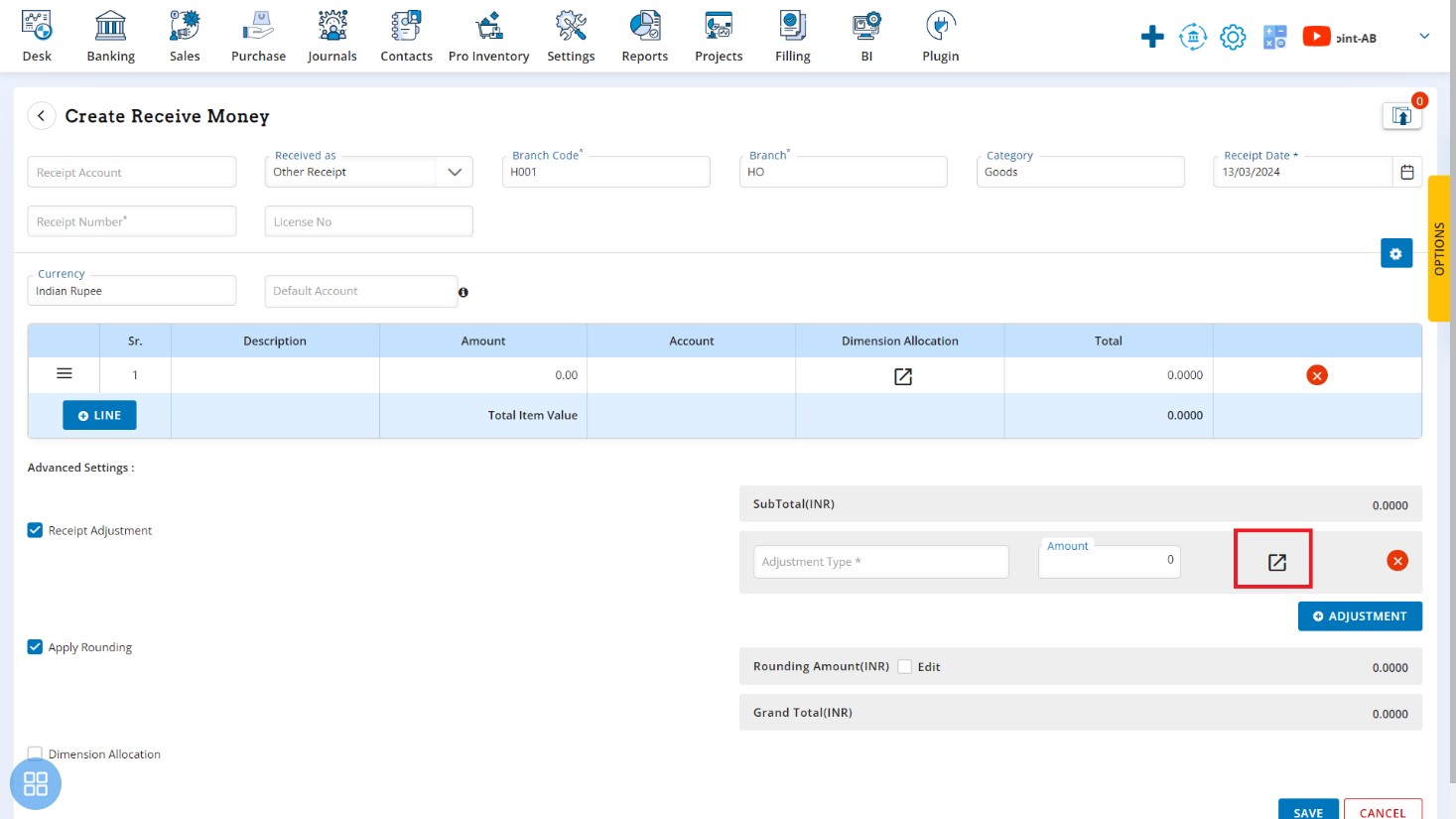
Pro Inventory – Add Inventory copy:With this release, we have given to add inventory through copy. You can easily add inventory through a copy of all data except inventory name and code.
Available Here: Pro Inventory → Inventory list → Copy
Please referrer below screenshot for your help.
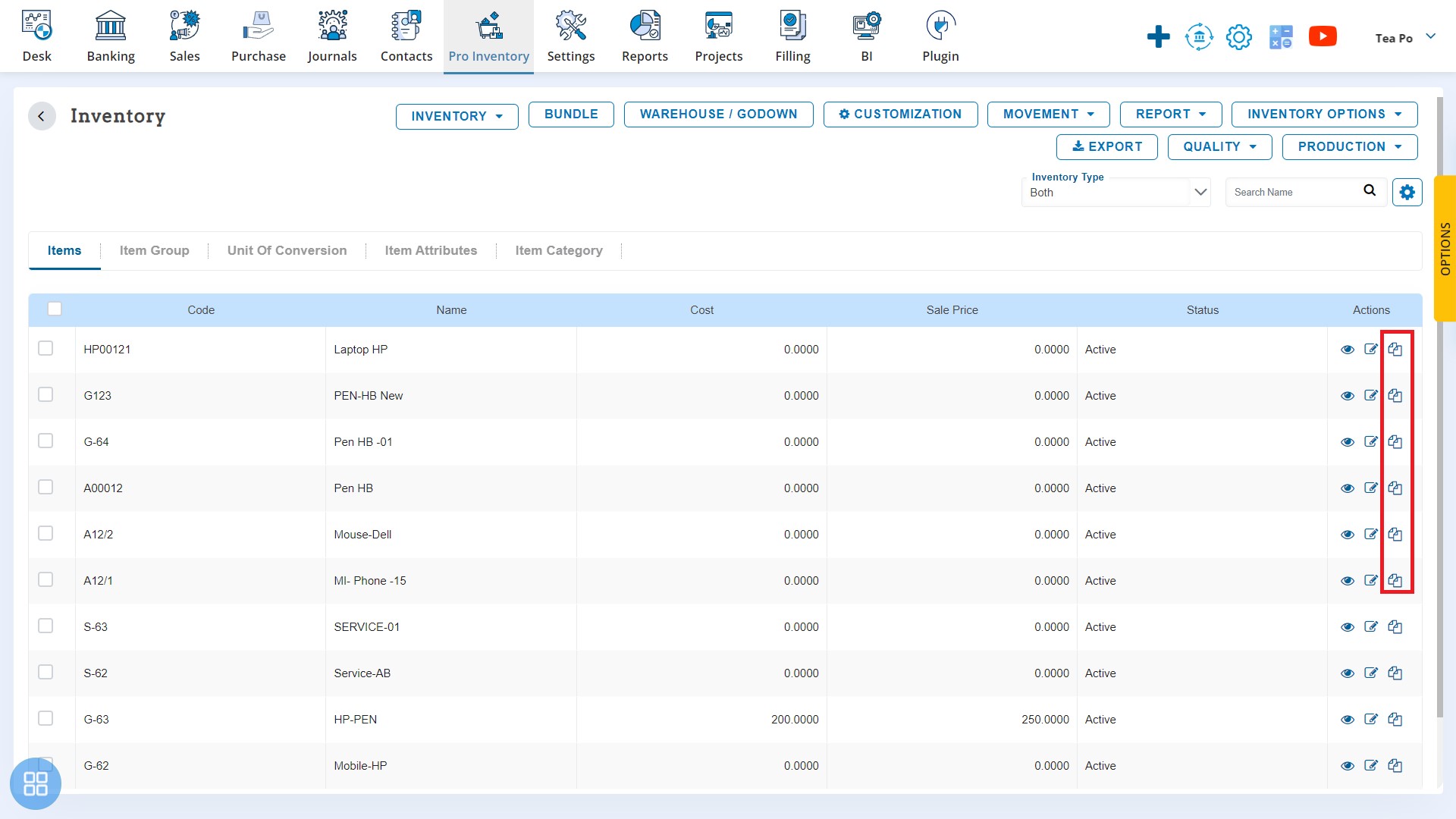
Purchase Order – Add Income tax tcs, GST TDS/TCS in Print:With this release, we have provided the facility to add Income Tax TCS, GST TDS and GST TCS in the print preview of purchase order.
Available Here: Settings → Template Configuration → Print Template → Document Type → PO
Please referrer below screenshot for your help.
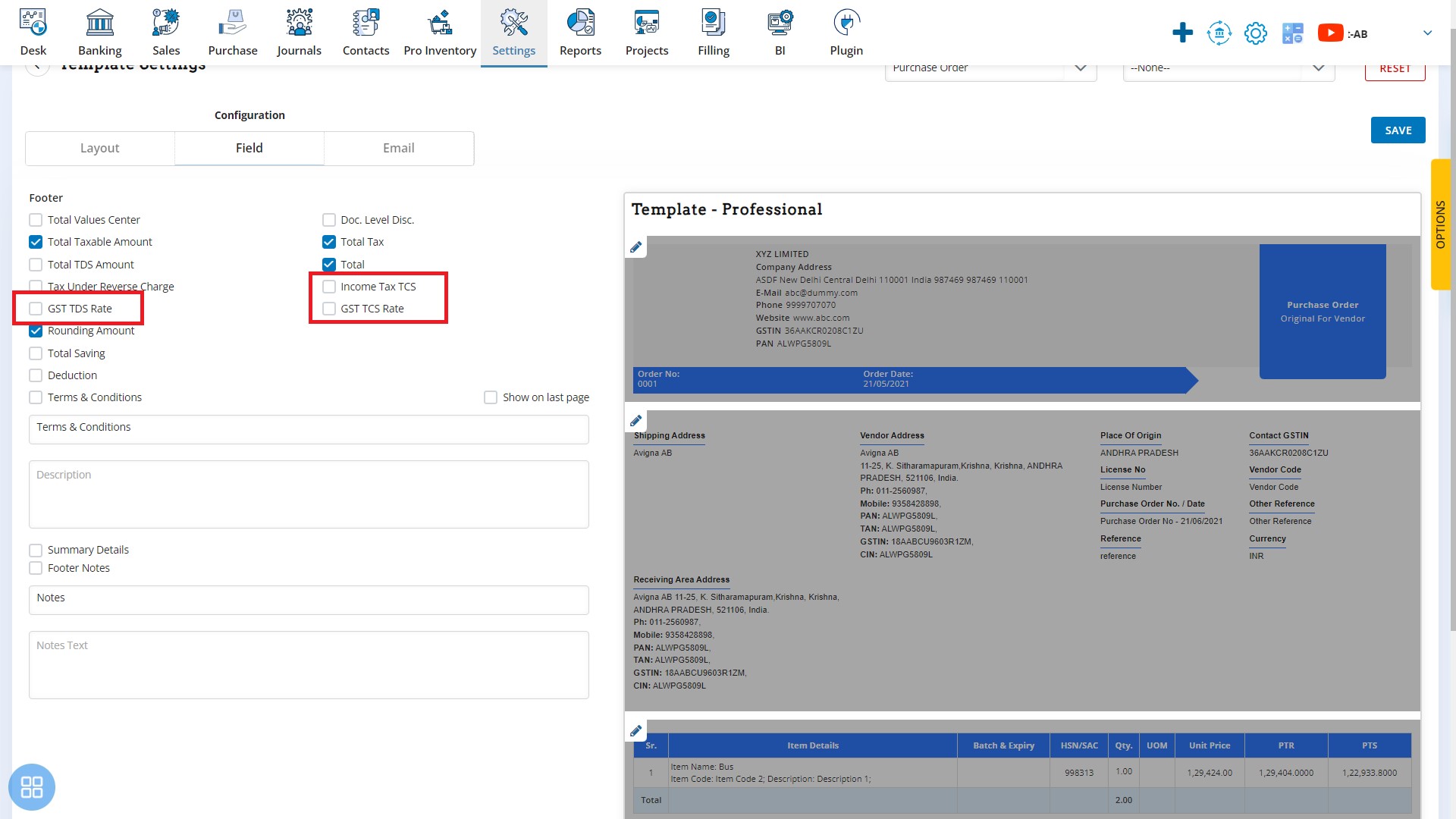
Fixed Assets – Add fields on draft listing tab & report: With this release, we have given to add Branch Name, Branch Code, Voucher Number, Voucher date, Bill Number & Bill Date on draft listing tab and fixed assets report.
Available Here: Purchase → Fixed Assets → Draft
Please referrer below screenshot for your help.
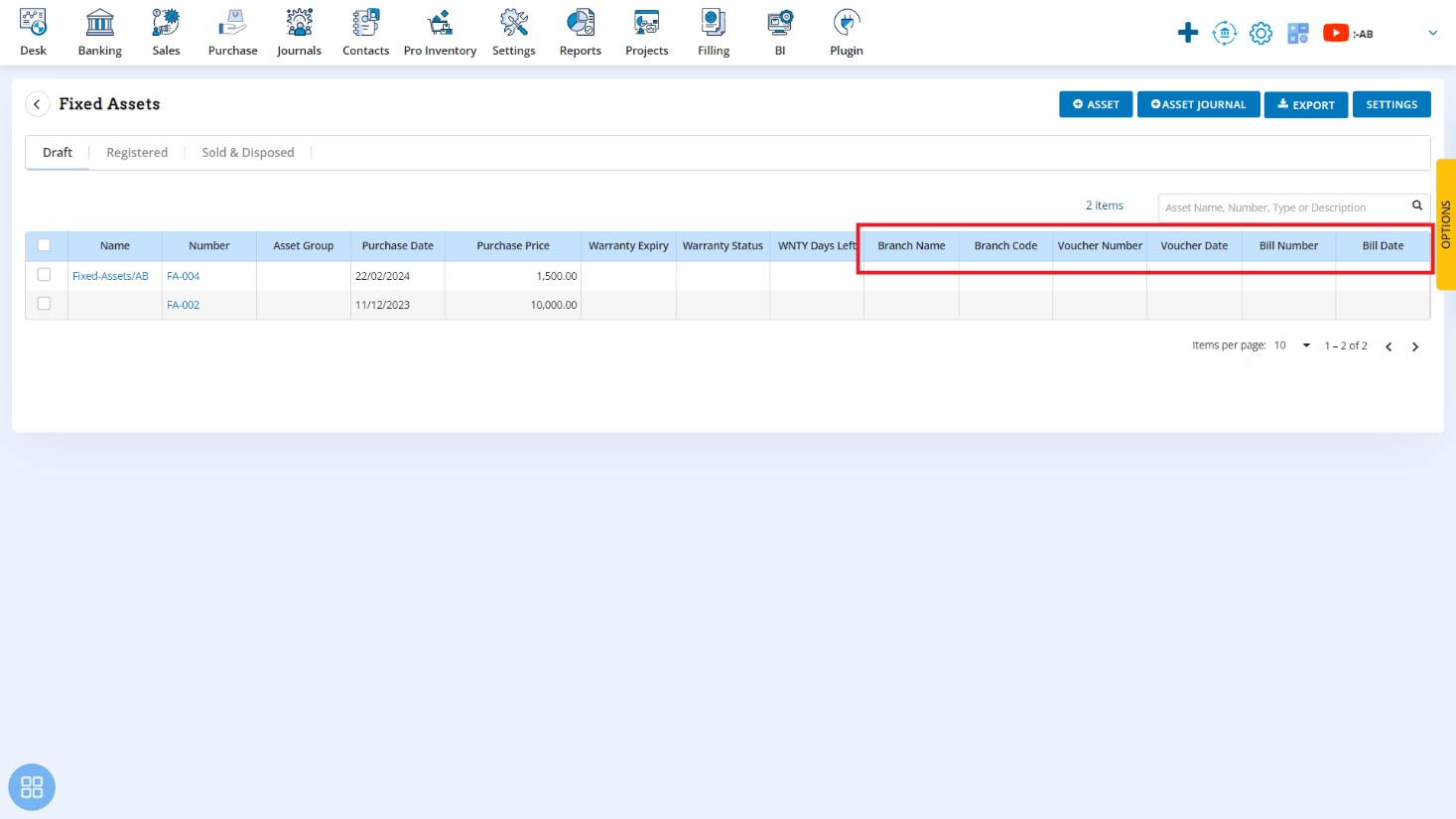
Fixed Assets Report
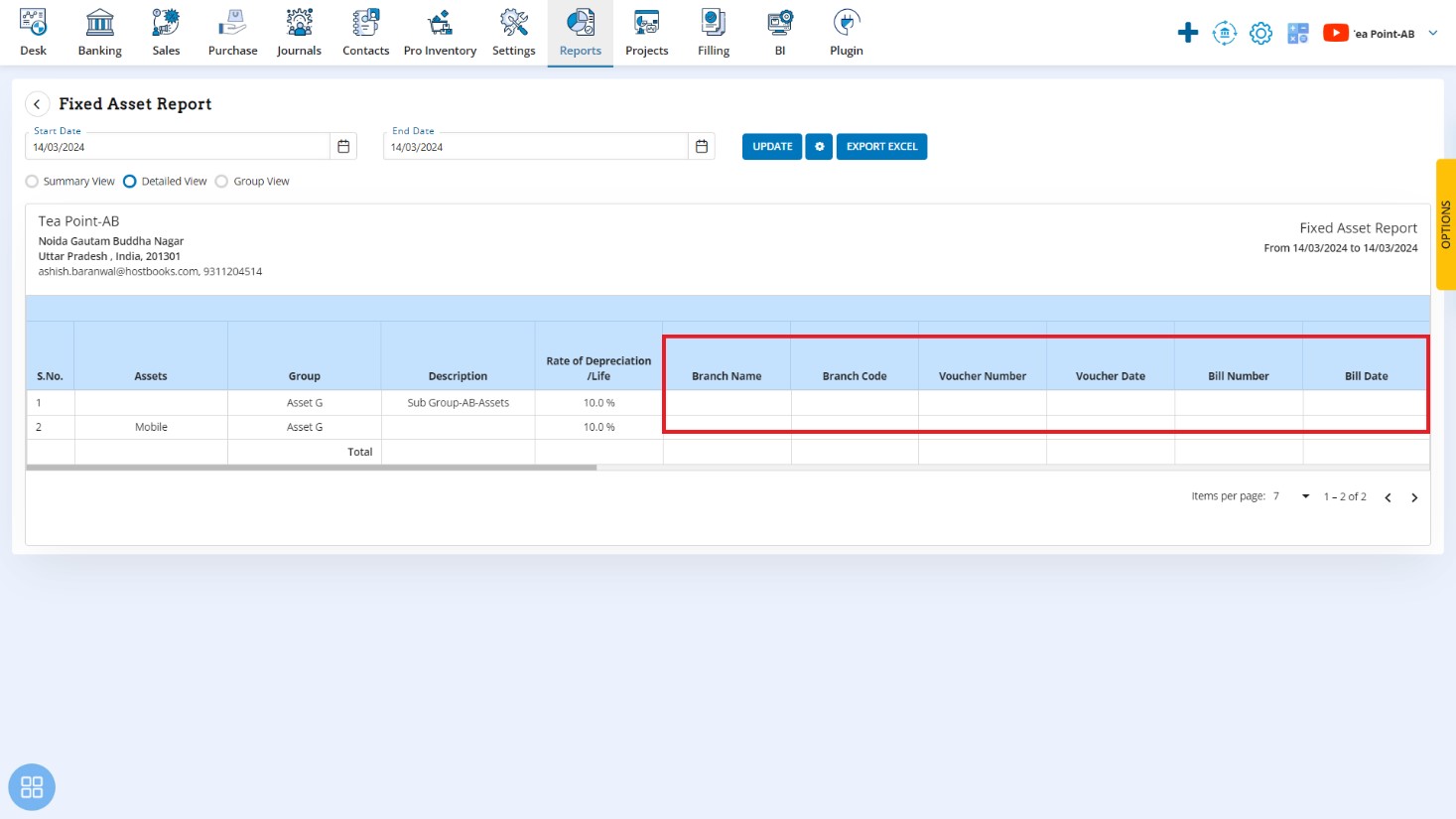
Report – Add branch wise Daybook: With this release, we have provided the facility to add a branch wise Daybook report.
Available Here: Reports → Accounting → Day Book Report
Please referrer below screenshot for your help.
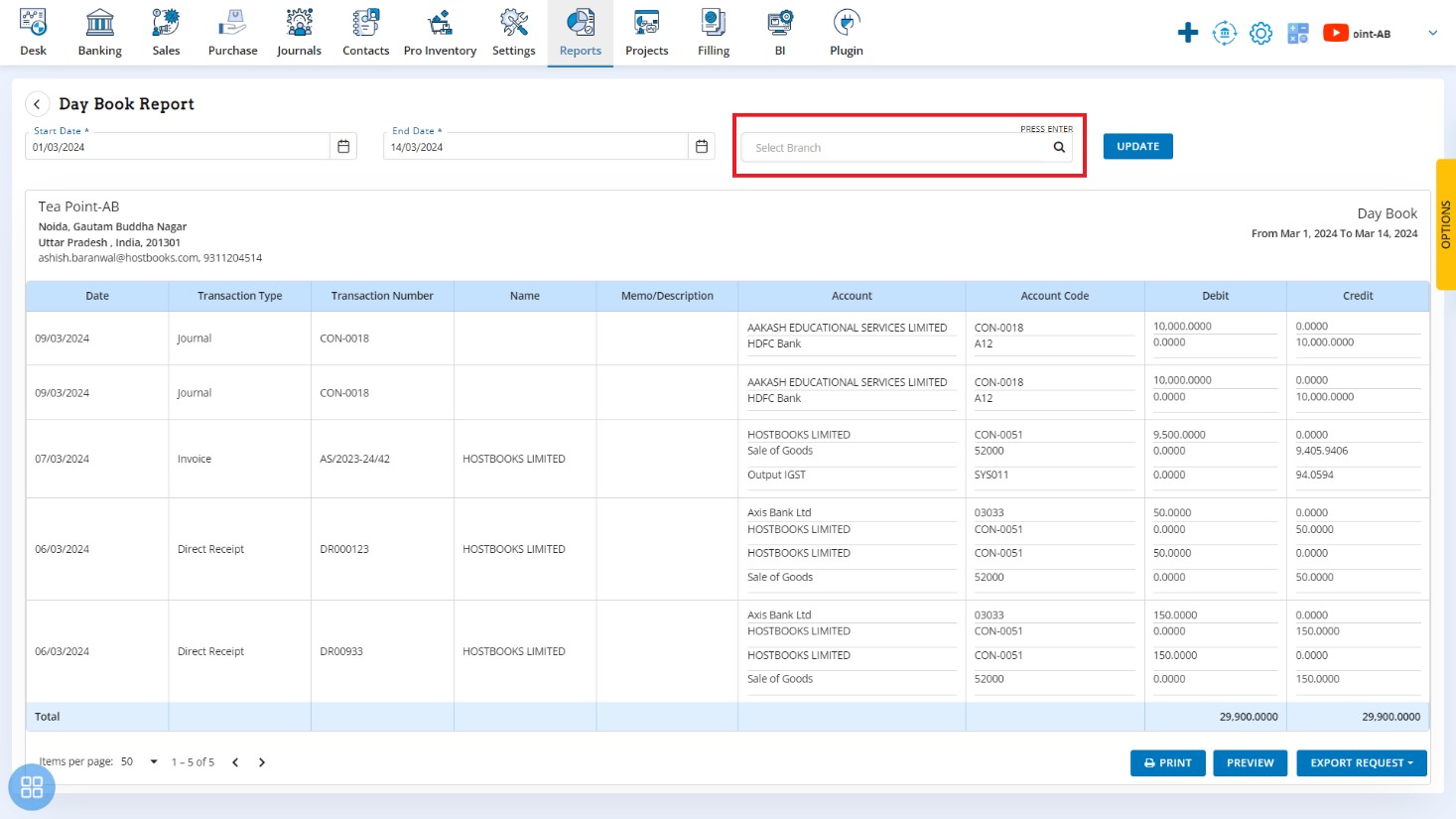
Physical Stock Verification – Add all tab: With this release, we have provided the facility to add All Tab option on Physical Stock Report. You can view all draft, approved and void transactions on a single All tab
Available Here: Pro Inventory → Inventory Options → Physicals stock report
Please referrer below screenshot for your help.
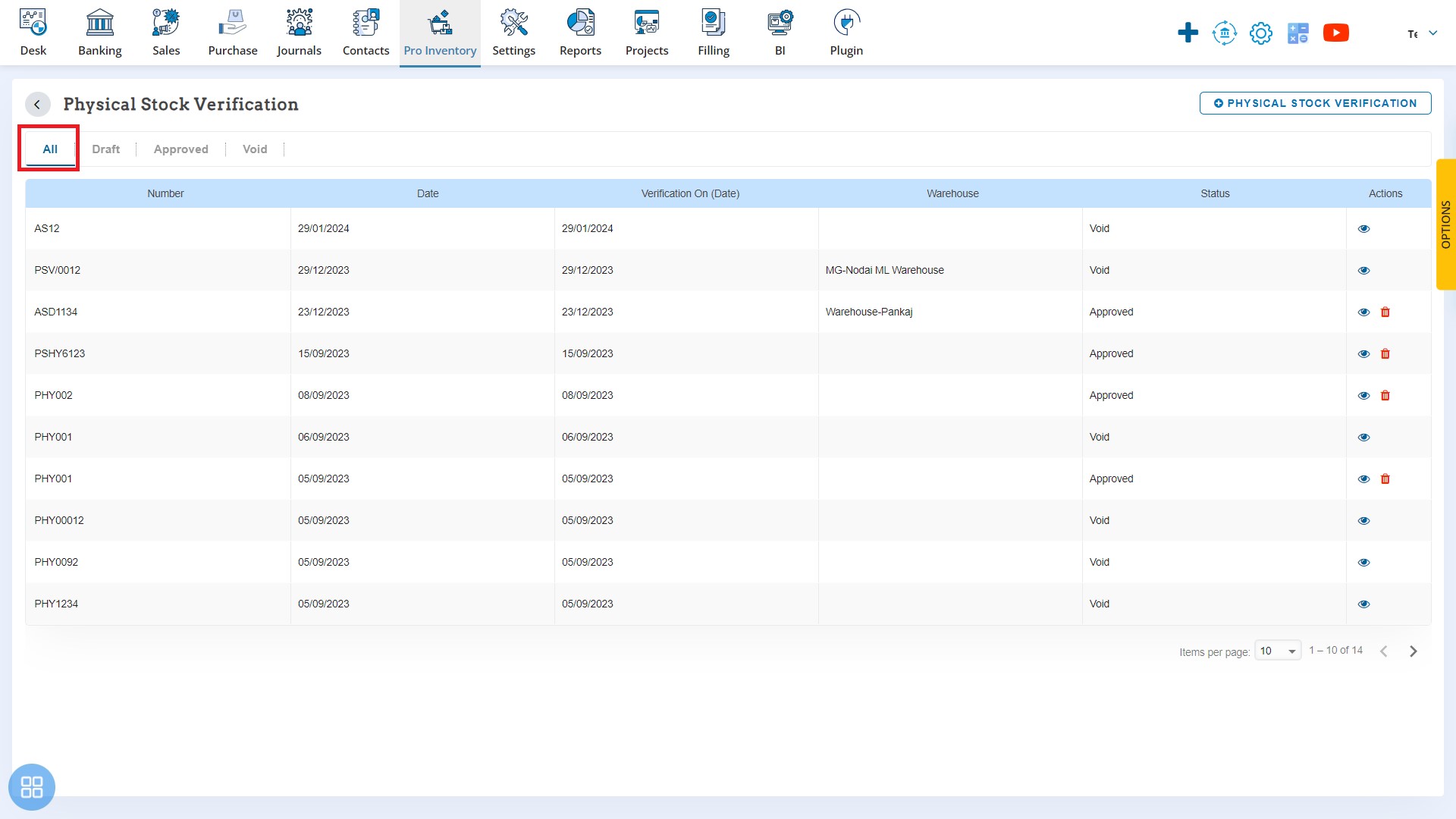
Warehouse Report – Add Category, Items, Groups wise data:With this release, we have provision to add category, items, & group on warehouse report. You can see the data as items, group or category wise.
Available Here: Report → Inventory → Warehouse Report
Please referrer below screenshot for your help.
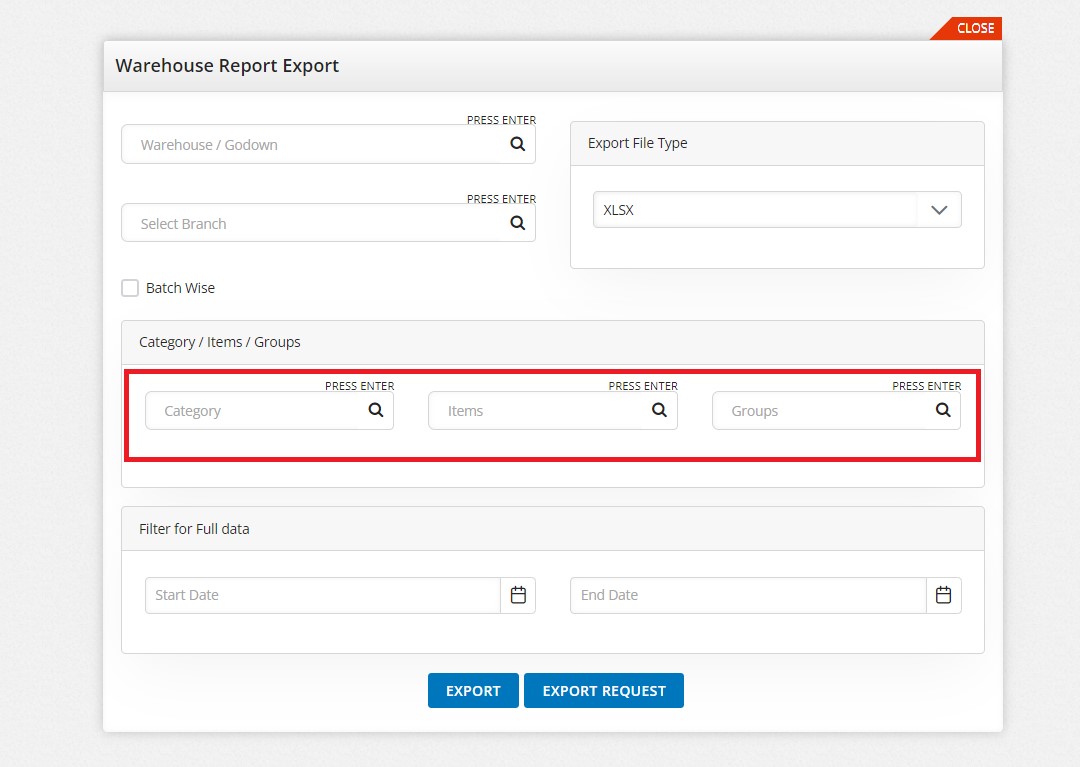
MRN/MTN – Add total column: With this release, we have provision to add Total column in MRN & MTN. You can see total Item Qty.
Available Here: Pro Inventory → Movement → MTN/MRN → Add MTN/MRN
Please referrer below screenshot for your help.
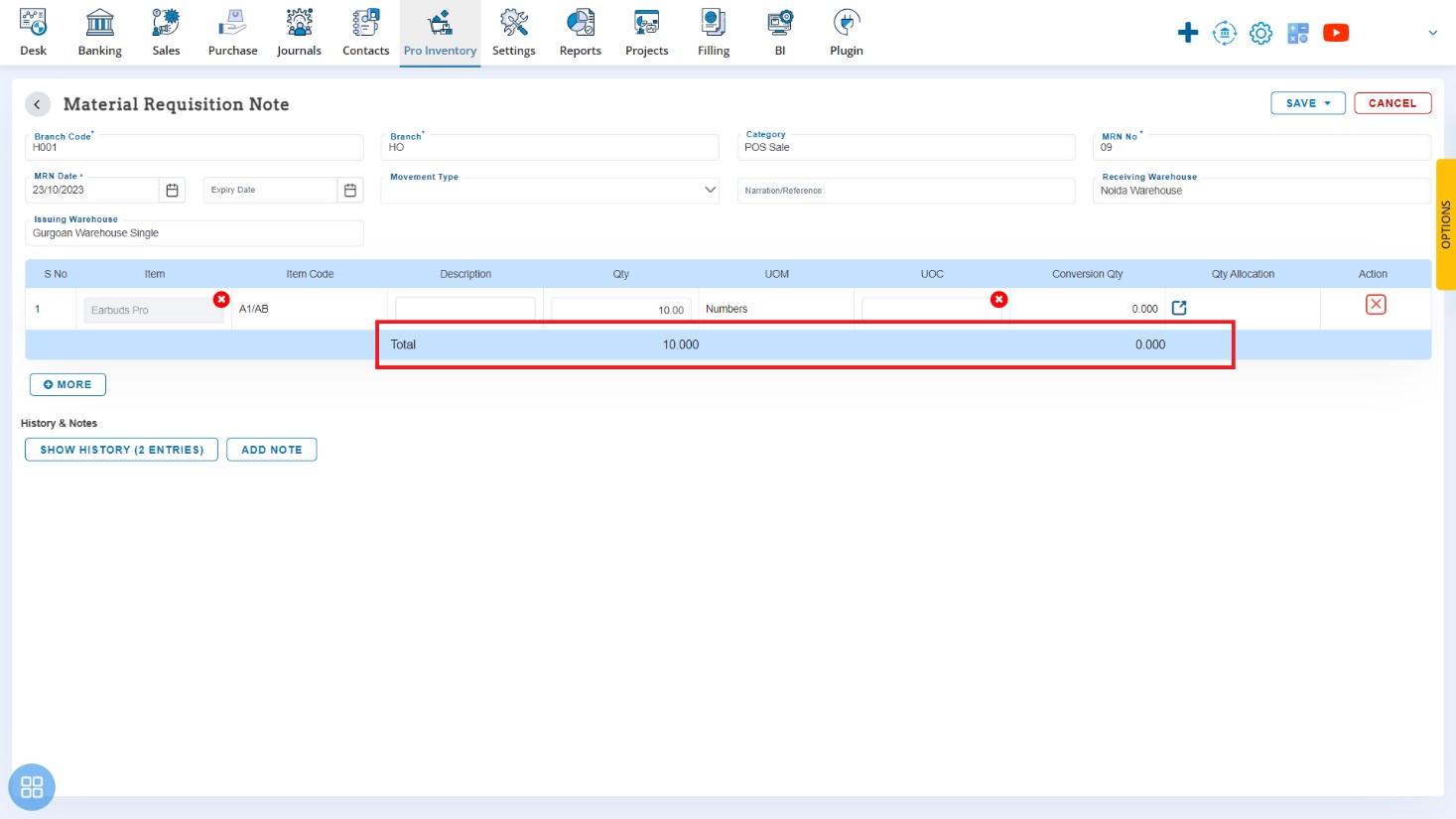
Pro Inventory – Add Pallet & crate wise opening: With this release, we have provision to add pallet and crate wise opening in Pro Inventory. You can import big data in less time.
Available Here: Settings → Organisation Settings → Document Import → Pro Inventory Opening new
Please referrer below screenshot for your help.
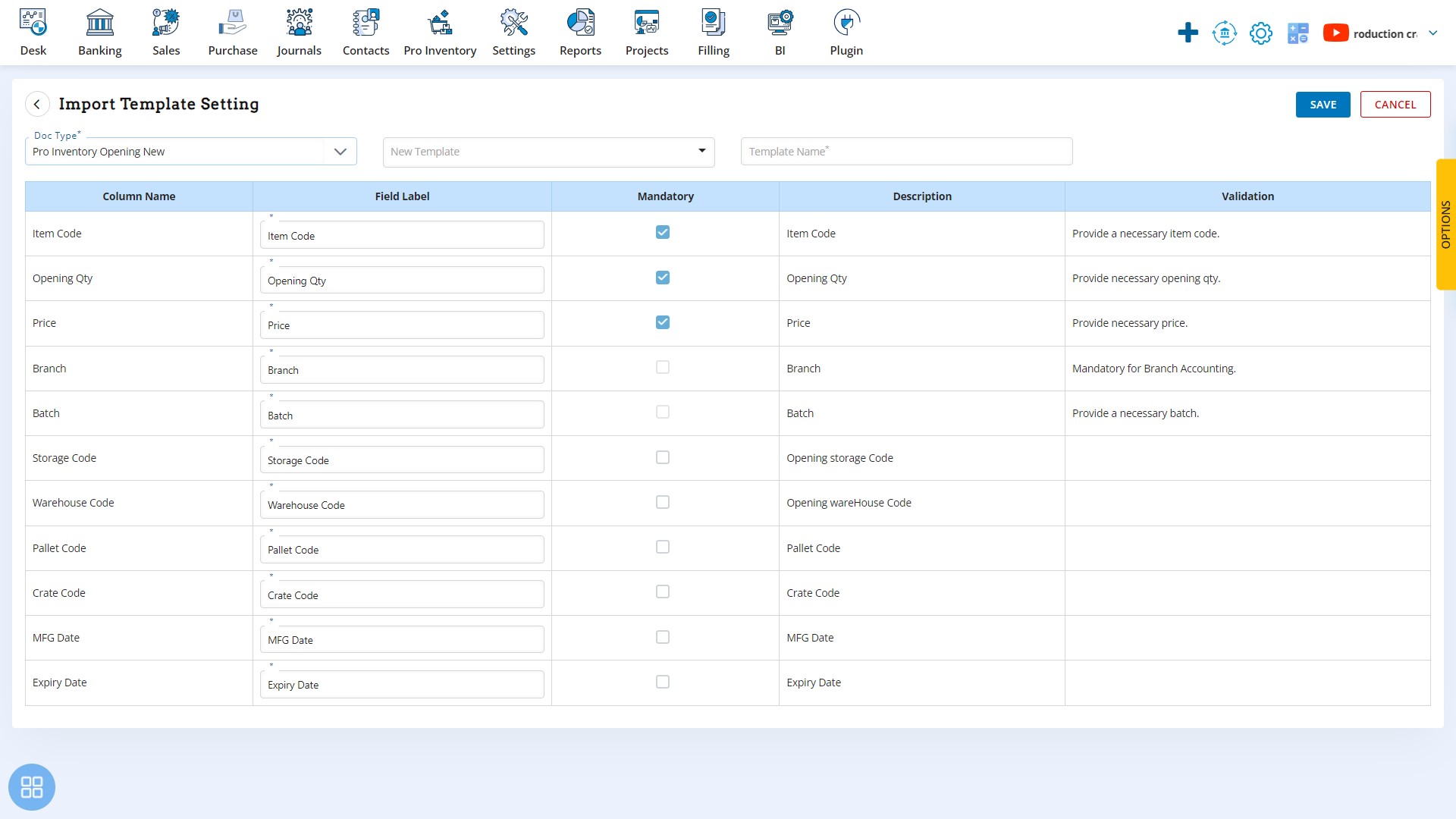
MRN – Add GRN base unit price: With this release, we have provision to add GRN base unit price in MRN.
Available Here: Pro Inventory → Movement → MRN
Please referrer below screenshot for your help.
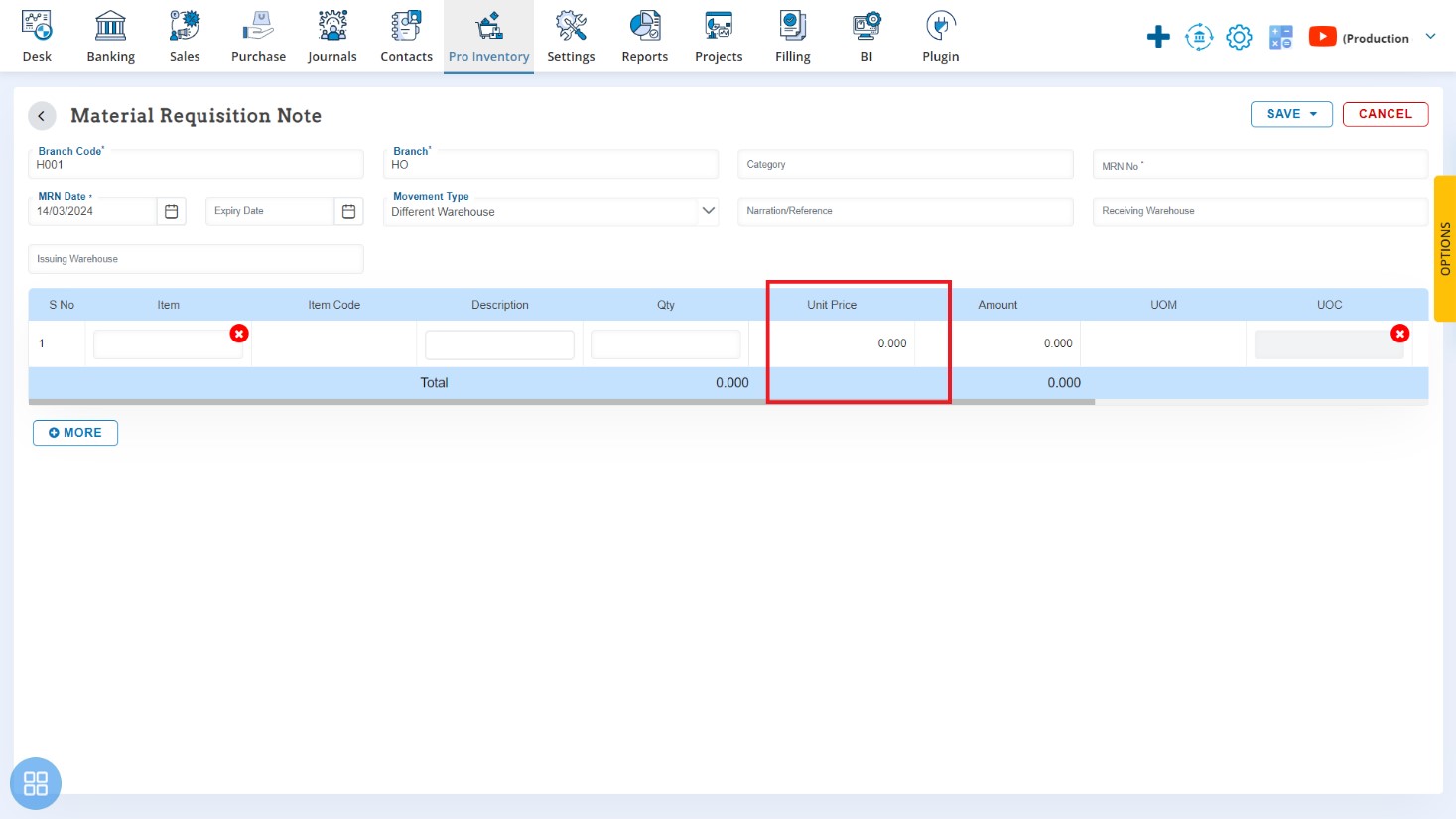
MRN/MTN – Add Movement type: With this release, we have given to add movement type i.e. department warehouse, different warehouse & same warehouse in MRN & MTN. You can transfer the stock as department wise, same warehouse or different warehouse wise.
Available Here: Pro Inventory → Movement → MRN/MTN
Please referrer below screenshot for your help.
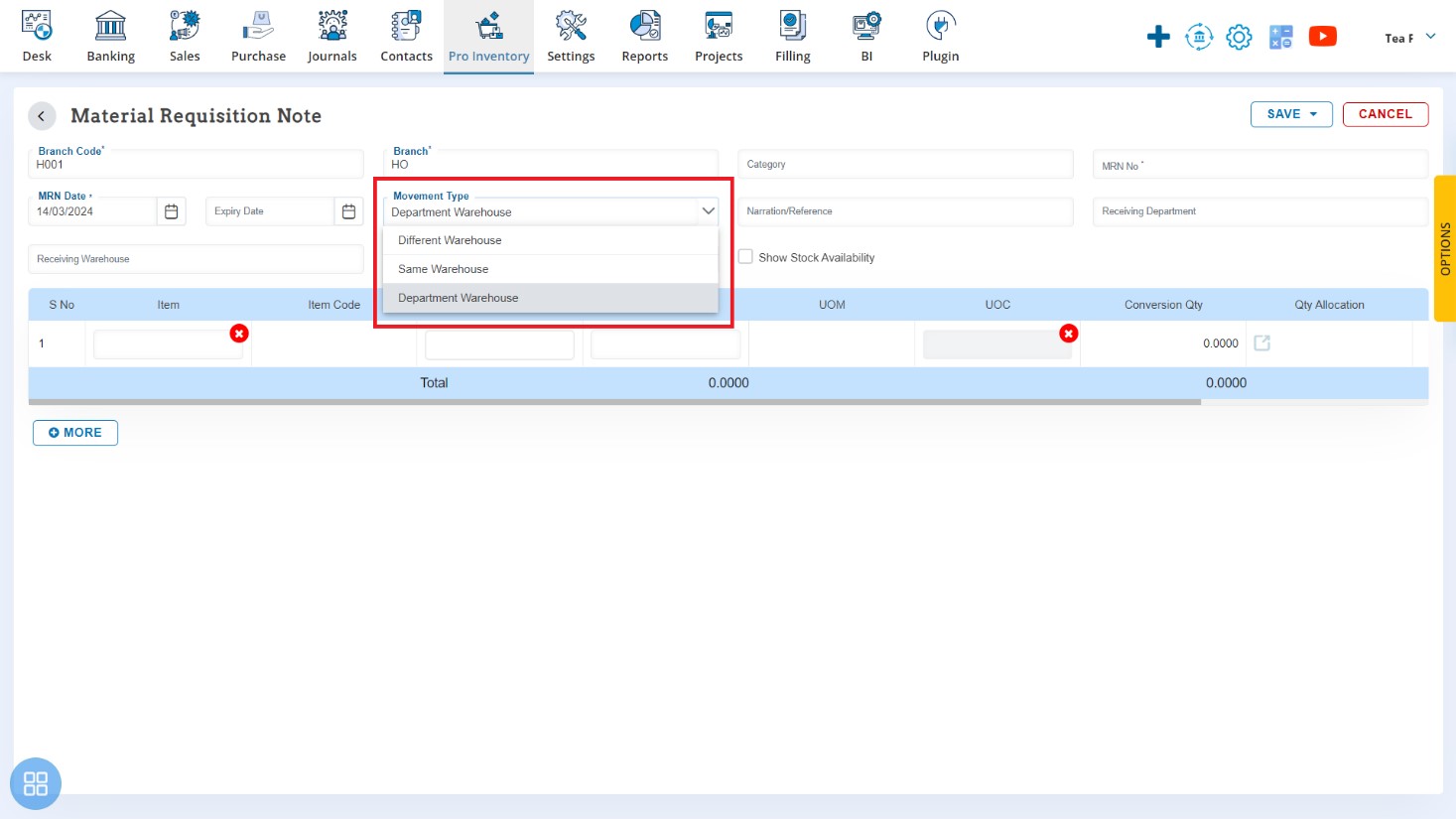
Email – Provide 400 words in Email template setting: With this release, we have provided the facility to add 400 characters in email message.
Available Here: Sales → Invoice → Invoice view → Send options → Send Email
Please referrer below screenshot for your help.
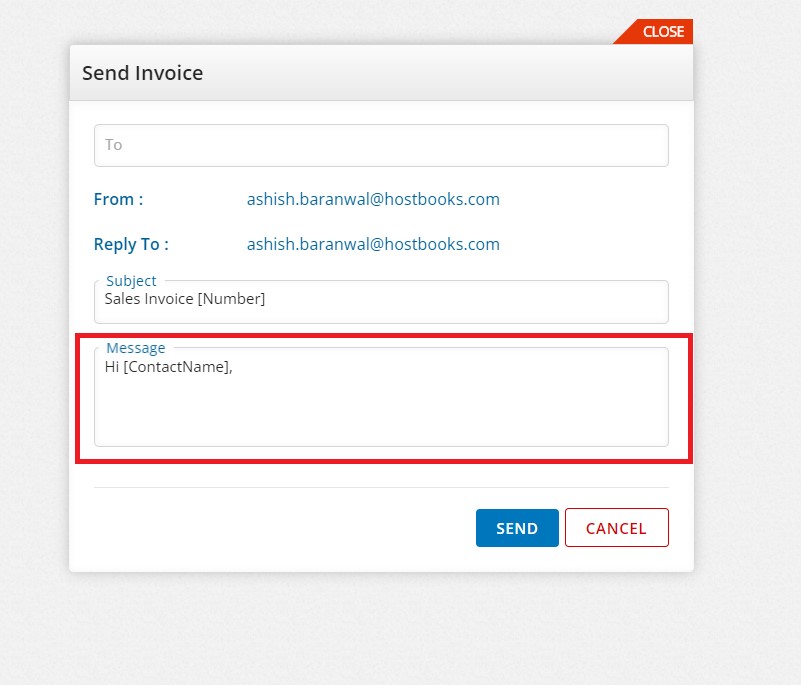
Settings – Add Levy Settings: With this release, we have given to add levy settings. You can set freight, service charge, packing charge & delivery based on state, city or pin code basis for Quote, Sales Order, Invoice, Delivery Challan, & Transfer Order
Available Here: Settings → Custom Configurations → Levy Setting
Please referrer below screenshot for your help.
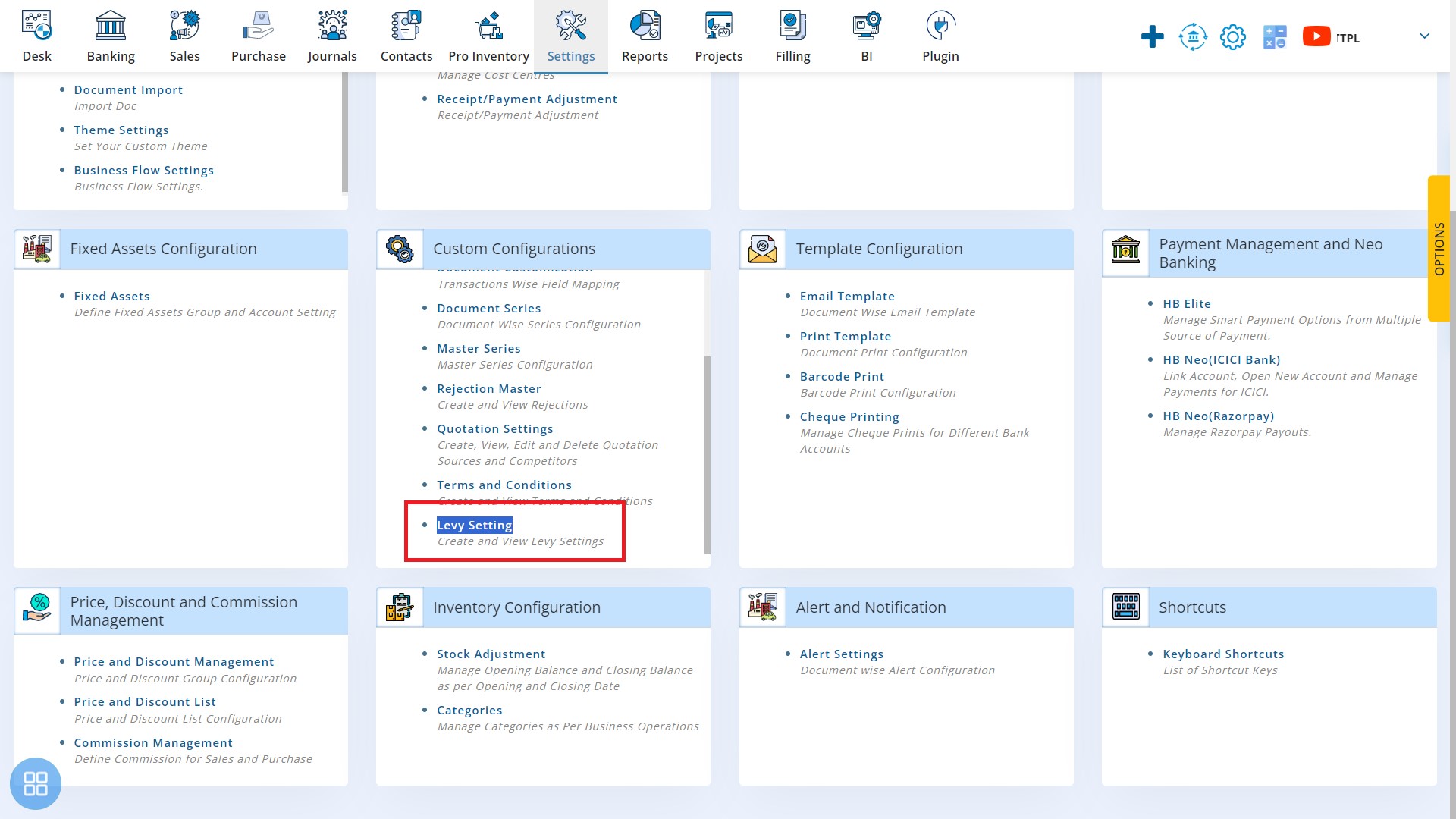
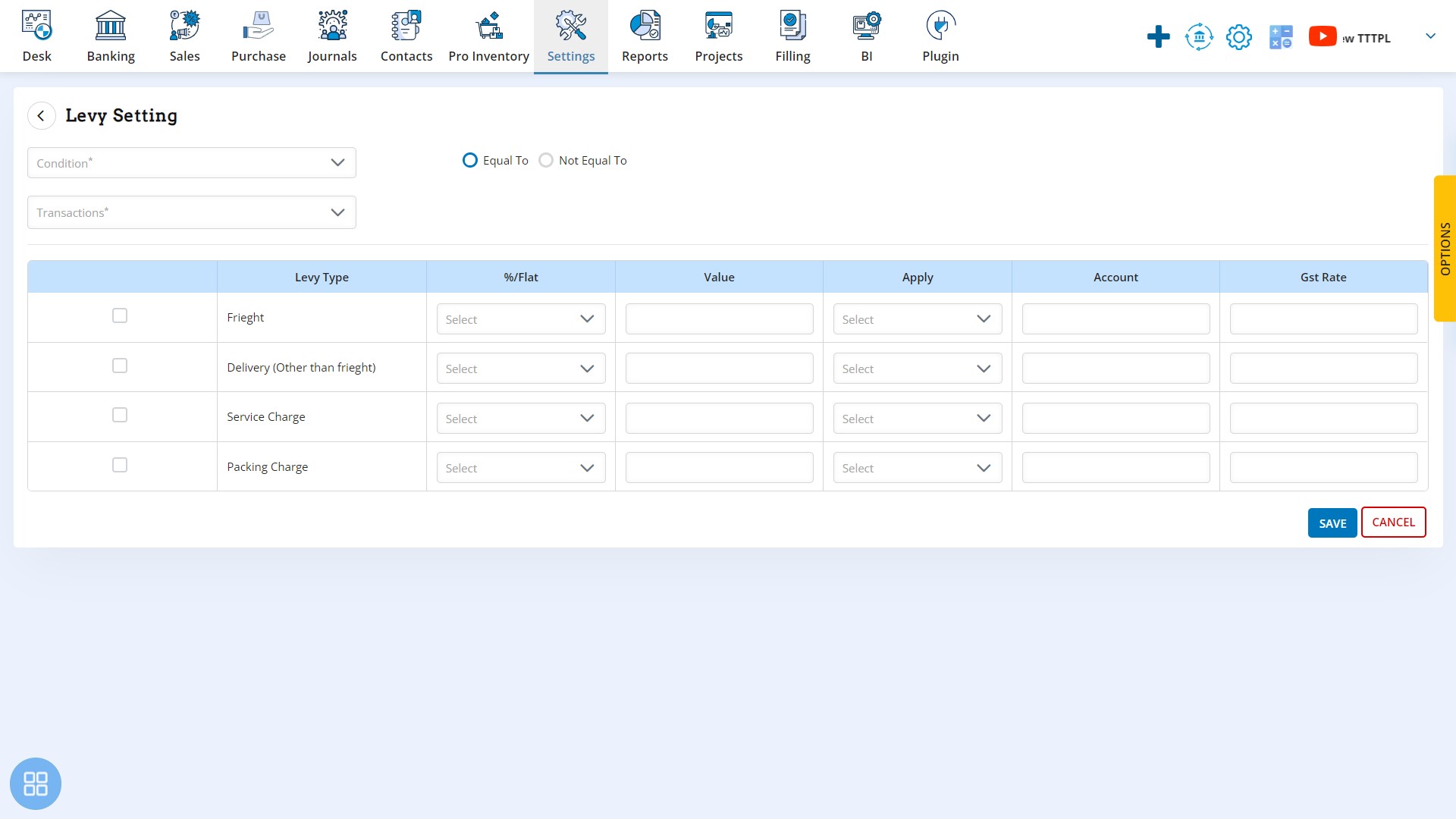
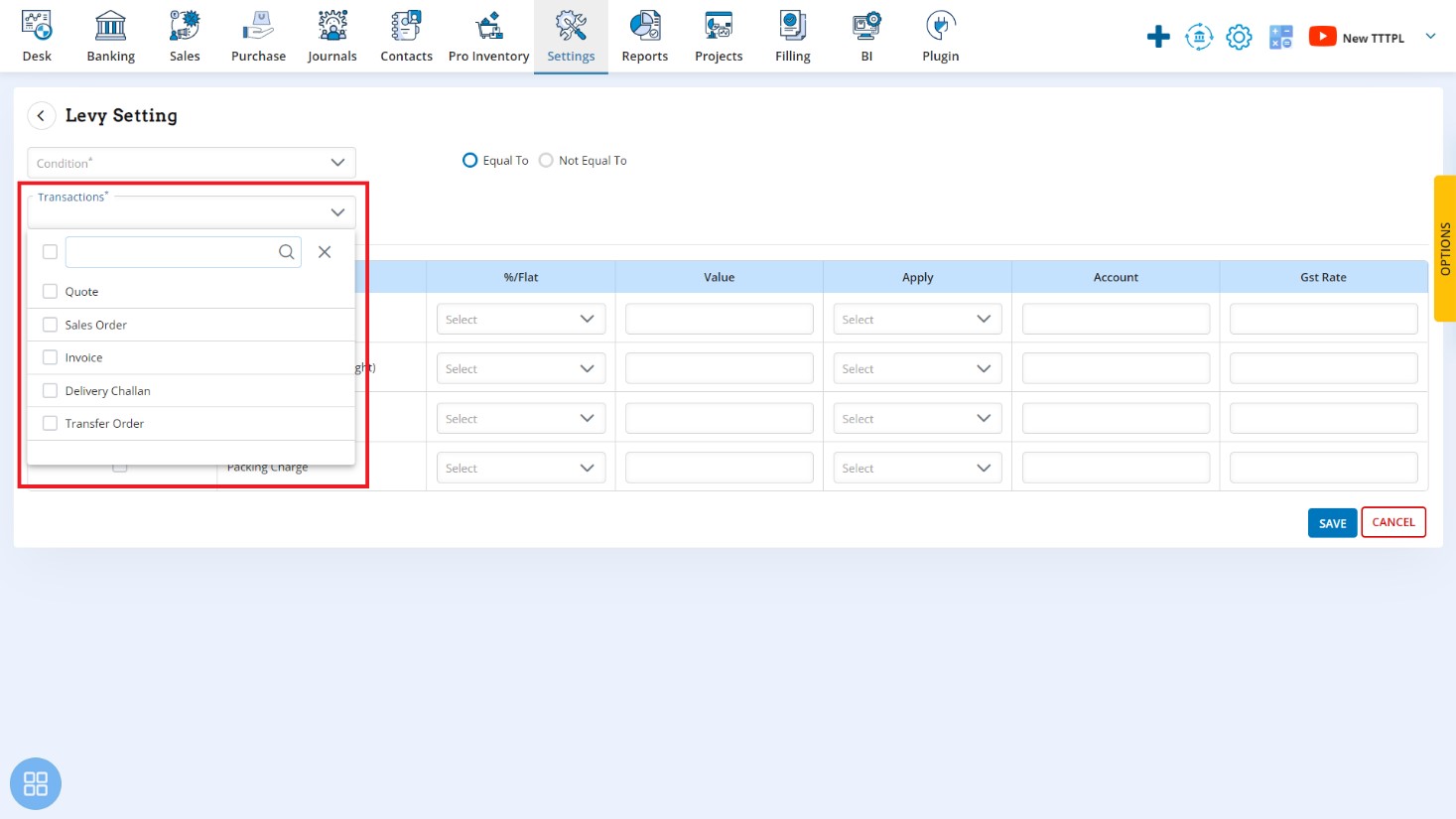
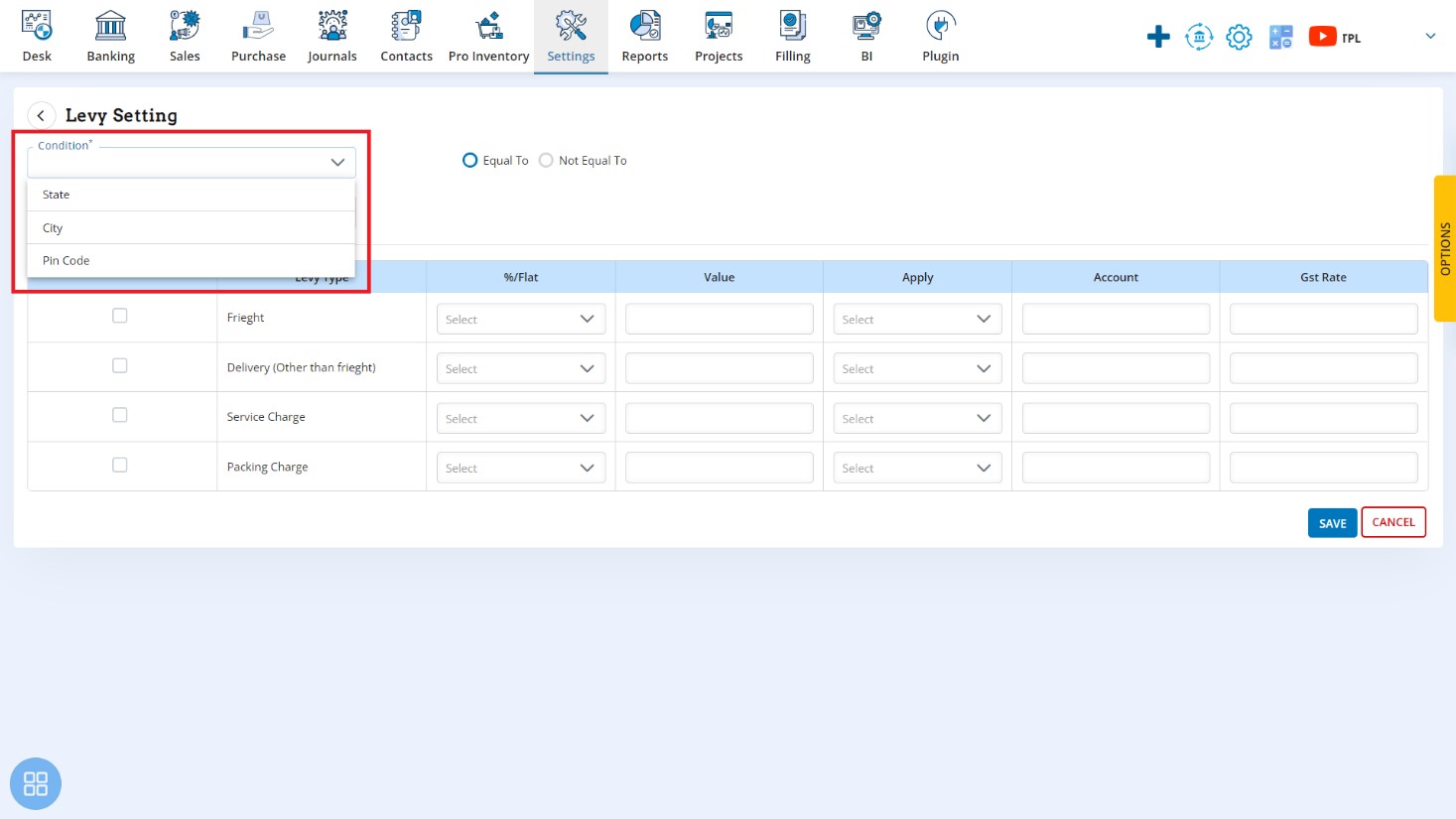
Purchase Order – Add fields in Export: With this release, we have provision to add fields Left Qty, GRN Qty & Bill Qty in Po export.
Available Here: Purchase → Purchase Order → Export
Please referrer below screenshot for your help.
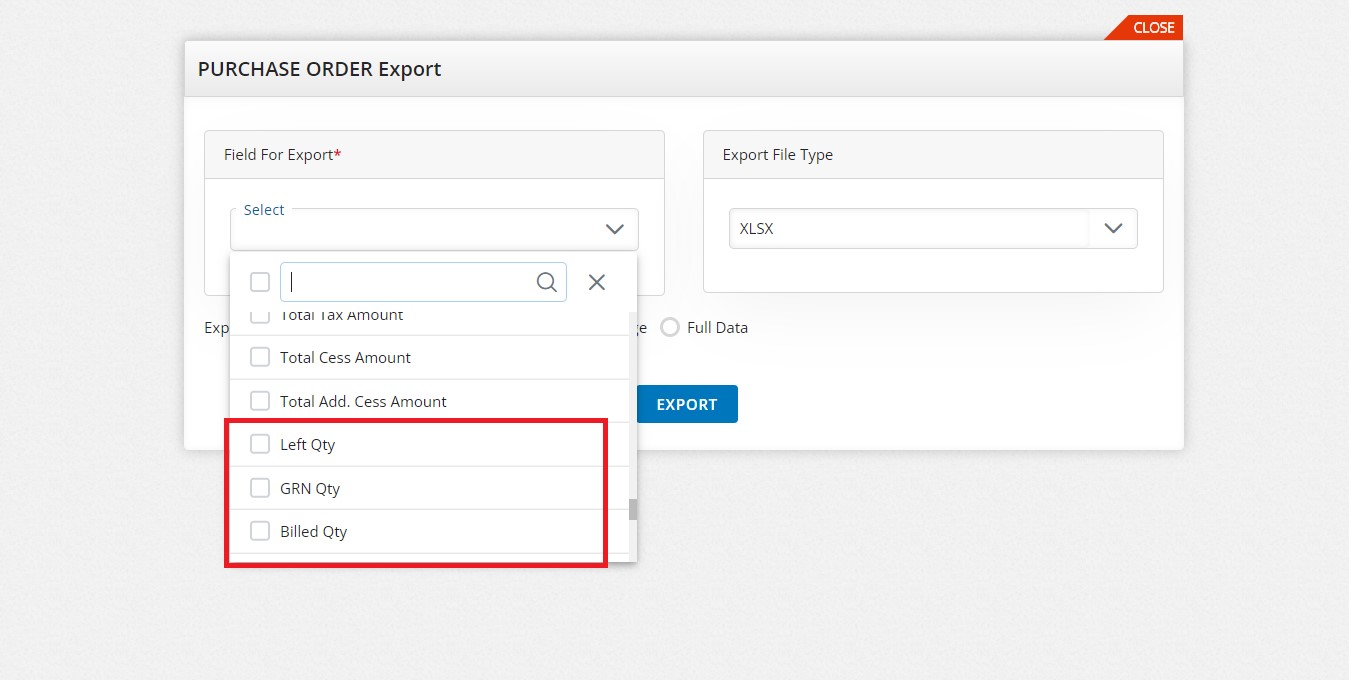
Delivery Challan – Add Warehouse in Shipping Address: With this release, we have provision to add warehouse in shipping address of Delivery Challan. When you create delivery invoice and take the warehouse to shipping address, GRN is generated automatically. In GRN, by clicking on Quantity Allocation, the warehouse is automatically selected which was taken in the delivery challan.
Available Here: Sales → Delivery Challan → Add Delivery Challan
Please referrer below screenshot for your help.
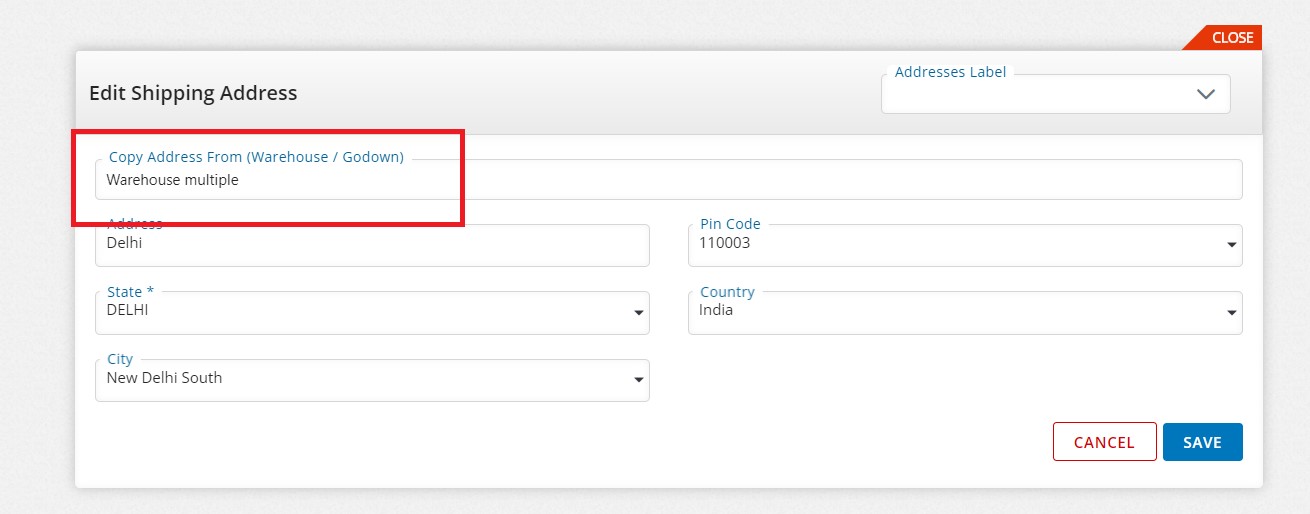
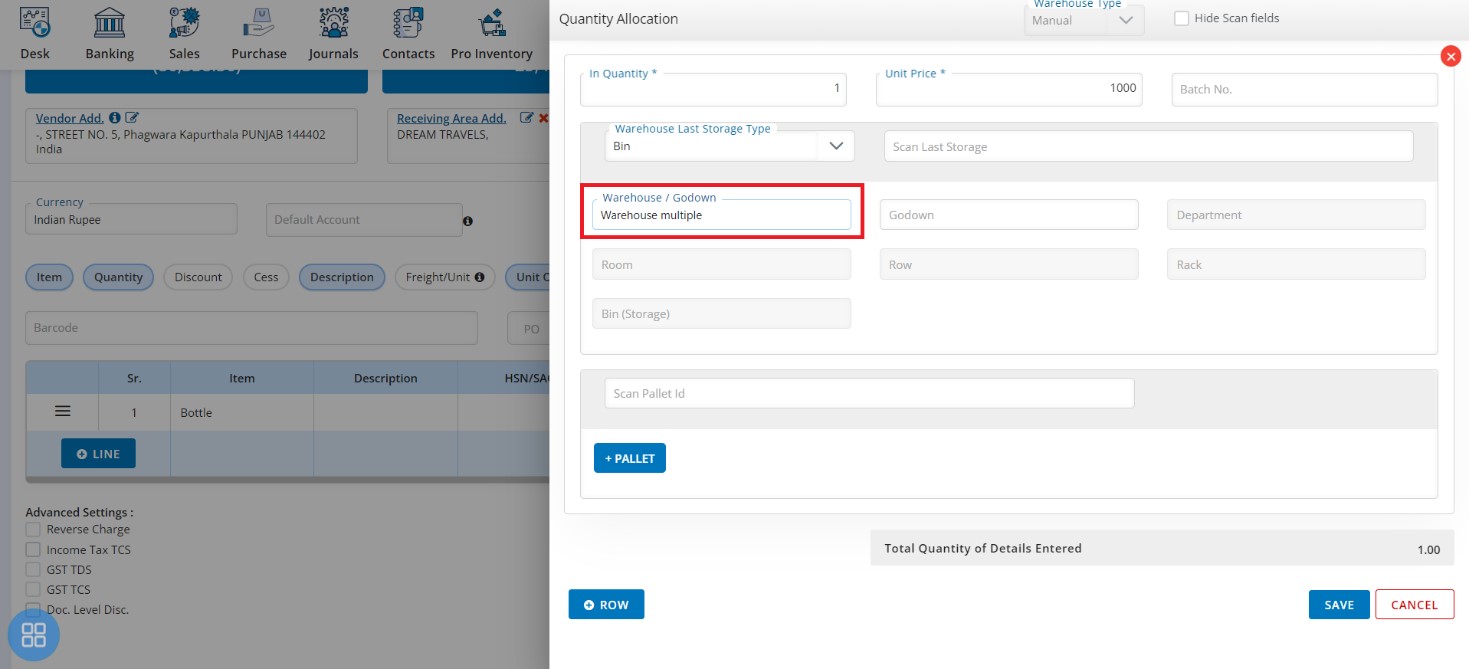
Contact – Add fields in Import: With this release, we have provision to add Customer/Vendor tagging option in Contact Import. You can tag Customer with Vendor or Employee, Vendor with Customer or Employee & Employee with Customer or Vendor.
Available Here: Contacts → All Contact → Import
Please referrer below screenshot for your help.
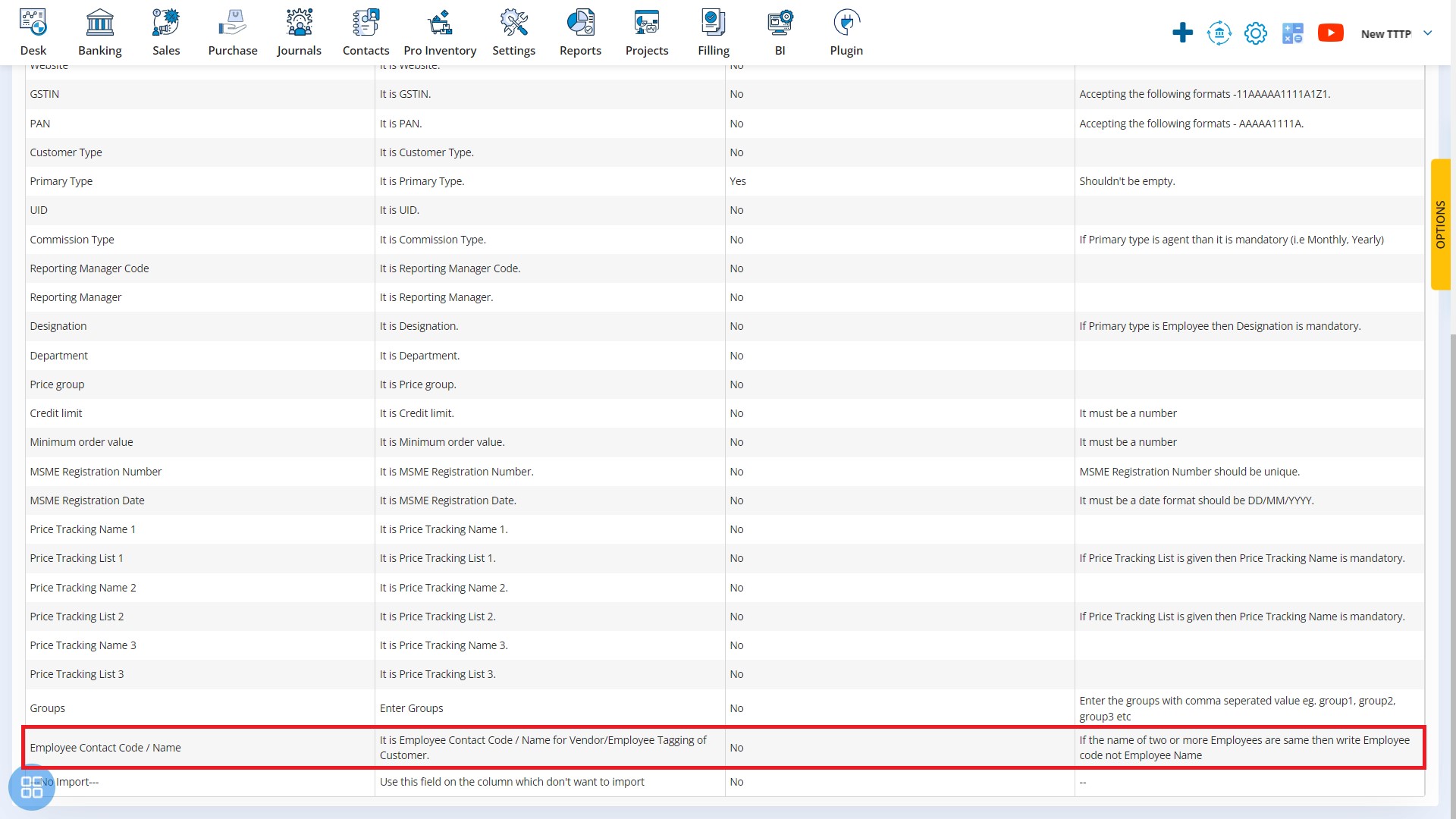
MTN – Add negative stock: With this release, we have provision to add negative stock from Inventory master for MTN.
Available Here: Pro Inventory → Inventory → Add Inventory → Account Settings
Please referrer below screenshot for your help.
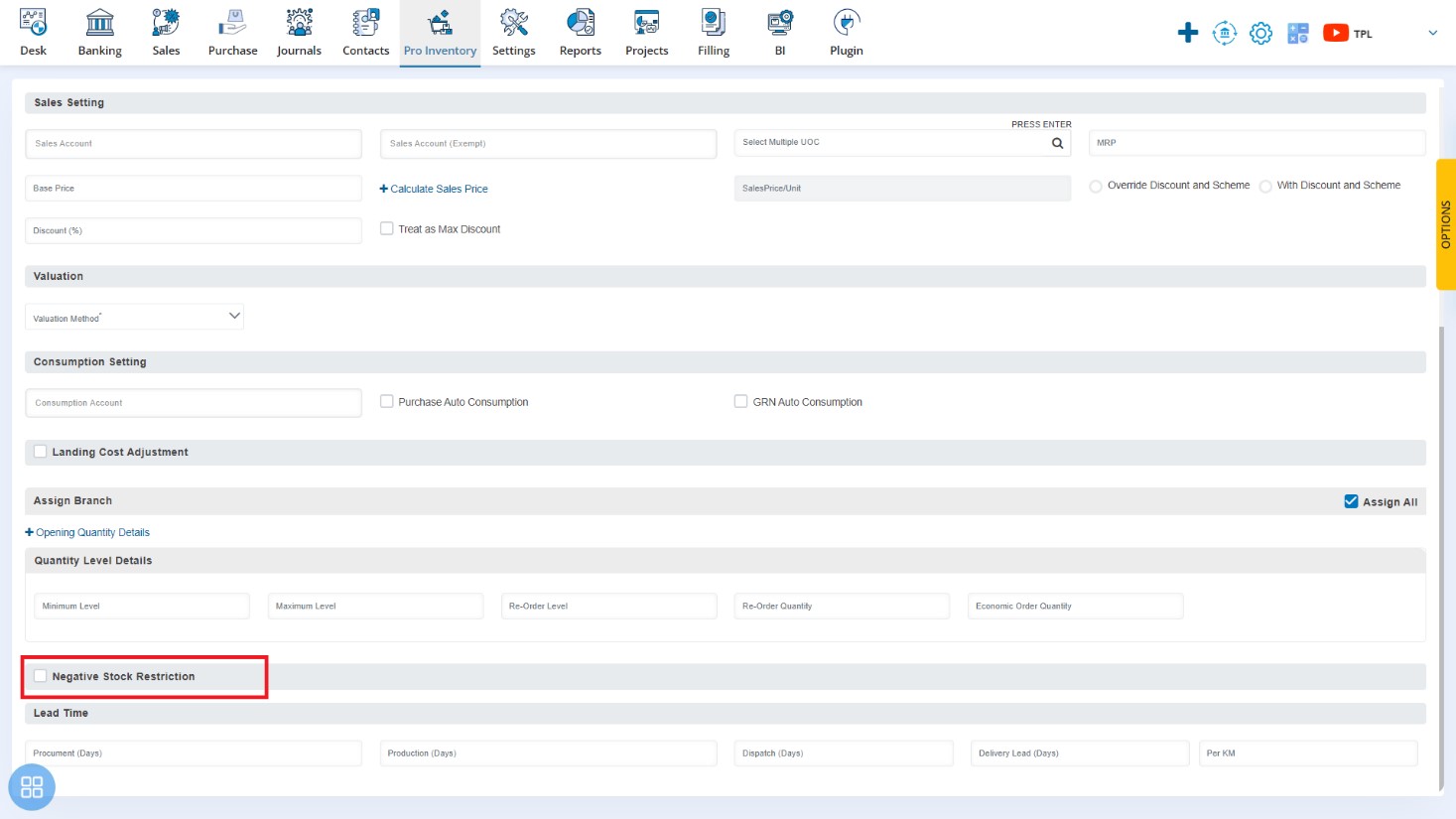
Sales – Add deduction on Print: With this release, we have provision to add deduction option in Print Preview template. You see all deduction on Print.
Available Here: Settings → Template Configuration → Print Template → Fields Tab → Edit Footer
Please referrer below screenshot for your help.
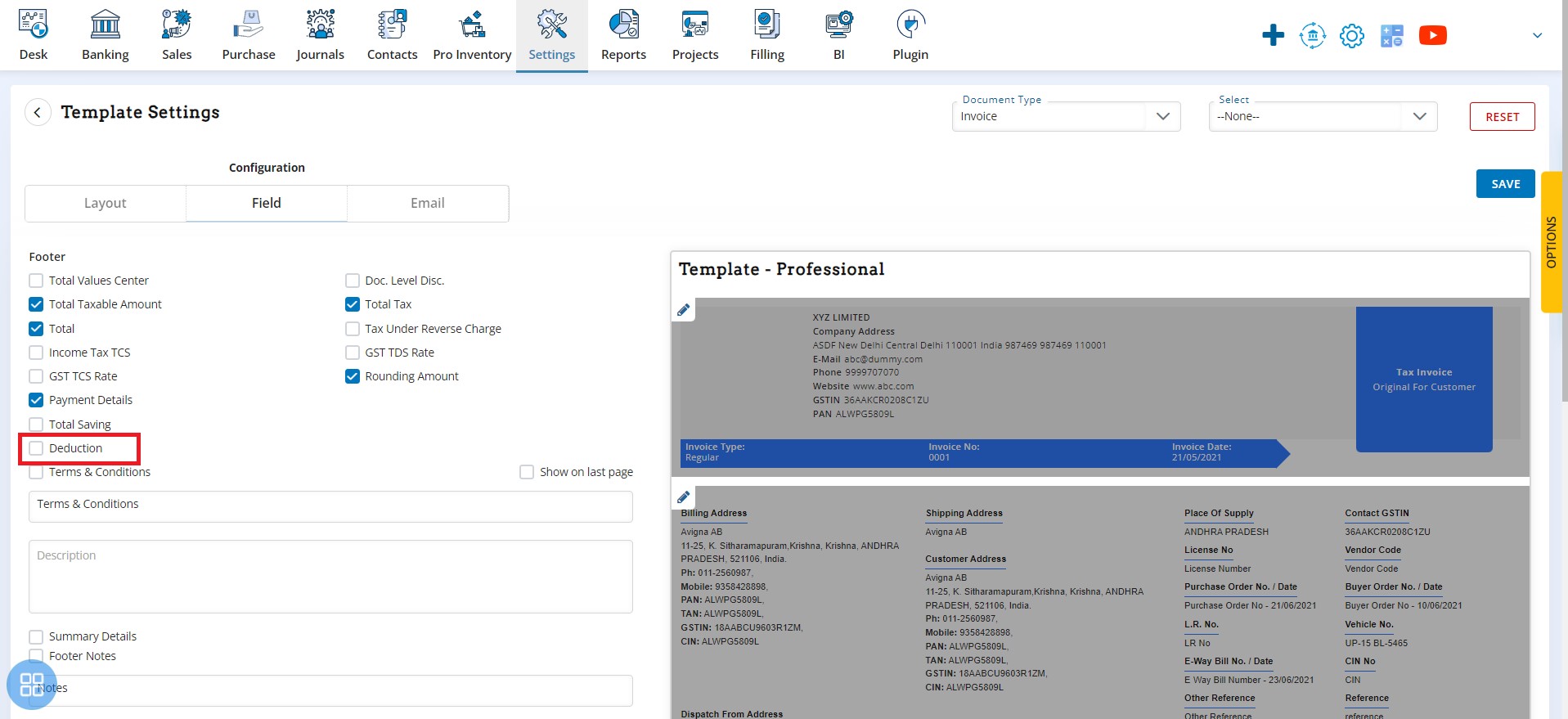
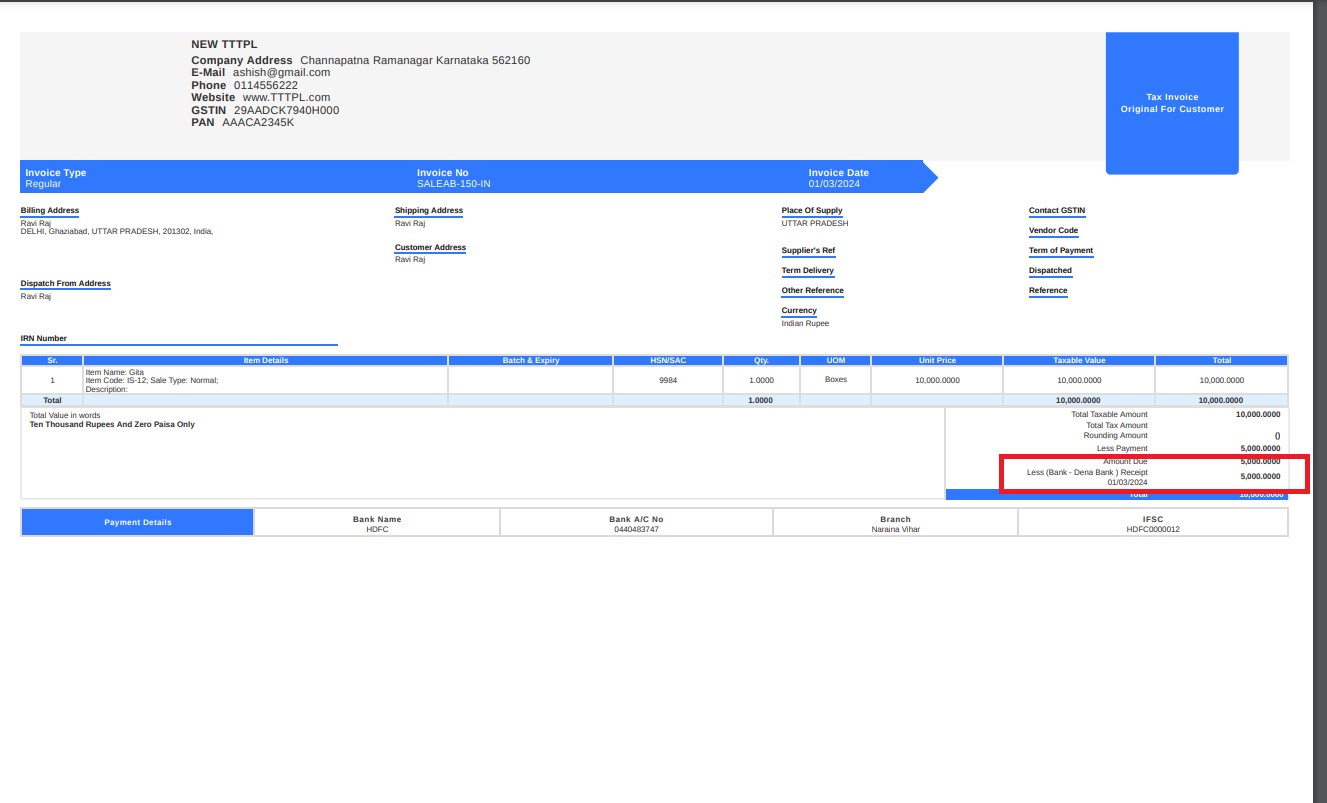
Quality Control – Add Print for Quality Plan: With this release, we have provision to add Print option in Quality Inward Inspections. You can see all Item wise details.
Available Here: Pro Inventory → Quality → Inward Inspection → View Inward Inspection → Download
Please referrer below screenshot for your help.
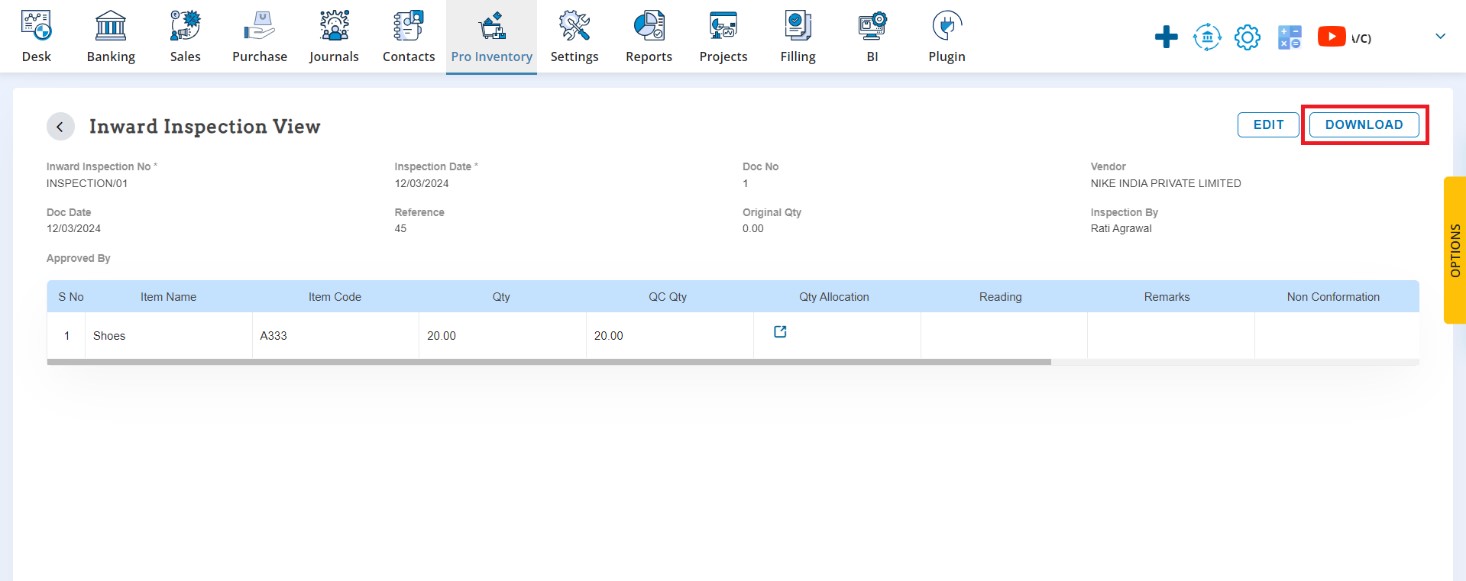
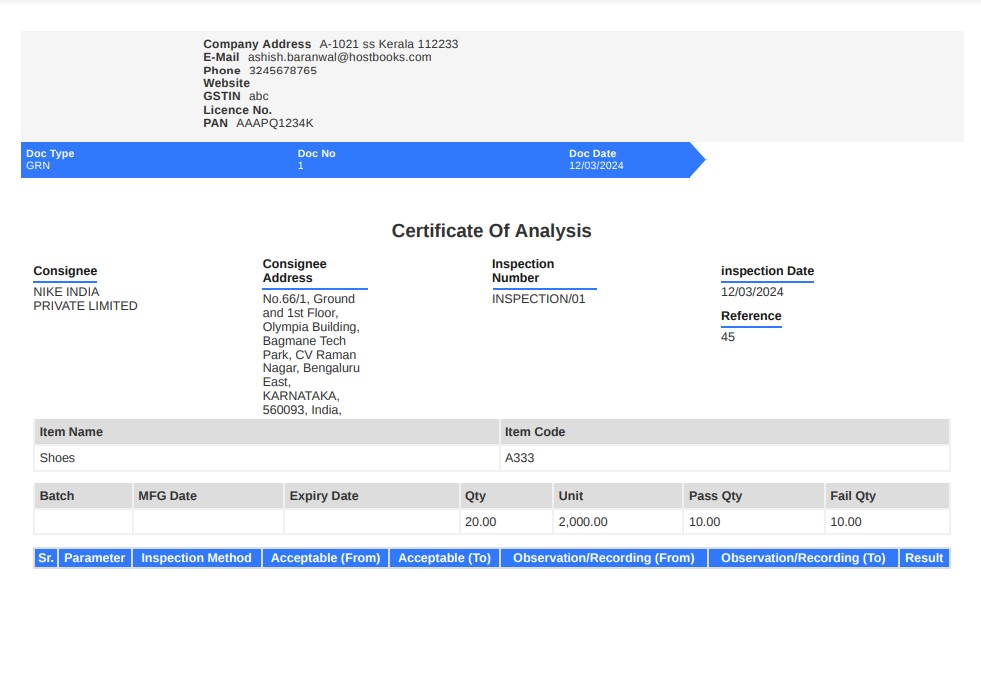
Sales/Delivery Challan – Add Qty shows as per warehouse: With this release, we have provision to add warehouse wise QTY shows in last Invoice Details.
Available Here: Pro Inventory → Quality → Inward Inspection → View Inward Inspection → Download
Please referrer below screenshot for your help.
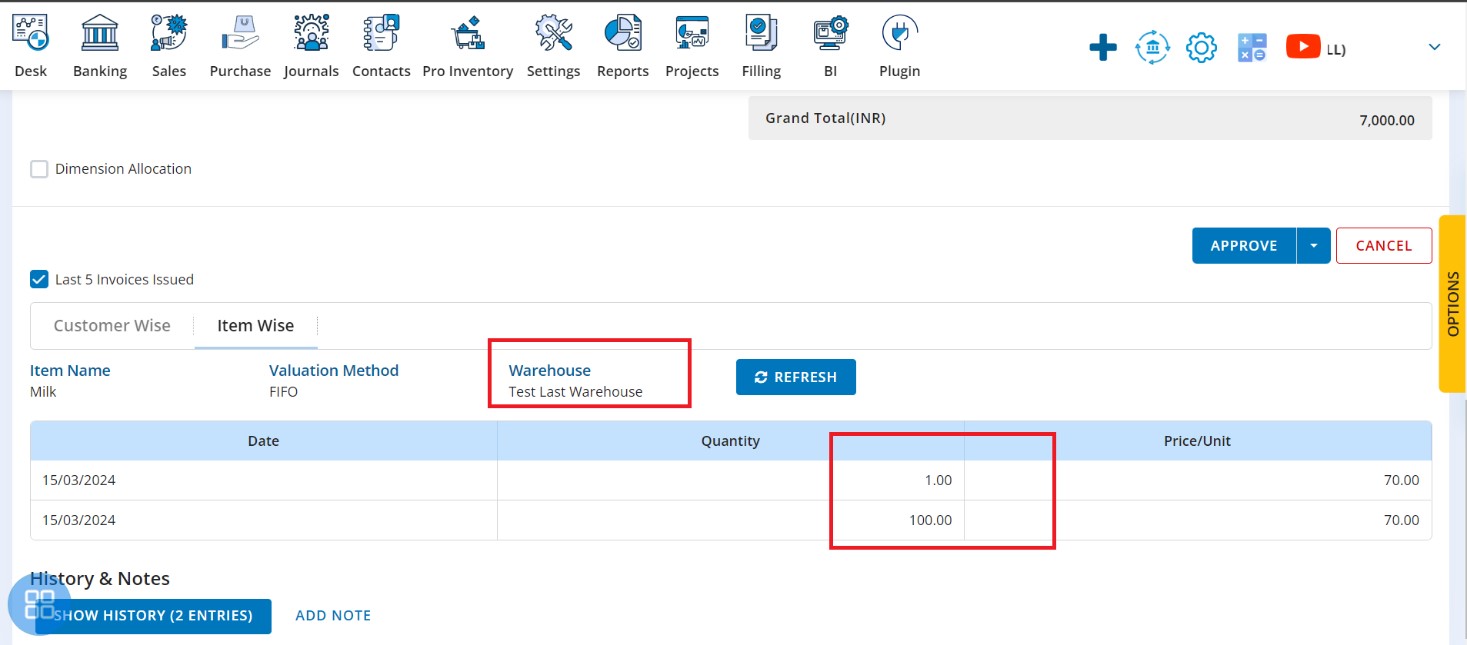
Sales Order – Add Delivery Time field: With this release, we have provision to add delivery time field in Sales Order, Indent & Transfer Order.
Available Here: Sales → Sale Order → Add Sales Order
Please referrer below screenshot for your help.
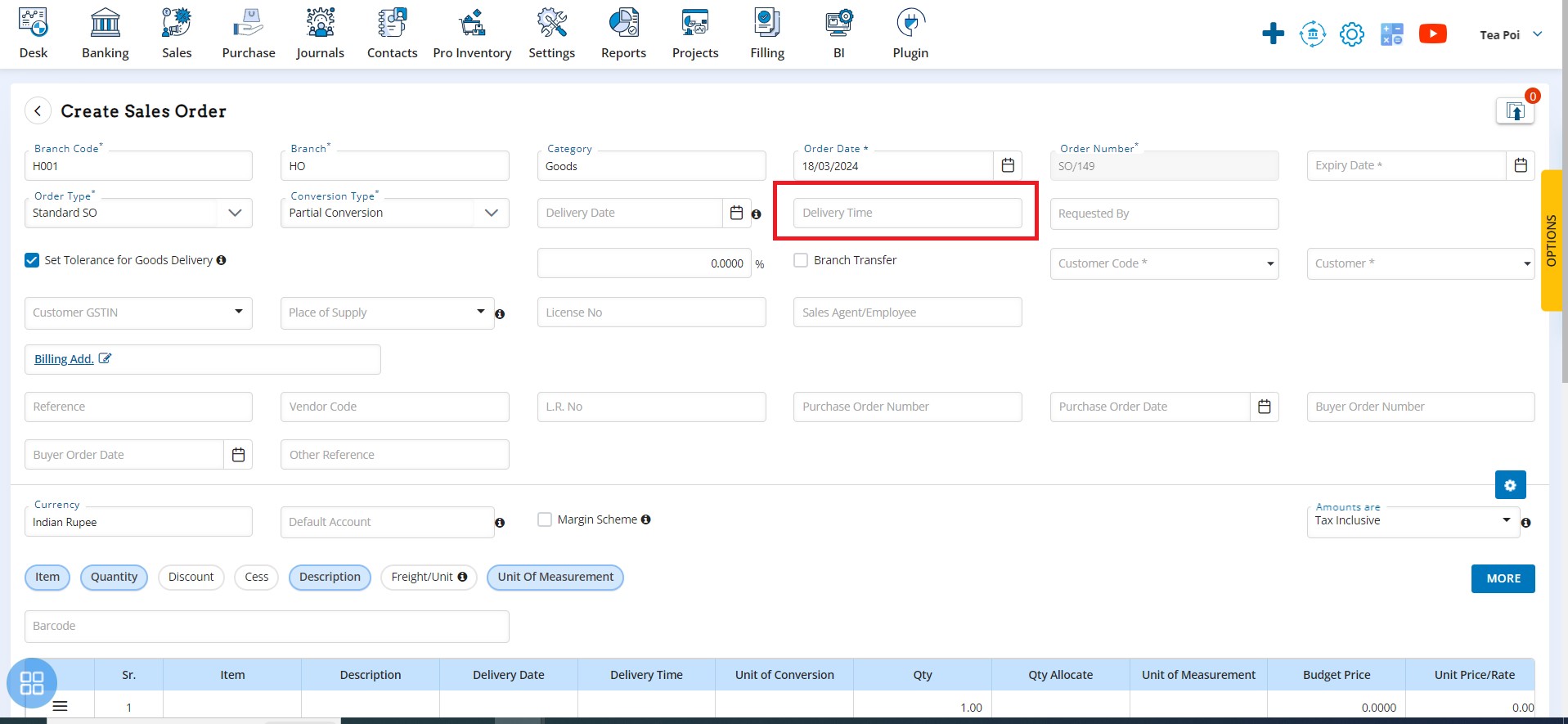
Report – Add Order Profitability Report: With this release, we have provision to add Order Profitability report. You can calculate total revenue & Expense generated by order and also see the contribution.
Available Here: Reports → Analytics → Order Profitability Report
Please referrer below screenshot for your help.
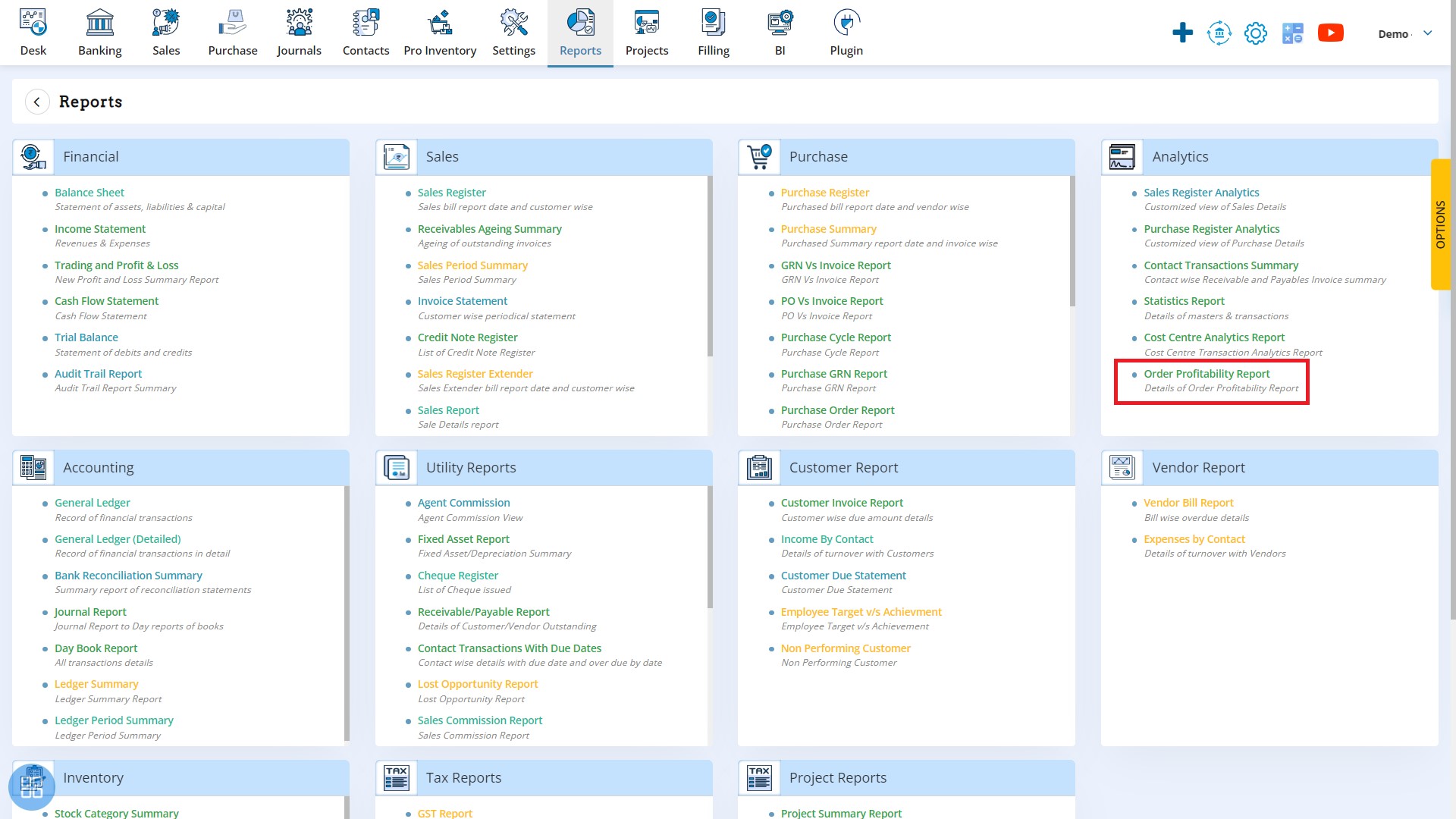
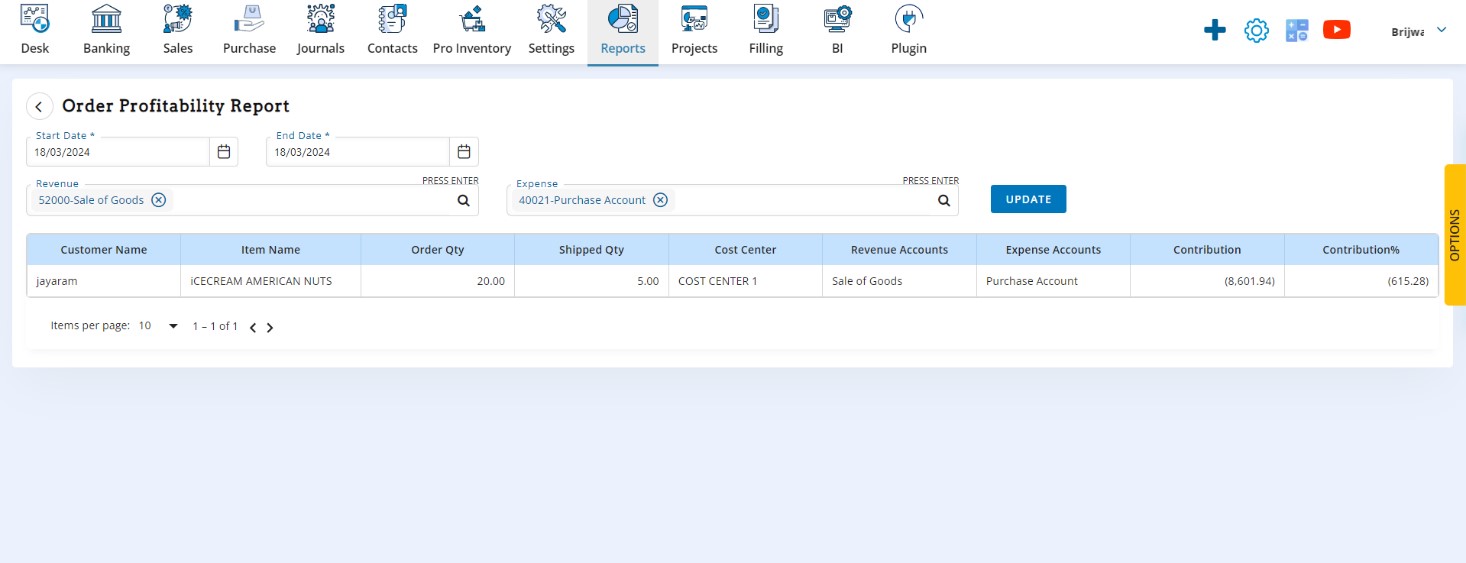
Bugs:
| Bug Id | Discription |
|---|---|
| Client Issue | Warehouse Report Required Store Wise Total Value for (Opening Qty, Opening Amount, Inward Qty, Inward Amount, Outward Qty, Outward Amount, Balance Qty, Balance Amount). – Ticket #000111 |
| Client Issue | Delivery Challan:- Provide “DC customer Notes” option in Delivery Challan import. – Ticket #000337 |
| Client Issue | Warehouse -Add a small flag in the report to “Show zero values”, if the flag is “Yes” then show zero value records in the report. If the flag value is “No” then do not show the records. – Ticket#000151 |
| Client Issue | Branch Transfer Stock Report:-Provide Export requests on Branch Transfer Stock Report – Ticket# 000174 |
| Client Issue | There is issue in payment print suddenly payment option has been removed from other payment and on account payment voucher. and another issue coming also not able to select GRN in Purchase invoice.(explained the same to anurag as well. please check on priority.) – Ticket #000430 |
| Client Issue | While importing opening stock of item, batch for each item has to be crated first, and then import will work. As there are around 500 batch which has to be crated for opening stock import. Please provide excel tool for import for item batch creation. – Ticket #000411 |
| Client Issue | required Total Value in MRN Main window – Ticket #000110 |
| Client Issue | Existing item not appearing while making transaction (PR, GRN & PI). – Ticket #000400 |
| Client Issue | sale invoice preview new & print option not working properly. – Ticket #000415 |
| Client Issue | Distributor name is not coming in dispatch plan – Ticket #000363 |
| Client Issue | Not able to post journal entry in sagar ratna and in any other account facing a below issue. – Ticket #000132 |
| Client Issue | Dispatch plan – When pick list is generated, and if some issue in same pack list, it should be made void and create fresh dispatch plan, leaving the earlier dispatch plan as it is. – Ticket #000179 |
| Client Issue | Picklist generation (through autosuggestion) gives list of item which are present in different warehouse. – Ticket #000170 |
We’re always excited to hear from you! If you have any feedback, questions or concerns, please email us at: qa@hostbooks.com.

Try HostBooks
SuperApp Today
Create a free account to get access and start
creating something amazing right now!














